2020 LINCOLN CONTINENTAL center console
[x] Cancel search: center consolePage 222 of 609

PRINCIPLE OF OPERATION
WARNING: Vehicle modifications
involving braking system, aftermarket roof
racks, suspension, steering system, tire
construction and wheel and tire size may
change the handling characteristics of your
vehicle and may adversely affect the
performance of the electronic stability
control system. In addition, installing any
stereo loudspeakers may interfere with
and adversely affect the electronic stability
control system. Install any aftermarket
stereo loudspeaker as far as possible from
the front center console, the tunnel, and
the front seats in order to minimize the risk
of interfering with the electronic stability
control sensors. Reducing the
effectiveness of the electronic stability
control system could lead to an increased
risk of loss of vehicle control, vehicle
rollover, personal injury and death. WARNING:
Remember that even
advanced technology cannot defy the laws
of physics. It’ s always possible to lose
control of a vehicle due to inappropriate
driver input for the conditions. Aggressive
driving on any road condition can cause
you to lose control of your vehicle
increasing the risk of personal injury or
property damage. Activation of the
electronic stability control system is an
indication that at least some of the tires
have exceeded their ability to grip the
road; this could reduce the operator’ s
ability to control the vehicle potentially
resulting in a loss of vehicle control, vehicle
rollover, personal injury and death. If your
electronic stability control system activates,
SLOW DOWN.
The system automatically turns on each time
you switch the ignition on.
If a fault occurs in either the stability control
or the traction control system, you may
experience the following conditions: •
The stability and traction control light
illuminates steadily.
• The stability control and traction control
systems do not enhance your vehicle's
ability to maintain traction of the wheels.
• The adaptive steering system (if
equipped) automatically changes the
steering function to a fixed steering ratio.
See
Steering (page 264).
If a driving condition activates either the
stability control or the traction control system
you may experience the following conditions:
• The stability and traction control light
flashes.
• Your vehicle slows down.
• Reduced engine power.
• A vibration in the brake pedal.
• The brake pedal is stiffer than usual.
• If the driving condition is severe and your
foot is not on the brake, the brake pedal
may move as the system applies higher
brake force.
219
Continental (CPL) Canada/United States of America, enUSA, Edition date: 201907, Second-Printing Stability Control
Page 439 of 609
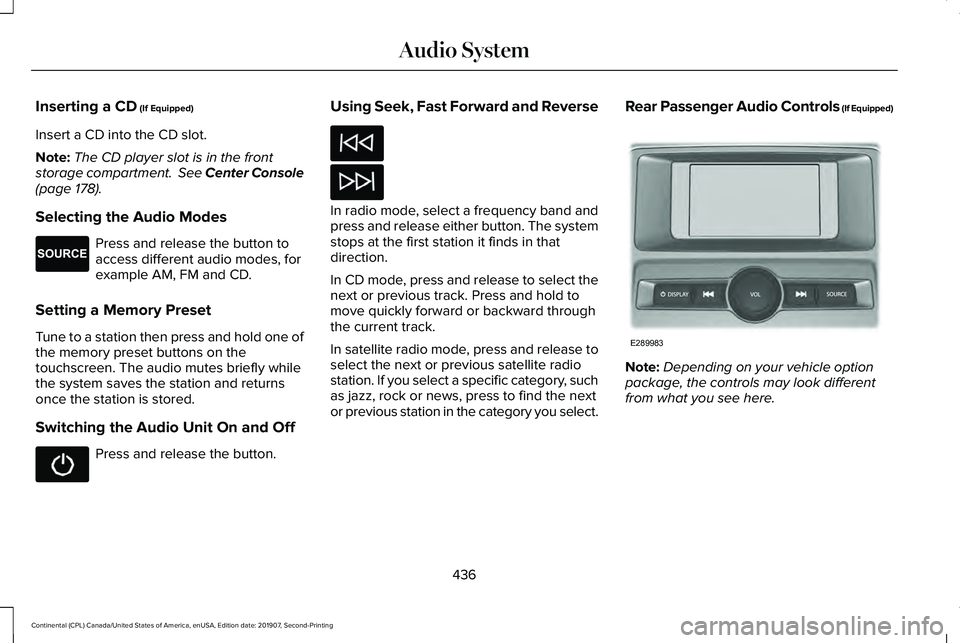
Inserting a CD (If Equipped)
Insert a CD into the CD slot.
Note: The CD player slot is in the front
storage compartment.
See Center Console
(page 178).
Selecting the Audio Modes Press and release the button to
access different audio modes, for
example AM, FM and CD.
Setting a Memory Preset
Tune to a station then press and hold one of
the memory preset buttons on the
touchscreen. The audio mutes briefly while
the system saves the station and returns
once the station is stored.
Switching the Audio Unit On and Off Press and release the button. Using Seek, Fast Forward and Reverse In radio mode, select a frequency band and
press and release either button. The system
stops at the first station it finds in that
direction.
In CD mode, press and release to select the
next or previous track. Press and hold to
move quickly forward or backward through
the current track.
In satellite radio mode, press and release to
select the next or previous satellite radio
station. If you select a specific category, such
as jazz, rock or news, press to find the next
or previous station in the category you select.
Rear Passenger Audio Controls (If Equipped)
Note:
Depending on your vehicle option
package, the controls may look different
from what you see here.
436
Continental (CPL) Canada/United States of America, enUSA, Edition date: 201907, Second-Printing Audio SystemE265276 E289983
Page 446 of 609

Action
Condition
Message
Use the channel guide to turn off the Lock or
Skip function on that station.
All the channels in the selected category are
either skipped or locked.
None found
Check Channel Guide
No action required.
SiriusXM has updated the channels available
for your vehicle.
Subscription Updated
USB PORT WARNING: Driving while distracted
can result in loss of vehicle control, crash
and injury. We strongly recommend that
you use extreme caution when using any
device that may take your focus off the
road. Your primary responsibility is the safe
operation of your vehicle. We recommend
against the use of any hand-held device
while driving and encourage the use of
voice-operated systems when possible.
Make sure you are aware of all applicable
local laws that may affect the use of
electronic devices while driving. The USB Port is below the climate control
and in the center console.
You can use the USB port to play media and
charge a device.
443
Continental (CPL) Canada/United States of America, enUSA, Edition date: 201907, Second-Printing Audio SystemE242003
Page 473 of 609

USB Ports
The USB ports are in the center console or
behind a small access door in the instrument
panel.
This feature allows you to plug in USB media
devices, memory sticks, flash drives or thumb
drives, and charge devices if they support
this feature.
Select this option to play audio from your
USB device. Apps
The system supports the use of certain audio
apps such as iHeartRadio through a USB or
Bluetooth enabled device.
Each app gives you different on-screen
options depending on the app's content.
See Apps (page 483).
Supported Media Players, Formats and
Metadata Information
The system is capable of hosting nearly any
digital media player, including iPod, iPhone,
and most USB drives.
Supported audio formats include MP3, WMA,
WAV, AAC, and FLAC.
Supported audio file extensions include MP3,
WMA, WAV, M4A, M4B, AAC, and FLAC.
Supported USB file systems include: FAT,
exFAT, and NTFS.
SYNC 3 is also able to organize the media
from your USB device by metadata tags.
Metadata tags, which are descriptive
software identifiers embedded in the media
files, provide information about the file. If your indexed media files contain no
information embedded in these metadata
tags, SYNC 3 may classify the empty
metadata tags as unknown.
SYNC 3 is capable of indexing up to 50,000
songs per USB device, for up to 10 devices.
CLIMATE
Touch the climate button on the touchscreen
to access your climate control features.
Note:
You can switch temperature units
between Fahrenheit and Celsius.
See
Settings (page 486).
Accessing the Climate Control Menu Touch the button to access
additional controls for the front
climate system.
Directing the Airflow Touch the button to direct airflow
to the windshield air vents and
de-mister.
470
Continental (CPL) Canada/United States of America, enUSA, Edition date: 201907, Second-Printing SYNC™ 3E211463 E265038
Page 598 of 609

Washer Reservoir................................................401
Capacities and Specifications - 3.0L.......402 Air Conditioning System...................................402
Alternative Engine Oil for Extremely Cold Climates...........................................................406
Automatic Transmission....................................403
Engine Coolant...................................................404
Engine Oil.............................................................405
Fuel Tank..............................................................408
Grease...................................................................408
Hydraulic Brake System...................................409
Locks.....................................................................409
Power Transfer Unit............................................410
Rear Axle................................................................411
Washer Reservoir................................................412
Capacities and Specifications - 3.7L.........413 Air Conditioning System....................................413
Alternative Engine Oil for Extremely Cold
Climates.............................................................417
Automatic Transmission.....................................414
Engine Coolant....................................................415
Engine Oil..............................................................416
Fuel Tank...............................................................419
Grease....................................................................419
Hydraulic Brake System...................................420
Locks.....................................................................420
Power Transfer Unit............................................421
Rear Axle..............................................................422 Washer Reservoir...............................................423
Capacities and Specifications....................381
Car Wash See: Cleaning the Exterior...............................342
Catalytic Converter
.......................................194
On-Board Diagnostics (OBD-II)........................195
Readiness for Inspection and Maintenance (I/M) Testing......................................................196
Center Console..............................................178
Changing a Bulb...........................................340 Front Direction Indicator...................................340
High-Intensity Discharge Headlamps...........340
LED Lamps...........................................................340
Changing a Fuse...........................................315 Fuses......................................................................315
Changing a Road Wheel.............................372 Dissimilar Spare Wheel and Tire Assembly
Information.......................................................373
Stowing the flat tire ...........................................377
Tire Change Procedure.....................................374
Changing the 12V Battery..........................334 Battery Management System..........................336
Remove and Reinstall the Battery..................336
Changing the Engine Air Filter - 2.7L/ 3.0L................................................................327
Changing the Engine Air Filter - 3.7L......326
Changing the Wi-Fi Hotspot Name or Password.....................................................432 Changing the Wiper Blades......................339
Changing the Windshield Wiper Blades......
339
Checking MyKey System Status.................69 MyKey Distance....................................................69
Number of Admin Keys.......................................70
Number of MyKeys...............................................70
Checking the Wiper Blades
.......................339
Child Restraint and Seatbelt Maintenance..................................................46
Child Restraint Positioning...........................35
Child Safety
.......................................................21
General Information..............................................21
Child Safety Locks
..........................................37
Child Seats.......................................................23
Cleaning Leather Seats...............................347
Cleaning Products.........................................341 Materials................................................................341
Cleaning the Engine
....................................344
Cleaning the Exterior...................................342
Cleaning the Headlamps..................................342
Exterior Chrome Parts.......................................343
Exterior Plastic Parts..........................................343
Stripes or Graphics.............................................343
Underbody...........................................................343
Under Hood.........................................................343
Cleaning the Instrument Panel and Instrument Cluster Lens
...........................347
595
Continental (CPL) Canada/United States of America, enUSA, Edition date: 201907, Second-Printing Index
Page 604 of 609

Door Lock Switch Inhibitor.................................72
Emergency Locking..............................................75
Illuminated Entry....................................................77
Illuminated Exit.......................................................77
Locking and Unlocking the Doors from
Inside...................................................................75
Opening the Luggage Compartment..............78
Remote Control......................................................74
Smart Unlocks for Intelligent Access Keys......................................................................76
Unlocking the Driver Door with the Key Blade....................................................................76
Lug Nuts See: Changing a Road Wheel.........................372
M
Maintenance...................................................318 General Information............................................318
Memory Function..........................................165
Easy Entry and Exit Feature..............................166
Linking a Preset Position to your Remote
Control or Intelligent Access Key Fob .......166
Saving a Preset Position....................................165
Message Center See: Information Displays...................................117
Mirrors See: Windows and Mirrors................................105 Mobile Communications Equipment..........16
Moonroof..........................................................110
Bounce-Back.........................................................110
Opening and Closing the Moonroof...............110
Motorcraft Parts - 2.7L.................................385
Motorcraft Parts - 3.0L................................386
Motorcraft Parts - 3.7L
.................................387
MyKey – Troubleshooting.............................70
MyKey™..............................................................67 Principle of Operation..........................................67
N
Navigation......................................................475 Changing the Format of the Map...................479
cityseeker..............................................................481
Michelin Travel Guide........................................482
Navigation Map Accuracy and Updates.......482
Route Guidance..................................................479
Setting a Destination..........................................477
SiriusXM Traffic and Travel Link......................482
Zoom......................................................................479
Network Connectivity
..................................428
Connecting the Vehicle to a Mobile
Network............................................................428
Network Connectivity – Troubleshooting.........................................429 Normal Scheduled Maintenance..............515
Intelligent Oil-Life Monitor™..............................515
Normal Maintenance Intervals.........................516
O
Oil Change Indicator Reset.......................325
Oil Check See: Engine Oil Check......................................324
Opening and Closing the Hood................318 Closing the Hood................................................319
Opening the Hood..............................................318
Opening the Doors
.........................................78
Front Doors.............................................................78
Rear Doors..............................................................79
Ordering Additional Owner's Literature......................................................297
Obtaining a French Owner’ s Manual............297
Overhead Console
........................................178
Overriding Automatic High Beam Control...........................................................104
P
Parking Aids....................................................221 Principle of Operation........................................221
Passive Anti-Theft System............................87 SecuriLock®............................................................87
601
Continental (CPL) Canada/United States of America, enUSA, Edition date: 201907, Second-Printing Index