2020 LINCOLN AVIATOR height
[x] Cancel search: heightPage 317 of 609

Special Loading Instructions for
Owners of Pick-up Trucks and Utility-
type Vehicles
WARNING: When loading the
roof racks, we recommend you evenly
distribute the load, as well as maintain
a low center of gravity. Loaded
vehicles, with higher centers of gravity,
may handle differently than unloaded
vehicles. Take extra precautions, such
as slower speeds and increased
stopping distance, when driving a
heavily loaded vehicle.
AIR SUSPENSION
(IF EQUIPPED) WARNING:
If your vehicle has
self-leveling air suspension, you must
switch the system off before carrying out
any maintenance or repair. Failure to follow
this warning could result in serious
personal injury or death. The air suspension system automatically
adjusts to maintain a constant frame height,
allows for ease of vehicle loading, provides
improved vehicle ride, and increased driver
comfort.
You can adjust different ride settings through
the selectable drive modes.
See Selecting
a Drive Mode (page 306).
Note: The air suspension system may not
operate properly if you exceed the load limit.
See
Load Limit (page 310).
Note: When your vehicle is off, the air
compressor may run for a short time. This is
normal.
Switching the systems on or off
You can access the air suspension, liftgate
and easy entry features through the
information display menu settings.
See
General Information (page 130).
Using the Service Mode
When the service mode is active, the air
suspension does not make any adjustments
while your vehicle is stationary. Note:
Always switch the air suspension
service mode to on before servicing your
vehicle.
Using Cargo Loading
The air suspension cargo loading feature
lowers your vehicle for easier access when
the system detects the liftgate is opening.
When the liftgate is closed your vehicle
returns to its normal height after a short time.
Note: To preserve your vehicle battery, your
vehicle may only lower for cargo mode one
to two times per ignition cycle.
Using Easy Entry
The air suspension can lower your vehicle
to an easier access entry height when the
system detects the intelligent access key,
you press the unlock button, use the remote
start, or use Phone as a Key.
The leveling process stops when you open
a door or the target level is achieved.
Note: To stop the leveling process, press the
lock button on the intelligent access key.
314
Aviator (CTV) Canada/United States of America, enUSA, Edition date: 201902, Third-Printing- Load Carrying
Page 377 of 609

8 ft (2.4 m).
A
Ground to the center of the
headlamp high beam bulb.
B
25 ft (7.6 m).
C
Horizontal reference line.
D
Vertical Aim Adjustment Procedure
1. Park your vehicle on level ground approximately 25 ft (7.6 m) from a wall or
screen. 2. Measure the distance from the ground
to the center of the headlamp high beam
bulb and mark an
8 ft (2.4 m) long
horizontal reference line on the wall or
screen at this height.
Note: There may be an identifying mark on
the lens to help you locate the center line of
the headlamp high beam bulb.
Note: To see a clearer light pattern for
adjusting, you may want to block the light
from one headlamp while adjusting the
other.
3. Switch on the low beam headlamps and
open the hood. 4.
On the wall or screen you will observe a
flat zone of high intensity light located at
the top of the beam pattern. If the top
edge of the flat zone of high intensity
light is not on the horizontal reference
line, adjust the aim of the headlamp
beam. 374
Aviator (CTV) Canada/United States of America, enUSA, Edition date: 201902, Third-Printing- MaintenanceE142592 E142465 E292163
Page 395 of 609

A. P: Indicates a tire, designated by the
Tire and Rim Association, that may be
used for service on cars, sport utility
vehicles, minivans and light trucks.
Note:
If your tire size does not begin with a
letter this may mean it is designated by
either the European Tire and Rim
Technical Organization or the Japan Tire
Manufacturing Association.
B.
215: Indicates the nominal width of
the tire in millimeters from sidewall edge
to sidewall edge. In general, the larger
the number, the wider the tire.
C.
65: Indicates the aspect ratio which
gives the tire's ratio of height to width.
D.
R: Indicates a radial type tire.
E.
15: Indicates the wheel or rim
diameter in inches. If you change your
wheel size, you will have to purchase
new tires to match the new wheel
diameter. F.
95: Indicates the tire's load index. It
is an index that relates to how much
weight a tire can carry. You may find this
information in your owner’ s manual. If
not, contact a local tire dealer.
Note: You may not find this information
on all tires because it is not required by
federal law.
G.
H: Indicates the tire's speed rating.
The speed rating denotes the speed at
which a tire is designed to be driven for
extended periods of time under a
standard condition of load and inflation
pressure. The tires on your vehicle may
operate at different conditions for load
and inflation pressure. These speed
ratings may need to be adjusted for the
difference in conditions. The ratings
range from
81 mph (130 km/h) to
186 mph (299 km/h). These ratings are
listed in the following chart.
Note: You may not find this information
on all tires because it is not required by
federal law. Speed rating
Letter rating
81 mph (130 km/h)
M
87 mph (140 km/h)
N
99 mph (159 km/h)
Q
106 mph (171 km/h)
R
112 mph (180 km/h)
S
118 mph (190 km/h)
T
124 mph (200 km/h)
U
130 mph (210 km/h)
H
149 mph (240 km/h)
V
392
Aviator (CTV) Canada/United States of America, enUSA, Edition date: 201902, Third-Printing- Wheels and Tires
Page 398 of 609

B. Load Range and Load Inflation
Limits: Indicates the tire's load-carrying
capabilities and its inflation limits.
C.
Maximum Load Dual lb (kg) at psi
(kPa) cold: Indicates the maximum load
and tire pressure when the tire is used
as a dual, defined as four tires on the
rear axle (a total of six or more tires on
the vehicle).
D.
Maximum Load Single lb (kg) at psi
(kPa) cold: Indicates the maximum load
and tire pressure when the tire is used
as a single, defined as two tires (total)
on the rear axle.
Information on T Type Tires
T145/80D16 is an example of a tire size.
Note: The temporary tire size for your
vehicle may be different from this
example. Tire Quality Grades do not
apply to this type of tire. T type tires have some additional
information beyond those of P type tires;
these differences are described below:A.
T: Indicates a type of tire, designated
by the Tire and Rim Association, that is
intended for temporary service on cars,
sport utility vehicles, minivans and light
trucks.
B.
145: Indicates the nominal width of
the tire in millimeters from sidewall edge
to sidewall edge. In general, the larger
the number, the wider the tire.
C.
80: Indicates the aspect ratio which
gives the tire's ratio of height to width.
Numbers of 70 or lower indicate a short
sidewall.
D.
D: Indicates a diagonal type tire.
R:
Indicates a radial type tire.
E.
16: Indicates the wheel or rim
diameter in inches. If you change your
wheel size, you will have to purchase
new tires to match the new wheel
diameter.
395
Aviator (CTV) Canada/United States of America, enUSA, Edition date: 201902, Third-Printing- Wheels and TiresA
BCDE
E142545
Page 400 of 609
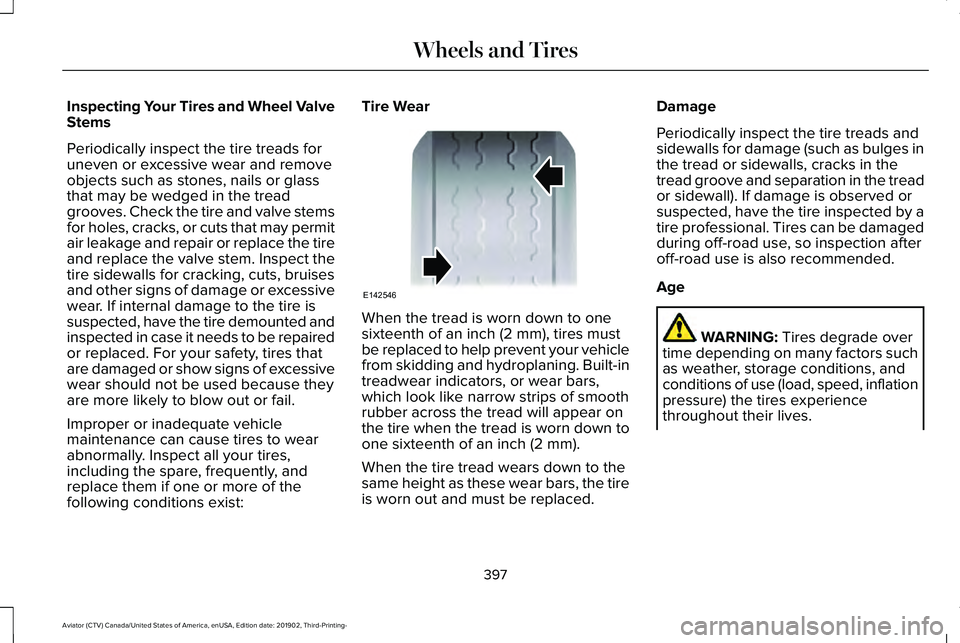
Inspecting Your Tires and Wheel Valve
Stems
Periodically inspect the tire treads for
uneven or excessive wear and remove
objects such as stones, nails or glass
that may be wedged in the tread
grooves. Check the tire and valve stems
for holes, cracks, or cuts that may permit
air leakage and repair or replace the tire
and replace the valve stem. Inspect the
tire sidewalls for cracking, cuts, bruises
and other signs of damage or excessive
wear. If internal damage to the tire is
suspected, have the tire demounted and
inspected in case it needs to be repaired
or replaced. For your safety, tires that
are damaged or show signs of excessive
wear should not be used because they
are more likely to blow out or fail.
Improper or inadequate vehicle
maintenance can cause tires to wear
abnormally. Inspect all your tires,
including the spare, frequently, and
replace them if one or more of the
following conditions exist:
Tire Wear
When the tread is worn down to one
sixteenth of an inch (2 mm), tires must
be replaced to help prevent your vehicle
from skidding and hydroplaning. Built-in
treadwear indicators, or wear bars,
which look like narrow strips of smooth
rubber across the tread will appear on
the tire when the tread is worn down to
one sixteenth of an inch (2 mm).
When the tire tread wears down to the
same height as these wear bars, the tire
is worn out and must be replaced.Damage
Periodically inspect the tire treads and
sidewalls for damage (such as bulges in
the tread or sidewalls, cracks in the
tread groove and separation in the tread
or sidewall). If damage is observed or
suspected, have the tire inspected by a
tire professional. Tires can be damaged
during off-road use, so inspection after
off-road use is also recommended.
Age
WARNING: Tires degrade over
time depending on many factors such
as weather, storage conditions, and
conditions of use (load, speed, inflation
pressure) the tires experience
throughout their lives.
397
Aviator (CTV) Canada/United States of America, enUSA, Edition date: 201902, Third-Printing- Wheels and TiresE142546
Page 421 of 609

Stowing the jack
1. To store the folded wrench on the jack,
engage the bracket of the jack base and
the lug wrench pin, swing the wrench
upwards, adjust jack height until the
wrench hook engages the hole on jack.
Tighten the hex nut clockwise by hand
until secure.
2. Place the jack in the spare tire compartment, install the wing nut and
tighten clockwise by hand until secure.
Stowing the flat tire
You cannot store the full-sized road wheel
in the temporary spare tire well. 1. Find the flat tire retainer strap tucked
inside the jack channel. Lower the
carpeted load floor.
2. Stow the flat tire in the cargo area on the
load floor with the wheel facing up.
Secure the flat tire with the retainer strap
by following the next steps. 3. Locate the rear left side and right side
cargo tie-down rings. Push the loop end
of the retainer strap through one cargo
tie-down ring. Thread the non-loop end
through the loop. 4. Weave the retainer strap through the
wheel openings. 5. Locate the front cargo tie-down in the
opposite rear corner of the cargo area.
Thread the retainer strap through the
tie-down and pull tight. 6. Secure by tying a 2-half hitch knot.
418
Aviator (CTV) Canada/United States of America, enUSA, Edition date: 201902, Third-Printing- Wheels and TiresE176165 E142906 E294325 E143746
Page 604 of 609

Power Door Locks
See: Locking and Unlocking..............................78
Power Liftgate.................................................89
Hands-Free Feature.............................................92
Obstacle Detection...............................................91
Opening and Closing the Liftgate....................89
Setting the Liftgate Open Height......................91
Stopping the Liftgate Movement.......................91
Switching the Power Liftgate On or Off..........92
Power Seats
....................................................174
10-Way and 12-Way Seat Controls...................174
30-Way Seat Controls.........................................175
Adjusting the Multi-Contour Front Seats With Active Motion ..................................................178
Power Steering Fluid Check......................370
Power Windows
..............................................116
Accessory Delay...................................................117
Bounce-Back.........................................................116
One-Touch Down.................................................116
One-Touch Up.......................................................116
Window Lock.........................................................117
Pre-Collision Assist
......................................300
Adjusting the Pre-Collision Assist
Settings.............................................................303
Blocked Sensors.................................................304
Distance Indication and Alert..........................
302
Evasive Steering Assist.....................................303
Using the Pre-Collision Assist System...........301 Programming Your Phone
............................70
Protecting the Environment.........................20
Puncture See: Changing a Road Wheel...........................411
R
Rear Occupant Alert System Audible Warnings.......................................................190
Rear Occupant Alert System Indicators......................................................190
Rear Occupant Alert System Limitations....................................................189
Rear Occupant Alert System Precautions..................................................189
Rear Occupant Alert System......................189
Rear Parking Aid
...........................................250
Object Distance Indicator................................252
Rear Passenger Climate Controls - Vehicles With: Quadruple Zone
Automatic Temperature Control.............164
Directing Air to the Overhead and Rear Footwell Air Vents..........................................165
Rear Climate Control Lock Message..............165
Rear Passenger Climate Control Screen.......164
Selecting a Row...................................................165
Setting the Rear Blower Motor Speed...........
165
Setting the Rear Temperature..........................165 Switching Rear Auto Mode On and Off.........165
Switching the Rear Climate Control On and
Off.......................................................................165
Rear Passenger Climate Controls - Vehicles With: Triple Zone Automatic
Temperature Control
.................................165
Directing Air to the Rear Console Air
Vents..................................................................166
Directing Air to the Rear Footwell Air Vents..................................................................166
Rear Climate Control Lock Indicator..............
166
Setting the Rear Blower Motor Speed...........166
Setting the Rear Temperature..........................166
Switching Rear Auto Mode On........................166
Switching the Rear Climate Control On and Off.......................................................................167
Switching the Rear Heated Seats On and Off.......................................................................167
Switching the Rear Ventilated Seats On and Off.......................................................................167
Rear Seats........................................................181 Adjusting the Second Row Outermost Seats
Backrest............................................................182
Adjusting the Second Row Seats for Easy Entry...................................................................182
Adjusting the Third Row Power Seats...........184
Folding the Second Row Outermost Seats Flat......................................................................182
601
Aviator (CTV) Canada/United States of America, enUSA, Edition date: 201902, Third-Printing- Index
Page 606 of 609

SiriusXM Satellite Radio Service....................452
Troubleshooting..................................................453
Scheduled Maintenance Record..............533
Scheduled Maintenance............................522
Seatbelt Extensions.......................................50
Seatbelt Height Adjustment.........................46
Seatbelt Reminder
..........................................47
Seatbelt Status......................................................48
Seatbelts...........................................................43 Principle of Operation..........................................43
Seatbelt Warning Lamp and Indicator Chime..............................................................46
Conditions of operation.......................................47
Seats.................................................................170
Security..............................................................94
Selecting a Drive Mode..............................306
Settings
...........................................................498
911 Assist...............................................................498
Ambient Lighting................................................499
Audio.....................................................................498
Automatic Updates............................................498
Bluetooth..............................................................498
Charge Settings..................................................498
Clock......................................................................498
Display...................................................................498
Driver Assist.........................................................498
General.................................................................498
Lincoln Way..........................................................498 Message Center.................................................499
Mobile Apps.........................................................498
Multi Contour Seats...........................................499
Navigation............................................................498
Personal Profiles.................................................499
Phone....................................................................498
Seats......................................................................499
Sound....................................................................498
Valet Mode...........................................................499
Vehicle..................................................................\
.498
Voice Control.......................................................498
Setting the Adaptive Cruise Control Gap................................................................275
Following a Vehicle............................................275
Setting the Adaptive Cruise Control Speed............................................................274
Manually Changing the Set Speed................274
Setting the Adaptive Cruise Speed from a Complete Stop................................................274
Setting the Cruise Control Speed............267 Changing the Set Speed..................................267
Setting the Hill Descent Speed................248
Side Airbags
.....................................................57
Side Sensing System..................................254
Object Distance Indicator................................255
Sitting in the Correct Position....................170
Snow Chains See: Using Snow Chains..................................402 Soft Closing Door...........................................86
Spare Wheel
See: Changing a Road Wheel...........................411
Special Notices.................................................17 New Vehicle Limited Warranty...........................
17
Notice to Owners of Pickup Trucks and Utility Type Vehicles.....................................................18
On Board Diagnostics Data Link Connector...........................................................18
Special Instructions...............................................17
Using Your Vehicle as an Ambulance..............18
Using Your Vehicle With a Snowplow..............18
Special Operating Conditions Scheduled Maintenance...............................................530
Exceptions............................................................532
Speed Control See: Cruise Control............................................267
Speed Sign Recognition.............................298 Principle of Operation.......................................298
Using Traffic Sign Recognition........................298
Stability Control
............................................246
Principle of Operation.......................................246
Starting a Gasoline Engine
........................203
Automatic Engine Shutdown..........................205
Guarding Against Exhaust Fumes.................206
Important Ventilating Information..................206
Phone as a Key Backup Starting
Passcode.........................................................204
603
Aviator (CTV) Canada/United States of America, enUSA, Edition date: 201902, Third-Printing- Index