Page 625 of 777

6247-3. Do-it-yourself maintenance
RX350/RX350L_U
■Use a CR2032 lithium battery
●Batteries can be purc hased at your Lexus dealer, loca l electrical appliance shops or
camera stores.
●Replace only with the same or equivalent type recommended by the manufacturer.
●Dispose of used batteries according to the local laws.
■If the electronic key battery is depleted
The following symptoms may occur:
●The smart access system with push-button start and wireless remote control will not
function properly.
●The operational rang e will be reduced.
WARNING
■Removed battery and other parts
These parts are small and if swallowed by a child, they can cause choking. Keep away
from children. Failure to do so coul d result in death or serious injury.
NOTICE
■For normal operation after replacing the battery
Observe the following precautions to prevent accidents:
●Always work with dry hands.
Moisture may cause the battery to rust.
●Do not touch or move any other co mponent inside the remote control.
●Do not bend either of the battery terminals.
Page 685 of 777
6848-2. Steps to take in an emergency
RX350/RX350L_U
■Unlocking the door
Use the mechanical key (P. 121) in order to pe rform the following opera-
tions:
Insert the mechanical key while
pulling on the driver’s door han-
dle.
Unlocking the door.
Turning the key rearward unlocks the
driver’s door. Turning the key again
unlocks the other doors.
Remove the key, return the handle, and then pull the handle again.
If the electronic key does not operate properly
If communication between the electronic key and vehicle is interrupted
( P. 148) or the electronic key ca nnot be used because the battery is
depleted, the smart access system wi th push-button start and wireless
remote control cannot be used. In such cases, the doors can be opened and
the engine can be started by following the procedure below.
Locking and unlocking the doors
1
2
3
Page 690 of 777

6898-2. Steps to take in an emergency
8
When trouble arises
RX350/RX350L_U
■Starting the engine when the battery is discharged
The engine cannot be started by push-starting.
■To prevent battery discharge
●Turn off the headlights and the audio system while the engine is off.
●Turn off any unnecessary electrical components when the vehicle is running at a low
speed for an extended period, such as in heavy traffic.
■When removing the battery terminals
When the battery terminals are removed, the information stored in the ECU is cleared.
Before removing the battery termin als, contact your Lexus dealer.
■Charging the battery
The electricity stored in the battery will disc harge gradually even when the vehicle is not
in use, due to natural discharge and the draini ng effects of certain electrical appliances. If
the vehicle is left for a long time, the battery may discharge, and the engine may be
unable to start. (The battery recharges automatically during driving.)
■When the battery is removed or discharged
●In some cases, it may not be possible to un lock the doors using the smart access system
with push-button start when the battery is discharged. Use the wireless remote control
or the mechanical key to lock or unlock the doors.
●The engine may not start on the first attempt after the battery has recharged but will
start normally after the second attempt. This is not a malfunction.
●The engine switch mode is memorized by the vehicle. When the battery is recon-
nected, the system will return to the mode it was in before the battery was discharged.
Before disconnecting the battery, turn the engine switch off.
If you are unsure what mode the engine switch was in before the battery discharged, be
especially careful when reconnecting the battery.
●The power back door must be initialized. ( P. 138)
■When replacing the battery
●Use a battery with the same case size as the previous battery and an equivalent 20
hour rate capacity (20HR) or greater.
• If the sizes differ, the battery cannot be properly secured.
• If the 20 hour rate capacity is low, even if the time period where the vehicle is not used is a short time, the battery may discharge and the engine may not be able to
start.
●For details, consult your Lexus dealer.
Page 723 of 777

722
RX350/RX350L_U9-2. Customization
When customizing vehicle features, ensure
that the vehicle is parked in a safe
place with the shift lever in P and the parking brake set.
■Changing on the audio system screen
Vehicles with a navigation system
Press the “MENU” button on the Remote Touch.
Select on the “Menu” screen and select .
Various setting can be changed. Refer to the list of settings that can be
changed for details.
Vehicles with a Lexus Display Audio system
Press the “MENU” button on the Lexus Display Audio controller.
Select “Setup” on the “Menu” screen and select “Vehicle”.
Various setting can be changed. Refer to the list of settings that can be
changed for details.
■Changing using the multi-information display
P. 97
Customizable features
Your vehicle includes a variety of elec tronic features that can be personalized
to suit your preferences. The settings of these features can be changed using
the multi-information display, on the audio system screen, or at your Lexus
dealer.
Customizing vehicle features
1
2
1
2
Page 727 of 777
7269-2. Customization
RX350/RX350L_U
■Smart access system with push-button start and wireless remote control
( P. 124, 146)
■Smart access system with push-button start ( P. 124, 146)
FunctionDefault settingCustomized setting
Operation buzzer volume5OffOO1 to 7
Operation signal
(Emergency flashers)OnOffOO
Time elapsed before automatic
door lock function is activated if
door is not opened after being
unlocked
60 seconds
Off
—O30 seconds
120 seconds
Open door warning buzzerOffOn—O
Reservation lockOnOff—O
12
FunctionDefault settingCustomized setting
Smart access system with push-
button start On Off — O
The doors that are unlocked
using the smart access system
with push-button start can be
selected Driver’s door All the doors O O
Number of consecutive door
lock operations 2 times As many as desired — O
12
Page 728 of 777
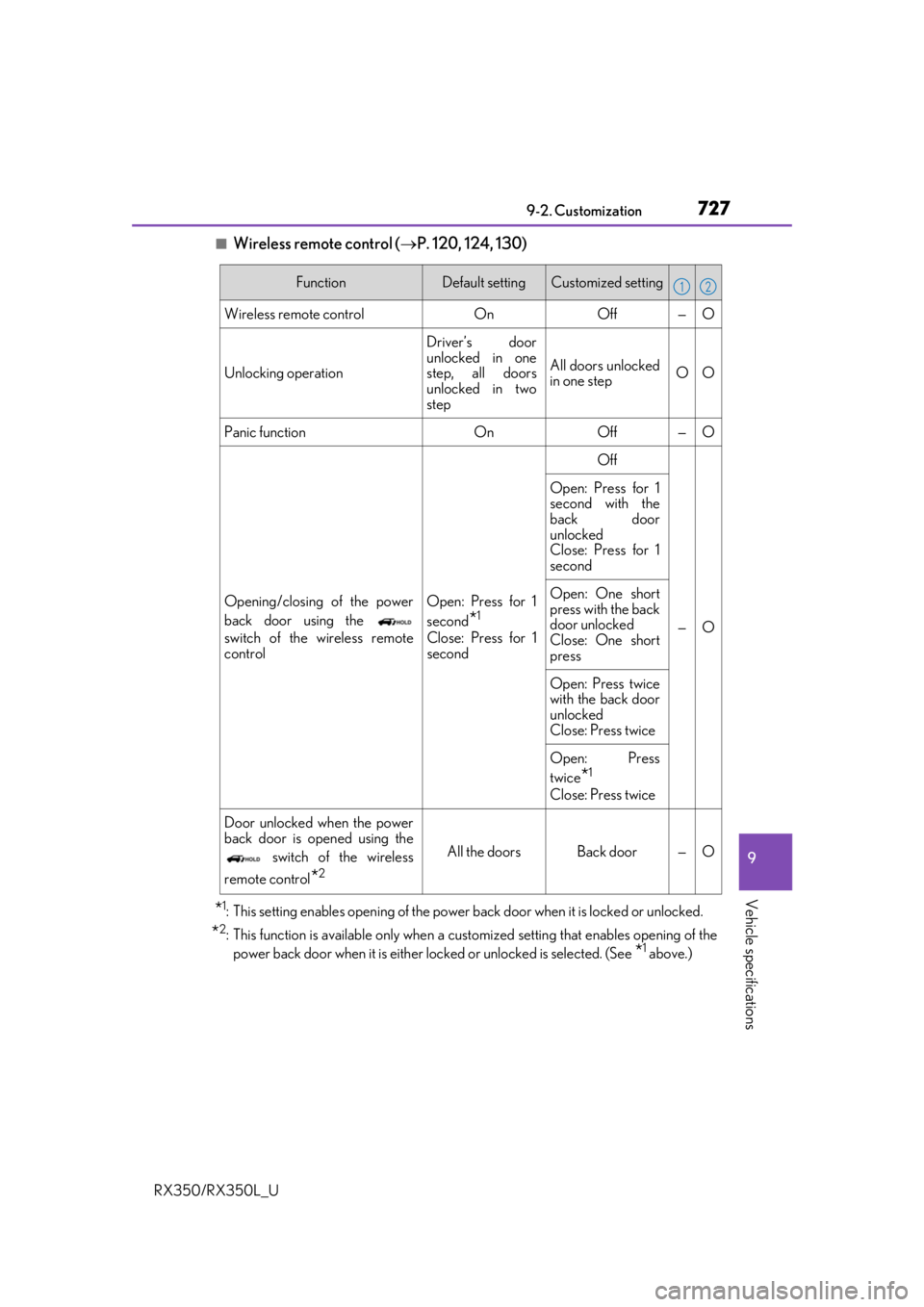
7279-2. Customization
9
Vehicle specifications
RX350/RX350L_U
■Wireless remote control (P. 120, 124, 130)
*1: This setting enables opening of the power back door when it is locked or unlocked.
*2: This function is available only when a customized setting that enables opening of the
power back door when it is either locked or unlocked is selected. (See
*1 above.)
FunctionDefault settingCustomized setting
Wireless remote control OnOff — O
Unlocking operation Driver’s door
unlocked in one
step, all doors
unlocked in two
stepAll doors unlocked
in one step
OO
Panic function OnOff — O
Opening/closing of the power
back door using the
switch of the wireless remote
control Open: Press for 1
second
*1
Close: Press for 1
secondOff
—O
Open: Press for 1
second with the
back door
unlocked
Close: Press for 1
second
Open: One short
press with the back
door unlocked
Close: One short
press
Open: Press twice
with the back door
unlocked
Close: Press twice
Open: Press
twice
*1
Close: Press twice
Door unlocked when the power
back door is opened using the switch of the wireless
remote control
*2
All the doors Back door — O
12
Page 730 of 777
7299-2. Customization
9
Vehicle specifications
RX350/RX350L_U
■Power windows, and moon roof* or panoramic moon roof*
( P. 187, 191, 195)
*:If equipped
■Moon roof* ( P. 191)
*: If equipped
FunctionDefault settingCustomized setting
Mechanical key linked operationOffOn—O
Wireless remote control linked
operationOffOn (open only)—O
Wireless remote control linked
operation signal (buzzer)OnOff—O
12
FunctionDefault settingCustomized setting
Linked operation of components
when mechanical key is used
(open only)
Slide onlyTilt only—O
Linked operation of components
when wireless remote control is
used
Slide onlyTilt only—O
12
Page 759 of 777

758Alphabetical index
RX350/RX350L_U
Back doorPower back door ................................ 130
Touchless power back door ..........132
Wireless remote control ................. 130
Back-up lights Replacing light bulbs ....................... 630
Wattage ................................................. 705
Battery Battery checking ................................. 601
If the battery is discharged ........... 687
Preparing and checking before winter ................................................... 384
Warning light ...................................... 654
Blind Spot Monitor (BSM)..................313 Blind Spot Monitor function ...........317
Rear Cross Traffic Alert function ......................................321
Bluetooth
®.............................................. 476
Audio system .......................................453
Hands-free system (for cellular phone) ....................... 455 Bottle holders ........................................ 533
Brake
Brake Hold ...........................................250
Fluid .......................................................... 704
Parking brake .......................................247
Warning light ....................................... 654
Brake assist ............................................. 378
Brake Hold.............................................. 250 Warning light .......................................655
Break-in tips ........................................... 204
Brightness control Instrument panel light control ........88
BSM (Blind Spot Monitor) ................. 313 Blind Spot Monitor function........... 317
Rear Cross Traffic Alert function.................................................. 321
B