2020 LEXUS RX450H change time
[x] Cancel search: change timePage 506 of 777

5056-2. Using the air conditioning system and defogger
6
Interior features
RX350/RX350L_U
■Change the airflow mode
To change the air outlets, press .
The air outlets used are switched each time the button is pressed.Air flows to the upper body.
Air flows to the upper body and feet.
Air flows to the feet.
Air flows to the feet and the windshield defogger operates.
■Other functions
●Switching between outside air and recirculated air modes ( P. 513)
●Defogging the windshield ( P. 513)
●Defogging the rear window and outside rear view mirrors ( P. 513)
Vehicles with a Lexus Display
Audio systemVehicles with a navigation system
1
2
3
4
Page 516 of 777

5156-2. Using the air conditioning system and defogger
6
Interior features
RX350/RX350L_U
■Registering air conditioning settings to electronic keys (vehicles with driving position
memory)
●Unlocking the vehicle using an electronic ke y and turning the engine switch to IGNI-
TION ON mode will recall that key’s re gistered air conditioning settings.
●When the engine switch is turned off, the current air conditioning settings will automat-
ically be registered to the electronic key that was used to unlock the vehicle.
●The system may not operate correctly if more th an one electronic key is in the vicinity or
if the smart access system with push-button start is used to unlock a passenger door.
●The doors that can recall the air conditioning setting when unlocked using the smart
access system with push-button start can be changed.* For details, contact your Lexus
dealer.
*: The doors that can recall the driving positi on memory are changed at the same time.
■Using automatic mode
Fan speed is adjusted automatically according to the temperature setting and the ambi-
ent conditions.
Therefore, the fan may stop for a while until wa rm or cool air is ready to flow immediately
after the “AUTO” button is pressed or “AUTO” is selected.
■How the system judges if a passenger is in the vehicle when in S-FLOW mode
In S-FLOW mode, the system judges if a passenger is in the vehicle as follows:
• Front passenger seat: A passeng er is judged to be in the front passenger seat when the
system detects an object on the front passenger seat, fastening of the front passenger
seat belt, changing of the set temperature for the front passenger seat or the opening
and closing of the front passenger door. (However, when only opening and closing of
the front passenger door is detected, the sy stem will judge that a passenger is not in
the front passenger seat after the vehicl e speed reaches approximately 12 mph (20
km/h) or more.)
• Rear seats (automatic S-FLOW mode only): A passenger is judged to be in a rear seat when the system detects the opening and closin g of a rear door or the operation of the
rear air conditioning system (RX350L).
If a passenger is judged to be in the vehicl e, the system will retain the judgement for a
certain amount of time after th e engine switch is turned off.
■Operation of automatic S-FLOW mode
When the system is operating in automati c S-FLOW mode, if the system detects the
opening and closing of a rear door or the op eration of the rear air conditioning system
(RX350L), S-FLOW mode will be disabled . To enable S-FLOW mode, select on
the option control screen. (I n this case, the system will operate in manual S-FLOW
mode.)
■Changing from manual S-FLOW mode to automatic S-FLOW mode
Select on the option control screen to disable S-FLOW mode.
Turn the engine switch off.
Wait for 60 minutes or more and change the engine switch to IGNITION ON mode.
■Using the voice command system (vehicles with a navigation system)
Air conditioning system can be operated using voice commands. For details, refer to the
“NAVIGATION SYSTEM OWNER’S MANUAL”.
1
2
3
Page 520 of 777
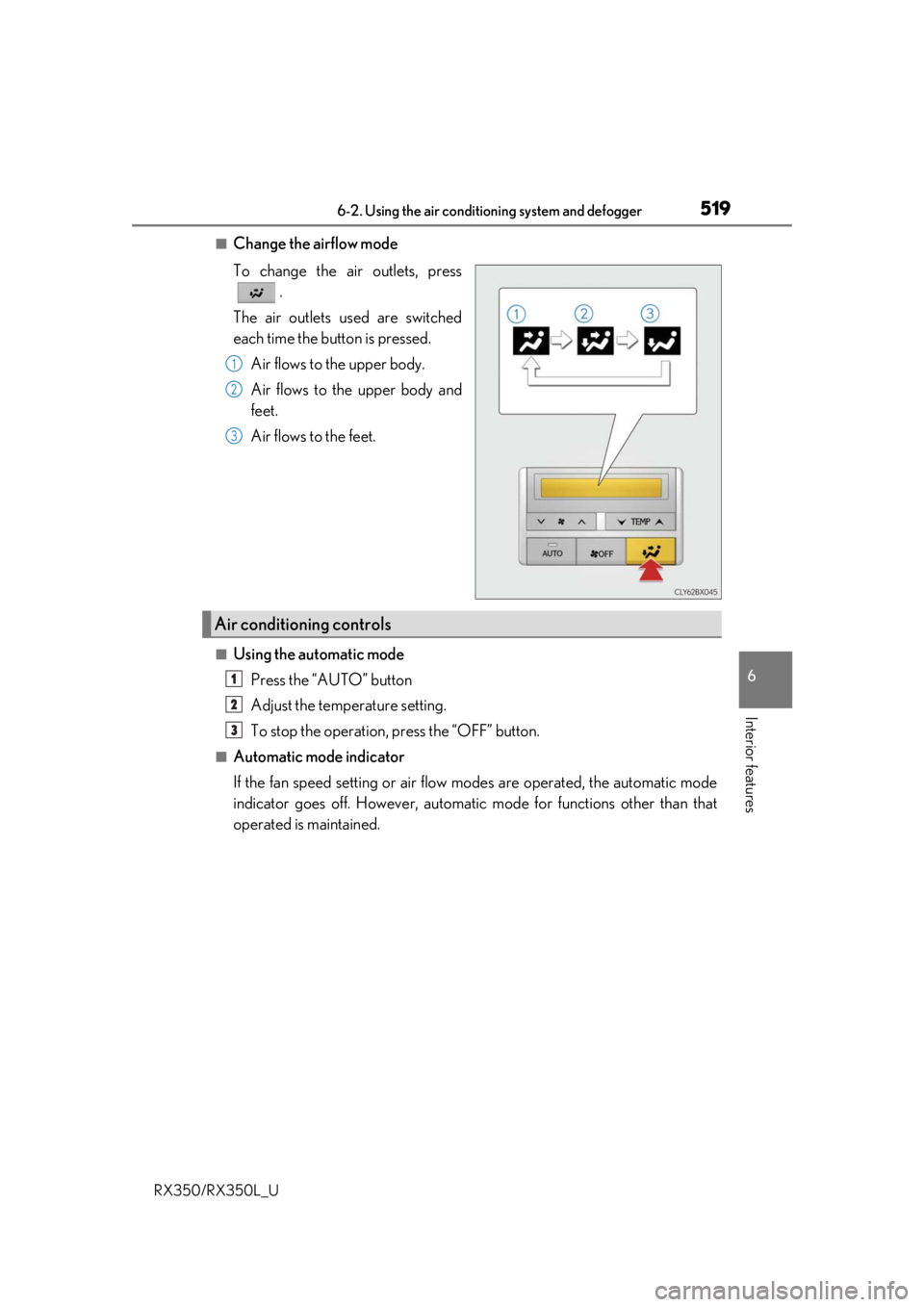
5196-2. Using the air conditioning system and defogger
6
Interior features
RX350/RX350L_U
■Change the airflow mode
To change the air outlets, press.
The air outlets used are switched
each time the button is pressed. Air flows to the upper body.
Air flows to the upper body and
feet.
Air flows to the feet.
■Using the automatic modePress the “AUTO” button
Adjust the temperature setting.
To stop the operation, press the “OFF” button.
■Automatic mode indicator
If the fan speed setting or air flow modes are operated, the automatic mode
indicator goes off. However, automati c mode for functions other than that
operated is maintained.
1
2
3
Air conditioning controls
1
2
3
Page 523 of 777
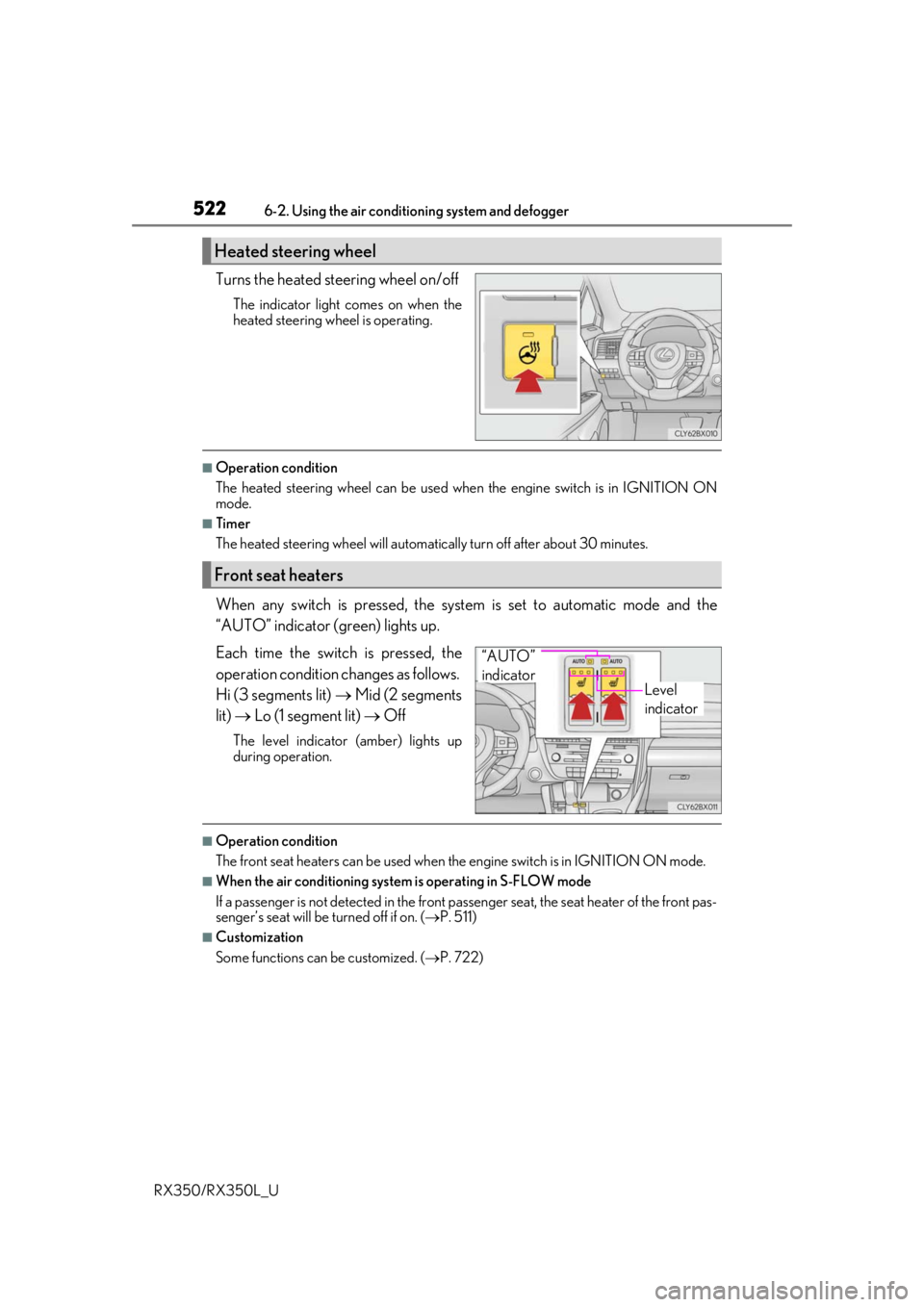
5226-2. Using the air conditioning system and defogger
RX350/RX350L_U
Turns the heated steering wheel on/off
The indicator light comes on when the
heated steering wheel is operating.
■Operation condition
The heated steering wheel can be used when the engine switch is in IGNITION ON
mode.
■Timer
The heated steering wheel will automati cally turn off after about 30 minutes.
When any switch is pressed, the system is set to automatic mode and the
“AUTO” indicator (green) lights up.
Each time the switch is pressed, the
operation condition changes as follows.
Hi (3 segments lit) Mid (2 segments
lit) Lo (1 segment lit) Off
The level indicator (amber) lights up
during operation.
■Operation condition
The front seat heaters can be used when the engine switch is in IGNITION ON mode.
■When the air conditioning system is operating in S-FLOW mode
If a passenger is not detected in the front pa ssenger seat, the seat heater of the front pas-
senger’s seat will be turned off if on. ( P. 511)
■Customization
Some functions can be customized. ( P. 722)
Heated steering wheel
Front seat heaters
Level
indicator
“AUTO”
indicator
Page 524 of 777
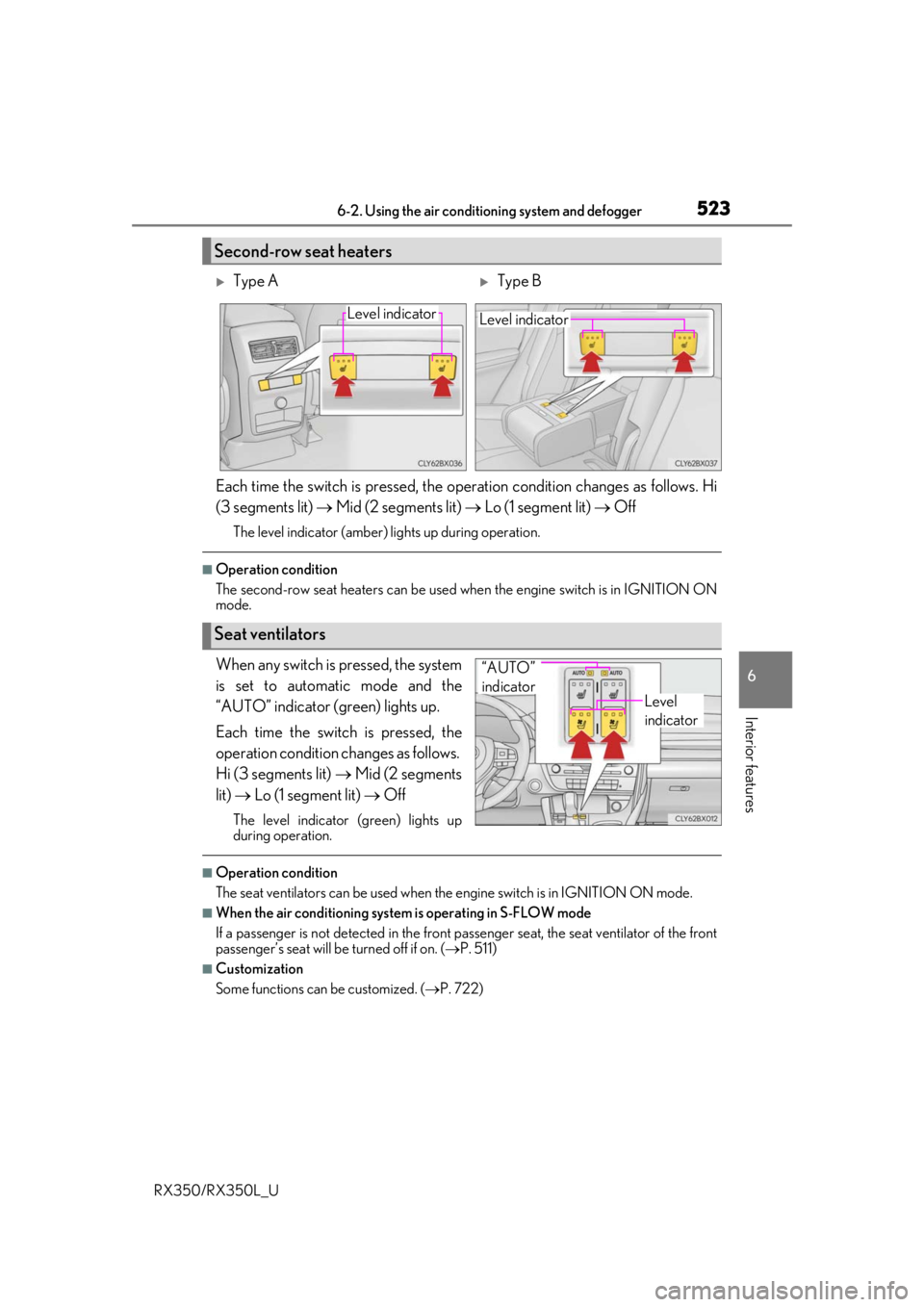
5236-2. Using the air conditioning system and defogger
6
Interior features
RX350/RX350L_U
Each time the switch is pressed, the operation condition changes as follows. Hi
(3 segments lit) Mid (2 segments lit) Lo (1 segment lit) Off
The level indicator (amber) lights up during operation.
■Operation condition
The second-row seat heaters can be used when the engine switch is in IGNITION ON
mode.
When any switch is pressed, the system
is set to automatic mode and the
“AUTO” indicator (green) lights up.
Each time the switch is pressed, the
operation condition changes as follows.
Hi (3 segments lit) Mid (2 segments
lit) Lo (1 segment lit) Off
The level indicator (green) lights up
during operation.
■Operation condition
The seat ventilators can be used when the engine switch is in IGNITION ON mode.
■When the air conditioning system is operating in S-FLOW mode
If a passenger is not detected in the front passenger seat, the seat ventilator of the front
passenger’s seat will be turned off if on. (P. 511)
■Customization
Some functions can be customized. ( P. 722)
Second-row seat heaters
Type AType B
Level indicatorLevel indicator
Seat ventilators
Level
indicator
“AUTO”
indicator
Page 548 of 777

5476-5. Using the other interior features
6
Interior features
RX350/RX350L_U
■If a cover or accessory is attached to the portable device
Do not charge a portable device if a cover or accessory which is not Qi compatible is
attached. Depending on the type of cover an d/or accessory attached, it may not be pos-
sible to charge the portable device. If the po rtable device is placed on the charging area
and does not charge, remove the cover and/or accessories.
■If interference is heard in AM radio broadcasts while charging
Turn off the wireless charger and check if the noise is reduced. If noise is reduced, press
and hold the power supply switch of the wireless charger for 2 seconds. The frequency of
the wireless charger is changed and noise may be reduced. When the frequency is
changed, the operation indicator lig ht will blink (orange) 2 times.
■Charging precautions
●If the electronic key cannot be detected in the cabin, charging cannot be performed.
When a door is opened and closed, ch arging may be temporarily suspended.
●While charging, the wireless charger and the po rtable device will become warm. This is
not a malfunction.
If a portable device become s warm while charging and ch arging stops due to the pro-
tection function of the portable device, wait until the portable device cools down and
charge it again.
■Sound generated during operation
When the power supply switch is turned on or while a portable device is being identified,
operation sounds may be heard. This is not a malfunction.
■Cleaning the wireless charger
P. 582
■Certification for the wireless charger
Page 611 of 777

6107-3. Do-it-yourself maintenance
RX350/RX350L_U
■Warning performance of the tire pressure warning system
The warning of the tire pressu re warning system will change in accordance with the con-
ditions under which it was init ialized. For this reason, the system may give a warning even
if the tire pressure does not reach a low enough level, or if the pressure is higher than the
pressure that was adjusted to when the system was initialized.
■When initialization of the tire pressure warning system has failed
Initialization may take longer to complete if the vehicle is driven on an unpaved road.
When performing initialization, drive on a pa ved road if possible. Depending on the driv-
ing environment and condition of the tires, initialization will be completed in approxi-
mately 10 to 30 minutes. If initialization is not complete after driving approximately 10 to
30 minutes, continue driving for a while.
If the inflation pressure of each tire is not displayed after driving for approximately 1 hour,
perform the following procedure.
●Park the vehicle in a safe place for approxim ately 20 minutes. Then drive straight (with
occasional left and right turns) at appr oximately 25 mph (40 km/h) or more for
approximately 10 to 30 minutes.
However, in the following situations, the tire inflation pressure will not be recorded and
the system will not operate proper ly. Perform initialization again.
●When operating the tire pressure warning reset switch, the tire pressure warning light
does not blink 3 times.
●After performing initia lization, the tire pressure warning light blinks for 1 minute then
stays on while driving.
If the inflation pressure of each tire is still not displayed, have the vehicle inspected by
your Lexus dealer.
Page 687 of 777

6868-2. Steps to take in an emergency
RX350/RX350L_U
■Stopping the engine
Shift the shift lever to P, set the parking brake, and press the engine switch as you nor-
mally do when stopping the engine.
■Replacing the key battery
As the above procedure is a temporary measure, it is recommended that the electronic
key battery be replaced immediately when the battery is depleted. ( P. 623)
■Changing engine switch modes
Release the brake pedal and press the engine switch in step above.
The engine does not start and modes will be changed each time the switch is pressed.
( P. 232)
■When the electronic key does not work properly
●Make sure that the smart access system wi th push-button start has not been deacti-
vated in the customization setting. If it is off, turn the function on.
(Customizable features P. 722)
●Check if battery-saving mode is set. If it is set, cancel the function. (P. 148)
WARNING
■When using the mechanical key and operating the power windows or the moon roof
or panoramic moon roof
Operate the power window or the moon roof or panoramic moon roof after checking
to make sure that there is no possibility of any passenger having any of their body parts
caught in the window or the moon roof or panoramic moon roof.
Also, do not allow children to op erate the mechanical key. It is possible for children and
other passengers to get caught in the powe r window or the moon roof or panoramic
moon roof.
3