2020 LEXUS RX450H power steering
[x] Cancel search: power steeringPage 376 of 777
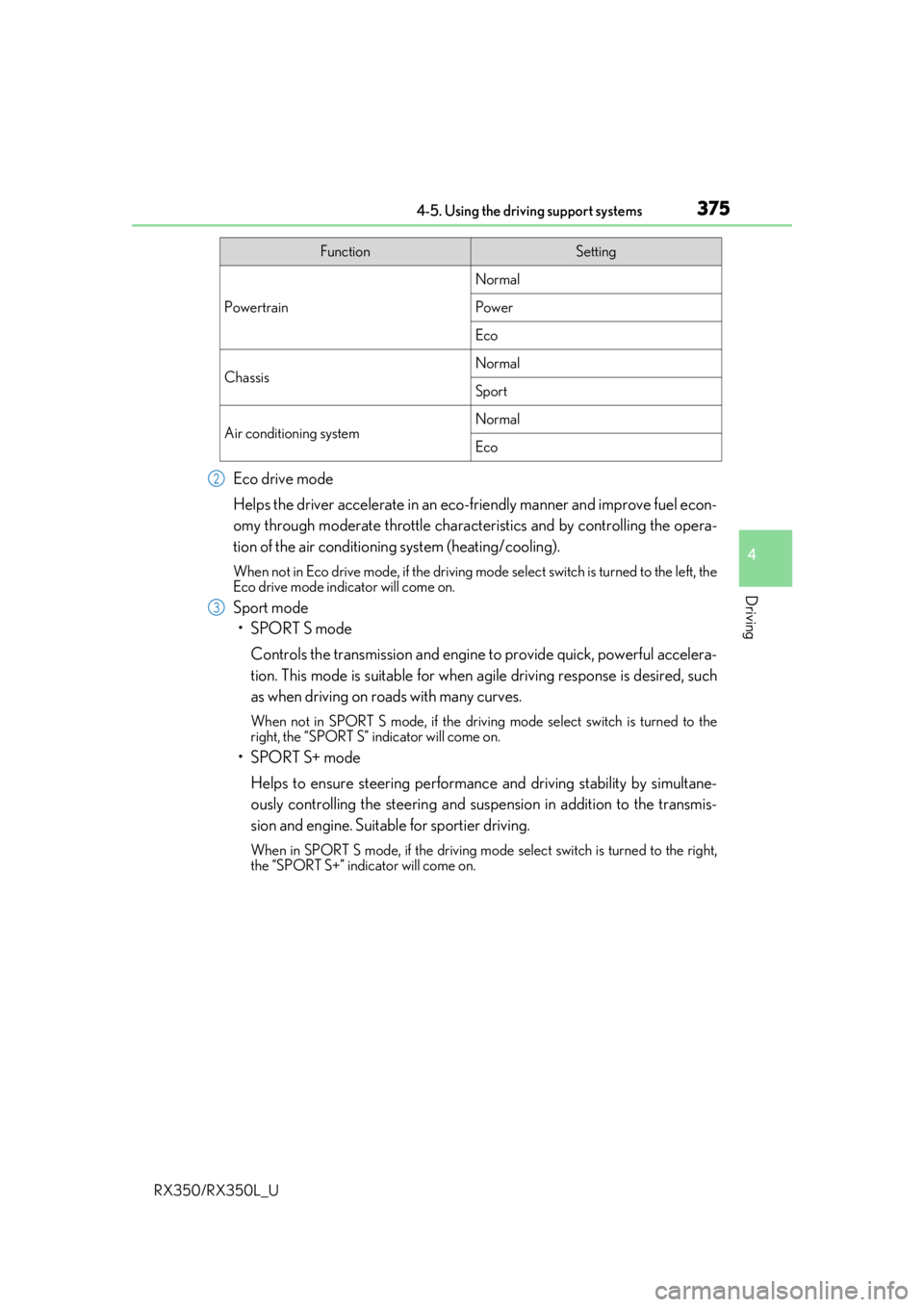
3754-5. Using the driving support systems
4
Driving
RX350/RX350L_U
Eco drive mode
Helps the driver accelerate in an eco-friendly manner and improve fuel econ-
omy through moderate throttle charact eristics and by controlling the opera-
tion of the air conditioning system (heating/cooling).
When not in Eco drive mode, if the driving mode select switch is turned to the left, the
Eco drive mode indicator will come on.
Sport mode
•SPORT S mode
Controls the transmission and engine to provide quick, powerful accelera-
tion. This mode is suitable for when agile driving response is desired, such
as when driving on roads with many curves.
When not in SPORT S mode, if the driving mode select switch is turned to the
right, the “SPORT S” indicator will come on.
•SPORT S+ mode
Helps to ensure steering performanc e and driving stability by simultane-
ously controlling the steeri ng and suspension in addition to the transmis-
sion and engine. Suitable for sportier driving.
When in SPORT S mode, if the driving mode select switch is turned to the right,
the “SPORT S+” indicator will come on.
FunctionSetting
Powertrain
Normal
Power
Eco
ChassisNormal
Sport
Air conditioning systemNormal
Eco
2
3
Page 379 of 777

3784-5. Using the driving support systems
RX350/RX350L_U
◆ABS (Anti-lock Brake System)
Helps to prevent wheel lock when the br akes are applied suddenly, or if the
brakes are applied while drivin g on a slippery road surface
◆Brake assist
Generates an increased level of br aking force after the brake pedal is
depressed when the system detects a panic stop situation
◆VSC (Vehicle Stability Control)
Helps the driver to contro l skidding when swerving suddenly or turning on
slippery road surfaces.
◆Enhanced VSC (Enhanced Vehicle Stability Control)
Provides cooperative control of the ABS, TRAC, VSC and EPS.
Helps to maintain directional stability when swerving on slippery road sur-
faces by controlling steering performance.
◆Trailer Sway Control
Helps the driver to control trailer sway by selectively applying brake pressure
for individual wheels and reducing dr iving torque when trailer sway is
detected.
◆TRAC (Traction Control)
Helps to maintain drive power and pr event the drive wheels from spinning
when starting the vehicle or accelerating on slippery roads
◆Hill-start assist control
Helps to reduce the backward movement of the vehicle when starting on an
uphill
◆EPS (Electric Power Steering)
Employs an electric motor to reduce the amount of effort needed to turn the
steering wheel
Driving assist systems
To keep driving safety and performance, the following systems operate auto-
matically in response to various drivin g situations. Be aware, however, that
these systems are supplementary and shou ld not be relied upon too heavily
when operating the vehicle.
Page 383 of 777
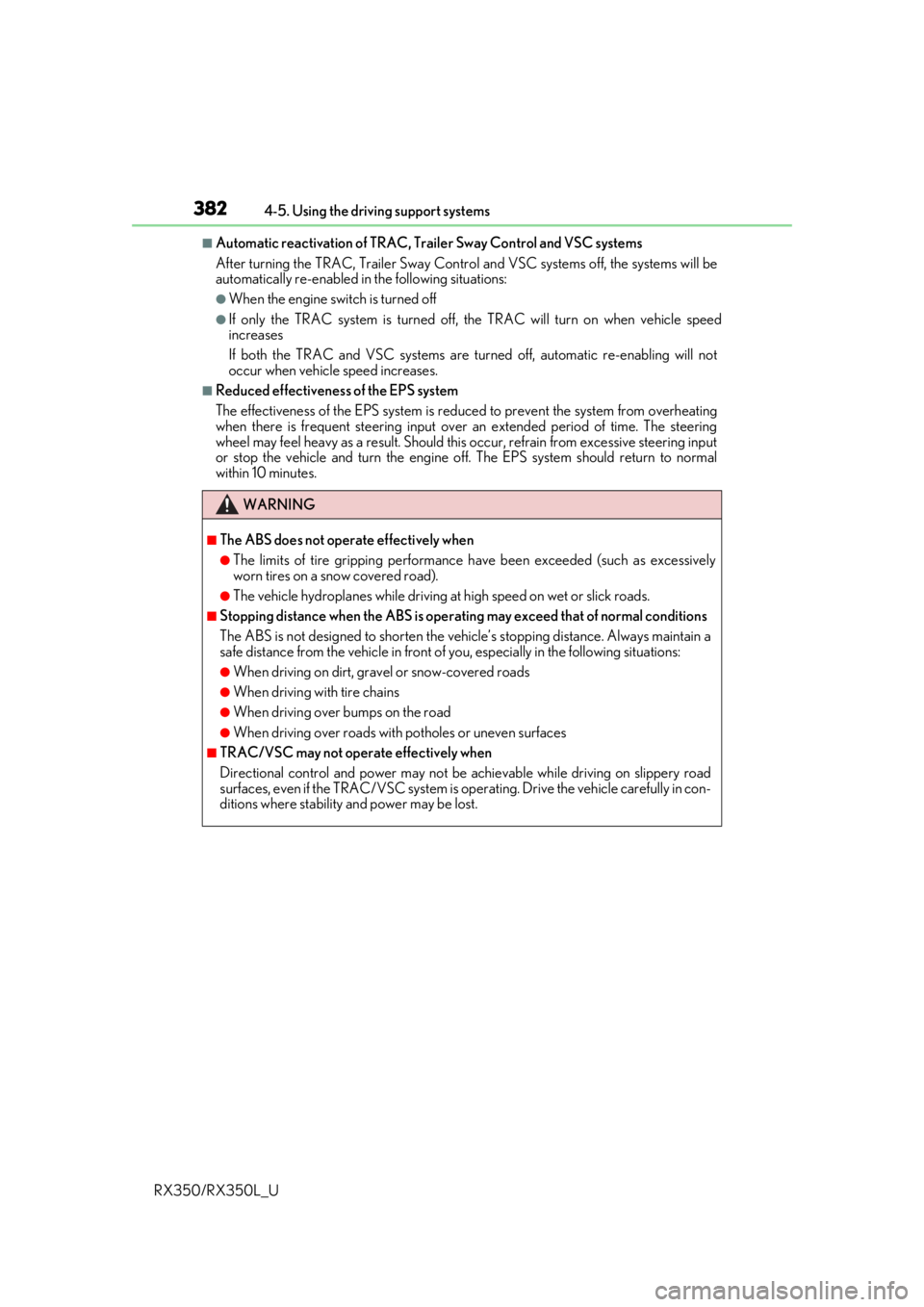
3824-5. Using the driving support systems
RX350/RX350L_U
■Automatic reactivation of TRAC, Tr ailer Sway Control and VSC systems
After turning the TRAC, Trailer Sway Contro l and VSC systems off, the systems will be
automatically re-enabled in the following situations:
●When the engine swit ch is turned off
●If only the TRAC system is turned off, the TRAC will turn on when vehicle speed
increases
If both the TRAC and VSC systems are turned off, automatic re-enabling will not
occur when vehicle speed increases.
■Reduced effectiveness of the EPS system
The effectiveness of the EPS system is reduced to prevent the system from overheating
when there is frequent steering input over an extended period of time. The steering
wheel may feel heavy as a result . Should this occur, refrain from excessive steering input
or stop the vehicle and turn the engine off. The EPS system should return to normal
within 10 minutes.
WARNING
■The ABS does not operate effectively when
●The limits of tire gripping performance have been exceeded (such as excessively
worn tires on a snow covered road).
●The vehicle hydroplanes while driving at high speed on wet or slick roads.
■Stopping distance when the ABS is operating may exceed that of normal conditions
The ABS is not designed to shorten the vehi cle’s stopping distance. Always maintain a
safe distance from the vehicle in front of you, especially in the following situations:
●When driving on dirt, grav el or snow-covered roads
●When driving with tire chains
●When driving over bumps on the road
●When driving over roads with potholes or uneven surfaces
■TRAC/VSC may not operate effectively when
Directional control and power may not be achievable wh ile driving on slippery road
surfaces, even if the TRAC/VSC system is op erating. Drive the vehicle carefully in con-
ditions where stability and power may be lost.
Page 401 of 777

4005-1. Basic Operations
RX350/RX350L_U
Volume switch • Increases/decreases volume
• Press and hold: Continuously increases/decreases volume
Radio mode: • Press: Select a radio station
• Press and hold: Seek up/down
CD, MP3/WMA/AAC disc, Bluetooth
®, iPod or USB mode:
• Press: Select a track/file/video
• Press and hold: Quickly move up/d own through tracks/files/videos.
“MODE” switch • Turns the power on, selects audio source
• Press and hold this switch to mute or pause the current operation. To can- cel the mute or pause, press and hold.
Steering wheel audio switches
Some audio features can be controlled using the switches on the steering
wheel.
Operation may differ depending on th e type of audio system or navigation
system. For details, refer to the manual provided with the audio system or nav-
igation system.
Operating the audio system us ing the steering wheel switches
1
2
WARNING
■To reduce the risk of an accident
Exercise care when operating the audio switches on the steering wheel.
3
Page 646 of 777
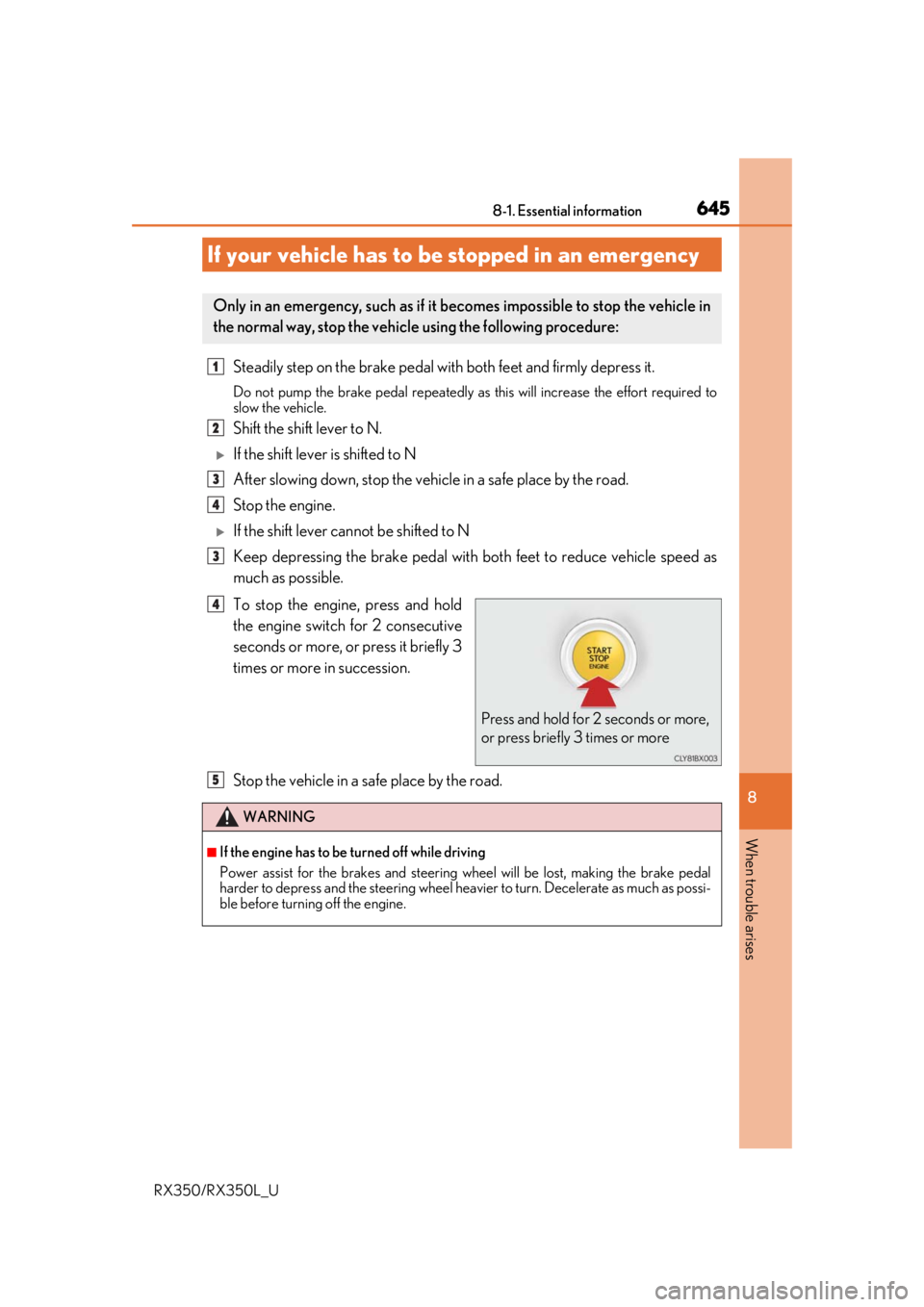
6458-1. Essential information
8
When trouble arises
RX350/RX350L_U
Steadily step on the brake pedal with both feet and firmly depress it.
Do not pump the brake pedal repeatedly as this will increase the effort required to
slow the vehicle.
Shift the shift lever to N.
If the shift lever is shifted to N
After slowing down, stop the vehicle in a safe place by the road.
Stop the engine.
If the shift lever cannot be shifted to N
Keep depressing the brake pedal with both feet to reduce vehicle speed as
much as possible.
To stop the engine, press and hold
the engine switch for 2 consecutive
seconds or more, or press it briefly 3
times or more in succession.
Stop the vehicle in a safe place by the road.
If your vehicle has to be stopped in an emergency
Only in an emergency, such as if it becomes impossible to stop the vehicle in
the normal way, stop the vehicl e using the following procedure:
1
2
3
4
3
Press and hold for 2 seconds or more,
or press briefly 3 times or more
4
WARNING
■If the engine has to be turned off while driving
Power assist for the brakes and steering wheel will be lost, making the brake pedal
harder to depress and the steering wheel heav ier to turn. Decelerate as much as possi-
ble before turning off the engine.
5
Page 651 of 777
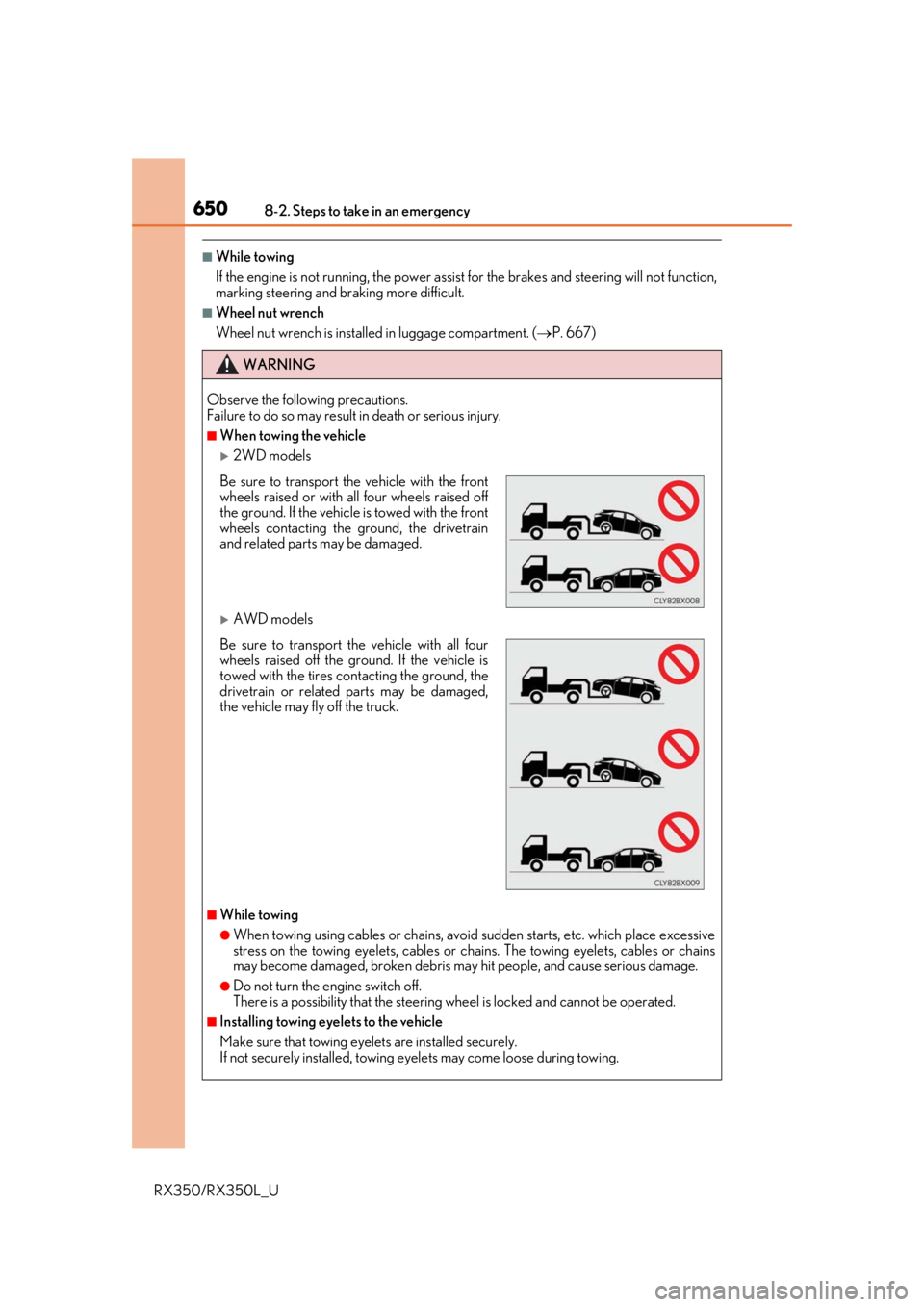
6508-2. Steps to take in an emergency
RX350/RX350L_U
■While towing
If the engine is not running, the power assist for the brakes and steering will not function,
marking steering and braking more difficult.
■Wheel nut wrench
Wheel nut wrench is installe d in luggage compartment. ( P. 667)
WARNING
Observe the following precautions.
Failure to do so may result in death or serious injury.
■When towing the vehicle
2WD models
AWD models
■While towing
●When towing using cables or chains, avoid sudden starts, etc. which place excessive
stress on the towing eyelets, cables or chains. The towing eyelets, cables or chains
may become damaged, broken debris ma y hit people, and cause serious damage.
●Do not turn the engine switch off.
There is a possibility that the steering wheel is locked and cannot be operated.
■Installing towing eyelets to the vehicle
Make sure that towing eyel ets are installed securely.
If not securely installed, towing ey elets may come loose during towing.
Be sure to transport the vehicle with the front
wheels raised or with all four wheels raised off
the ground. If the vehicle is towed with the front
wheels contacting the ground, the drivetrain
and related parts may be damaged.
Be sure to transport the vehicle with all four
wheels raised off the ground. If the vehicle is
towed with the tires contacting the ground, the
drivetrain or related parts may be damaged,
the vehicle may fly off the truck.
Page 656 of 777

6558-2. Steps to take in an emergency
8
When trouble arises
RX350/RX350L_U
(Flashes)(U.S.A.)
(Flashes)
(Canada)
Parking brake indicator
It is possible that the parking br ake is not fully engaged or released
Operate the parking brake switch once again.
This light comes on when the parking brake is not released. If the
light turns off after the parking brak e is fully released, the system is
operating normally.
(Flashes)
Brake hold operated indicator Indicates a malfunction in the brake hold system
Have the vehicle inspected by your Lexus dealer immediately.
Electric power steering system warning light (warning buzzer)
Indicates a malfunction in the EPS (Electric Power Steering) sys-
tem
Have the vehicle inspected by your Lexus dealer immediately.
LKA indicator
Indicates a malfunction in the LKA (Lane-Keeping Assist)
When “Lane Keeping Assist Unavailable” is displayed on the
multi-information display, turn the LKA system off, drive the
vehicle for a short time, and then turn the LKA system back on.
( P. 295)
When a message other than above is displayed, follow the
instructions displayed in the message.
Slip indicator When the warning lig ht is illuminated:
Indicates a malfunction in:
• The VSC system;
• The TRAC system;
• The Trailer Sway Control; or
• The hill-start assist control system
Have the vehicle inspected by your Lexus dealer immediately.
When the warning light flashes:
Indicates that the VSC, TRAC or Trailer Sway Control system is
operating
Warning lightWarning light/Details/Actions
Page 658 of 777

6578-2. Steps to take in an emergency
8
When trouble arises
RX350/RX350L_U
*1: Driver's and front passenger's seat belt warning buzzer:
The driver’s seat belt warning buzzer sounds to alert the driver that his or her seat belt
is not fastened. Once the engine switch is turned to IGNITION ON mode, the
buzzer sounds for 6 seconds. If the vehicl e reaches a speed of 12 mph (20 km/h), the
buzzer sounds once. If the seat belt is still unfastened after 24 seconds, the buzzer will
sound intermittently for 10 se conds. Then, if the seat belt is still unfastened, the buzzer
will sound in a different to ne for 20 more seconds.
The front passenger’s seat belt warning buzzer sounds to alert the front passenger
that his or her seat belt is not fastened. Th e buzzer sounds once if the vehicle reaches
a speed of 12 mph (20 km/h). If the seat belt is still unfastened after 24 seconds, the
buzzer will sound intermittently for 10 seconds. Then, if the seat belt is still unfastened,
the buzzer will sound in a different tone for 20 more seconds.
*2: Rear passengers’ seat belt warning buzzer:
The rear passengers’ seat belt warning bu zzer sounds to alert the rear passengers
that his or her seat belt is not fastened. The buzzer so unds for 6 seconds after the
vehicle reaches a speed of 20 km/h (12 mph). Then, if the seat belt is still unfastened,
the buzzer will sound in a different tone for 24 more seconds.
■SRS warning light
This warning light system monitors the airbag sensor assembly, front impact sensors, side
impact sensors (front door), side impact se nsors (rear), driver’s seat position sensor,
driver’s seat belt buckle sw itch, front passenger occupant classification system (ECU and
sensors), “AIR BAG ON” indicator light, “A IR BAG OFF” indicator light, front passen-
ger’s seat belt buckle switch, driver’s seat belt pretension er, front passenger’s seat belt
pretensioner and force limiter, airbags, in terconnecting wiring and power sources.
( P. 36)
■Front passenger detection sensor, seat belt reminder and warning buzzer
●If luggage is placed on the front passenger seat, the front passenger detection sensor
may cause the warning light to flash and the warning buzzer to sound even if a passen-
ger is not sittin g in the seat.
●If a cushion is placed on the seat, the sens or may not detect a passenger, and the warn-
ing light may not operate properly.
■Electric power steering system warning light (warning buzzer)
When the battery charge becomes insufficien t or the voltage temporarily drops, the
electric power steering system warning li ght may come on and the warning buzzer may
sound.
Master warning light A buzzer sounds and the warning light comes on and flashes to
indicate that the master warnin g system has detected a malfunc-
tion.
P. 661
Warning lightWarning light/Details/Actions