2020 LEXUS RX450H fog light
[x] Cancel search: fog lightPage 347 of 777

3464-5. Using the driving support systems
RX350/RX350L_U
■If the Intelligent Clearance Sonar function operates unnecessarily such as at a railroad
crossing
Even in the event that the Intelligent Clearance Sonar function operates unnecessarily,
such as at a railroad crossing, brake cont rol will be canceled after approximately 2 sec-
onds, allowing you to proceed forward and leave the area, Brake control can also be
canceled by depressing the brake pedal. Depressing the accelerator pedal again will
allow you to proceed forward and leave the area.
■Situations in which the Intelligent Cleara nce Sonar Brake function may not operate
properly
In some situations such as the following , this function may not operate properly.
●Weather
• If a sensor is covered with ice, snow, dirt, etc. (when cleared, the system will return to
normal)
• If heavy rain or water strikes a sensor
• When driving in inclemen t weather such as fog, snow or a sandstorm
●Vehicle surroundings
• When an object that cannot be detected is between the vehicle and a detected object
• If an object such as a vehicle, motorcycle, bicycle or pedestrian cuts in front of the
vehicle or runs out from the side of the vehicle.
●Other ultrasonic waves sources
• When vehicle horns, vehicle detectors, motorcycle engines, air brakes of large vehi-
cles, the clearance sonar of other vehicles or other devices which produce ultra-
sonic waves are near the vehicle
• If a sticker or an electronic component, su ch as a backlit license plate (especially flu-
orescent type), fog lights, a fender pole or wireless antenna is installed near a sensor
●Changes in the vehicle posture
• If the vehicle is significantly tilted
• If the front of the vehicle is raised or lowered due to the carried load
• If the orientation of a sens or has been changed due to a collision or other impact
• When a sensor or the area around a sensor
is extremely hot or cold
• When strong winds are blowing
Page 356 of 777

3554-5. Using the driving support systems
4
Driving
RX350/RX350L_U
■Situations in which the Rear Cross Traffic Auto Brake function may not operate prop-
erly
In some situations such as the following , this function may not operate properly.
●Objects and vehicles which the radar sensors are not designed to detect
• Stationary objects
• Vehicles which are moving away from your vehicle
• Pedestrians, motorcycles, bicycles, etc.
*
• Objects which are extremely close to a radar sensor
• Vehicles which are approaching from the right or left at the rear of the vehicle at a
traveling speed of less than approximately 5 mph (8 km/h)
• Vehicles which are approaching from the right or left at the rear of the vehicle at a
traveling speed of more than approximately 15 mph (24 km/h)
*: Depending on conditions, detection of a vehicle and/or object may occur.
●Situations in which the radar sensors may not be able to detect an object
• When a sensor or the area around a sensor is extremely hot or cold
• If the rear bumper is covere d with ice, snow, dirt, etc.
• If heavy rain or water strikes the vehicle
• When the detection area of a radar sensor is obstructed by an adjacent vehicle
• If the vehicle is significantly tilted
• If towing eyelets are installed
• If the suspension has been modified or tires of a size othe r than specified are
installed
• If the front of the vehicle is raised or lowered due to the carried load
• If a sticker or an electronic component, su ch as a backlit license plate (especially flu-
orescent type), fog lights, a fender pole or wireless antenna is installed near a radar
sensor
• If the orientation of a rada r sensor has been changed due to a collision or other
impact or removal and installation
• When multiple vehicles are approaching wi th only a small gap between each vehicle
• When a vehicle is approaching at high speed
●Situations in which the radar sensor may not detect a vehicle
• When a vehicle approaches from the right or left at the rear of the vehicle while you
are turning while backing up
• When turning while backing up
• When backing out of a shallow angle park-
ing spot
Page 495 of 777

494
RX350/RX350L_U
6-1. Basic operation of the Remote Touch screen
Remote Touch............................. 496
12.3-inch display ....................... 500
6-2. Using the air conditioning system and defogger
Lexus Climate Concierge..................................502
Front automatic air conditioning system ...............503
Rear automatic air conditioning system ................ 518
Heated steering wheel/ seat heaters/
seat ventilators .......................... 521
6-3. Using the interior lights Interior lights list ......................... 524
• Interior lights .......................... 525
• Personal lights ....................... 526
6Interior features
Page 523 of 777
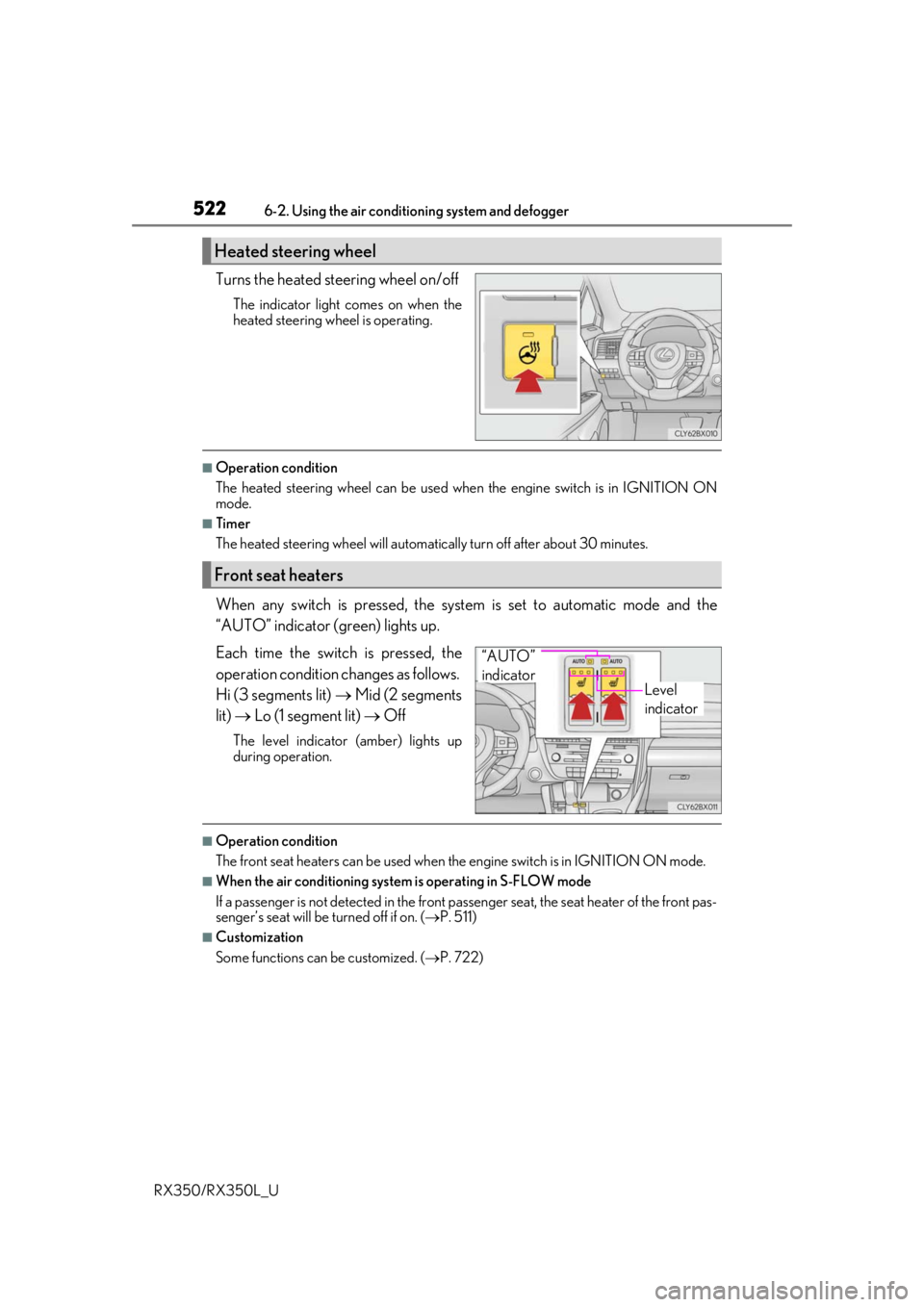
5226-2. Using the air conditioning system and defogger
RX350/RX350L_U
Turns the heated steering wheel on/off
The indicator light comes on when the
heated steering wheel is operating.
■Operation condition
The heated steering wheel can be used when the engine switch is in IGNITION ON
mode.
■Timer
The heated steering wheel will automati cally turn off after about 30 minutes.
When any switch is pressed, the system is set to automatic mode and the
“AUTO” indicator (green) lights up.
Each time the switch is pressed, the
operation condition changes as follows.
Hi (3 segments lit) Mid (2 segments
lit) Lo (1 segment lit) Off
The level indicator (amber) lights up
during operation.
■Operation condition
The front seat heaters can be used when the engine switch is in IGNITION ON mode.
■When the air conditioning system is operating in S-FLOW mode
If a passenger is not detected in the front pa ssenger seat, the seat heater of the front pas-
senger’s seat will be turned off if on. ( P. 511)
■Customization
Some functions can be customized. ( P. 722)
Heated steering wheel
Front seat heaters
Level
indicator
“AUTO”
indicator
Page 524 of 777
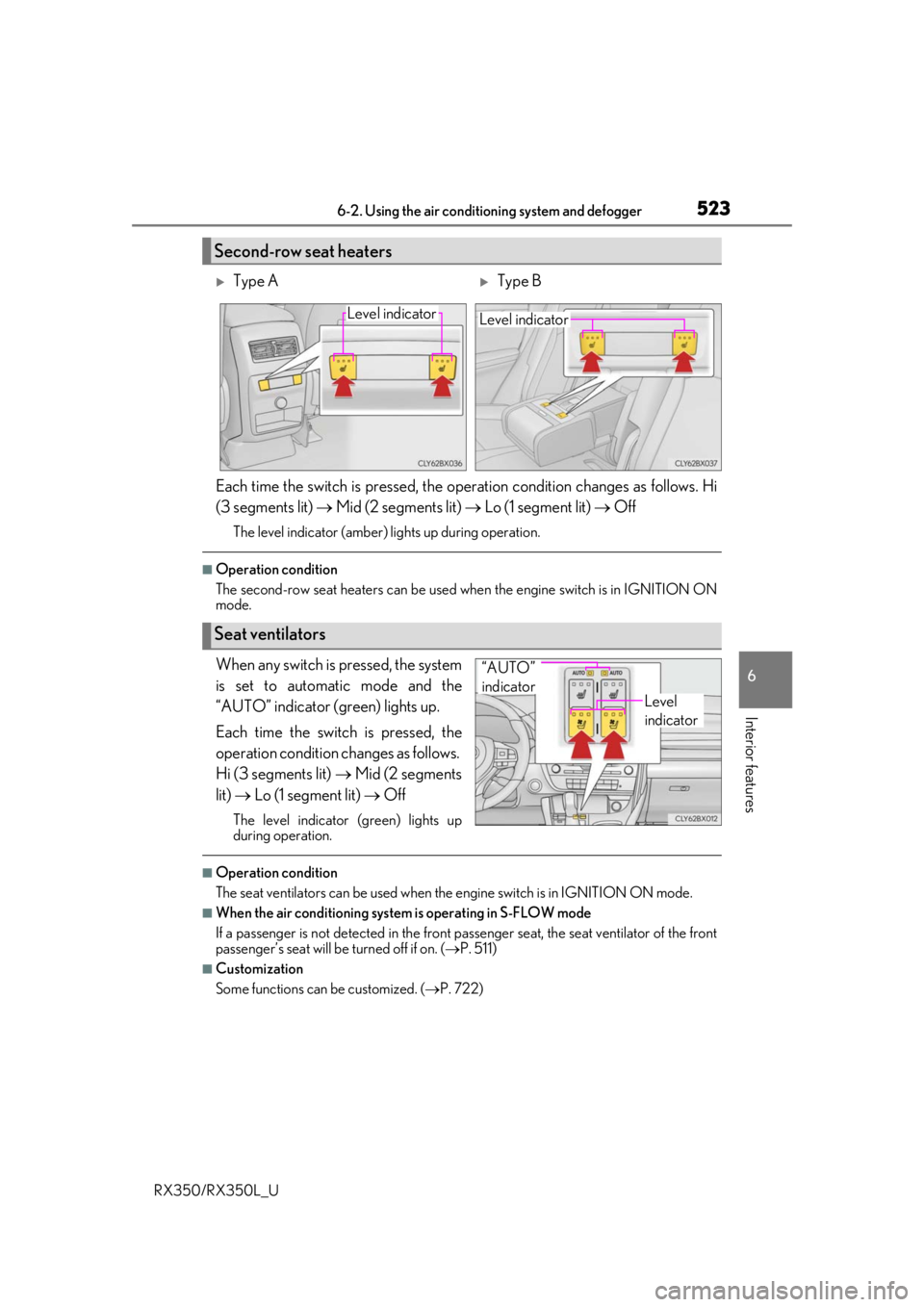
5236-2. Using the air conditioning system and defogger
6
Interior features
RX350/RX350L_U
Each time the switch is pressed, the operation condition changes as follows. Hi
(3 segments lit) Mid (2 segments lit) Lo (1 segment lit) Off
The level indicator (amber) lights up during operation.
■Operation condition
The second-row seat heaters can be used when the engine switch is in IGNITION ON
mode.
When any switch is pressed, the system
is set to automatic mode and the
“AUTO” indicator (green) lights up.
Each time the switch is pressed, the
operation condition changes as follows.
Hi (3 segments lit) Mid (2 segments
lit) Lo (1 segment lit) Off
The level indicator (green) lights up
during operation.
■Operation condition
The seat ventilators can be used when the engine switch is in IGNITION ON mode.
■When the air conditioning system is operating in S-FLOW mode
If a passenger is not detected in the front passenger seat, the seat ventilator of the front
passenger’s seat will be turned off if on. (P. 511)
■Customization
Some functions can be customized. ( P. 722)
Second-row seat heaters
Type AType B
Level indicatorLevel indicator
Seat ventilators
Level
indicator
“AUTO”
indicator
Page 584 of 777
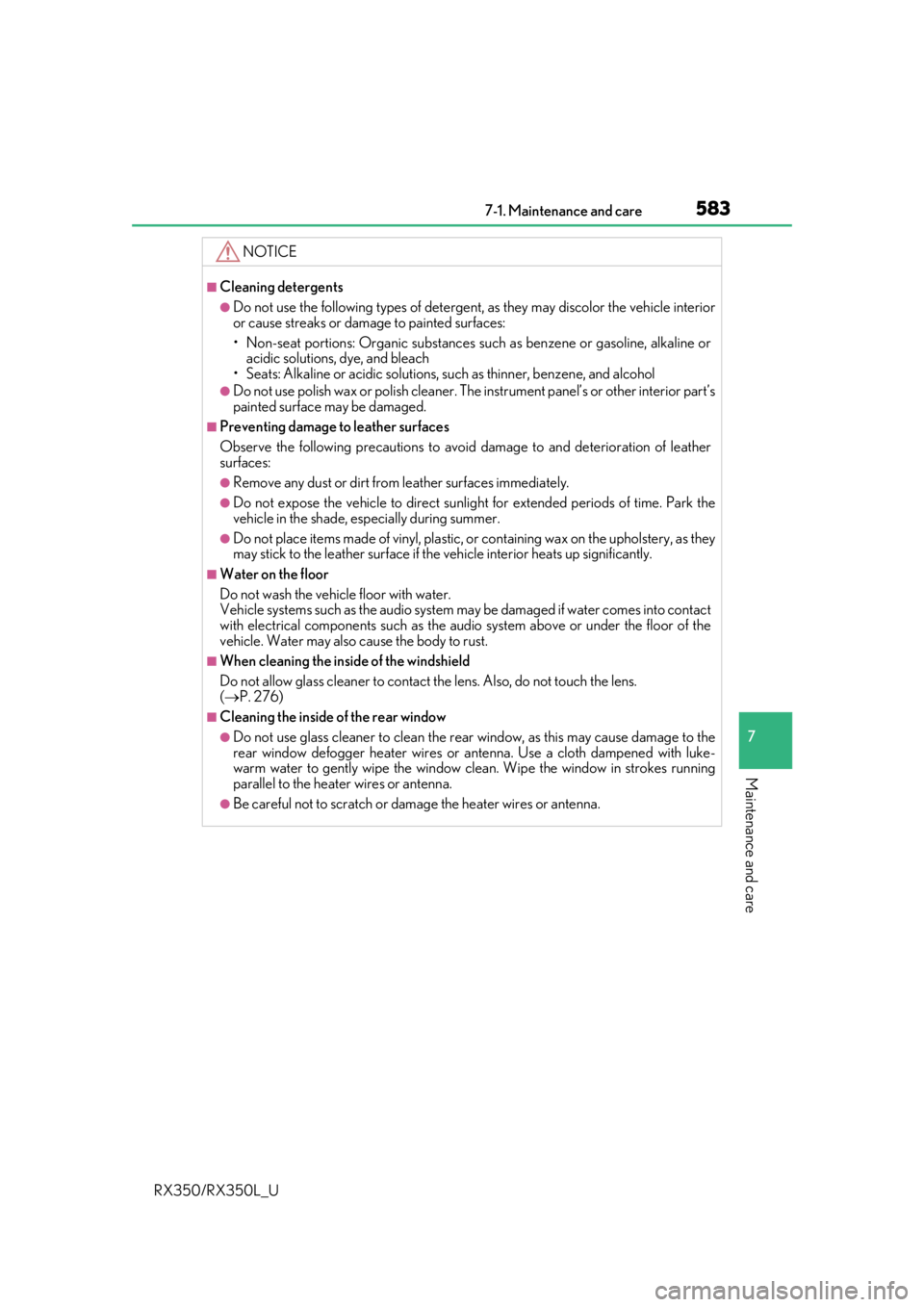
5837-1. Maintenance and care
7
Maintenance and care
RX350/RX350L_U
NOTICE
■Cleaning detergents
●Do not use the following types of detergent, as they may discolor the vehicle interior
or cause streaks or damage to painted surfaces:
• Non-seat portions: Organic substances su ch as benzene or gasoline, alkaline or
acidic solutions, dye, and bleach
• Seats: Alkaline or ac idic solutions, such as thinner, benzene, and alcohol
●Do not use polish wax or polis h cleaner. The instrument pane l’s or other interior part’s
painted surface may be damaged.
■Preventing damage to leather surfaces
Observe the following precautions to avoid damage to and deterioration of leather
surfaces:
●Remove any dust or dirt from leather surfaces immediately.
●Do not expose the vehicle to direct sunlight for extended periods of time. Park the
vehicle in the shade, especially during summer.
●Do not place items made of vinyl, plastic, or containing wax on the upholstery, as they
may stick to the leather su rface if the vehicle interior heats up significantly.
■Water on the floor
Do not wash the vehicle floor with water.
Vehicle systems such as the audio system ma y be damaged if water comes into contact
with electrical components such as the au dio system above or under the floor of the
vehicle. Water may also cause the body to rust.
■When cleaning the inside of the windshield
Do not allow glass cleaner to contact the lens. Also, do not touch the lens.
( P. 276)
■Cleaning the inside of the rear window
●Do not use glass cleaner to clean the rear window, as this may cause damage to the
rear window defogger heater wires or antenna. Use a cloth dampened with luke-
warm water to gently wipe the window clean. Wipe th e window in strokes running
parallel to the heater wires or antenna.
●Be careful not to scratch or damage the heater wires or antenna.
Page 642 of 777

6417-3. Do-it-yourself maintenance
7
Maintenance and care
RX350/RX350L_U
Install the cover.
Align the tabs of the cover with the
grooves and install the cover.
■Replacing the following bulbs
If any of the lights listed below has burnt out, have it replaced by your Lexus
dealer.
●Headlight low beams
●Headlight high beams
●Front turn signal lights (vehic les with triple-beam headlights)
●Parking lights and daytime running lights
●Fog lights
●Cornering lights (if equipped)
●Front side marker lights (vehicles with triple-beam headlights)
●Side turn signal lights
●Stop/tail lights
●Rear turn signal light (vehicles with triple-beam headlights)
●Rear side marker lights
●High mounted stoplight
●License plate lights
●Outer foot lights
5
Page 643 of 777

6427-3. Do-it-yourself maintenance
RX350/RX350L_U
■LED lights
The headlight low beams, headlight high beams, front turn signal lights (vehicles with tri-
ple-beam headlights), parking lights and da ytime running lights, fog lights, cornering
lights (if equipped), front side marker lights (vehicles with triple-beam headlights), side
turn signal lights, stop/tail lights, rear turn signal light (vehicles with triple-beam head-
lights), rear side marker lights, high mounted stoplight, license plate lights, and outer foot
lights consist of a number of LEDs. If any of the LEDs has burned out, take your vehicle to
your Lexus dealer to have the light replaced.
■Condensation build-up on the inside of a lens
Temporary condensation build-up on the inside of the headlight lens does not indicate a
malfunction. Contact your Lexus dealer for mo re information in the following situations:
●Large drops of water have built up on the inside of a lens.
●Water has built up inside a headlight.
■When replacing light bulbs
P. 626
WARNING
■To prevent injury
Before performing any light bulb replacement procedure, be sure to turn the engine
switch off. Failure to do so may result in burns from hot components or a part of your
body may get caught on an operating co mponent, possibly causing serious injury.
■Replacing light bulbs
●Turn off the lights. Do not attempt to replac e the bulb immediately after turning off the
lights.
The bulbs become very hot and may cause burns.
●Do not touch the glass portion of the light bu lb with bare hands. When it is unavoid-
able to hold the glass portion, use and hold with a clean dry cloth to avoid getting
moisture and oils on the bulb.
Also, if the bulb is sc ratched or dropped, it may blow out or crack.
●Fully install light bulbs and any parts used to secure them. Failure to do so may result
in heat damage, fire, or water entering th e headlight unit. This may damage the head-
lights or cause condensation to build up on the lens.
●Do not attempt to repair or disassemble th e light bulbs, connectors, electric circuits
or component parts.
Doing so may result in death or se rious injury due to electric shock.
■To prevent damage or fire
●Make sure bulbs are fully seated and locked.
●Check the wattage of the bulb before installing to prevent heat damage.