2020 LEXUS RX450H change
[x] Cancel search: changePage 524 of 777
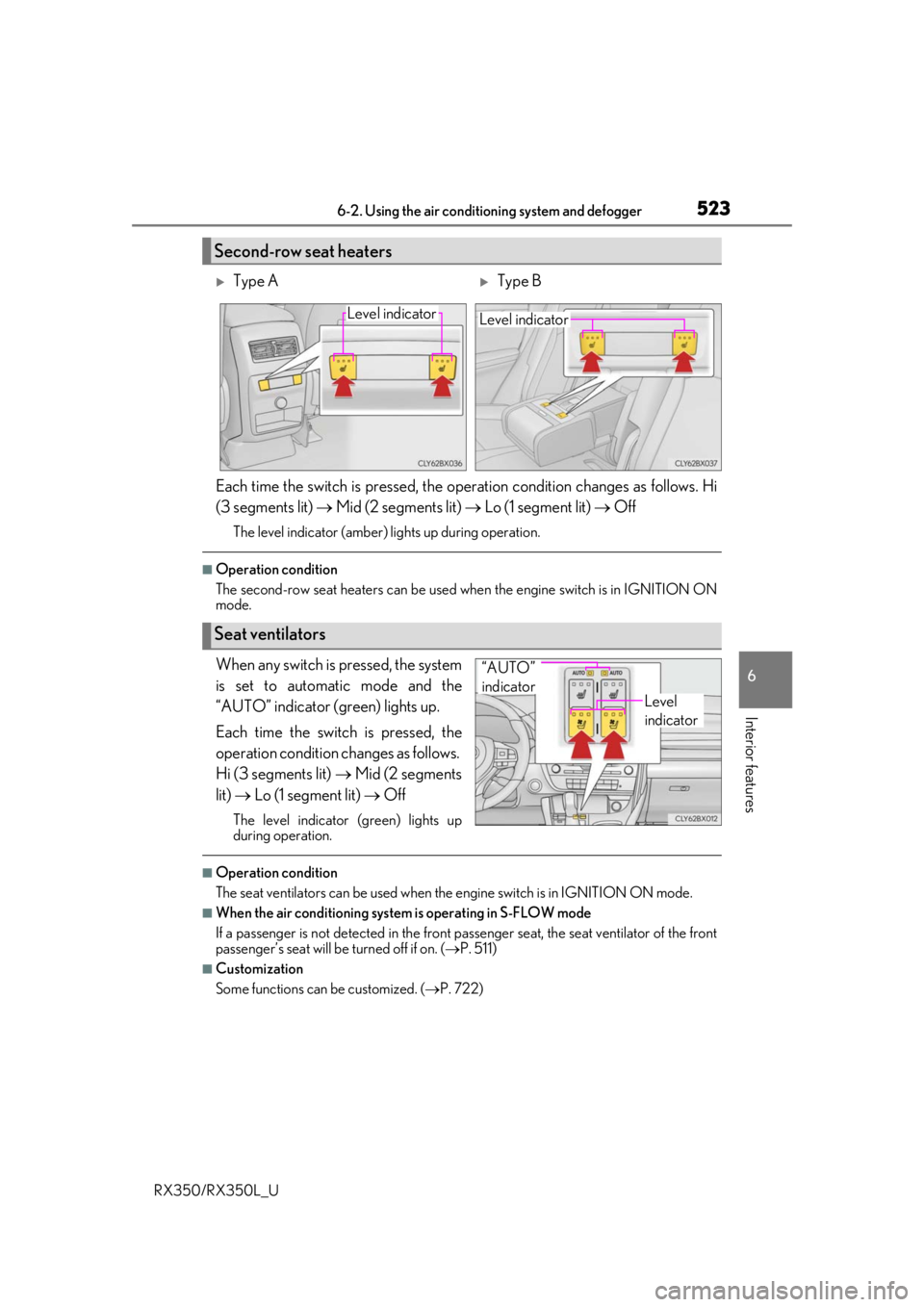
5236-2. Using the air conditioning system and defogger
6
Interior features
RX350/RX350L_U
Each time the switch is pressed, the operation condition changes as follows. Hi
(3 segments lit) Mid (2 segments lit) Lo (1 segment lit) Off
The level indicator (amber) lights up during operation.
■Operation condition
The second-row seat heaters can be used when the engine switch is in IGNITION ON
mode.
When any switch is pressed, the system
is set to automatic mode and the
“AUTO” indicator (green) lights up.
Each time the switch is pressed, the
operation condition changes as follows.
Hi (3 segments lit) Mid (2 segments
lit) Lo (1 segment lit) Off
The level indicator (green) lights up
during operation.
■Operation condition
The seat ventilators can be used when the engine switch is in IGNITION ON mode.
■When the air conditioning system is operating in S-FLOW mode
If a passenger is not detected in the front passenger seat, the seat ventilator of the front
passenger’s seat will be turned off if on. (P. 511)
■Customization
Some functions can be customized. ( P. 722)
Second-row seat heaters
Type AType B
Level indicatorLevel indicator
Seat ventilators
Level
indicator
“AUTO”
indicator
Page 533 of 777
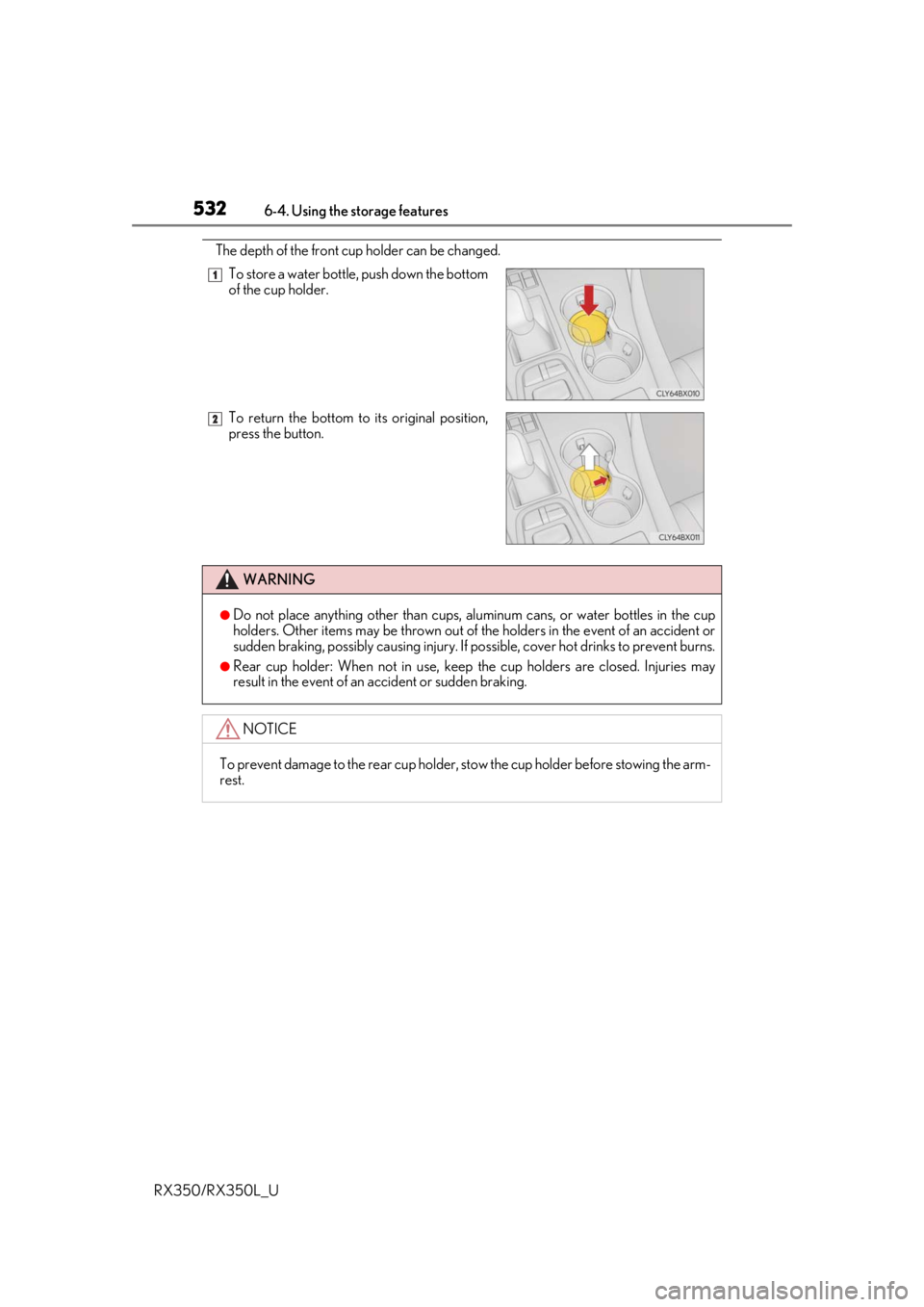
5326-4. Using the storage features
RX350/RX350L_U
The depth of the front cup holder can be changed. To store a water bottle, push down the bottom
of the cup holder.
To return the bottom to its original position,
press the button.
WARNING
●Do not place anything other than cups, aluminum cans, or water bottles in the cup
holders. Other items may be thrown out of the holders in the event of an accident or
sudden braking, possibly causing injury. If possible, cover hot drinks to prevent burns.
●Rear cup holder: When not in use, keep the cup holders are closed. Injuries may
result in the event of an accident or sudden braking.
NOTICE
To prevent damage to the rear cup holder, stow the cup holder before stowing the arm-
rest.
1
2
Page 548 of 777

5476-5. Using the other interior features
6
Interior features
RX350/RX350L_U
■If a cover or accessory is attached to the portable device
Do not charge a portable device if a cover or accessory which is not Qi compatible is
attached. Depending on the type of cover an d/or accessory attached, it may not be pos-
sible to charge the portable device. If the po rtable device is placed on the charging area
and does not charge, remove the cover and/or accessories.
■If interference is heard in AM radio broadcasts while charging
Turn off the wireless charger and check if the noise is reduced. If noise is reduced, press
and hold the power supply switch of the wireless charger for 2 seconds. The frequency of
the wireless charger is changed and noise may be reduced. When the frequency is
changed, the operation indicator lig ht will blink (orange) 2 times.
■Charging precautions
●If the electronic key cannot be detected in the cabin, charging cannot be performed.
When a door is opened and closed, ch arging may be temporarily suspended.
●While charging, the wireless charger and the po rtable device will become warm. This is
not a malfunction.
If a portable device become s warm while charging and ch arging stops due to the pro-
tection function of the portable device, wait until the portable device cools down and
charge it again.
■Sound generated during operation
When the power supply switch is turned on or while a portable device is being identified,
operation sounds may be heard. This is not a malfunction.
■Cleaning the wireless charger
P. 582
■Certification for the wireless charger
Page 559 of 777
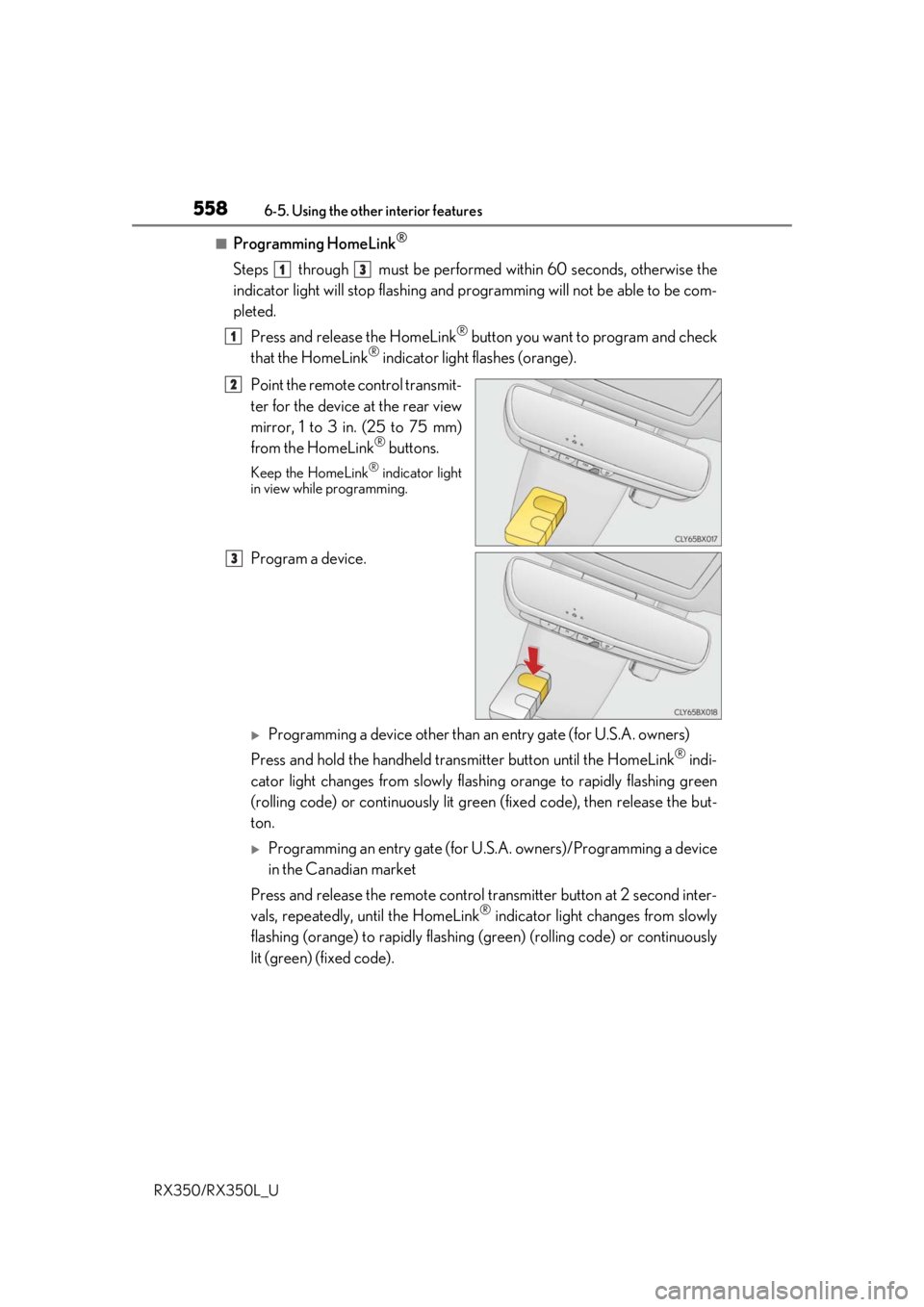
5586-5. Using the other interior features
RX350/RX350L_U
■Programming HomeLink®
Steps through must be performed within 60 seconds, otherwise the
indicator light will stop flashing and pr ogramming will not be able to be com-
pleted.
Press and release the HomeLink
® button you want to program and check
that the HomeLink® indicator light flashes (orange).
Point the remote control transmit-
ter for the device at the rear view
mirror, 1 to 3 in. (25 to 75 mm)
from the HomeLink
® buttons.
Keep the HomeLink® indicator light
in view while programming.
Program a device.
Programming a device other than an entry gate (for U.S.A. owners)
Press and hold the handheld transmitter button until the HomeLink
® indi-
cator light changes from slowly flashi ng orange to rapidly flashing green
(rolling code) or continuously lit green (fixed code), then release the but-
ton.
Programming an entry gate (for U. S.A. owners)/Programming a device
in the Canadian market
Press and release the remote control transm itter button at 2 second inter-
vals, repeatedly, until the HomeLink
® indicator light changes from slowly
flashing (orange) to rapidly flashing (green) (rolling code) or continuously
lit (green) (fixed code).
13
1
2
3
Page 563 of 777
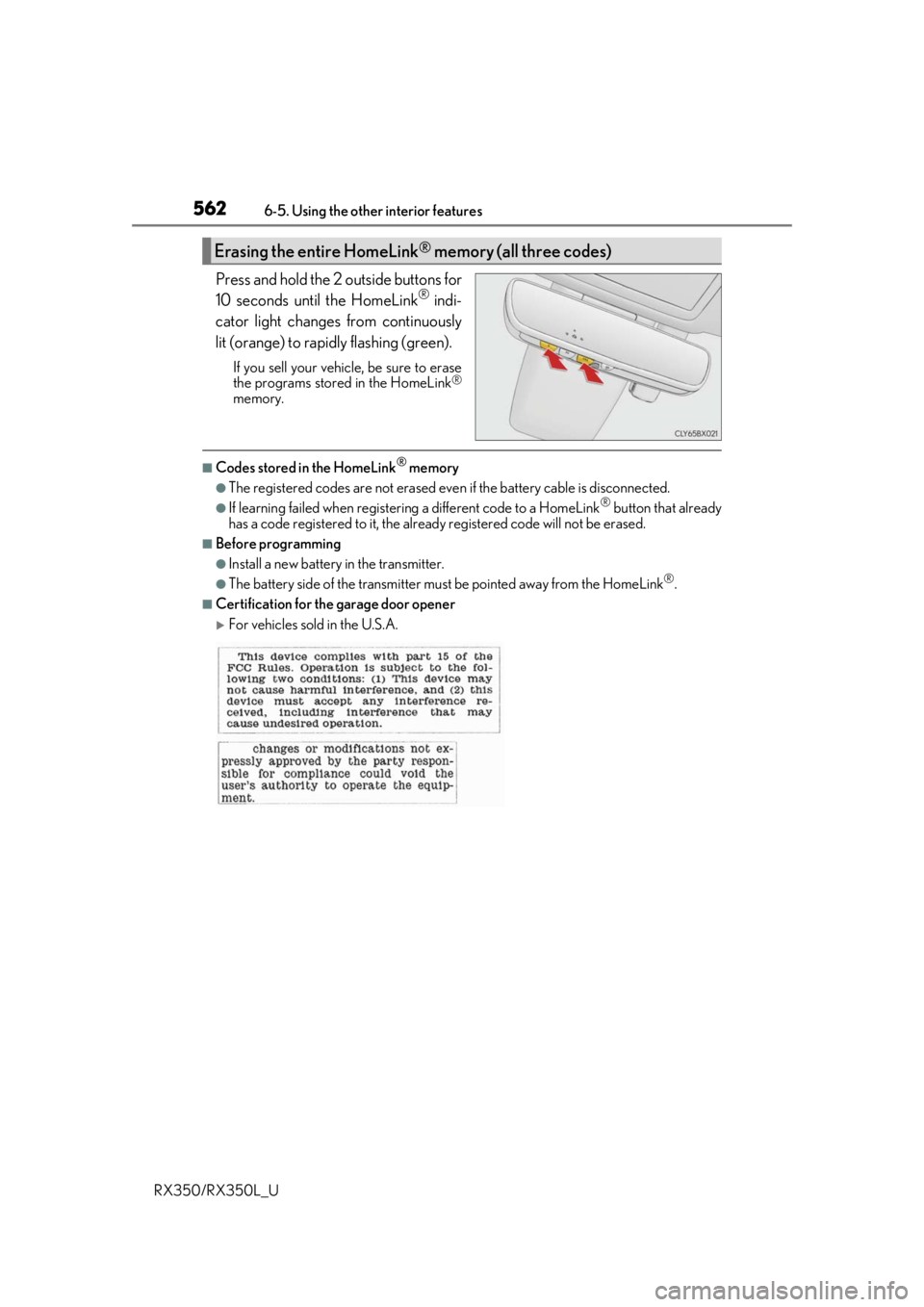
5626-5. Using the other interior features
RX350/RX350L_U
Press and hold the 2 outside buttons for
10 seconds until the HomeLink® indi-
cator light changes from continuously
lit (orange) to rapidly flashing (green).
If you sell your vehicle, be sure to erase
the programs stored in the HomeLink®
memory.
■Codes stored in the HomeLink® memory
●The registered codes are not erased even if the battery cable is disconnected.
●If learning failed when registerin g a different code to a HomeLink® button that already
has a code registered to it, the alread y registered code will not be erased.
■Before programming
●Install a new battery in the transmitter.
●The battery side of the transmitter must be pointed away from the HomeLink®.
■Certification for the garage door opener
For vehicles sold in the U.S.A.
Erasing the entire HomeLink® memory (all three codes)
Page 574 of 777
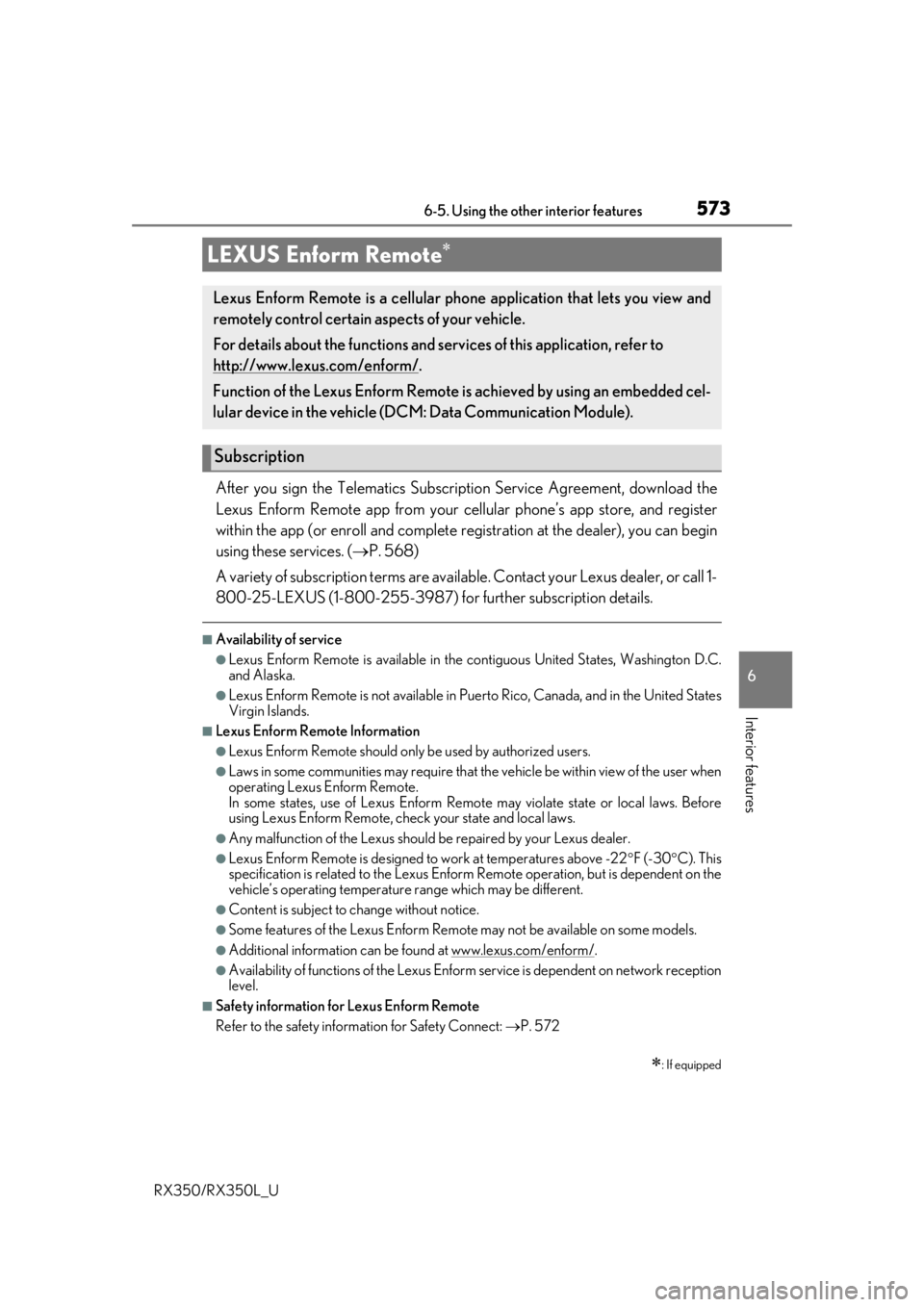
5736-5. Using the other interior features
6
Interior features
RX350/RX350L_U
After you sign the Telematics Subscription Service Agreement, download the
Lexus Enform Remote app from your cellular phone’s app store, and register
within the app (or enroll and complete registration at the dealer), you can begin
using these services. ( P. 568)
A variety of subscription terms are availa ble. Contact your Lexus dealer, or call 1-
800-25-LEXUS (1-800-255-3987) fo r further subscription details.
■Availability of service
●Lexus Enform Remote is available in the contiguous United States, Washington D.C.
and Alaska.
●Lexus Enform Remote is not available in Pu erto Rico, Canada, and in the United States
Virgin Islands.
■Lexus Enform Remo te Information
●Lexus Enform Remote should only be used by authorized users.
●Laws in some communities may require that th e vehicle be within view of the user when
operating Lexus Enform Remote.
In some states, use of Lexus Enform Remo te may violate state or local laws. Before
using Lexus Enform Remote, chec k your state and local laws.
●Any malfunction of the Lexus should be repaired by your Lexus dealer.
●Lexus Enform Remote is designed to work at temperatures above -22 F (-30 C). This
specification is related to the Lexus Enform Remote operation, but is dependent on the
vehicle’s operating temperature range which may be different.
●Content is subject to change without notice.
●Some features of the Lexus Enform Remote may not be available on some models.
●Additional information can be found at www.lexus.com/enform/.
●Availability of functions of the Lexus Enform service is dependent on network reception
level.
■Safety information for Lexus Enform Remote
Refer to the safety information for Safety Connect: P. 572
LEXUS Enform Remote
: If equipped
Lexus Enform Remote is a cellular phone application that lets you view and
remotely control certain aspects of your vehicle.
For details about the functions and serv ices of this application, refer to
http://www.lexus.com/enform/
.
Function of the Lexus Enform Remote is achieved by using an embedded cel-
lular device in the vehicle (DCM: Data Communication Module).
Subscription
Page 606 of 777

6057-3. Do-it-yourself maintenance
7
Maintenance and care
RX350/RX350L_U
Your vehicle is equipped with a tire pressure warning system that uses tire pres-
sure warning valves and transmitters to detect low tire inflation pressure before
serious problems arise.
◆Installing tire pressure warning valves and transmitters
When replacing tires or wheels, tire pr essure warning valves and transmitters
must also be installed.
When new tire pressure wa rning valves and transmitters are installed, new ID
codes must be registered in the tire pressure warning computer and the tire
pressure warning system must be initia lized. Have tire pressure warning valve
and transmitter ID codes registered by your Lexus dealer. ( P. 606)
◆Initializing the tire pressure warning system
■The tire pressure warning system must be initialized in the following circum-
stances:
●When the tire inflation pressure is changed such as when changing travel-
ing speed.
●When the tire inflation pressure is changed such as when the tire size is
changed.
●When rotating the tires
When the tire pressure warning system is initialized, the current tire inflation
pressure is set as the benchmark pressure.
Tire pressure warning system
●The tire pressure detected by the tire
pressure warning system can be dis-
played on the multi-information display.
The illustration used is intended as an exam-
ple, and may differ from the image that is
actually displayed on the multi-information
display.
●If the tire pressure drops below a prede-
termined level, the driver is warned by a
screen display and a warning light.
( P. 656)
The illustration used is intended as an exam-
ple, and may differ from the image that is
actually displayed on the multi-information
display.
Page 608 of 777
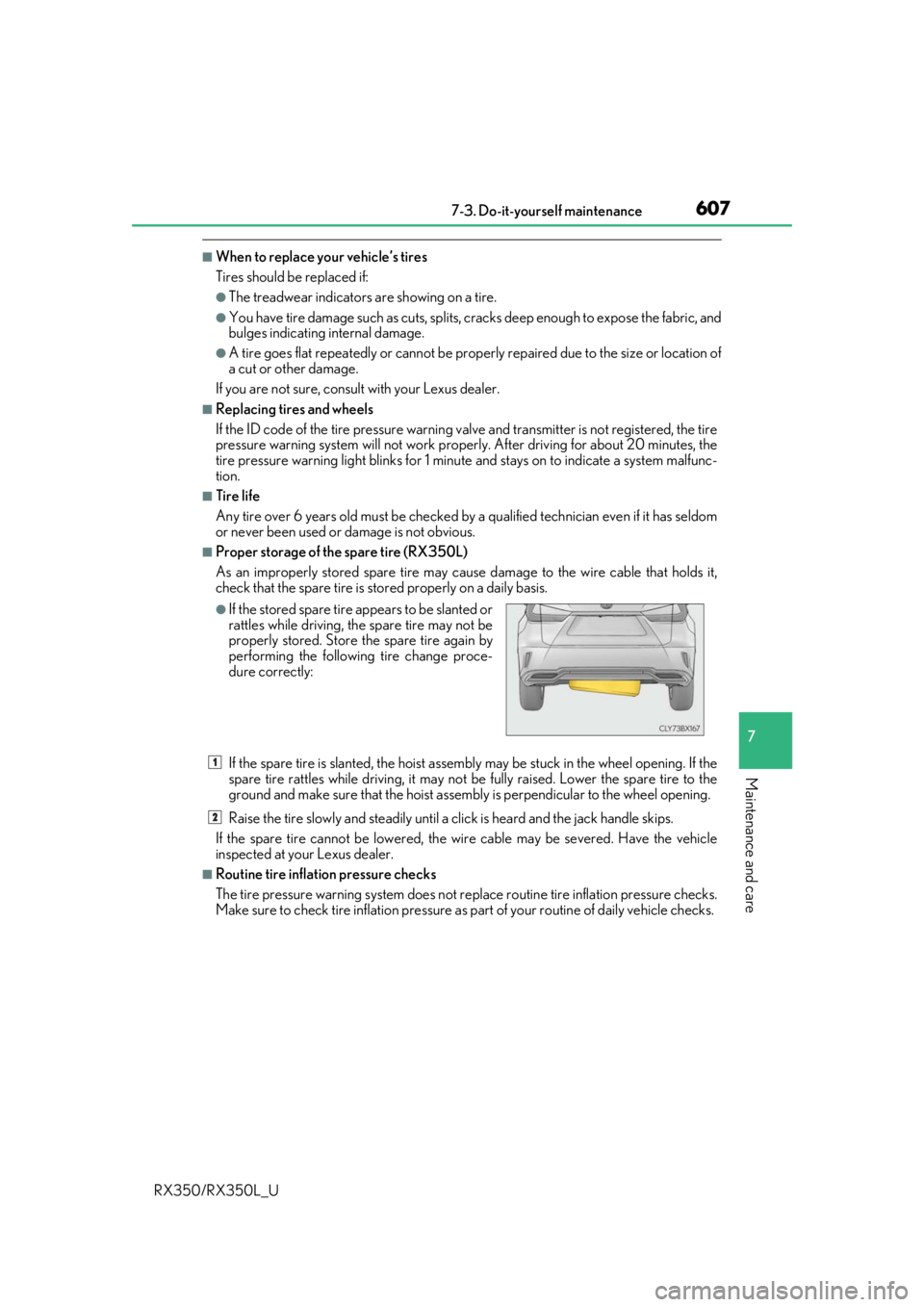
6077-3. Do-it-yourself maintenance
7
Maintenance and care
RX350/RX350L_U
■When to replace your vehicle’s tires
Tires should be replaced if:
●The treadwear indicators are showing on a tire.
●You have tire damage such as cuts, splits, cracks deep enough to expose the fabric, and
bulges indicating internal damage.
●A tire goes flat repeatedly or cannot be properly repaired due to the size or location of
a cut or other damage.
If you are not sure, consult with your Lexus dealer.
■Replacing tires and wheels
If the ID code of the tire pressure warning valve and transmitter is not registered, the tire
pressure warning system will not work proper ly. After driving for about 20 minutes, the
tire pressure warning light blinks for 1 minu te and stays on to indicate a system malfunc-
tion.
■Tire life
Any tire over 6 years old must be checked by a qualified technician even if it has seldom
or never been used or damage is not obvious.
■Proper storage of the spare tire (RX350L)
As an improperly stored spare tire may cause damage to the wire cable that holds it,
check that the spare tire is stored properly on a daily basis.
If the spare tire is slanted, the hoist assemb ly may be stuck in the wheel opening. If the
spare tire rattles while driving, it may not be fully raised. Lower the spare tire to the
ground and make sure that the hoist assemb ly is perpendicular to the wheel opening.
Raise the tire slowly and steadily until a click is heard and the jack handle skips.
If the spare tire cannot be lowered, the wire cable may be severed. Have the vehicle
inspected at your Lexus dealer.
■Routine tire inflation pressure checks
The tire pressure warning syst em does not replace routine tire inflation pressure checks.
Make sure to check tire inflat ion pressure as part of your routine of daily vehicle checks.
●If the stored spare tire appears to be slanted or
rattles while driving, the spare tire may not be
properly stored. Store the spare tire again by
performing the following tire change proce-
dure correctly:
1
2