2020 LEXUS RX350 climate control
[x] Cancel search: climate controlPage 3 of 516

3TABLE OF CONTENTS
1
2
3
4
5
6
7
8
9
Trailer towing (vehicles with towing package) ........................................ 165
Dinghy towing ................................ 175
4-2. Driving procedures Engine (ignition) switch .............. 176
Automatic transmission.............. 180
Turn signal lever............................. 184
Parking brake ................................. 185
Brake Hold....................................... 188
4-3. Operating the lights and wipers Headlight switch ............................ 190
Automatic High Beam ................ 193
Fog light switch .............................. 195
Windshield wipers and washer ............................................................ 196
Rear window wiper and washer ........................................................... 200
4-4. Refueling Opening the fuel tank cap........ 202
4-5. Using the driving support systems Lexus Safety System + 2.0 ....... 205
PCS (Pre-Collision System)...... 211
LTA (Lane Tracing Assist)......... 218
RSA (Road Sign Assist) ............. 227
Dynamic radar crui se control with
full-speed range......................... 230
BSM (Blind Spot Monitor) ....... 239
PKSA (Parking Support Alert) ........................................................... 245
Intuitive parking assist ................ 247
RCTA (Rear cross traffic alert) function .......................................... 253
PKSB (Parking Support Brake) ........................................................... 258
Parking Support Brake function (static objects) ............................ 264Parking Support Brake function
(rear-crossing vehicles) ......... 270
Driving mode select switch ......274
All-wheel drive lock switch...... 276
Driving assist systems ................. 277
4-6. Driving tips Winter driving tips ....................... 283
Utility vehicle precautions........ 285
5-1. Remote Touch/Display Remote Touch............................... 290
Center Display............................... 292
5-2. Lexus Climate Concierge Lexus Climate Concierge........ 295
5-3. Using the air conditioning system and defogger
Front automatic air conditioning
system ............................................ 296
Rear automatic air conditioning system ............................................ 307
Heated steering wheel/seat heat- ers/seat ventilators.................... 310
5-4. Using the interior lights Interior lights list ............................ 313
5-5. Using the storage features List of storage features ............... 316
Luggage compartment features ..........
................................................. 322
5-6. Using the other interior features Other interior features .............. 327
Garage door opener ................. 339
Compass ......................................... 346
5Interior features
Page 283 of 516

2834-6. Driving tips
4
Driving
immediately to prevent it from
freezing.
To ensure proper operation of the
climate control system fan, remove
any snow that has accumulated on
the air inlet vents in front of the
windshield.
Check for and remove any excess
ice or snow that may have accumu-
lated on the exterior lights, vehicle’s
roof, chassis, around the tires or on
the brakes.
Remove any snow or mud from the
bottom of your shoes before getting
in the vehicle.
Accelerate the vehicle slowly, keep a
safe distance between you and the
vehicle ahead, and drive at a reduced
speed suitable to road conditions.
Park the vehicle and move the shift
lever to P without setting the park-
ing brake. The parking brake may
freeze up, preventing it from being
released. If the vehicle is parked
without setting the parking brake,
make sure to block the wheels. Fail-
ure to do so may be dangerous
because it may cause the vehicle to
move unexpectedly, possibly lead-
ing to an accident.
When the parking brake is in automatic
mode, release the parking brake after shift-
ing the shift lever to P. ( P.186)
If the vehicle is parked without set-
ting the parking brake, confirm that
the shift lever cannot be moved out
of P
*.
*: The shift lever will be locked if it is
attempted to be shifted from P to any
other position with out depressing the
brake pedal. If the shift lever can be
shifted from P, there may be a problem
with the shift lock system. Have the vehi-
cle inspected by your Lexus dealer
immediately.
Use the correct tire chain size when
mounting the tire chains.
Chain size is regulated for each tire
size.
Side chain (0.12 in. [3 mm] in diam-
eter)
Side chain (0.43 in. [10.8 mm] in
width)
Side chain (0.98 in. [25 mm] in
length)
Cross chain (0.15 in. [3.9 mm] in
diameter)
Cross chain (0.54 in. [13.8 mm] in
width)
Cross chain (1.00 in. [25.3 mm] in
When driving the vehicle
When parking the vehicle
Selecting tire chains
A
B
C
D
E
F
Page 295 of 516
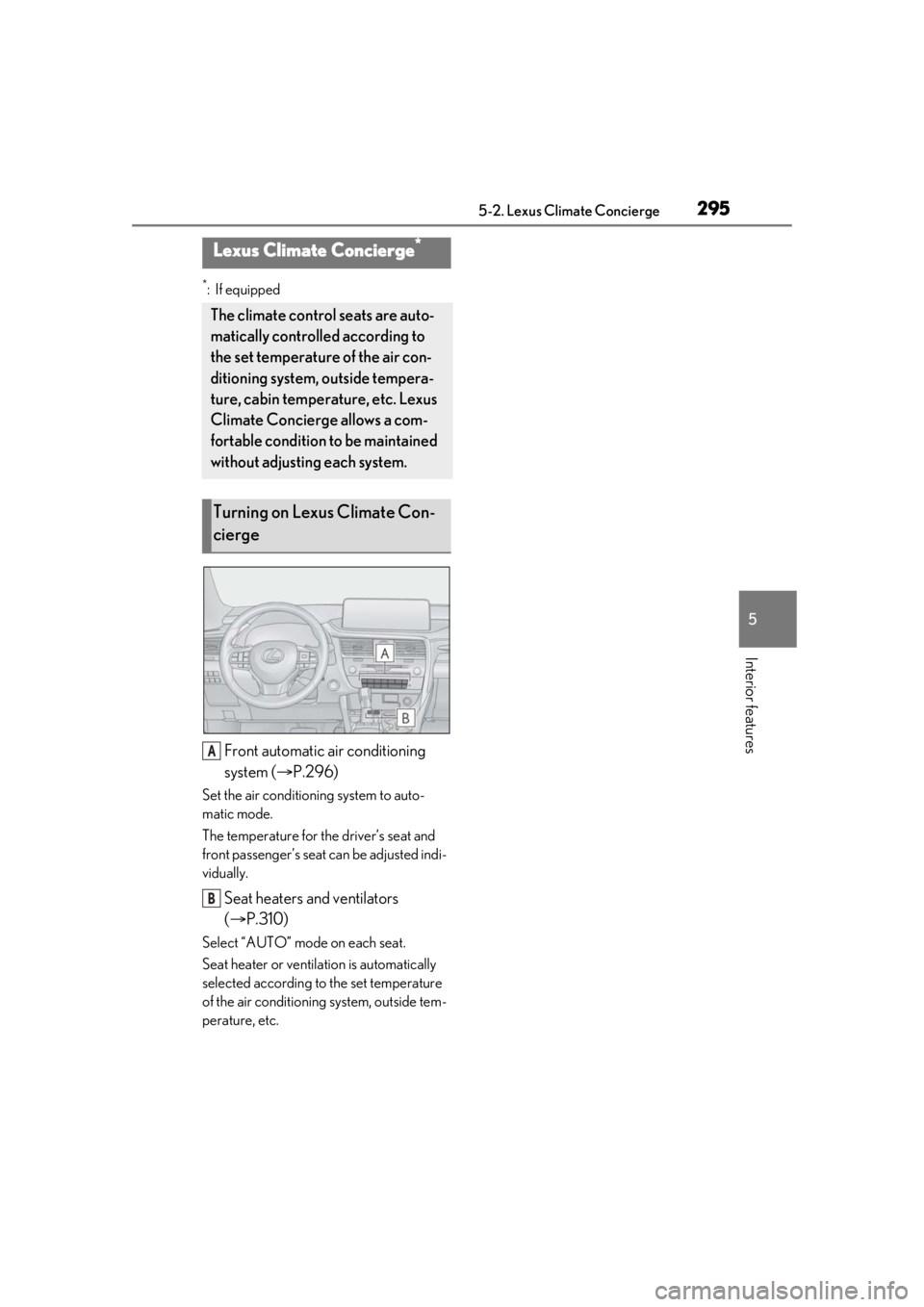
2955-2. Lexus Climate Concierge
5
Interior features
5-2.Lexus Climate Concierge
*:If equipped
Front automatic air conditioning
system (P.296)
Set the air conditioning system to auto-
matic mode.
The temperature for the driver’s seat and
front passenger’s seat can be adjusted indi-
vidually.
Seat heaters and ventilators
( P.310)
Select “AUTO” mode on each seat.
Seat heater or ventilation is automatically
selected according to the set temperature
of the air conditioning system, outside tem-
perature, etc.
Lexus Climate Concierge*
The climate control seats are auto-
matically controlled according to
the set temperature of the air con-
ditioning system, outside tempera-
ture, cabin temperature, etc. Lexus
Climate Concierge allows a com-
fortable condition to be maintained
without adjusting each system.
Turning on Lexus Climate Con-
cierge
A
B
Page 300 of 516

3005-3. Using the air conditioning system and defogger
■Main control screen
Using the touchpad of the Remote
Touch, select the button on the screen.
This system can also be operated by
the touch screen.
Vehicles with DUAL-ZONE climate
control
Sub menu
Selecting the sub menu item to switch the
main screen. : Display the air co nditioning control
screen
: Display the option control screen
Adjust the left side seat tempera-
ture setting
Adjust the fan speed setting
Select the air flow mode
: Air flows to the upper body
: Air flows to the upper body and feet
: Air flows to the feet
: Air flows to the feet and the wind-
shield defogger operates
Adjust the right side seat tempera-
ture setting
Function on/off indicators
When the function is on, the indicator illu-
minates on the control screen.
Sub function menu
When the sub function button on the
WARNING
■To prevent the windshield from fog-
ging up
Do not use the windshield defogger
switch during cool air operation in
extremely humid weather. The difference
between the temperature of the outside
air and that of the windshield can cause
the outer surface of the windshield to fog
up, blocking your vision.
■When the outside rear view mirror
defoggers are operating
Do not touch the outside rear view mir-
ror surfaces, as they can become very
hot and burn you.
NOTICE
■To prevent battery discharge
Do not leave the air conditioning system
on longer than necessary when the
engine is off.
■When repairing/replacing parts of
the air conditioning system
Have repair/replace ment performed by
your Lexus dealer.
When a part of the air conditioning sys-
tem, such as the evaporator, is to be
replaced, it must be replaced with a new
one.
Air conditioning control screen
A
B
C
D
E
F
G
Page 301 of 516

3015-3. Using the air conditioning system and defogger
5
Interior features
Remote Touch is pressed, the following
functions can be switched on and off.
“AUTO”: Set automatic mode on/off
( P.304)
“OFF”: Turn the fan off
“A/C”: Set cooling and dehumidification
function
If the “A/C” display is turned off, the system
will blow ambient temperature air or
heated air.
“DUAL”: Adjust the temperature for driver
and passenger seats separately (“DUAL”
mode) ( P.305)
: Set eco air conditioning mode
Vehicles with 3-ZONE climate con-
trol
Sub menu
Selecting the sub menu item to switch the
main screen. : Display the air conditioning control
screen
: Display the option control screen
Adjust the left side seat tempera-
ture setting
Adjust the fan speed setting
Select the air flow mode
: Air flows to the upper body : Air flows to the upper body and feet
: Air flows to the feet
: Air flows to the feet and the wind-
shield defogger operates
Adjust the right side seat tempera-
ture setting
Function on/off indicators
When the function is on, the indicator illu-
minates on the control screen.
Sub function menu
When the sub function button on the
Remote Touch is pressed, the following
functions can be switched on and off.
“AUTO”: Set automatic mode on/off
( P.304)
“OFF”: Turn the fan off
“A/C”: Set cooling and dehumidification
function
If the “A/C” display is turned off, the system
will blow ambient temperature air or
heated air.
“3-ZONE”: Adjust the temperature for the
driver, front passenger and rear passenger
seats separately (“3-ZONE” mode)
( P.305)
: Set eco air conditioning mode
■Option control screen
Select on the sub menu to display
the option control screen.
The functions can be switched on and off.
When the function is on, the indicator illu-
minates on the screen.
A
B
C
D
E
F
G
Page 302 of 516
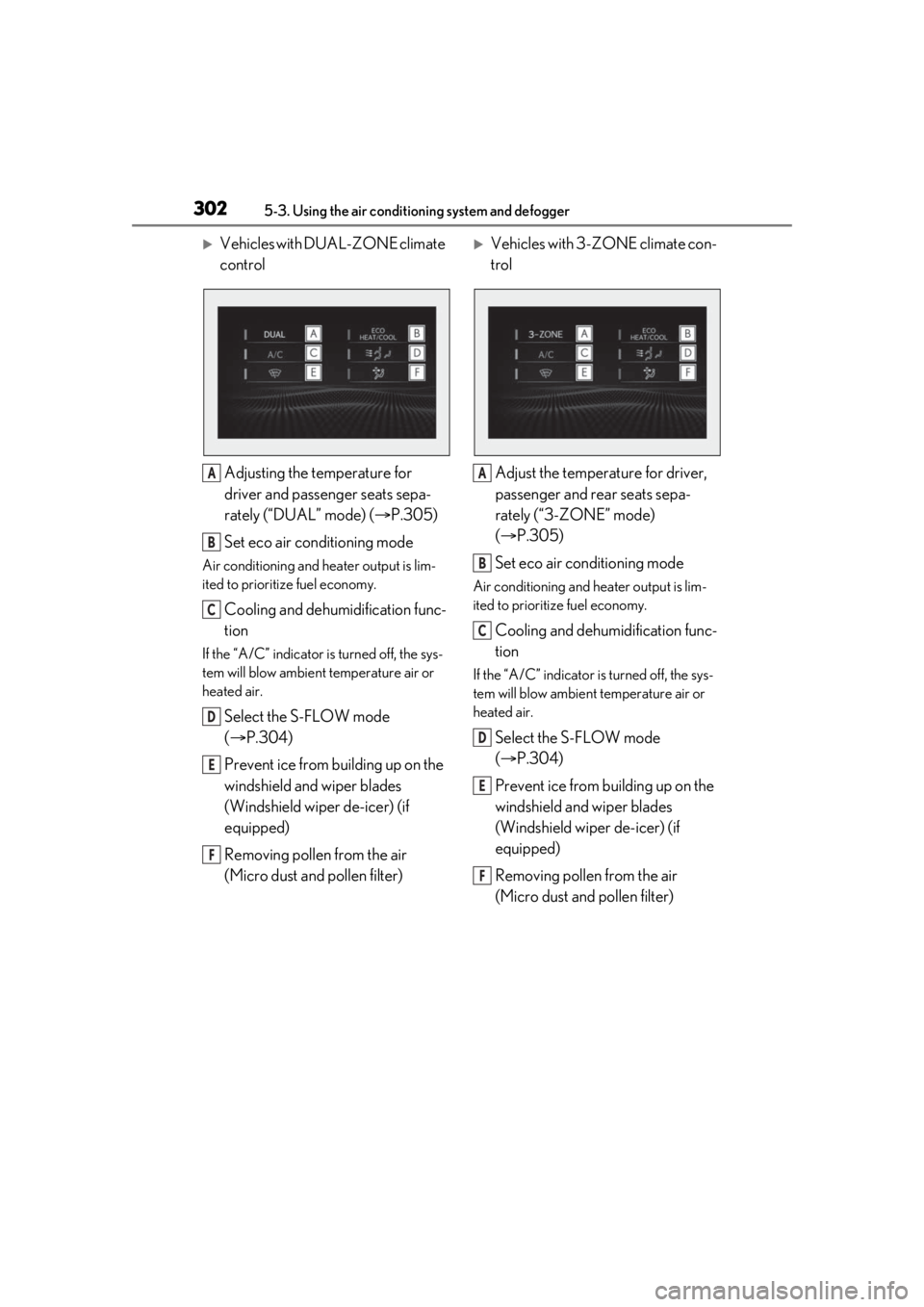
3025-3. Using the air conditioning system and defogger
Vehicles with DUAL-ZONE climate
controlAdjusting the temperature for
driver and passenger seats sepa-
rately (“DUAL” mode) ( P.305)
Set eco air conditioning mode
Air conditioning and heater output is lim-
ited to prioritize fuel economy.
Cooling and dehumidification func-
tion
If the “A/C” indicator is turned off, the sys-
tem will blow ambient temperature air or
heated air.
Select the S-FLOW mode
( P.304)
Prevent ice from building up on the
windshield and wiper blades
(Windshield wiper de-icer) (if
equipped)
Removing pollen from the air
(Micro dust and pollen filter)
Vehicles with 3-ZONE climate con-
trol
Adjust the temperature for driver,
passenger and rear seats sepa-
rately (“3-ZONE” mode)
( P.305)
Set eco air conditioning mode
Air conditioning and heater output is lim-
ited to prioritize fuel economy.
Cooling and dehumidification func-
tion
If the “A/C” indicator is turned off, the sys-
tem will blow ambient temperature air or
heated air.
Select the S-FLOW mode
( P.304)
Prevent ice from building up on the
windshield and wiper blades
(Windshield wiper de-icer) (if
equipped)
Removing pollen from the air
(Micro dust and pollen filter)
A
B
C
D
E
F
A
B
C
D
E
F
Page 303 of 516

3035-3. Using the air conditioning system and defogger
5
Interior features
■Side display
Vehicles with DUAL-ZONE climate
control
Adjust the left side seat tempera-
ture setting
Adjust the fan speed setting
Adjust the right side seat tempera-
ture setting
Set cooling and dehumidification
function on/off
Adjusting the temperature for
driver and passenger seats sepa-
rately (“DUAL” mode) ( P.305)
Select the air flow mode
Vehicles with 3-ZONE climate con-
trol
Adjust the left side seat tempera-
ture setting
Adjust the fan speed setting Adjust the right side seat tempera-
ture setting
Set cooling and dehumidification
function on/off
Adjust the temperature for driver,
passenger and rear seats sepa-
rately (“3-ZONE” mode)
(
P.305)
Select the air flow mode
■Windshield wiper de-icer (if equipped)
This feature is used to prevent ice from
building up on the windshield and wiper
blades.
The windshield de-icer will automatically
turn off after a while.
■Micro dust and pollen filter
Outside air mode switches to
(recirculated air) mode. Pollen is removed
from the air and the air flows to the upper
part of the body.
Usually the system will automatically turn
off after a while.
In order to prevent the windshield from fog-
ging up when the outside air is cold, the
dehumidification function may operate or
the outside/recirculated air mode may not
switch to (recirculated air) mode.
Pollen is filtered even if the micro dust and
pollen filter is turned off.
A
B
C
D
E
F
A
B
WARNING
■To prevent burns (vehicles with wind-
shield wiper de-icer)
Do not touch the glass at lower part of
the windshield or to the side of the front
pillars when the windshield wiper de-icer
is on.
C
D
E
F
Page 305 of 516
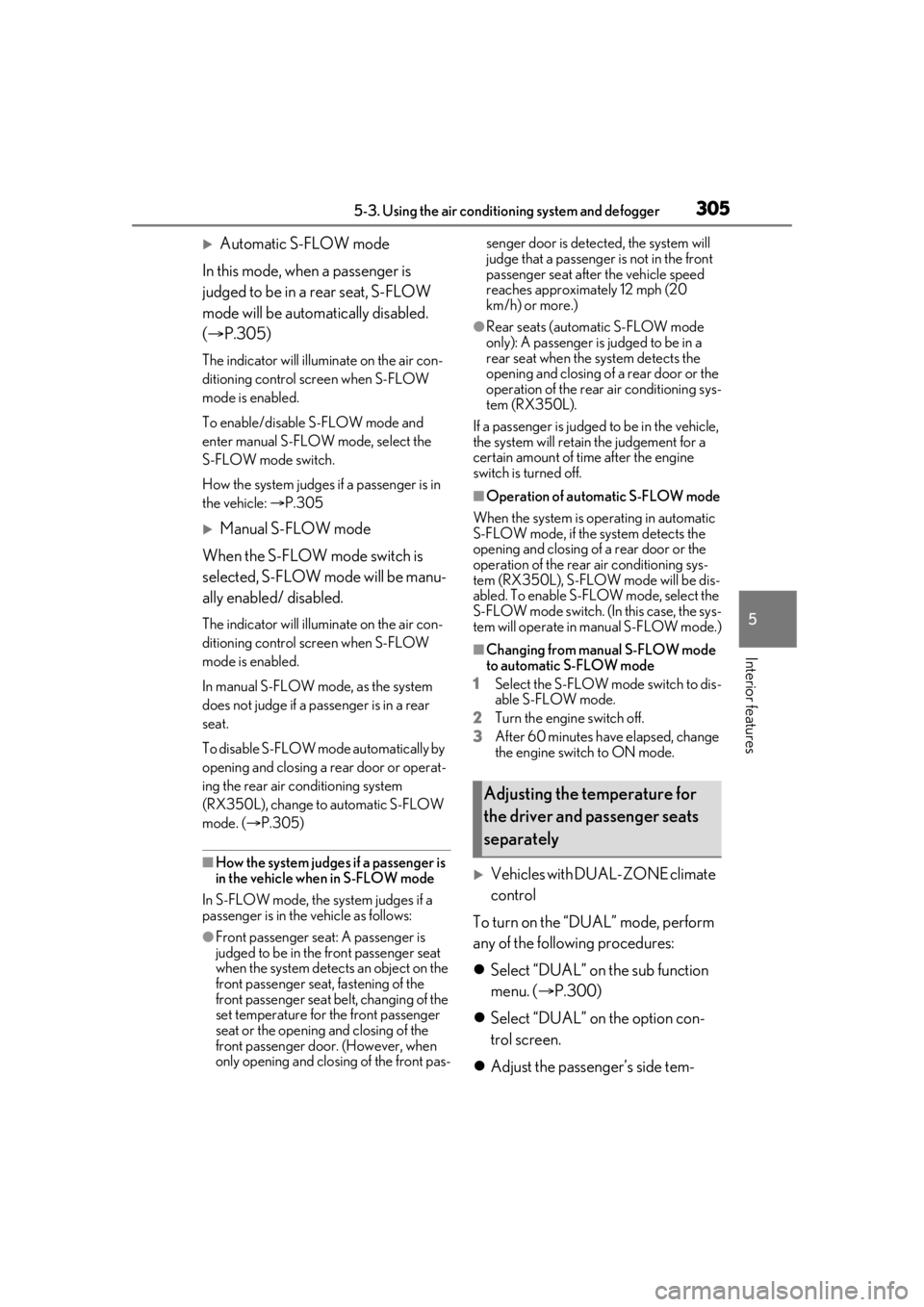
3055-3. Using the air conditioning system and defogger
5
Interior features
Automatic S-FLOW mode
In this mode, when a passenger is
judged to be in a rear seat, S-FLOW
mode will be automatically disabled.
( P.305)
The indicator will illuminate on the air con-
ditioning control screen when S-FLOW
mode is enabled.
To enable/disable S-FLOW mode and
enter manual S-FLOW mode, select the
S-FLOW mode switch.
How the system judges if a passenger is in
the vehicle: P.305
Manual S-FLOW mode
When the S-FLOW mode switch is
selected, S-FLOW mode will be manu-
ally enabled/ disabled.
The indicator will illuminate on the air con-
ditioning control screen when S-FLOW
mode is enabled.
In manual S-FLOW mode, as the system
does not judge if a pa ssenger is in a rear
seat.
To disable S-FLOW mode automatically by
opening and closing a rear door or operat-
ing the rear air conditioning system
(RX350L), change to automatic S-FLOW
mode. ( P.305)
■How the system judges if a passenger is
in the vehicle when in S-FLOW mode
In S-FLOW mode, the system judges if a
passenger is in the vehicle as follows:
●Front passenger seat: A passenger is
judged to be in the front passenger seat
when the system detects an object on the
front passenger seat, fastening of the
front passenger seat belt, changing of the
set temperature for the front passenger
seat or the opening and closing of the
front passenger door. (However, when
only opening and closing of the front pas- senger door is dete
cted, the system will
judge that a passenger is not in the front
passenger seat after the vehicle speed
reaches approximately 12 mph (20
km/h) or more.)
●Rear seats (automatic S-FLOW mode
only): A passenger is judged to be in a
rear seat when the system detects the
opening and closing of a rear door or the
operation of the rear air conditioning sys-
tem (RX350L).
If a passenger is judged to be in the vehicle,
the system will retain the judgement for a
certain amount of time after the engine
switch is turned off.
■Operation of automatic S-FLOW mode
When the system is operating in automatic
S-FLOW mode, if the system detects the
opening and closing of a rear door or the
operation of the rear air conditioning sys-
tem (RX350L), S-FLOW mode will be dis-
abled. To enable S-FLOW mode, select the
S-FLOW mode switch. (I n this case, the sys-
tem will operate in manual S-FLOW mode.)
■Changing from manual S-FLOW mode
to automatic S-FLOW mode
1 Select the S-FLOW mode switch to dis-
able S-FLOW mode.
2 Turn the engine switch off.
3 After 60 minutes have elapsed, change
the engine switch to ON mode.
Vehicles with DUAL-ZONE climate
control
To turn on the “DUAL” mode, perform
any of the following procedures:
Select “DUAL” on the sub function
menu. ( P.300)
Select “DUAL” on the option con-
trol screen.
Adjust the passenger’s side tem-
Adjusting the temperature for
the driver and passenger seats
separately