2020 LEXUS RC300 door lock
[x] Cancel search: door lockPage 312 of 390

3107-2. Steps to take in an emergency
5Open and close any of the door of
your vehicle with the engine switch
off.
6
Maintain the engine speed of the
second vehicle and start the engine
of your vehicle by turning the
engine switch to IGNITION ON
mode.
7
Once the vehicle’s engine has
started, remove the jumper cables
in the exact reverse order from
which they were connected.
Once the engine starts, have the vehi-
cle inspected at your Lexus dealer as
soon as possible.
■Starting the engine when the battery is
discharged
The engine cannot be started by push-start-
ing.
■To prevent battery discharge
●Turn off the headlights and the audio sys-
tem while the engine is off.
●Turn off any unnecessary electrical com-
ponents when the vehicle is running at a
low speed for an extended period, such
as in heavy traffic.
■Charging the battery
The electricity stored in the battery will dis-
charge gradually even when the vehicle is
not in use, due to natural discharge and the
draining effects of certain electrical appli-
ances. If the vehicle is left for a long time,
the battery may discharge, and the engine
may be unable to start. (The battery
recharges automatically during driving.)
■When recharging or replacing the bat-
tery
●In some cases, it may not be possible to
unlock the doors using the smart access
system with push-button start when the
battery is discharged. Use the wireless
remote control or the mechanical key to
lock or unlock the doors.
●The engine may not start on the first
attempt after the battery has recharged
but will start normally after the second
attempt. This is not a malfunction.
●The engine switch mode is memorized by
the vehicle. When the battery is recon-
nected, the system will return to the
mode it was in before the battery was dis-
charged. Before disconnecting the bat-
tery, turn the engine switch off.
If you are unsure wh at mode the engine
switch was in before the battery dis-
charged, be especially careful when
reconnecting the battery.
WARNING
■Avoiding battery fires or explosions
Observe the following precautions to
prevent accidentally igniting the flamma-
ble gas that may be emitted from the bat-
tery:
●Make sure each jumper cable is con-
nected to the correct terminal and that
it is not unintentiona lly in contact with
any other than the intended terminal.
●Do not allow the other end of the
jumper cable connected to the “+” ter-
minal to come into contact with any
other parts or metal surfaces in the
area, such as brackets or unpainted
metal.
●Do not allow the + and - clamps of the
jumper cables to come into contact
with each other.
●Do not smoke, use matches, cigarette
lighters or allow open flame near the
battery.
■Battery precautions
The battery contains poisonous and cor-
rosive acidic electrol yte, while related
parts contain lead and lead compounds.
Observe the following precautions when
handling the battery:
Page 345 of 390
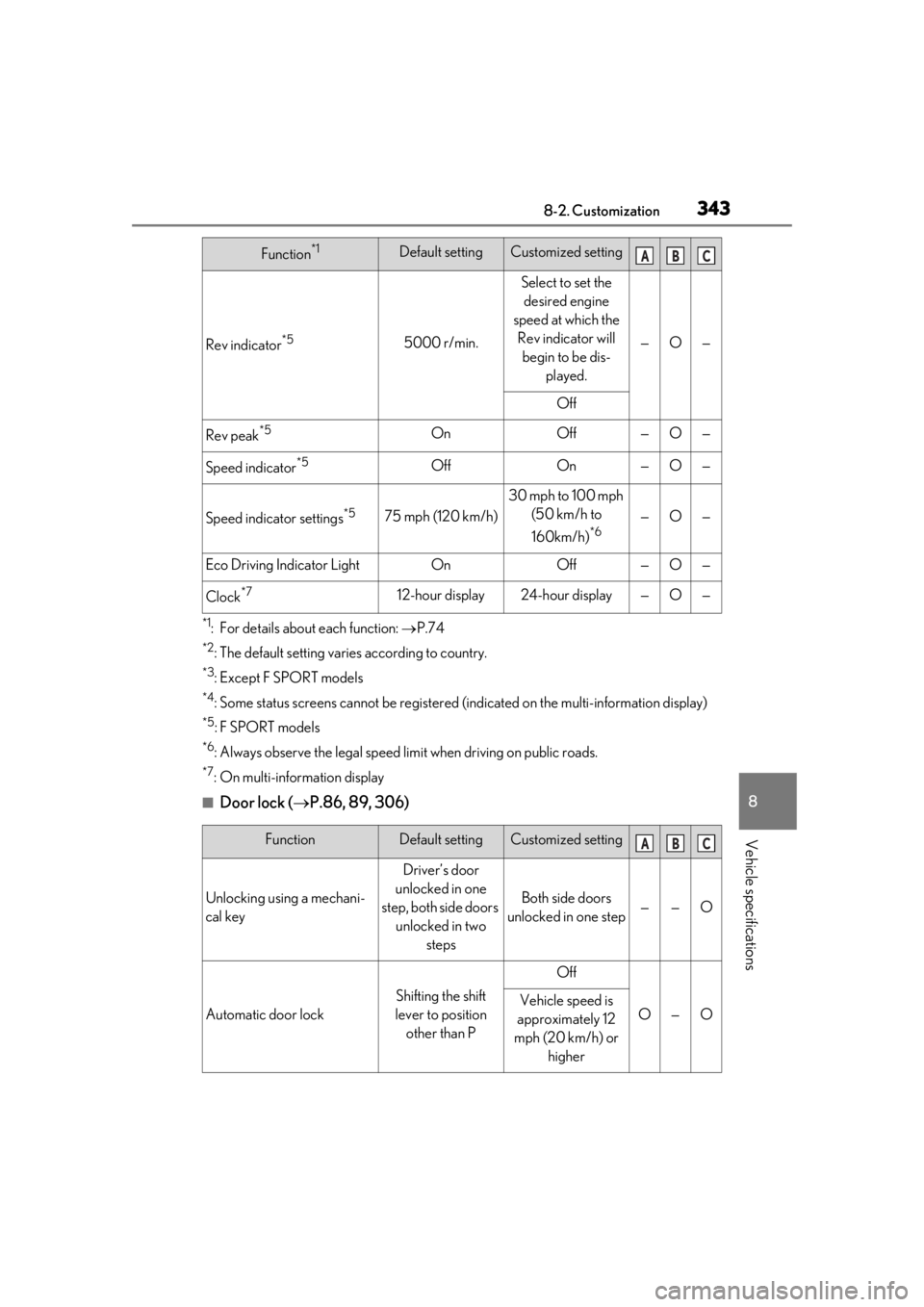
3438-2. Customization
8
Vehicle specifications
*1: For details about each function: P.74
*2: The default setting varies according to country.
*3:Except F SPORT models
*4: Some status screens cannot be registered (i ndicated on the multi-information display)
*5:F SPORT models
*6: Always observe the legal speed limit when driving on public roads.
*7: On multi-information display
■Door lock (P.86, 89, 306)
Rev indicator*55000 r/min.
Select to set the
desired engine
speed at which the Rev indicator will begin to be dis- played.
—O—
Off
Rev peak*5OnOff—O—
Speed indicator*5OffOn—O—
Speed indicator settings*575 mph (120 km/h)
30 mph to 100 mph (50 km/h to
160km/h)
*6—O—
Eco Driving Indicator LightOnOff—O—
Clock*712-hour display24-hour display—O—
Function*1Default settingCustomized settingABC
FunctionDefault settingCustomized setting
Unlocking using a mechani-
cal key
Driver’s door
unlocked in one
step, both side doors unlocked in two steps
Both side doors
unlocked in one step——O
Automatic door lock
Shifting the shift
lever to position other than P
Off
O—OVehicle speed is
approximately 12
mph (20 km/h) or higher
ABC
Page 346 of 390

3448-2. Customization
■Smart access system with push-button start and wireless remote control
( P.86, 89)
■Smart access system with push-button start ( P.86, 89, 93)
Automatic door unlockShifting the shift
lever to POff
O—ODriver’s door is opened
Locking/unlocking of the
trunk when both side doors
are locked/unlocked
OnOff——O
FunctionDefault settingCustomized settingABC
FunctionDefault settingCustomized setting
Operation buzzer volume5OffO—O1 to 7
Operation signal (Emer-
gency flashers)OnOffO—O
Time elapsed before auto-
matic door lock function is
activated if door is not
opened after being unlocked
60 seconds
Off
O—O30 seconds
120 seconds
Open door warning buzzerOnOff——O
Welcome light illumination
controlOnOffO—O
ABC
FunctionDefault settingCustomized setting
Smart access system with
push-button startOnOff——O
Smart door unlockingDriver’s doorBoth side doorsO—O
Number of consecutive door
lock operations2 timesAs many as desired——O
ABC
Page 347 of 390
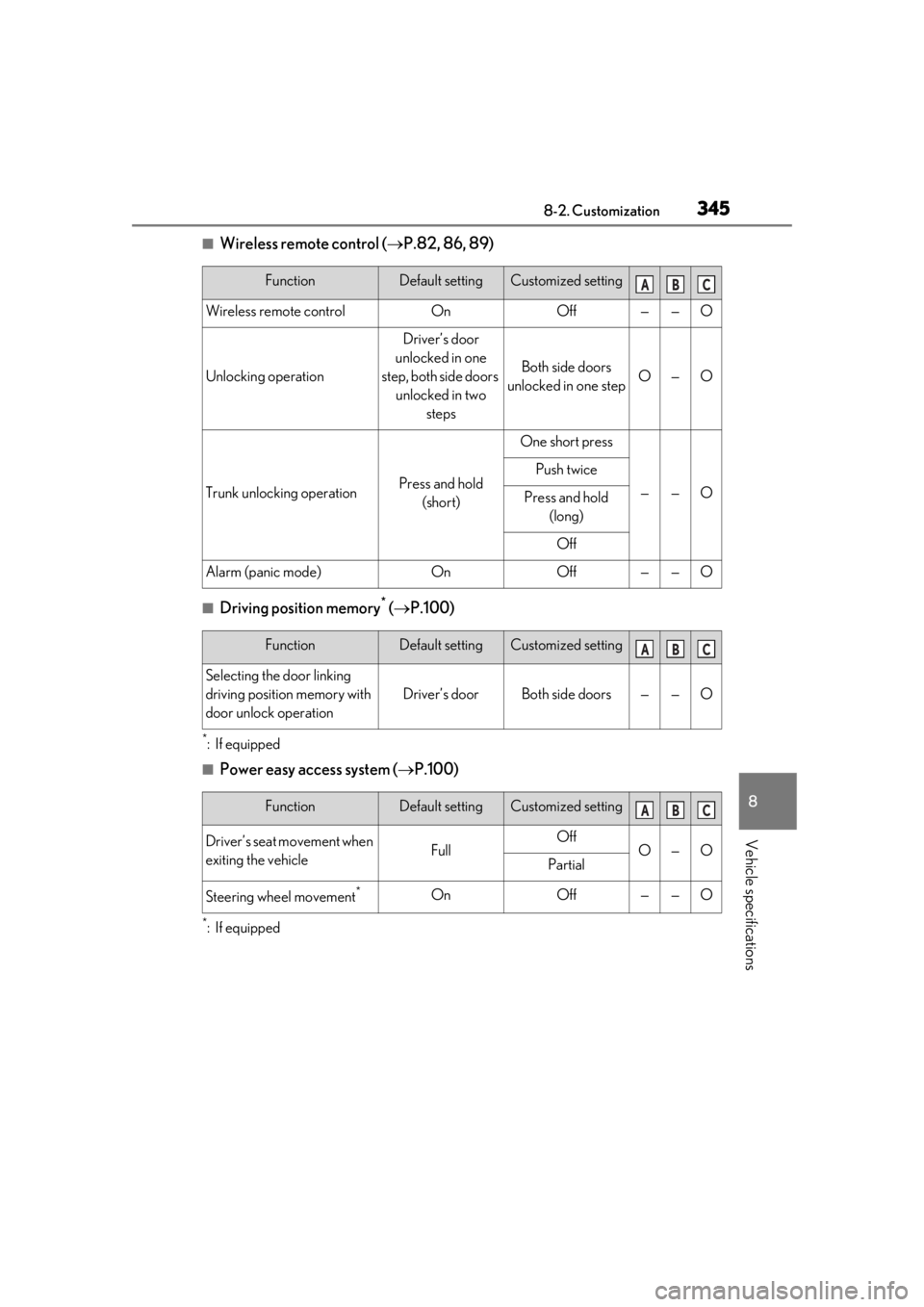
3458-2. Customization
8
Vehicle specifications
■Wireless remote control (P.82, 86, 89)
■Driving position memory* ( P.100)
*:If equipped
■Power easy access system ( P.100)
*:If equipped
FunctionDefault settingCustomized setting
Wireless remote controlOnOff——O
Unlocking operation
Driver’s door
unlocked in one
step, both side doors unlocked in two steps
Both side doors
unlocked in one stepO—O
Trunk unlocking operationPress and hold (short)
One short press
——O
Push twice
Press and hold (long)
Off
Alarm (panic mode)OnOff——O
ABC
FunctionDefault settingCustomized setting
Selecting the door linking
driving position memory with
door unlock operation
Driver’s doorBoth side doors——O
ABC
FunctionDefault settingCustomized setting
Driver’s seat movement when
exiting the vehicleFullOffO—OPartial
Steering wheel movement*OnOff——O
ABC
Page 351 of 390

3498-2. Customization
8
Vehicle specifications
■Illumination (P.217)
■Seat belt reminder ( P.288)
■Vehicle customization●When the smart acc ess system with
push-button start is off, the entry unlock
FunctionDefault settingCustomized setting
Time elapsed before the inte-
rior lights turn off15 seconds
Off
O—O7.5 seconds
30 seconds
Operation after the engine
switch is turned offOnOff——O
Operation when the doors
are unlockedOnOff——O
Operation when you
approach the vehicle with the
electronic key on your person
OnOff——O
Remote Touch pad lightOnOff——O
Time elapsed before the outer
foot lights turn off15 seconds
Off
O—O7.5 seconds
30 seconds
Operation of the outer foot
lights when you approach the
vehicle with the electronic
key on your person
OnOff——O
Operation of the outer foot
lights when the doors are
unlocked with the power
door lock switch
OnOff——O
Operation of the outer foot
lights when a door is openedOnOff——O
Fading out of the outer foot
lights when they turn offLongShort——O
ABC
FunctionDefault settingCustomized setting
Vehicle speed linked seat belt
reminder buzzerOnOff——O
ABC
Page 352 of 390

3508-2. Customization
function cannot be customized.
●When the doors remain closed after
unlocking the doors and the timer acti-
vated automatic door lock function acti-
vates, signals will be generated in
accordance with the operation buzzer
volume and operational signal (Emer-
gency flashers) function settings.
●Some settings can be changed using a
switch or the Center Display. If a setting is
changed using a switch, the changed set-
ting will not be reflected on the Center
Display screen until the engine switch is
turned off and then to IGNITION ON
mode.
Page 374 of 390

372What to do if... (Troubleshooting)
1-1.What to do if... (Troubleshooting)What to do if... (Troubleshooting)
If you lose your mechanical keys,
new genuine mechanical keys can
be made by your Lexus dealer.
( P.305)
If you lose your electronic keys, the
risk of vehicle theft increases signifi-
cantly. Contact your Lexus dealer
immediately. ( P.305)
Is the electronic key battery weak or
depleted? ( P.267)
Is the engine switch in IGNITION
ON mode?
When locking the doors, turn the engine
switch off. ( P.127)
Is the electronic key left inside the
vehicle?
When locking the doors, make sure that
you have the electronic key on your per-
son.
The function may not operate prop-
erly due to the condition of the radio
wave. ( P.94)
The function to prevent the elec-
tronic key from being left inside the
trunk will operate and you can open
the trunk as usual. Take the key out
from the trunk. ( P.91)
Did you press the engine switch
while firmly depressing the brake
pedal? ( P.125)
Is the shift lever in P? ( P.125)
Is the electronic key anywhere
detectable inside the vehicle?
( P.93)
Is the steering wheel unlocked?
( P.125)
Is the electronic key battery weak or
depleted?
In this case, the engine can be started in a
temporary way. ( P.307)
Is the battery discharged?
( P.308)
If you have a problem, check the
following before contacting your
Lexus dealer.
The doors cannot be locked,
unlocked, opened or closed
You lose your keys
The electronic key does not
operate properly
The doors cannot be locked or
unlocked
The trunk lid is closed with the
electronic key left inside
If you think something is wrong
The engine does not start
The shift lever cannot be shifted
from P even if you depress the
brake pedal
Page 375 of 390

373What to do if... (Troubleshooting)
Is the engine switch in IGNITION
ON mode?
If you cannot release the shift lever by
depressing the brake pedal with the engine
switch in IGNITION ON mode. ( P.130)
It is locked automatically to prevent
theft of the vehicle. ( P.125)
Is the window lock switch pressed?
The power window except for the one at
the driver’s seat cannot be operated if the
window lock switch is pressed. ( P.111)
The auto power off function will be
operated if the vehicle is left in
ACCESSORY or IGNITION ON
mode (the engine is not running) for
a period of time. ( P.128)
The seat belt reminder light is flash-
ing
Are the driver and the front passenger
wearing the seat belts? ( P.288)
The parking brake indicator is on
Is the parking brake released? ( P.135)
Depending on the situation, other
types of warning buzzer may also
sound. ( P.284, 292)
Did anyone inside the vehicle open
a door during setting the alarm?
The sensor detects it and the alarm sounds.
( P.57)
Do one of the following to deactivate
or stop the alarm:
Unlock the doors.
Open the trunk using the entry
function or wireless remote control.
Turn the engine switch to ACCES-
SORY or IGNITION ON mode, or
start the engine.
Is the message displayed on the
multi-information display?
Check the message on the multi-informa-
tion display. ( P.292)
When a warning light turns on or a
warning message is displayed, refer
to P.284, 292.
The steering wheel cannot be
turned after the engine is
stopped
The windows do not open or
close by operating the power
window switches
The engine switch is turned off
automatically
A warning buzzer sounds during
driving
An alarm is activated and the
horn sounds
A warning buzzer sounds when
leaving the vehicle
A warning light turns on or a
warning message is displayed