2020 LEXUS NX300h interior lights
[x] Cancel search: interior lightsPage 3 of 484

3TABLE OF CONTENTS
LEXUS NX300h Owners Manual_USA_M78530_en
1
2
3
4
5
6
7
8
9
4-1. Before driving Driving the vehicle ........................ 156
Cargo and luggage ....................... 161
Vehicle load limits ......................... 164
Trailer towing (vehicles with towing package) ........................................ 165
Trailer towing (vehicles without towing package) ......................... 173
Dinghy towing ................................ 173
4-2. Driving procedures Power (ignition) switch ............... 174
EV drive mode ............................... 177
Hybrid transmission ..................... 179
Turn signal lever............................. 182
Parking brake ................................. 183
Brake Hold....................................... 186
ASC (Active Sound Control) .. 187
4-3. Operating the lights and wipers Headlight switch ............................ 189
Automatic High Beam ................ 192
Fog light switch .............................. 195
Windshield wipers and washer 195
Rear window wiper and washer ........................................................... 200
4-4. Refueling Opening the fuel tank cap........ 2024-5. Using the driving support systems
Lexus Safety System+ 2.0........ 204
PCS (Pre-Collision System) .... 210
LTA (Lane Tracing Assist) ......... 217
LDA (Lane Departure Alert with steering control) ......................... 226
RSA (Road Sign Assist)............. 234
Dynamic radar cruise control with full-speed range......................... 236
PKSA (Parking Support Alert) 246
Intuitive parking assist ................. 247
Parking Support Brake function (for static objects)............................... 252
BSM (Blind Spot Monitor) ......... 261
Driving mode select switch ..... 269
Driving assist systems ................ 270
4-6. Driving tips Hybrid vehicle driving tips ....... 275
Winter driving tips ........................ 277
Utility vehicle precautions........ 280
5-1. Remote Touch Remote Touch............................... 284
5-2. Using the air conditioning system and defogger
Automatic air conditioning system.......................................................... 289
Heated steering wheel/seat heat- ers/seat ventilators................... 297
5-3. Using the interior lights Interior lights list ........................... 300
5-4. Using the storage features List of storage features .............. 303
4Driving
5Interior features
Page 22 of 484

22Pictorial index
LEXUS NX300h Owners Manual_USA_M78530_en
■ Ceiling
Inside rear view mirror .......................................................................................... P.144
Sun visors ...................................................................................................................P. 310
Vanity mirrors ..........................................................................................................P.310
Interior light
*2..........................................................................................................P.301
Personal lights..........................................................................................................P.301
Moon roof switches
*1.............................................................................................P.150
“SOS” button
*1...........................................................................................................P.60
Garage door opener switches
*1....................................................................... P.320
*1: If equipped
*2: The illustration shows the front, but they are also equipped in the rear.
A
B
C
D
E
F
G
Page 88 of 484
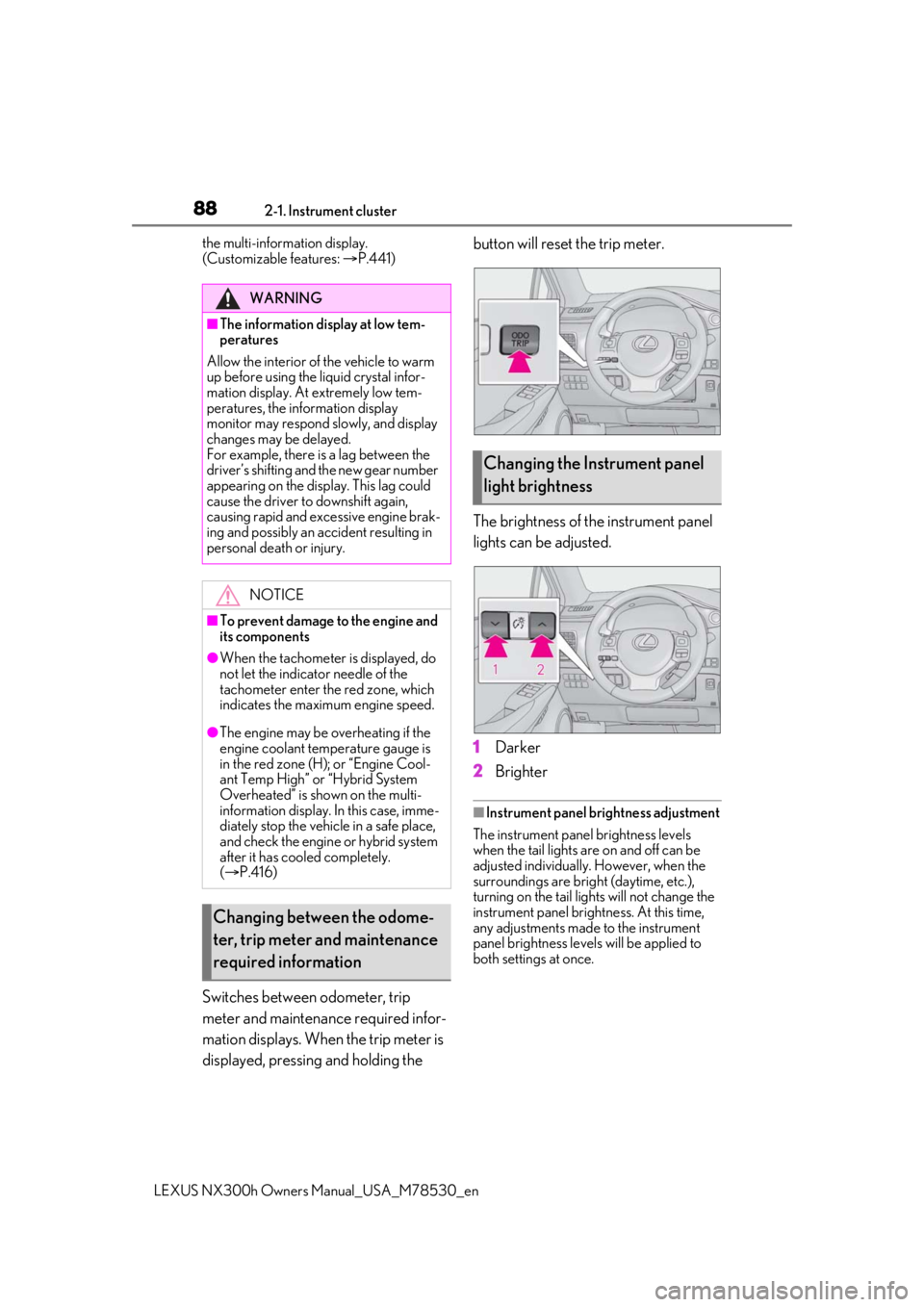
882-1. Instrument cluster
LEXUS NX300h Owners Manual_USA_M78530_enthe multi-information display.
(Customizable features:
P.441)
Switches between odometer, trip
meter and maintenance required infor-
mation displays. When the trip meter is
displayed, pressing and holding the button will reset the trip meter.
The brightness of the instrument panel
lights can be adjusted.
1
Darker
2 Brighter
■Instrument panel brightness adjustment
The instrument panel brightness levels
when the tail lights are on and off can be
adjusted individually. However, when the
surroundings are bright (daytime, etc.),
turning on the tail lights will not change the
instrument panel brightness. At this time,
any adjustments made to the instrument
panel brightness levels will be applied to
both settings at once.
WARNING
■The information display at low tem-
peratures
Allow the interior of the vehicle to warm
up before using the liquid crystal infor-
mation display. At extremely low tem-
peratures, the in formation display
monitor may respond slowly, and display
changes may be delayed.
For example, there is a lag between the
driver’s shifting and the new gear number
appearing on the display. This lag could
cause the driver to downshift again,
causing rapid and excessive engine brak-
ing and possibly an accident resulting in
personal death or injury.
NOTICE
■To prevent damage to the engine and
its components
●When the tachometer is displayed, do
not let the indicator needle of the
tachometer enter the red zone, which
indicates the maximum engine speed.
●The engine may be overheating if the
engine coolant temperature gauge is
in the red zone (H); or “Engine Cool-
ant Temp High” or “Hybrid System
Overheated” is shown on the multi-
information display. In this case, imme-
diately stop the vehicle in a safe place,
and check the engine or hybrid system
after it has cooled completely.
( P.416)
Changing between the odome-
ter, trip meter and maintenance
required information
Changing the Instrument panel
light brightness
Page 111 of 484

1113-2. Opening, closing and locking the doors
LEXUS NX300h Owners Manual_USA_M78530_en
3
Before driving
For vehicles with alarm: To prevent unin-
tended triggering of the alarm, unlock the
doors using the wirele ss remote control and
open and close a door once after the set-
tings have been changed. (If a door is not
opened within 60 seconds after is
pressed, the doors will be locked again and
the alarm will automatically be set.)
In a case that the alarm is triggered, imme-
diately stop the alarm. ( P.77)
■Locking the doors from the outside with-
out a key
1 Move the inside lock button to the lock
position.
2 Close the door.
The door cannot be locked if the power
switch is in ACCESSORY or ON mode, or
the electronic key is le ft inside the vehicle.
The key may not be detected correctly and
the door may be locked.
■Impact detection door lock release sys-
tem
In the event that the vehicle is subject to a
strong impact, all the doors are unlocked.
Depending on the force of the impact or the type of accident, however, the system may
not operate.
■Operation signals
Doors:
A buzzer sounds and the emergency flash-
ers flash to indicate that the doors have
been locked/unlocked. (Locked: Once;
Unlocked: Twice)
Windows and moon roof:
A buzzer sounds to indicate that all win-
dows and moon roof are opening.
■Security feature
If a door is not opened within approximately
60 seconds after the vehicle is unlocked,
the security feature automatically locks the
vehicle again.
■Open door warning buzzer
If the vehicle speed reaches 3 mph (5
km/h), the master warning light flashes and
a buzzer sounds to indicate that door(s) or
the hood in not fully closed.
The open door(s) or hood is displayed on
the multi-information display.
■Welcome light illumination control
The side marker, parking, tail and license
plate lights automatically turn on at night
when the doors are unlocked using the
entry function or wireless remote control if
the light switch is in the position.
■When the door cannot be locked by the
lock sensor on the surface of the door
handle
When the door cannot be locked even if the
lock sensor on the surface of the door han-
dle is touched by a finger, touch the lock
sensor with the palm.
When gloves are being worn, remove the
gloves.
Multi-information display/BeepUnlocking function
Exterior: Beeps 3 times
Interior: Pings once
Holding the driver’s
door handle unlocks
only the driver’s door.
Holding any of the
passenger door han- dles unlocks all the doors.
Exterior: Beeps twice
Interior: Pings once
Holding a door han-dle unlocks all the doors.
Page 283 of 484

283
LEXUS NX300h Owners Manual_USA_M78530_en
5
5
Interior features
Interior features
5-1. Remote TouchRemote Touch ............................ 284
5-2. Using the air conditioning system and defogger
Automatic air conditioning system ........................................................ 289
Heated steering wheel/seat heat- ers/seat ventilators ................ 297
5-3. Using the interior lights Interior lights list......................... 300
5-4. Using the storage features List of storage features............ 303
Luggage compartment features ........................................................ 306
5-5. Using the other interior features Other interior features ............ 310
Garage door opener............... 320
Compass....................................... 326
Page 297 of 484

2975-2. Using the air conditioning system and defogger
LEXUS NX300h Owners Manual_USA_M78530_en
5
Interior features
Vehicles with seat ventilators
Each time the switch is pressed, the
operation condition changes as fol-
lows.
Hi (3 segments lit) Mid (2 segments
lit) Lo (1 segment lit) Off
The indicator (amber) and level indicator
(green) light up during operation.
■Rear
Each time the switch is pressed, the
operation condition changes as fol-
lows.
Hi (3 segments lit) Mid (2 segments
lit) Lo (1 segment lit) Off
The level indicator (amber) lights up
during operation.
■Operation condition
The seat heaters can be used when the
power switch is in ON mode.
Each time the switch is pressed, the
operation condition changes as fol-
lows.
Hi (3 segments lit) Mid (2 segments
lit) Lo (1 segment lit) Off
The indicator (green) and level indicator
(green) light up during operation.
A
A
WARNING
■To prevent causes of overheating and
minor burn injuries
Observe the following precautions when
using a seat heater
●Do not cover the seat with a blanket or
cushion when using the seat heater.
●Do not use seat heater more than nec-
essary.
Seat ventilators (front)
A
Page 299 of 484

2995-3. Using the interior lights
LEXUS NX300h Owners Manual_USA_M78530_en
5
Interior features
5-3.Using the interior lights
Outer foot lights
Personal lights ( P.301)
Front interi or light (P.301)
Rear interior light ( P.301)
Footwell lights
• When the power switch is in ON mode, the footwell lights will turn on. However, if the instrume nt panel light control switch is turned to minimum, the footwell
lights will turn off. ( P.88)
• When the shift lever is in a position other th an P, the brightness of the footwell light will
reduce intensity.
■Personal lights automatic on/off
●Illuminated entry system: The lights auto-
matically turn on/off according to power
switch mode, the presence of the elec-
tronic key, whether the doors are locked/
unlocked, and whether the doors are
opened/closed.
●If the interior lights remain on when the power switch is turned off, the lights will
go off automatically after 20 minutes.
■When front interior lights and personal
lights do not respond as normal
●When water, dirt, etc., have adhered to
the lens surface
●When operated with a wet hand
●When wearing gloves, etc.
Interior lights list
Location of the interior lights
A
B
C
D
E
Page 300 of 484

3005-3. Using the interior lights
LEXUS NX300h Owners Manual_USA_M78530_en
■Customization
Setting (e.g. the time elapsed before lights
turn off) can be changed. (Customizable
features: P.441)
■Front interior light
Turns the light on/off (touch the light)
The rear interior light also turns on/off.
However, when the rear interior light has
already been turned on , it will not be con-
trolled by front interior light operations.
Turns the door position on/off 1
On
The front and rear interior lights turn on/
off when a door is opened/closed.
2Off
■Rear interior light
Turns the light on/off
The rear interior light is also turned on/off
by the front interior light operations.
If the light is turned on by front interior light
operation, the rear interior light cannot
turn off by pressing the switch.
Turns the lights on/off (touch the lights)
NOTICE
■Removing light lenses
Never remove the lens for the front inte-
rior light and personal lights. Otherwise,
the lights will be damaged. If the lens
need to remove, contact your Lexus
dealer.
■To prevent 12-volt battery discharge
Do not leave the lights on longer than
necessary when the hy brid system is off.
Operating interior lights
Operating personal lights