2020 LEXUS NX300h lane assist
[x] Cancel search: lane assistPage 231 of 484

2314-5. Using the driving support systems
LEXUS NX300h Owners Manual_USA_M78530_en
4
Driving
LDA indicator
The illumination condition of the indicator
informs the driver of the system operation
status.
Illuminated in white:
LDA system is operating.
Illuminated in green:
Steering wheel assistan ce of the steering
assist function is operating.
Flashing in orange:
Lane departure alert function is operating.
Operation display of steering
wheel operation support
Displayed when the mu lti-information dis-
play is switched to the driving assist system
information screen.
Indicates that steering wheel assistance of
the steering assist function is operating.
Lane departure alert function dis-
play
Displayed when the mu lti-information dis-
play is switched to the driving assist system
information screen.
Inside of displayed lines is white
Indicates that the system is recognizing
white (yellow) lines or a course
*. When the
vehicle departs from it s lane, the white line
displayed on the side the vehicle departs
from flashes orange.
Inside of displayed lines is black
Indicates that the system is not able to rec-
ognize white (yellow) lines or a course
* or
is temporarily canceled.
*: Boundary between asphalt and the side of the road, such as grass, soil, or a curb
■Operation conditions of each function
●Lane departure alert function
This function operates when all of the fol-
lowing conditions are met.
• LDA is turned on.
• Vehicle speed is approximately 32 mph (50 km/h) or more.
• System recognizes white (yellow) lane
lines or a course
*. (When a white [yellow]
line or course* is recognized on only one
side, the system will operate only for the
Indications on multi-information
display
A
B
C
Page 232 of 484
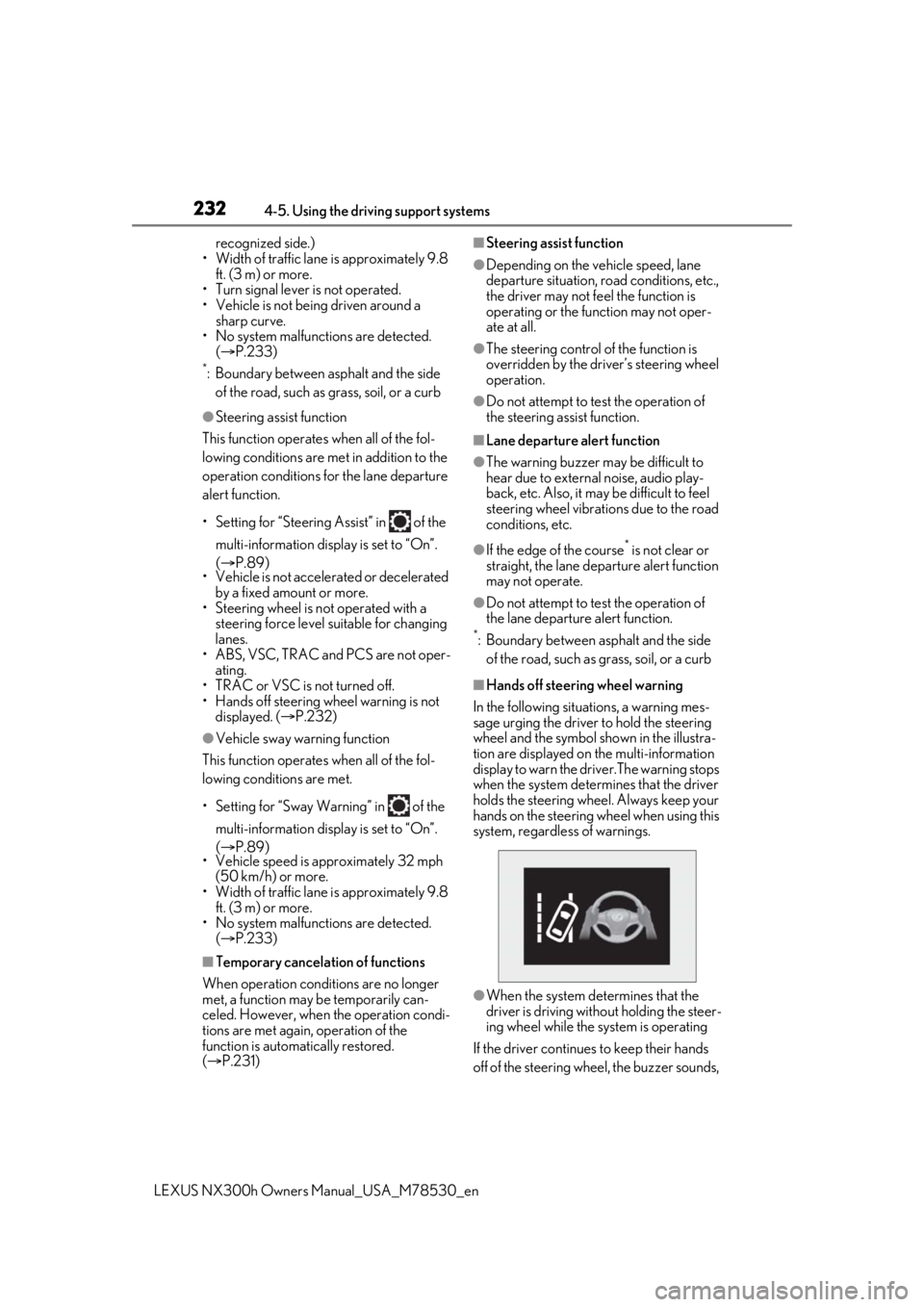
2324-5. Using the driving support systems
LEXUS NX300h Owners Manual_USA_M78530_enrecognized side.)
• Width of traffic lane is approximately 9.8
ft. (3 m) or more.
• Turn signal lever is not operated.
• Vehicle is not being driven around a sharp curve.
• No system malfunctions are detected. ( P.233)
*: Boundary between asphalt and the side
of the road, such as grass, soil, or a curb
●Steering assist function
This function operates when all of the fol-
lowing conditions are me t in addition to the
operation conditions for the lane departure
alert function.
•Setting for “Steering Assist” in of the
multi-information display is set to “On”.
( P.89)
• Vehicle is not accelerated or decelerated
by a fixed amount or more.
• Steering wheel is not operated with a steering force level su itable for changing
lanes.
• ABS, VSC, TRAC and PCS are not oper- ating.
• TRAC or VSC is not turned off.
• Hands off steering wheel warning is not displayed. ( P.232)
●Vehicle sway warning function
This function operates when all of the fol-
lowing conditions are met.
• Setting for “Sway Warning” in of the
multi-information display is set to “On”.
( P.89)
• Vehicle speed is approximately 32 mph
(50 km/h) or more.
• Width of traffic lane is approximately 9.8
ft. (3 m) or more.
• No system malfunctions are detected. ( P.233)
■Temporary cancelation of functions
When operation conditions are no longer
met, a function may be temporarily can-
celed. However, when the operation condi-
tions are met again, operation of the
function is automatically restored.
( P.231)
■Steering assist function
●Depending on the vehicle speed, lane
departure situation, road conditions, etc.,
the driver may not feel the function is
operating or the function may not oper-
ate at all.
●The steering control of the function is
overridden by the driver’s steering wheel
operation.
●Do not attempt to test the operation of
the steering assist function.
■Lane departure alert function
●The warning buzzer may be difficult to
hear due to external noise, audio play-
back, etc. Also, it may be difficult to feel
steering wheel vibrations due to the road
conditions, etc.
●If the edge of the course* is not clear or
straight, the lane departure alert function
may not operate.
●Do not attempt to test the operation of
the lane departure alert function.
*: Boundary between asphalt and the side
of the road, such as grass, soil, or a curb
■Hands off steering wheel warning
In the following situations, a warning mes-
sage urging the driver to hold the steering
wheel and the symbol sh own in the illustra-
tion are displayed on the multi-information
display to warn the dr iver.The warning stops
when the system determines that the driver
holds the steering wheel. Always keep your
hands on the steering wheel when using this
system, regardle ss of warnings.
●When the system determines that the
driver is driving with out holding the steer-
ing wheel while the sy stem is operating
If the driver continues to keep their hands
off of the steering wheel, the buzzer sounds,
Page 233 of 484

2334-5. Using the driving support systems
LEXUS NX300h Owners Manual_USA_M78530_en
4
Driving
the driver is warned and the function is tem-
porarily canceled. This warning also oper-
ates in the same way when the driver
continuously operates the steering wheel
only a small amount.
The buzzer also sounds even if the alert
type is set to .
●When the system determines that the
vehicle may not turn and instead depart
from its lane while driving around a curve
Depending on the vehicle condition and
road conditions, the warning may not oper-
ate. Also, if the system determines that the
vehicle is driving around a curve, warnings
will occur earlier than during straight-lane
driving.
●When the system determines that the
driver is driving without holding the steer-
ing wheel while the st eering wheel assist
of the steering assist function is operating
If the driver continue s to keep their hands
off of the steering wheel and the steering
wheel assist is operating, the buzzer sounds
and the driver is warned. Each time the
buzzer sounds, the continuing time of the
buzzer becomes longer.
The buzzer also sounds even if the alert
type is set to .
■Vehicle sway warning function
When the system determines that the vehi-
cle is swaying while the vehicle sway warn-
ing function is operating, a buzzer sounds
and a warning message urging the driver to
rest and the symbol shown in the illustration
are simultaneously displayed on the multi-
information display. Depending on the vehicle and road condi-
tions, the warning may not operate.
■Warning message
If the following warning message is dis-
played on the multi-in formation display and
the LDA indicator illuminates in orange, fol-
low the appropriate troubleshooting proce-
dure. Also, if a different warning message is
displayed, follow the instructions displayed
on the screen.
●“Lane Departure Alert Malfunction Visit
Your Dealer”
The system may not be operating properly.
Have the vehicle inspected by your Lexus
dealer.
●“Lane Departure Alert Unavailable”
The system is temporarily canceled due to a
malfunction in a sensor other than the front
camera. Turn the LDA system off, wait for a
little while, and then turn the LDA system
back on.
●“Lane Departure Alert Unavailable at
Current Speed”
The function cannot be used as the vehicle
speed exceeds the LDA operation range.
Drive slower.
●“Lane Departure Alert Unavailable
Below Approx 50km/h”
The LDA system cannot be used as the
vehicle speed is less than approximately 32
mph (50 km/h). Drive the vehicle at
approximately 32 mph (50 km/h) or more.
■Customization
Function settings can be changed. (Cus-
tomizable features: P.441)
Page 261 of 484

2614-5. Using the driving support systems
LEXUS NX300h Owners Manual_USA_M78530_en
4
Driving
*:If equipped
BSM main switch
Pressing the switch turns the system on or off. When the switch is set to on, the
switch’s indicator
illuminates and the
buzzer sounds. This swit ch is for both Blind
Spot Monitor function and Rear Cross
Traffic Alert function.
BSM outside rear view mirror indi-
cators
Blind Spot Monitor function:
When a vehicle is dete cted in a blind spot
of the outside rear view mirrors or
approaching rapidly from behind into a
blind spot, the outside rear view mirror
indicator on the detected side will illumi-
nate. If the turn signal lever is operated
toward the detected side, the outside rear
view mirror indicator will flash.
Rear Cross Traffic Alert function:
When a vehicle approaching from the right
or left at the rear of the vehicle is detected,
both outside rear view mirror indicators
will flash.
Rear Cross Traffic Alert buzzer
(Rear Cross Traffic Alert function
only)
When a vehicle approaching from the right
or left rear of the vehicle is detected, a
buzzer sounds from behind the right-hand
rear seat.
Navigation/multimedia system
screen (Rear Cross Traffic Alert
function only)
If a vehicle approaching from the right or
left at the rear of th e vehicle is detected,
the Rear Cross Traffic Alert icon ( P.266)
for the detected side will be displayed.
■The BSM outside rear view mirror indi-
cators visibility
When under strong sunlight, the BSM out-
side rear view mirror indicator may be diffi-
cult to see.
BSM (Blind Spot Monitor)*
The Blind Spot Monitor uses the
sensors installed behind the rear
bumper. The system is intended to
assist the driver check areas that
are not easily vi sible. The system
has the following 2 functions:
The Blind Spot Monitor function
Assists the driver in making the decision
when changing lanes
The Rear Cross Traffic Alert func-
tion
Assists the driver when backing up
These functions use the same sen-
sors.
System components
A
B
C
D
Page 273 of 484

2734-5. Using the driving support systems
LEXUS NX300h Owners Manual_USA_M78530_en
4
Driving
WARNING
■The ABS does not operate effectively
when
●The limits of tire gripping performance
have been exceeded (such as exces-
sively worn tires on a snow covered
road).
●The vehicle hydroplanes while driving
at high speed on wet or slick roads.
■Stopping distance when the ABS is
operating may exceed that of normal
conditions
The ABS is not designed to shorten the
vehicle’s stopping di stance. Always main-
tain a safe distance from the vehicle in
front of you, especially in the following
situations:
●When driving on dirt, gravel or snow-
covered roads
●When driving with tire chains
●When driving over bumps in the road
●When driving over roads with potholes
or uneven surfaces
■TRAC/VSC may not operate effec-
tively when
Directional control and power may not
be achievable while driving on slippery
road surfaces, even if the TRAC/VSC
system is operating. Drive the vehicle
carefully in conditions where stability and
power may be lost.
■Active Cornering Assist does not
operate effectively when
●Do not overly rely on Active Corner-
ing Assist. Active Cornering Assist
may not operate effectively when
accelerating down slopes or driving on
slippery road surfaces.
●When Active Cornering Assist fre-
quently operates, Active Cornering
Assist may temporarily stop operating
to ensure proper operation of the
brakes, TRAC and VSC.
■Hill-start assist control does not oper-
ate effectively when
●Do not overly rely on hill-start assist
control. Hill-start assist control may
not operate effectively on steep
inclines and roads covered with ice.
●Unlike the parking brake, hill-start
assist control is not intended to hold
the vehicle stationary for an extended
period of time. Do not attempt to use
hill-start assist control to hold the vehi-
cle on an incline, as doing so may lead
to an accident.
■When the TRAC/ABS/VSC/Trailer
Sway Control is activated
The slip indicator light flashes. Always
drive carefully. Reckless driving may
cause an accident. Exercise particular
care when the indicator light flashes.
■When the TRAC/VSC/Trailer Sway
Control systems are turned off
Be especially careful and drive at a speed
appropriate to the road conditions. As
these are the systems to help ensure
vehicle stability and driving force, do not
turn the TRAC/VSC/Trailer Sway Con-
trol systems off unless necessary. Trailer
Sway Control is part of the VSC system
and will not operate if VSC is turned off
or experiences a malfunction.
■Replacing tires
Make sure that all ti res are of the speci-
fied size, brand, tread pattern and total
load capacity. In addition, make sure that
the tires are inflated to the recom-
mended tire inflation pressure level. The
ABS, TRAC, Trailer Sway Control and
VSC systems will not function correctly if
different tires are installed on the vehicle.
Contact your Lexus dealer for further
information when replacing tires or
wheels.
■Handling of tires and the suspension
Using tires with any kind of problem or
modifying the suspensi on will affect the
driving assist systems, and may cause a
system to malfunction.
Page 277 of 484

2774-6. Driving tips
LEXUS NX300h Owners Manual_USA_M78530_en
4
Driving
Use fluids that are appropriate to
the prevailing outside temperatures.
•Engine oil
• Engine/power control unit coolant
•Washer fluid
Have a service technician inspect
the condition of the 12-volt battery.
Have the vehicle fitted with four
snow tires or purchase a set of tire
chains for the front tires
*.
Ensure that all tires are the same size and
brand, and that chains match the size of the
tires.
*: Tire chains cannot be mounted on the
225/60R18 tires.
Perform the following according to the
driving conditions:
Do not try to forcibly open a window
or move a wiper that is frozen. Pour
warm water over the frozen area to
Winter driving tips
Carry out the necessary prepara-
tions and inspections before driving
the vehicle in winter. Always drive
the vehicle in a manner appropriate
to the prevailing weather condi-
tions.
Preparation for winter
WARNING
■Driving with snow tires
Observe the following precautions to
reduce the risk of accidents. Failure to do
so may result in a loss of vehicle control
and cause death or serious injury.
●Use tires of the specified size.
●Maintain the recommended level of air
pressure.
●Do not drive in excess of 75 mph (120
km/h), regardless of the type of snow
tires being used.
●Use snow tires on all, not just some
wheels.
■Driving with tire chains
Observe the following precautions to
reduce the risk of accidents. Failure to do
so may result in the vehicle being unable
to be driven safely, and may cause death
or serious injury.
●Do not drive in excess of the speed
limit specified for the tire chains being
used, or 30 mph (50 km/h), which-
ever is lower.
●Avoid driving on bumpy road surfaces
or over potholes.
●Avoid sudden acceleration, abrupt
steering, sudden br aking and shifting
operations that cause sudden engine
braking.
●Slow down sufficiently before entering
a curve to ensure that vehicle control is
maintained.
●Do not use LDA (Lane Departure
Alert with steering control) (if
equipped).
●Do not use LTA (Lane Tracing Assist)
(if equipped).
NOTICE
■Repairing or replacing snow tires
Request repairs or replacement of snow
tires from Lexus dealers or legitimate tire
retailers. This is be cause the removal and
attachment of snow tires affects the
operation of the tire pressure warning
valves and transmitters.
Before driving the vehicle
Page 389 of 484

3897-2. Steps to take in an emergency
LEXUS NX300h Owners Manual_USA_M78530_en
7
When trouble arises
■PCS warning light
■LTA indicator* (warning buzzer)
*: This light illuminates on the multi-information display.
■LDA indicator* (warning buzzer)
*: This light illuminates on the multi-information display.
Warning lightDetails/Actions
(Flashes or illuminates)
When a buzzer sounds simultaneously: Indicates a mal-
function has occurred in the PCS (Pre-Collision System).
Have the vehicle inspected by your Lexus dealer
immediately.
When a buzzer does not sound: The PCS (Pre-Collision
System) has become temporarily unavailable, corrective
action may be necessary.
Follow the instructions displayed on the multi-informa-
tion display. ( P.208, 396)
If the PCS (Pre-Collision System) or VSC (Vehicle Stability
Control) system is disabled, the PCS warning light will illu-
minate.
P.216
Warning lightDetails/Actions
(Orange)
(If equipped)
Indicates a malfunction in the LTA (Lane Tracing Assist)
Follow the instructions displayed on the multi-informa-
tion display. ( P.225)
Warning lightDetails/Actions
(Orange)
(If equipped)
Indicates a malfunction in the LDA (Lane Departure Alert
with steering control)
Follow the instructions displayed on the multi-informa-
tion display. ( P.233)
Page 398 of 484

3987-2. Steps to take in an emergency
LEXUS NX300h Owners Manual_USA_M78530_enpedal has been depressed and the shift
lever is in N. Release the accelerator pedal
and shift the shift lever to D, S or R.
■If “Depress Brake When Vehicle Is
Stopped Hybrid Syst
em May Overheat”
is shown
Message is displayed when the accelerator
pedal is depressed to maintain the vehicle
position when stopped on a upward slope,
etc.
If this continues, th e hybrid system may
overheat.
Release the accelerator pedal and depress
the brake pedal.
■If “Front Camera Unavailable” or “Front
Camera Unavailable See Owner’s
Manual” is displayed
The following systems may be suspended
until the problem shown in the message is
resolved. ( P.208, 389)
●PCS (Pre-Collision System)
●LTA (Lane Tracing Assist)
●LDA (Lane Departure Alert with steering
control)
●Automatic High Beam
●RSA (Road Sign Assist)
●Dynamic radar cruise control with full-
speed range
■If “RSA malfunction Visit Your Dealer” is
shown
The system may be malfunctioning. Have
the vehicle inspected by your Lexus dealer.
■If “Radar Cruise Control Unavailable
See Owner’s Manual” is shown
The dynamic radar cruise control with full-
speed range system is suspended tempo-
rarily or until the problem shown in the mes-
sage is resolved. (causes and coping
methods: P.208)
■If “Radar Cruise Control Unavailable” is
shown
The dynamic radar cruise control with full-
speed range system cannot be used tempo-
rarily. Use the system when it becomes
available again.
■If “Oil Maintenance Required Soon” is
shown
Indicates that the engine oil is scheduled to
be changed. (The indicator will not work
properly unless the oil maintenance data
has been reset.)
Check the engine oil, and change if neces-
sary. After changing th e engine oil, the oil
change system should be reset. ( P.348)
■If “Oil Maintenance Required” is shown
Indicates that the engine oil should be
changed. (After the engine oil is changed
and the oil maintenance data has been
reset.)
Check and change the en gine oil, and oil fil-
ter by your Lexus dealer. After changing the
engine oil, the oil change system should be
reset. ( P.348)
■If “See Owner’s Manual” is shown
●If the following messages are shown, fol-
lowing the instruct ions, accordingly.
• “Engine Coolant Temp High” ( P.416)
●If the following messages are shown,
there may be a malfunction.
Immediately have the vehicle inspected
by your Lexus dealer.
• “Hybrid System Malfunction”
•“Check Engine”
• “Hybrid Battery System Malfunction”
• “Accelerator System Malfunction”
• “Braking Power Low”
• “Smart Access System Malfunction”
●If “Aux Battery Low” is shown
• When the display goes off after several
seconds
*
Maintain the hybrid system operation for
more than 15 minutes and charge the 12-
volt battery.
• When the display does not go off Start up the hybrid system using the pro-
cedures for “If the 12-volt battery is dis-
charged” ( P.412).
*: Displays for about 6 seconds
●If “Maintenance required for Traction bat-
tery cooling parts” is shown, the filters
may be clogged, the air intake vents may
be blocked, or there may be a gap in the
duct. Therefore, perform the following
correction procedure.
• If the air intake vents of the hybrid battery