2020 LEXUS NX300h instrument panel
[x] Cancel search: instrument panelPage 86 of 484

862-1. Instrument cluster
LEXUS NX300h Owners Manual_USA_M78530_en
Outside temperature
Displays the outside temperature within the range of -40°F (-40°C) to 122°F (50°C). Low
outside temperature indicator comes on when the ambient temperature is 37°F (3°C) or
lower.
Background color of driving mode
Background color changes according to the driving mode. (P.269)
•Sport mode: Red
•Eco mode: Blue
When in Normal mode, the background color is black.
Clock
Time displayed is linked to the analog clock on the instrument panel. (P.310)
Multi-information display
Presents the driver with a variety of vehicle data ( P.89)
Displays warning messages in case of a malfunction (P.396)
Speedometer
Displays the vehicle speed
Fuel gauge
Displays the quantity of fuel remaining in the tank
Shift position and shift range
Displays the selected shift posi tion or selected shift range (P.179)
Odometer, trip meter and maintena nce required information display
Odometer:
Displays the total distance the vehicle has been driven
Trip meter:
Displays the distance the vehicle has been driven since the meter was last reset.
Trip meters “A” and “B” can be used to record and display different distances inde-
pendently.
Maintenance required information:
Displays the remaining distance until the engine oil should be changed.
• Displays the maintenance requ ired information when the power switch is ON mode.
• It can be reset on of the multi-information display. ( P.91)
■Operating condition
The power switch is in ON mode.
C
D
E
F
G
H
I
J
Page 88 of 484
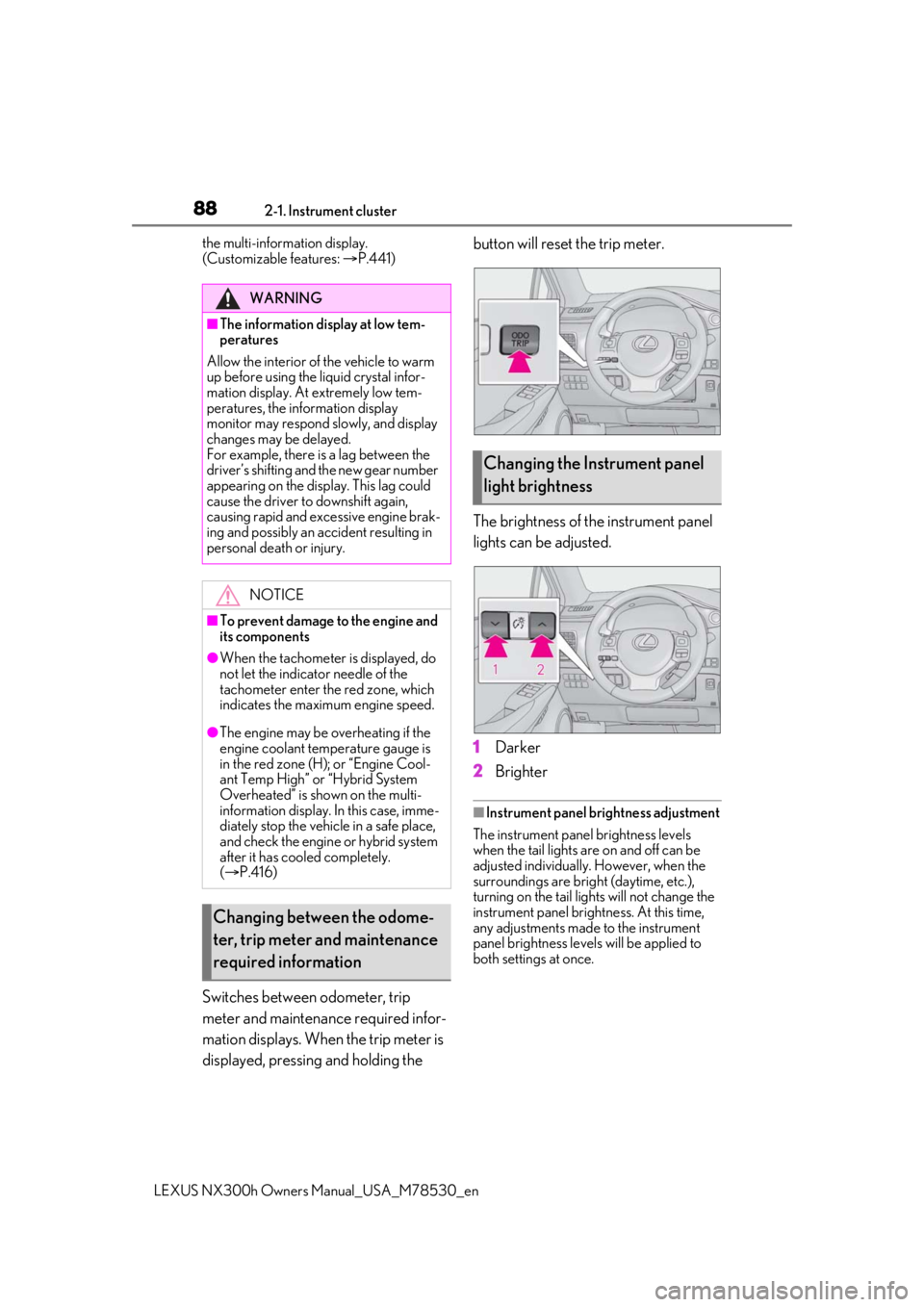
882-1. Instrument cluster
LEXUS NX300h Owners Manual_USA_M78530_enthe multi-information display.
(Customizable features:
P.441)
Switches between odometer, trip
meter and maintenance required infor-
mation displays. When the trip meter is
displayed, pressing and holding the button will reset the trip meter.
The brightness of the instrument panel
lights can be adjusted.
1
Darker
2 Brighter
■Instrument panel brightness adjustment
The instrument panel brightness levels
when the tail lights are on and off can be
adjusted individually. However, when the
surroundings are bright (daytime, etc.),
turning on the tail lights will not change the
instrument panel brightness. At this time,
any adjustments made to the instrument
panel brightness levels will be applied to
both settings at once.
WARNING
■The information display at low tem-
peratures
Allow the interior of the vehicle to warm
up before using the liquid crystal infor-
mation display. At extremely low tem-
peratures, the in formation display
monitor may respond slowly, and display
changes may be delayed.
For example, there is a lag between the
driver’s shifting and the new gear number
appearing on the display. This lag could
cause the driver to downshift again,
causing rapid and excessive engine brak-
ing and possibly an accident resulting in
personal death or injury.
NOTICE
■To prevent damage to the engine and
its components
●When the tachometer is displayed, do
not let the indicator needle of the
tachometer enter the red zone, which
indicates the maximum engine speed.
●The engine may be overheating if the
engine coolant temperature gauge is
in the red zone (H); or “Engine Cool-
ant Temp High” or “Hybrid System
Overheated” is shown on the multi-
information display. In this case, imme-
diately stop the vehicle in a safe place,
and check the engine or hybrid system
after it has cooled completely.
( P.416)
Changing between the odome-
ter, trip meter and maintenance
required information
Changing the Instrument panel
light brightness
Page 93 of 484

932-1. Instrument cluster
LEXUS NX300h Owners Manual_USA_M78530_en
2
Vehicle status information and indicators
Select to set the over speed alert on/off.
Level of Over Speed
Select to set the over speed alert level.
Others
Select to set the other road sign assist.
■Clock
Select to switch between 12-hour dis-
play and 24-hour display.
■Vehicle Settings
PBD (Power Back Door)
*1
( P.114)
Select to set up the following items.
•System settings
Select to enable/dis able the power back
door system.
•Volume
Select to set the volume of the buzzer
which sounds when the power back door
system.
• Kick Sensor
*2
Select to enable/dis able the kick sensor.
*1: Vehicles with power back door
*2: Vehicles with Hands Free Power Back
Door
TPMS (Tire Pressure Warning Sys-
tem) ( P.357)
Select to initialize the tire pressure warning
system.
Scheduled Maintenance ( P.337)
Select to initialize the scheduled mainte-
nance.
Oil maintenance ( P.348)
Select to reset the en gine oil maintenance
information (message indicating mainte-
nance is required and distance until the
next oil change) after engine oil mainte- nance is performed.
■Meter settings
Language
Select to change the language on the dis-
play.
Units
Select to change the unit of measure for
fuel consumption.
EV Indicator ( P.68)
Select to set the EV indicator on/off.
Switch settings ( P.89)
Displays a procedure to register a desired
screen to
.
You can register 1 screen as a shortcut,
which can be displayed by pressing
.
Drive information screen ( P.90)
Select to choose between 2 items that will
be displayed on each drive information
screen (“
Drive info 1”, “Drive info 2” and
“Drive info 3
”) respectively.
Pop-up display ( P.87)
Select to set the following pop-up displays,
which may appear in some situations,
on/off.
• Intersection guidance display of the nav-
igation system-linked system
• Incoming call display of the hands-free phone system
• Instrument panel brightness adjustment display
Accent color
Select to change the accent colors on the
screen, such as the cursor color.
Tachometer settings
Page 128 of 484

1283-2. Opening, closing and locking the doors
LEXUS NX300h Owners Manual_USA_M78530_entronic key from re
ceiving radio waves.
Press twice while pressing and
holding .
Confirm that the elec tronic key indicator
flashes 4 times. While the battery-saving
mode is set, the smar t access system with
push-button start cannot be used. To cancel
the function, press any of the electronic key
buttons.
■Conditions affe cting operation
The smart access system with push-button
start, wireless remote control and immobi-
lizer system use weak radio waves. In the
following situations, the communication
between the electronic key and the vehicle
may be affected, preventing the smart
access system with push -button start, wire-
less remote control and immobilizer system
from operating properly. (Ways of coping:
P.410)
●When the electronic key battery is
depleted
●Near a TV tower, electric power plant,
gas station, radio stat ion, large display,
airport or other faci lity that generates
strong radio waves or electrical noise
●When the electronic key is in contact
with, or is covered by the following metal-
lic objects
• Cards to which aluminum foil is attached
• Cigarette boxes that have aluminum foil
inside
• Metallic wallets or bags
•Coins
• Hand warmers made of metal
• Media such as CDs and DVDs
●When other wireless ke ys (that emit radio
waves) are being used nearby
●When carrying the electronic key together with the following devices that
emit radio waves
• Portable radio, cellular phone, cordless
phone or other wireless communication
devices
• Another vehicle’s electronic key or a
wireless key that emits radio waves
• Personal computers or personal digital assistants (PDAs)
• Digital audio players
• Portable game systems
●If window tint with a metallic content or
metallic objects are attached to the rear
window
●When the electronic key is placed near a
battery charger or electronic devices
■Note for the entry function
●Even when the electronic key is within the
effective range (detection areas), the sys-
tem may not operate properly in the fol-
lowing cases:
• The electronic key is too close to the win-
dow or outside door handle, near the
ground, or in a high place when the doors
are locked or unlocked.
• The electronic key is near the ground or in a high place, or too close to the rear
bumper center when the back door is
opened.
• The electronic key is on the instrument panel, luggage room, floor, or in the door
pockets or glove box when the hybrid
system is started or power switch modes
are changed.
●Do not leave the electronic key on top of
the instrument panel or near the door
pockets when exiting the vehicle.
Depending on the radio wave reception
conditions, it may be detected by the
antenna outside the cabin and the door
will become lockable from the outside,
possibly trapping the electronic key
inside the vehicle.
●As long as the electronic key is within the
effective range, the doors may be locked
or unlocked by anyone.
●Even if the electronic key is not inside the
vehicle, it may be po ssible to start the
hybrid system if the el ectronic key is near
the window.
●The doors may unlock if a large amount
Page 134 of 484

1343-3. Adjusting the seats
LEXUS NX300h Owners Manual_USA_M78530_en
■Before folding down the rear seat-
backs
1 Stow the rear center seat belt, seat
belt buckles and armrest. ( P.30)
2 Lower the head restraint of the rear
seat. ( P.141)
■Folding down rear seatbacks (man-
ual seat)
Pull the seatback angle adjustment
lever and fold down the seatback.
■Folding down rear seatbacks
(power seat)
Press and hold the sw itch to fold down
the seatback.
The buzzer sounds and operations start.
The buzzer sounds again when the opera-
tion is complete.
To stop the operation of a seat partway,
press either seat oper ation switch for that
seat, once more. Switches for that seat in
other locations can be used to stop the
operations. (buzzer sounds depending on
stopping position of the seatback)
Instrument panel switch
WARNING
●Do not bring your hands close to the
moving parts or between the seats, as
well as do not let any part of your body
get caught.
●Vehicles with power seat: Do not let
children operate the seatback as other
passengers may get caught in seat.
●Vehicles with power seat: Check that
there are no passengers sitting in the
seat before folding that seat forward.
Also, do let other passengers sit in the
seat while the seat is forward folding.
■Seat adjustment
To reduce the risk of sliding under the lap
belt during a collision, do not recline the
seat more than necessary.
If the seat is too reclined, the lap belt may
slide past the hips and apply restraint
forces directly to the abdomen, or your
neck may contact the shoulder belt,
increasing the risk of death or serious
injury in the event of an accident.
Adjustments should not be made while
driving as the seat may unexpectedly
move and cause the driver to lose control
of the vehicle.
Folding down the rear seatbacks
Page 135 of 484

1353-3. Adjusting the seats
LEXUS NX300h Owners Manual_USA_M78530_en
3
Before driving
Rear seat switch
When the seatback is collapsed to the rear,
put the seatback in the most upright posi-
tion and press the switch once again.
Luggage room switch
■Returning the rear seatbacks
(manual seat)
1 Raise the rear seatback until it
locks.
2 Check that the plate for the seat
belt is on the front side of the seat.
When using the seat be lt for the rear cen- ter seat (
P.29)
■Returning the rear seatbacks
(power seat)
1 Press and hold the switch to return
the seatback.
The buzzer sounds and operations start.
The buzzer sounds again when the opera-
tion is complete.
To stop the operation of a seat partway,
press either seat oper ation switch for that
seat, once more. Switches for that seat in
other locations can be used to stop the
operations. (buzzer sounds depending on
stopping position of the seatback)
Instrument panel switch
Rear seat switch
Page 136 of 484

1363-3. Adjusting the seats
LEXUS NX300h Owners Manual_USA_M78530_en
Luggage room switch
2 Check that the plate for the seat
belt is on the front side of the seat.
When using the seat be lt for the rear cen-
ter seat ( P.29)
■Operating conditions for folding down
the seatback (power seat)
When the following conditions are met,
switch operations are possible.
●When operating the rear seat switch: The
seatback position is within the range
in the illustration from the most upright
position.
●When operating the instrument panel
switch or luggage compartment switch:
The seatback position is within the range in the illustration.
●When operating the rear seat switch:
When the rear door for the seat to be
operated is open.
●When operating the luggage compart-
ment switch: When the back door is
open.
●When the other operation switches for
the seat being operated are not pressed.
When the power switch is in ON mode, in
addition to the above, the power seat oper-
ates for any of the following conditions:
• Parking brake is engaged
• The brake pedal is depressed
• The shift lever is in P
■Operating conditions for returning the
seatback (power seat)
When the following conditions are met,
switch operations are possible.
●When operating the rear seat switch: The
seatback position is within the range
in the illustration fr om the most upright
position.
●When operating the rear seat switch:
When the rear door for the seat to be
operated is open.
●When operating the luggage compart-
ment switch: When the back door is
open.
●When the other operation switches for
the seat being operated are not pressed.
When the power switch is in ON mode, in
addition to the above, the power seat oper-
ates for any of the following conditions:
• Parking brake is engaged
• The brake pedal is depressed
• The shift lever is in P
A
B
A
Page 159 of 484

1594-1. Before driving
LEXUS NX300h Owners Manual_USA_M78530_en
4
Driving
WARNING
●Do not shift the shift lever to a driving
position while the vehicle is moving
backward.
Doing so can damage the transmission
and may result in a loss of vehicle con-
trol.
●Shifting the shift lever to N while the
vehicle is moving will disengage the
hybrid system.
Engine braking is not available when N
is selected.
●Be careful not to shift the shift lever
with the accelerator pedal depressed.
Shifting the shift lever to any position
other than P or N may lead to unex-
pected rapid acceleration of the vehi-
cle that may cause an accident and
result in death or serious injury.
■If you hear a squealing or scraping
noise (brake pad wear limit indica-
tors)
Have the brake pads checked and
replaced by your Lexus dealer as soon as
possible. Rotor damage may result if the
pads are not replaced when needed.
It is dangerous to drive the vehicle when
the wear limits of the brake pads and/or
those of the brake discs are exceeded.
■When the vehicle is stopped
●Do not depress the accelerator pedal
unnecessarily.
If the shift lever is in any position other
than P or N, the vehicle may acceler-
ate suddenly and unexpectedly, caus-
ing an accident.
●In order to prevent accidents due to
the vehicle rolling away, always keep
depressing the brake pedal while
stopped with the “READY” indicator is
illuminated, and apply the parking
brake as necessary.
●If the vehicle is stopped on an incline,
in order to prevent accidents caused
by the vehicle rolling forward or back-
ward, always depress the brake pedal
and securely apply the parking brake
as needed.
●Avoid revving or racing the engine.
Running the engine at high speed
while the vehicle is stopped may cause
the exhaust system to overheat, which
could result in a fire if combustible
material is nearby.
■When the vehicle is parked
●Do not leave glasses, cigarette lighters,
spray cans, or soft drink cans in the
vehicle when it is in the sun.
Doing so may result in the following:
• Gas may leak from a cigarette lighter or spray can, and may lead to a fire.
• The temperature inside the vehicle may cause the plastic lenses and plas-
tic material of glasses to deform or
crack.
• Soft drink cans may fracture, causing the contents to spray over the interior
of the vehicle, and may also cause a
short circuit in the vehicle’s electrical
components.
●Do not leave cigarette lighters in the
vehicle. If a cigare tte lighter is in a
place such as the glove box or on the
floor, it may be lit accidentally when
luggage is loaded or the seat is
adjusted, causing a fire.
●Do not attach adhesive discs to the
windshield or windows. Do not place
containers such as air fresheners on
the instrument panel or dashboard.
Adhesive discs or containers may act
as lenses, causing a fire in the vehicle.
●Do not leave a door or window open if
the curved glass is coated with a met-
allized film such as a silver-colored
one. Reflected sunlight may cause the
glass to act as a lens, causing a fire.