2020 LEXUS NX300 torque
[x] Cancel search: torquePage 164 of 468

1644-1. Before driving
LEXUS NX300 Owners Manual_USA_M78389_en
Dinghy towing
Your vehicle is not designed to be
dinghy towed (with 4 wheels on the
ground) behind a motor home.
NOTICE
■To avoid serious damage to your vehi-
cle
Do not tow your vehicle with the four
wheels on the ground.
■To prevent causing serious damage to
the transmission and Dynamic Torque
Control AWD system (AWD models)
2WD models: Never tow this vehicle
from the rear with the front wheels on the
ground.
This may cause serious damage to the
transmission.
AWD models: Never tow this vehicle
with any of the wheels on the ground.
This may cause serious damage to the
transmission and Dynamic Torque Con-
trol AWD system.
Page 258 of 468

2584-5. Using the driving support systems
LEXUS NX300 Owners Manual_USA_M78389_en
Vehicles without Adaptive Variable
Suspension System
1 Normal mode
For normal driving.
Press the switch to change the driving
mode to Normal mode when selected to
Eco mode or Sport mode.
2Eco mode
In contrast to Normal mode when stepping
on the accelerator pedal, torque genera-
tion becomes slower, air conditioning
operations (heating/cooling) are
restrained, and driving is suited for
improved fuel consumption.
When not in Eco mode and the driving
mode select switch is turned to the left, “Eco” indicator will be shown on the multi-
information display.
3
Sport mode
Assists acceleration response by con-
trolling the engine, transmission and steer-
ing. Suitable for when precise handling is
desirable, for example when driving on
mountain roads.
When not in Sport mode and the driving
mode select switch is turned to the right,
“Sport” indicator will be shown on the
multi-information display.
Vehicles with Adaptive Variable
Suspension System
1 Normal/Custom mode
Press the switch and select Normal mode
or Custom mode. Each time the switch is
pressed, the system changes between
Normal mode and Custom mode. When
Custom mode is selected, the “Custom”
indicator comes on.
When in Eco mode or Sport mode, when
the switch is pressed, the system returns to
Normal mode. Press th e switch to change
the driving mode to Normal mode when
Driving mode select switch
The driving modes can be selected
to suit driving condition.
Selecting a driving mode
Page 259 of 468

2594-5. Using the driving support systems
LEXUS NX300 Owners Manual_USA_M78389_en
4
Driving
selected to Eco mode or Sport mode.
Custom mode can be setup on the naviga-
tion system or multimedia system screen.
•Normal mode
Suitable when driving in the city, for good
fuel consumption efficiency, silence, and
drive-ability.
•Custom mode
Driving is possible by setting the desired
function for power train control, chassis
control or air conditioning operations.
2Eco mode
In contrast to Normal mode when stepping
on the accelerator pedal, torque genera-
tion becomes slower, air conditioning
operations (heating/cooling) are
restrained, and driving is suited for
improved fuel consumption.
When not in Eco mode and the driving
mode select switch is turned to the left,
“Eco” indicator will be shown on the multi-
information display.
3Sport mode
•Sport S mode
Assists acceleration response by con-
trolling the engine and transmission. Suit-
able for when powerful acceleration is
desirable.
When not in Sport S mode and the driving
mode select switch is turned to the right,
“Sport S” indicator will be shown on the
multi-information display.
•Sport S+ mode
Helps to ensure super ior vehicle stability
by simultaneously controlling the steering
and suspension in addition to the engine
and transmission. Suitable for sporty driv-
ing.
When in Sport S mode and the driving
mode select switch is turned to the right,
“Sport S+” indicator will be shown on the
multi-information display.
■Operation of the air conditioning sys-
tem in Eco mode
Eco mode controls the heating/cooling
operations and fan speed of the air condi-
tioning system to enhance fuel efficiency. To
improve air conditio ning performance,
adjust the fan speed or turn off Eco mode.
■When canceling Eco mode/Sport mode
●Select another driving mode. Also, Sport
mode will be canceled automatically
when the engine swit ch is turned off.
●Normal mode and Eco mode will not be
canceled automatically until another driv-
ing mode is selected, even if the engine
switch is turned off.
■Operating the ASC (Active Sound
Control)
If the ASC is ON, an electronic sound plays
when the Sport S+ mode is selected.
Page 260 of 468
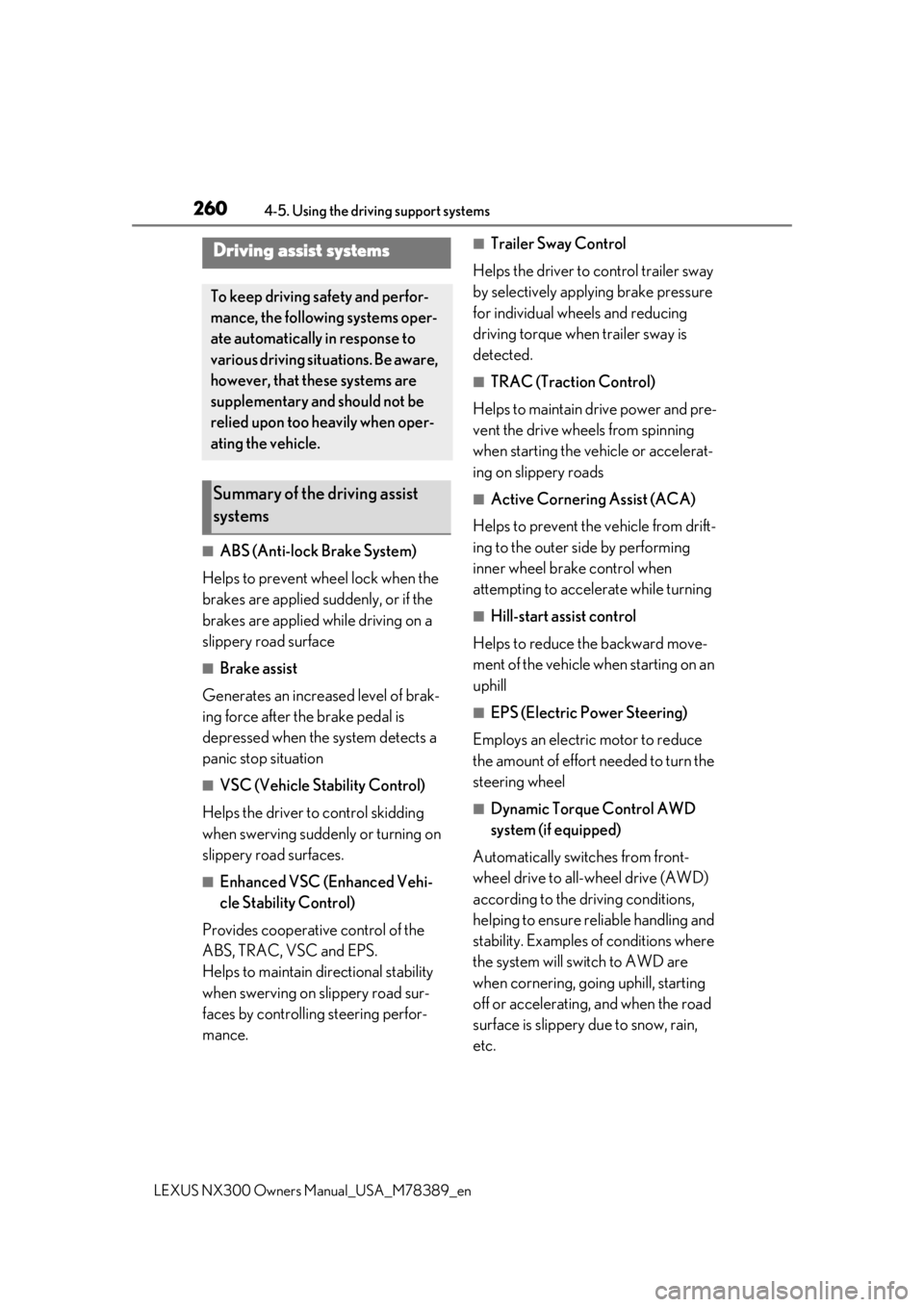
2604-5. Using the driving support systems
LEXUS NX300 Owners Manual_USA_M78389_en
■ABS (Anti-lock Brake System)
Helps to prevent wheel lock when the
brakes are applied suddenly, or if the
brakes are applied while driving on a
slippery road surface
■Brake assist
Generates an increased level of brak-
ing force after the brake pedal is
depressed when the system detects a
panic stop situation
■VSC (Vehicle Stability Control)
Helps the driver to control skidding
when swerving sudden ly or turning on
slippery road surfaces.
■Enhanced VSC (Enhanced Vehi-
cle Stability Control)
Provides cooperative control of the
ABS, TRAC, VSC and EPS.
Helps to maintain directional stability
when swerving on slippery road sur-
faces by controlling steering perfor-
mance.
■Trailer Sway Control
Helps the driver to control trailer sway
by selectively applying brake pressure
for individual wheels and reducing
driving torque when trailer sway is
detected.
■TRAC (Traction Control)
Helps to maintain drive power and pre-
vent the drive wheels from spinning
when starting the vehicle or accelerat-
ing on slippery roads
■Active Cornering Assist (ACA)
Helps to prevent the vehicle from drift-
ing to the outer side by performing
inner wheel brake control when
attempting to accele rate while turning
■Hill-start assist control
Helps to reduce the backward move-
ment of the vehicle when starting on an
uphill
■EPS (Electric Power Steering)
Employs an electric motor to reduce
the amount of effort needed to turn the
steering wheel
■Dynamic Torque Control AWD
system (if equipped)
Automatically switches from front-
wheel drive to all-wheel drive (AWD)
according to the driving conditions,
helping to ensure reliable handling and
stability. Examples of conditions where
the system will switch to AWD are
when cornering, going uphill, starting
off or accelerating, and when the road
surface is slippery due to snow, rain,
etc.
Driving assist systems
To keep driving safety and perfor-
mance, the following systems oper-
ate automatically in response to
various driving situations. Be aware,
however, that these systems are
supplementary and should not be
relied upon too heavily when oper-
ating the vehicle.
Summary of the driving assist
systems
Page 264 of 468

2644-5. Using the driving support systems
LEXUS NX300 Owners Manual_USA_M78389_en
Press the switch.
The torque of the engine is distributed to
the rear wheels to the maximum extent
possible in accordance with driving condi-
tions.
Pressing the switch again cancels all-wheel
drive lock mode and returns the Dynamic
Torque Control AWD system to normal
mode. ( P.260)
■All-wheel drive lock mode can be oper-
ated when
The engine switch is in IGNITION ON
mode.
■Automatic release for the all-wheel
drive lock mode
●All-wheel drive lock mode is canceled
when the brakes are applied to ensure
the ABS and VSC systems operate effec-
tively.
●All-wheel drive lock mode is canceled
WARNING
■Trailer Sway Control precaution
The Trailer Sway Control system is not
able to reduce trailer sway in all situa-
tions. Depending on many factors such
as the conditions of the vehicle, trailer,
road surface and driving environment,
the Trailer Sway Control system may not
be effective. Refer to your trailer owner’s
manual for information on how to tow
your trailer properly.
■If trailer sway occurs
Observe the following precautions.
Failing to do so may cause death or seri-
ous injury.
●Firmly grip the steering wheel. Steer
straight ahead. Do not try to control
trailer sway by turning the steering
wheel.
●Begin releasing the accelerator pedal
immediately but very gradually to
reduce speed. Do not increase speed.
Do not apply vehicle brakes.
If you make no extreme correction with
the steering or brakes, your vehicle and
trailer should stabilize. ( P.260)
All-wheel drive lock switch
(
AWD models)
All-wheel drive lock mode can be
used when a large amount of drive
power needs to be applied to all the
wheels, such as when the vehicle
gets stuck in mud and you need to
free it.
Using All-wheel drive lock mode
Page 370 of 468

3707-2. Steps to take in an emergency
LEXUS NX300 Owners Manual_USA_M78389_en
The following may indicate a problem
with your transmission. Contact your
Lexus dealer or commercial towing
service before towing. (P.369)
The engine is running but the vehi-
cle does not move.
The vehicle makes an abnormal
sound.
Do not tow with a sling-type truck to
prevent body damage.
WARNING
●Do not turn the engine switch off.
There is a possibility that the steering
wheel is locked and cannot be oper-
ated.
■Installing towing eyelets to the vehi-
cle
Make sure that towing eyelets are
installed securely.
If not securely installed, towing eyelets
may come loose during towing.
NOTICE
■To prevent damage to the vehicle
when towing using a wheel-lift type
truck
●Do not tow the vehicle from the rear
when the engine switch is off.
The steering lock mechanism is not
strong enough to hold the front wheels
straight.
●When raising the vehicle, ensure ade-
quate ground clearance for towing at
the opposite end of the raised vehicle.
Without adequate clearance, the vehi-
cle could be damaged while being
towed.
■To prevent damage to the vehicle
when towing with a sling-type truck
Do not tow with a sling-type truck, either
from the front or rear.
■Recreational towing (behind motor
home, etc.)
Never dinghy tow your vehicle to pre-
vent causing serious damage to the
Dynamic Torque Control AWD system
(AWD models) and transmission.
( P.164)
Situations when it is necessary to
contact dealers before towing
Towing with a sling-type truck
Page 392 of 468

3927-2. Steps to take in an emergency
LEXUS NX300 Owners Manual_USA_M78389_en
1Remove any dirt or foreign matter
from the wheel contact surface.
If foreign matter is on the wheel contact
surface, the wheel nuts may loosen while
the vehicle is in motion, causing the tire to come off.
2Install the spare tire and loosely
tighten each wheel nut by hand by
approximately the same amount.
Tighten the wheel nuts until the tapered
portion comes into loose contact with
the disc wheel seat .
3Install the wheel nut wrench in jack
handle.
WARNING
●Failure to follow these precautions
could cause the wheel nuts to loosen
and the tire to fall of
f, resulting in death
or serious injury.
• Never use oil or grease on the wheel bolts or wheel nuts.
Oil and grease may cause the wheel
nuts to be excessively tightened, lead-
ing to bolt or disc wheel damage. In
addition, the oil or grease can cause
the wheel nuts to loosen and the wheel
may fall off, causing a serious accident.
Remove any oil or grease from the
wheel bolts or wheel nuts.
• Have the wheel nuts tightened with a torque wrench to 76 ft • lbf (103 N •m,
10.5 kgf •m) as soon as possible after
changing wheels.
• When installing a tire, only use wheel nuts that have been specifically
designed for that wheel.
• If there are any cracks or deformations in the bolt screws, nut threads or bolt
holes of the wheel, have the vehicle
inspected by your Lexus dealer.
• Do not attach a heavily damaged wheel ornament, as it may fly off the
wheel while the vehicle is moving.
■Replacing a flat tire for vehicles with
power back door
In cases such as when replacing tires,
make sure to turn off the power back
door system ( P.114). Failure to do so
may cause the back door to operate
unintentionally if the power back door
switch is accidentally touched, resulting
in hands and fingers being caught and
injured.
Installing the spare tire
A
B
Page 393 of 468

3937-2. Steps to take in an emergency
LEXUS NX300 Owners Manual_USA_M78389_en
7
When trouble arises
4Lower the vehicle.
5
Firmly tighten each wheel nut two
or three times in the order shown in
the illustration.
Tightening torque:
76 ft· lbf (103 N· m, 10.5 kgf· m)
6Stow the flat tire, tire jack and all
tools.
■The compact spare tire
●The compact spare tire is identified by the
label “TEMPORARY USE ONLY” on
the tire sidewall.
Use the compact spare tire temporarily,
and only in an emergency.
●Make sure to check the tire inflation pres-
sure of the compact spare tire. ( P.413)
■After completing the tire change
The tire pressure warning system must be
reset. ( P.349)
■When using the compact spare tire
As the compact spare tire is not equipped
with a tire pressure warning valve and trans-
mitter, low inflation pressure of the spare
tire will not be indicated by the tire pressure warning system. Also, if you replace the
compact spare tire afte
r the tire pressure
warning light comes on, the light remains
on.
■When the compact spare tire is
equipped
The vehicle becomes lower when driving
with the compact spare tire compared to
when driving with standard tires.
■If you have a flat front tire on a road cov-
ered with snow or ice
Install the compact spare tire on one of the
rear wheels of the vehicle. Perform the fol-
lowing steps and fit tire chains to the front
tires:
1
Replace a rear tire with the compact
spare tire.
2
Replace the flat front tire with the tire
removed from the rear of the vehicle.
3
Fit tire chains to the front tires.
WARNING
■When using the compact spare tire
●Remember that the sp are tire provided
is specifically designed for use with
your vehicle. Do not use your spare
tire on another vehicle.
●Do not use more than one spare tire
simultaneously.
●Replace the spare tire with a standard
tire as soon as possible.
●Avoid sudden acceleration, abrupt
steering, sudden br aking and shifting
operations that cause sudden engine
braking.