2020 LEXUS NX300 manual radio set
[x] Cancel search: manual radio setPage 65 of 468
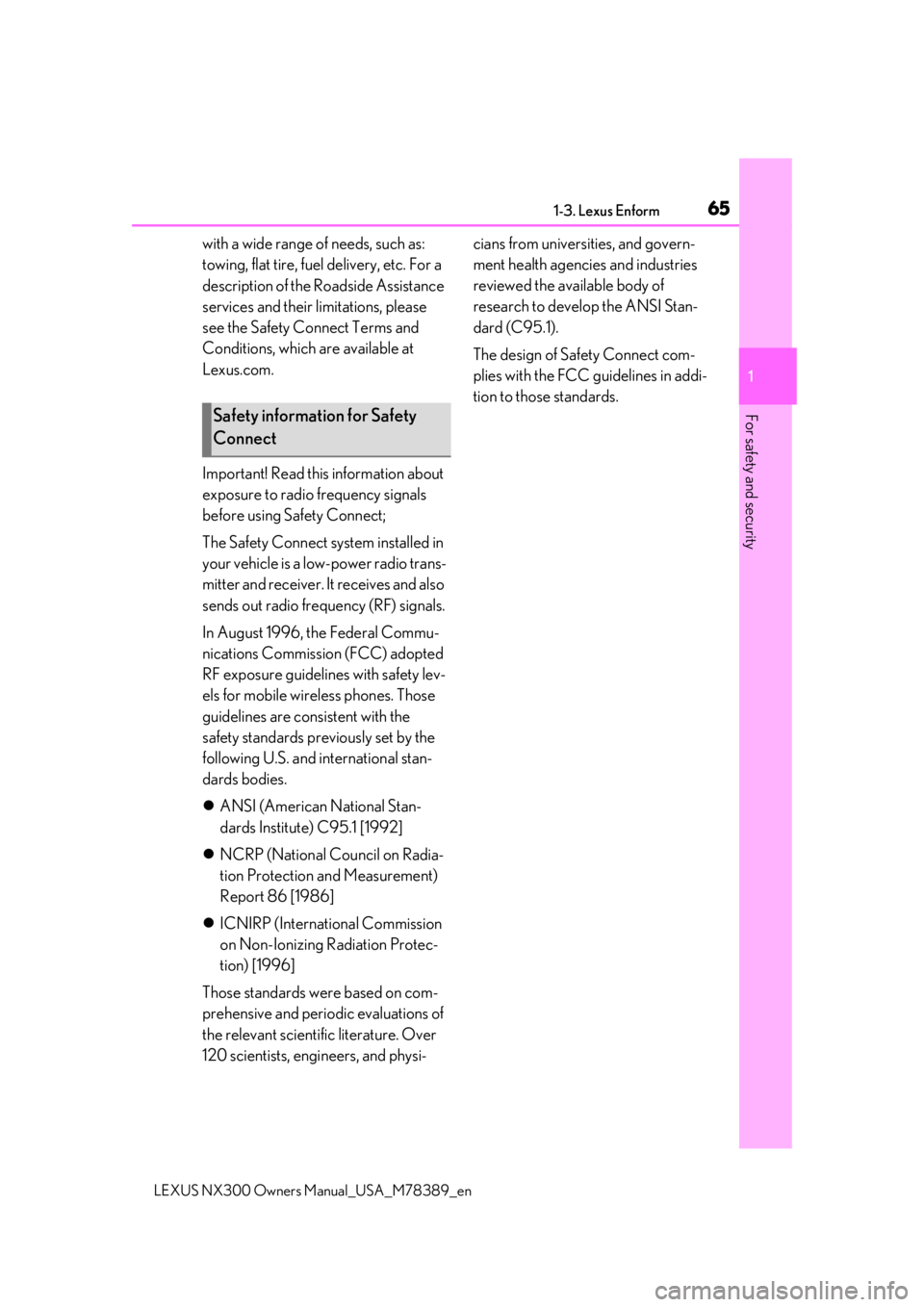
651-3. Lexus Enform
LEXUS NX300 Owners Manual_USA_M78389_en
1
For safety and security
with a wide range of needs, such as:
towing, flat tire, fuel delivery, etc. For a
description of the Roadside Assistance
services and their limitations, please
see the Safety Connect Terms and
Conditions, which are available at
Lexus.com.
Important! Read this information about
exposure to radio frequency signals
before using Safety Connect;
The Safety Connect system installed in
your vehicle is a low-power radio trans-
mitter and receiver. It receives and also
sends out radio frequency (RF) signals.
In August 1996, the Federal Commu-
nications Commission (FCC) adopted
RF exposure guidelines with safety lev-
els for mobile wireless phones. Those
guidelines are consistent with the
safety standards previously set by the
following U.S. and international stan-
dards bodies.
ANSI (American National Stan-
dards Institute) C95.1 [1992]
NCRP (National Council on Radia-
tion Protection and Measurement)
Report 86 [1986]
ICNIRP (International Commission
on Non-Ionizing Radiation Protec-
tion) [1996]
Those standards were based on com-
prehensive and periodic evaluations of
the relevant scientific literature. Over
120 scientists, engi neers, and physi- cians from universities, and govern-
ment health agencies and industries
reviewed the available body of
research to develop the ANSI Stan-
dard (C95.1).
The design of Safety Connect com-
plies with the FCC guidelines in addi-
tion to those standards.
Safety information for Safety
Connect
Page 84 of 468

842-1. Instrument cluster
LEXUS NX300 Owners Manual_USA_M78389_en
Oil Temperature Gauge:
Displays the temperature of the engine
oil. The display flashes when the engine
oil exceeds 284°F (140°C).
Oil Pressure Gauge:
Displays the oil pressure for the engine
interior. A buzzer sounds and warning
message is displayed when the oil
pressure gets low. (P.386)
Depending on the road conditions, tem-
perature, vehicle speed, etc., the actual
vehicle condition on the display screen
may differ.
Use the display screen as a reference.
■G monitor (if equipped)
Displays the acceleration forces of the
front, back, left and right of the vehicle.
Also displays the turning angle of the
steering wheel, brake oil pressure,
accelerator opening.
The actual vehicle conditions may
differ from those on the display
screen, depending on the road con-
ditions, outside temperature, vehicle
speed, etc. Use the display screen
as a reference.
If a battery terminal is disconnected
and reconnected, the steering
amount display may be disabled
temporarily. After driving the vehi-
cle for a while, the display will be
enabled.
■Speedometer
Displays the vehicle speed.
■Tire inflation pressure
Displays inflation pressure of each tire.
The inflation pressure of the spare tire will not be displayed.
■Vehicle sway warning
Detects the sway of the vehicle within a
lane, which is often associated with a
decrease in the driver’s attention level,
and displays the decrease in attention
using a bar display.
The shorter the bar length, the more
the driver may need to rest.
This display is a part of the LTA (Lane
Tracing Assist) system or LDA (Lane
Departure Alert with steering control)
system. The display is enabled when
the operating conditions of the vehicle
sway warning are met. ( P.210, 219)
■Display off
A blank screen is displayed.
■Tire inflation pressure
●It may take a few minutes to display the
tire inflation pressu re after the engine
switch is turned to IGNITION ON mode.
It may also take a few minutes to display
the tire inflation pressure after inflation
pressure has b een adjusted.
●“--” may be displayed if the tire informa-
tion cannot be determined due to unfa-
vorable radio wave conditions.
●Tire inflation pressure changes with tem-
perature. The displaye d values may also
be different from the values measured
using a tire pressure gauge.
■When disconnecting and reconnecting
battery terminals
The drive information will be reset.
Select to display the following naviga-
tion system-linked information.
Navigation system-linked dis-
play (if equipped)
Page 110 of 468

1103-2. Opening, closing and locking the doors
LEXUS NX300 Owners Manual_USA_M78389_en
sound and then the power back door will
begin closing automatically. When the
power back door is closed, all of the doors
will lock simultaneously and operation sig-
nals will indicate that all of the doors have
been locked.
■Situations in which the close & lock
function may not operate properly
(vehicles with Hand
s Free Power Back
Door)
In the following situations, the close & lock
function may not operate properly:
●If the switch on the lower part of
the power back door is pressed by a hand
which is holding an electronic key
●If the switch on the lower part of
the power back door is pressed when the
electronic key is in a bag, etc. that is
placed on the ground
●If the switch on the lower part of
the power back door is pressed with the
electronic key not near the vehicle.
■Situations in which the kick sensor does
not operate properly (vehicles with
Hands Free Power Back Door)
In the following situations, the kick sensor
may not operate properly:
●When a foot remain s under the rear
bumper
●If the rear bumper is strongly hit with a
foot or is touched for a while
If the rear bumper has been touched for a
while, wait for a short time before attempt-
ing to operate the back door again.
●When operated while a person is too
close to the rear bumper
●When an external radio wave source
interferes with the communication
between the vehicle and electronic key
( P.118)
●When the vehicle is parked near an elec-
trical noise source which affects the sen-
sitivity of the kick sensor, such as a pay
parking spot, gas stat ion, electrically
heated road, or fluorescent light
●When the vehicle is near a TV tower,
electric power plant, radio station, large
display, airport or ot her facility that gen-
erates strong radio waves or electrical
noise
●When a large amount of water is applied
to the rear bumper, such as when the
vehicle is being washed or in heavy rain
●When mud, snow, ice, etc. is attached to
the rear bumper
●When the vehicle has been parked for a
while near objects that may move and
contact the rear bumper, such as plants
●When an accessory is installed to the rear
bumper
If an accessory has been installed, turn the
kick sensor operation setting off.
■Preventing unintentional operation of
the kick sensor (vehicles with Hands
Free Power Back Door)
When an electronic key is in the operation
range, the kick sensor may operate unin-
tentionally, so be careful in the following sit-
uations.
●When a large amount of water is applied
to the rear bumper, such as when the
vehicle is being washed or in heavy rain
●When dirt is wiped off the rear bumper
●When a small animal or small object, such
as a ball, moves under the rear bumper
●When an object is moved from under the
rear bumper
●If someone is swinging their legs while sit-
ting on the rear bumper
●If the legs or another part of someone’s
body contacts the rear bumper while
passing by the vehicle
●When the vehicle is parked near an elec-
trical noise source which affects the sen-
sitivity of the kick sensor, such as a pay
parking spot, gas station, electrically
heated road, or fluorescent light
●When the vehicle is near a TV tower,
electric power plant, radio station, large
display, airport or ot her facility that gen-
erates strong radio waves or electrical
noise
Page 118 of 468

1183-2. Opening, closing and locking the doors
LEXUS NX300 Owners Manual_USA_M78389_en
tronic key from re
ceiving radio waves.
Press twice while pressing and
holding .
Confirm that the elec tronic key indicator
flashes 4 times. While the battery-saving
mode is set, the smar t access system with
push-button start cannot be used. To cancel
the function, press any of the electronic key
buttons.
■Conditions affe cting operation
The smart access system with push-button
start, wireless remote control and immobi-
lizer system use weak radio waves. In the
following situations, the communication
between the electronic key and the vehicle
may be affected, preventing the smart
access system with push -button start, wire-
less remote control and immobilizer system
from operating properly. (Ways of coping:
P.397)
●When the electronic key battery is
depleted
●Near a TV tower, electric power plant,
gas station, radio stat ion, large display,
airport or other faci lity that generates
strong radio waves or electrical noise
●When the electronic key is in contact
with, or is covered by the following metal-
lic objects
• Cards to which aluminum foil is attached
• Cigarette boxes that have aluminum foil
inside
• Metallic wallets or bags
•Coins
• Hand warmers made of metal
• Media such as CDs and DVDs
●When other wireless ke ys (that emit radio
waves) are being used nearby
●When carrying the electronic key together with the following devices that
emit radio waves
• Portable radio, cellular phone, cordless
phone or other wireless communication
devices
• Another vehicle’s electronic key or a
wireless key that emits radio waves
• Personal computers or personal digital assistants (PDAs)
• Digital audio players
• Portable game systems
●If window tint with a metallic content or
metallic objects are attached to the rear
window
●When the electronic key is placed near a
battery charger or electronic devices
■Note for the entry function
●Even when the electronic key is within the
effective range (detection areas), the sys-
tem may not operate properly in the fol-
lowing cases:
• The electronic key is too close to the win-
dow or outside door handle, near the
ground, or in a high place when the doors
are locked or unlocked.
• The electronic key is near the ground or in a high place, or too close to the rear
bumper center when the back door is
opened.
• The electronic key is on the instrument panel, luggage room, floor, or in the door
pockets or glove box when the engine is
started or engine switch modes are
changed.
●Do not leave the electronic key on top of
the instrument panel or near the door
pockets when exiting the vehicle.
Depending on the radio wave reception
conditions, it may be detected by the
antenna outside the cabin and the door
will become lockable from the outside,
possibly trapping the electronic key
inside the vehicle.
●As long as the electronic key is within the
effective range, the doors may be locked
or unlocked by anyone.
●Even if the electronic key is not inside the
vehicle, it may be po ssible to start the
engine if the electronic key is near the
window.
●The doors may unlock if a large amount
Page 276 of 468

2765-1. Remote Touch
LEXUS NX300 Owners Manual_USA_M78389_en
8-inch display model
10.3-inch display model
*1: Refer to the “NAVIGATION AND
MULTIMEDIA SYSTEM OWNER’S
MANUAL”.
*2: This function is not made available in some countries or areas.
*3: This function is not made available on some models.
SwitchFunction
Select to displa y the “Destina-
tion” screen.
*1
Select to display the radio con-
trol screen.
*1, 2
Select to display the media con-
trol screen.
*1
Select to display the hands-free
operation screen.
*1
Select to display the “Apps”
screen.
*1, 2
Select to display the Information
screen.
*1 ( P.92)
When an Apple CarPlay con-
nection is established and this
button displays “Apple Car-
Play”, select to display the home
screen of Apple CarPlay.
*1, 2
Select to display the “Setup”
screen.
Select to display the air condi-
tioning control screen.
( P.282)
Select to adjust the contrast and
brightness of the screens, turn
the screen off, etc.
*1, 3
SwitchFunction
Page 452 of 468

452What to do if... (Troubleshooting)
LEXUS NX300 Owners Manual_USA_M78389_en
1-1.What to do if... (Troubleshooting)What to do if... (Troubleshooting)
If you lose your mechanical keys,
new genuine mechanical keys can
be made by your Lexus dealer.
( P.396)
If you lose your electronic keys, the
risk of vehicle theft increases signifi-
cantly. Contact your Lexus dealer
immediately. ( P.396)
Is the electronic key battery weak or
depleted? ( P.356)
Is the engine switch in IGNITION
ON mode?
When locking the doors, turn the engine
switch off. ( P.166)
Is the electronic key left inside the
vehicle?
When locking the doors, make sure that
you have the electronic key on your per-
son.
The function may not operate prop-
erly due to the condition of the radio
wave. ( P.118)
Is the child-protector lock set?
The rear door cannot be opened
from inside the vehicle when the
lock is set. Open the rear door from
outside and then unlock the child-
protector lock. ( P.103)
Did you press the engine switch
while firmly depressing the brake
pedal? ( P.165)
Is the shift lever in P? ( P.165)
Is the electronic key anywhere
detectable inside the vehicle?
( P.116)
Is the steering wheel unlocked?
( P.165)
Is the electronic key battery weak or
depleted?
In this case, the engine can be
started in a temporary way.
( P.398)
Is the battery discharged?
( P.400)If you have a problem, check the
following before contacting your
Lexus dealer.
The doors cannot be locked,
unlocked, opened or closed
You lose your keys
The electronic key does not oper-
ate properly
The doors cannot be locked or
unlocked
The rear door cannot be opened
If you think something is wrong
The engine does not start