2020 LEXUS NX300 sensor
[x] Cancel search: sensorPage 256 of 468

2564-5. Using the driving support systems
LEXUS NX300 Owners Manual_USA_M78389_en
■The Rear Cross Traffic Alert function is
operational when
●The BSM main switch is set to on.
●The shift lever is in R.
●Vehicle speed is less than approximately
5 mph (8 km/h).
●Approaching vehicle speed is between
approximately 5 mph (8 km/h) and 18
mph (28 km/h).
■Conditions under which the Rear Cross
Traffic Alert function will not detect a
vehicle
The Rear Cross Traffic Alert function is not
designed to detect the following types of
vehicles and/or objects.
●Small motorcycles, bicycles, pedestrians,
etc.*
●Vehicles approaching from directly
behind*
●Guardrails, walls, signs, parked vehicles
and similar stationary objects*
●Vehicles moving away from your vehicle
●Vehicles approaching from the parking
spaces next to your vehicle*
●Vehicles backing up in the parking space
next to your vehicle*
*
: Depending on conditions, detection of a vehicle and/or object may occur.
■Conditions under which the Rear Cross
Traffic Alert function may not function
correctly
The Rear Cross Traffic Alert function may
not detect vehicles correctly in the follow-
ing conditions:
●During bad weather su ch as heavy rain,
fog, snow, etc.
●When ice or mud, etc., is attached to the
rear bumper
●When multiple vehicl es approach contin-
uously
●Shallow angle parking
●When a vehicle is approaching at high
speed
●When backing up on a slope with a sharp
change in grade
●When backing out of a sharp angle park-
ing spot
●When parking on a steep incline, such as
hills, a dip in the road, etc.
●Directly after the BSM main switch is set
to on
●Directly after the engine is started with
the BSM main switch on
●Vehicles that the sensors cannot detect
because of obstacles
Approach-
ing vehicleSpeed
Approxi-
mate alert distance
Fast18 mph (28 km/h)65 ft. (20 m)
Slow5 mph (8 km/h)18 ft. (5.5 m)
A
Page 285 of 468

2855-2. Using the air conditioning system and defogger
LEXUS NX300 Owners Manual_USA_M78389_en
5
Interior features
1Press the “AUTO” button.
2
Adjust the temperature setting.
3
To stop the operation, press the
“OFF” button.
If the fan speed setting or air flow
modes are operated , the automatic
mode indicator goes off. However,
automatic mode for functions other
than that operated is maintained.
■Using automatic mode
Fan speed is adjusted automatically accord-
ing to the temperature setting and the
ambient conditions.
Therefore, the fan may stop for a while until
warm or cool air is ready to flow immedi-
ately after the “AUTO” button is pressed or
“AUTO” is selected.
■Windshield fog detection function (vehi-
cles with humidity sensor)
When automatic mode is set, the humidity
sensor ( P.285) detects fo g on the wind-
shield and controls the air conditioning sys-
tem to prevent fog.
■Air conditioning filter
P.355
■Customization
Settings (e.g. A/C automatic mode switch
operation) can be changed.
(Customizable features: P.427)
To turn on the “DUAL” mode, perform
any of the following procedures:
Press the “DUAL” button.
Select “DUAL” on the option con-
trol screen.
Adjust the temperature setting of
the passenger side with the passen-
ger side temperature adjustment
button.
The indicator comes on when the “DUAL”
mode is on.
WARNING
■To prevent burns (vehicles with wind-
shield wiper de-icer)
Do not touch the glass at lower part of
the windshield or to the side of the front
pillars when the wind shield wiper de-icer
is on.
Using automatic mode
NOTICE
■Humidity sensor (if equipped)
In order to detect fog on the windshield,
a sensor which monitors the temperature
of the windshield, the surround humidity,
etc., is installed.
Follow these points to avoid damaging
the sensor:
●Do not disassemble the sensor
●Do not spray the glass cleaner on the
sensor or subject it to strong impacts
●Do not stick anything on the sensor
Adjusting the temperature for
driver and passenger seats sepa-
rately (“DUAL” mode)
Page 321 of 468

3216-1. Maintenance and care
LEXUS NX300 Owners Manual_USA_M78389_en
6
Maintenance and care
■Bumpers
Do not scrub with abrasive cleaners.
■Front side windows water-repellent
coating (vehicles wi th water-repellent
coating)
●The following precautions can extend the
effectiveness of the water-repellent coat-
ing.
• Remove any dirt, etc. from the front side windows regularly.
• Do not allow dirt and dust to accumulate
on the windows for a long period.
Clean the windows with a soft, damp
cloth as soon as possible.
• Do not use wax or glass cleaners that contain abrasives when cleaning the win-
dows.
• Do not use any metallic objects to remove condensation build up.
●When the water-repellent performance
has become insufficie nt, the coating can
be repaired. Contact your Lexus dealer.
WARNING
■When washing the vehicle
Do not apply water to the inside of the
engine compartment. Doing so may
cause the electrical components, etc. to
catch fire.
■When cleaning the windshield (vehi-
cles with rain-sensing windshield wip-
ers)
Set the wiper switch to off.
If the switch is in “AUTO”, the wipers may
operate unexpectedly in the following sit-
uations, and may result in hands being
caught or other serious injuries and
cause damage to the wiper blades.
Off
AUTO
●When the upper part of the windshield
where the raindrop sensor is located is
touched by hand
●When a wet rag or similar is held close
to the raindrop sensor
●If something bumps against the wind-
shield
●If you directly touch the raindrop sen-
sor body or if something bumps into
the raindrop sensor
■Precautions regarding the exhaust
pipe
Exhaust gasses cause the exhaust pipe to
become quite hot.
When washing the vehicle, be careful not
to touch the pipe until it has cooled suffi-
ciently, as touching a hot exhaust pipe
can cause burns.
■Precautions regarding the rear
bumper with Blind Spot Monitor (if
equipped)
If the paint of the rear bumper is chipped
or scratched, the system may malfunc-
tion. If this occurs, consult your Lexus
dealer.
A
B
Page 378 of 468

3787-2. Steps to take in an emergency
LEXUS NX300 Owners Manual_USA_M78389_en
■LTA indicator* (warning buzzer)
*: This light illuminates on the multi-information display.
■LDA indicator* (warning buzzer)
*: This light illuminates on the multi-information display.
■PKSB OFF indicator (warning buzzer)
■Slip indicator light
Warning lightDetails/Actions
(Orange)
(If equipped)
Indicates a malfunction in th e LTA (Lane Tracing Assist)
Follow the instructions disp layed on the multi-infor-
mation display. ( P.214)
Warning lightDetails/Actions
(Orange)
(If equipped)
Indicates a malfunction in the LDA (Lane Departure Alert
with steering control)
Follow the instructions disp layed on the multi-infor-
mation display. ( P.222)
Warning lightDetails/Actions
(Flashes)
When a buzzer sounds:
Indicates a malfunction in the PKSB (Parking Support
Brake) system
Have the vehicle inspected by your Lexus dealer
immediately.
When a buzzer does not sound:
Indicates that the system is temporarily unavailable, possi-
bly due to a sensor being dirty or covered with ice, etc.
Clear the dirt, etc.
Warning lightDetails/Actions
Indicates a malfunction in:
The VSC system;
The TRAC system; or
The hill-start assist control system
The light will flash when the VSC or TRAC system is oper-
ating.
Have the vehicle inspected by your Lexus dealer
immediately.
Page 381 of 468

3817-2. Steps to take in an emergency
LEXUS NX300 Owners Manual_USA_M78389_en
7
When trouble arises
■Brake Override System/Drive-S tart Control warning light*(warning buzzer)
*: This light illuminates on the multi-information display.
■SRS warning light
This warning light system monitors the air-
bag sensor assembly, fr ont impact sensors,
side impact sensors (front door), side
impact sensors (rear), driver’s seat position
sensor, driver’s seat be lt buckle switch, front
passenger occupant cl assification system
(ECU and sensors), “AIR BAG ON” indi-
cator light, “AIR BAG OFF” indicator light,
front passenger’s seat belt buckle switch,
driver’s seat belt pretensioner, front passen-
ger’s seat belt pretensioner and force lim-
iter, airbags, interconnecting wiring and
power sources. ( P.32)
■Front passenger detection sensor, seat
belt reminder and warning buzzer
●If luggage is placed on the front passen-
ger seat, the front passenger detection
sensor may cause th e warning light to
flash and the warning buzzer to sound even if a passenger is not sitting in the
seat.
●If a cushion is placed on the seat, the sen-
sor may not detect a passenger, and the
warning light may not operate properly.
■Electric power steering system warning
light (warning buzzer)
When the battery charge becomes insuffi-
cient of the voltage temporarily drops, the
electric power steering system warning
light may come on and the warning buzzer
may sound.
■If the malfunction indicator lamp comes
on while driving
First check the following:
●Is the fuel tank empty?
If it is, fill the fuel tank immediately.
●Is the fuel tank cap loose?
If it is, tighten it securely.
Warning lightDetails/Actions
Brake Override System
Indicates that the accelerator and brake pedals are being
depressed simultaneously, and the Brake Override Sys-
tem is operating.
Release the accelerator pe dal and depress the brake
pedal.
Indicates a malfunction in the Brake Override System
(with warning buzzer)
Have the vehicle inspected by your Lexus dealer
immediately.
Drive-Start Control
Indicates that the shift position was changed and Drive-
Start Control was operated wh ile depressing the acceler-
ator pedal. (with warning buzzer)
Momentarily release th e accelerator pedal.
Indicates a malfunction in the Drive-Start Control system
(with warning buzzer)
Have the vehicle inspected by your Lexus dealer
immediately.
Page 429 of 468

4298-2. Customization
LEXUS NX300 Owners Manual_USA_M78389_en
8
Vehicle specifications
■Smart access system with push-button start ( P.116)
■Wireless remote control ( P.97)
■Automatic light control system ( P.178)
FunctionDefault settingCustomized set-
ting
The doors that are unlocked
using the smart access sys-
tem with push-button start
can be selected
Driver’s doorAll the doorsO—OO
Smart access system with
push-button startOnOff——O—
Number of consecutive door
lock operations2 timesAs many as desired——O—
FunctionDefault settingCustomized set- ting
Wireless remote controlOnOff——O—
Unlocking operation
Driver’s door
unlocked in first step, all doors
unlocked in sec- ond step
All doors
unlocked in first
step
O—O—
Panic functionOnOff——O—
The function that validates the
switch of the wireless
remote control when locking
the door ( P.107)
When locking the
doorWhen unlocking
the door——O—
FunctionDefault settingCustomized set-ting
Light sensor sensitivityStandard-2 to 2O—O—
Adjust the time elapsed
before the headlights auto-
matically turn off
30 seconds
Off
O—O—60 seconds
90 seconds
ABCD
ABCD
ABCD
Page 436 of 468

4368-2. Customization
LEXUS NX300 Owners Manual_USA_M78389_en
*:If equipped
■Power back door*1 ( P.104)
*1: If equipped
*2: Configured by operating the sw itch of the lower back door. (P.115)
*3: While carrying the electronic key on your person, press the back door opener switch.
*4: When the towing hitch is installed, the kick sensor does not work
Excess speed notification
methodDisplay only
No notification
—OO—Display and
buzzer
Others notification methodDisplay only
No notification
—OO—Display and buzzer
Excess speed notification
level1 mph (2 km/h)3 mph (5 km/h)—OO—5 mph (10 km/h)
FunctionDefault settingCustomized set- ting
Back door automatic open
and stop position5
Stop at the
desired position
(height)
*2O——O
1 to 5
Back door opener switch
operationsWhen the back
door is locked
*3When the back
door is unlocked——O—
Power back door operationsOnOff—O——
Operation buzzer volume31—O——2
Kick Sensor*1, 4OnOff—O——
FunctionDefault settingCustomized set- tingABCD
ABCD
Page 453 of 468
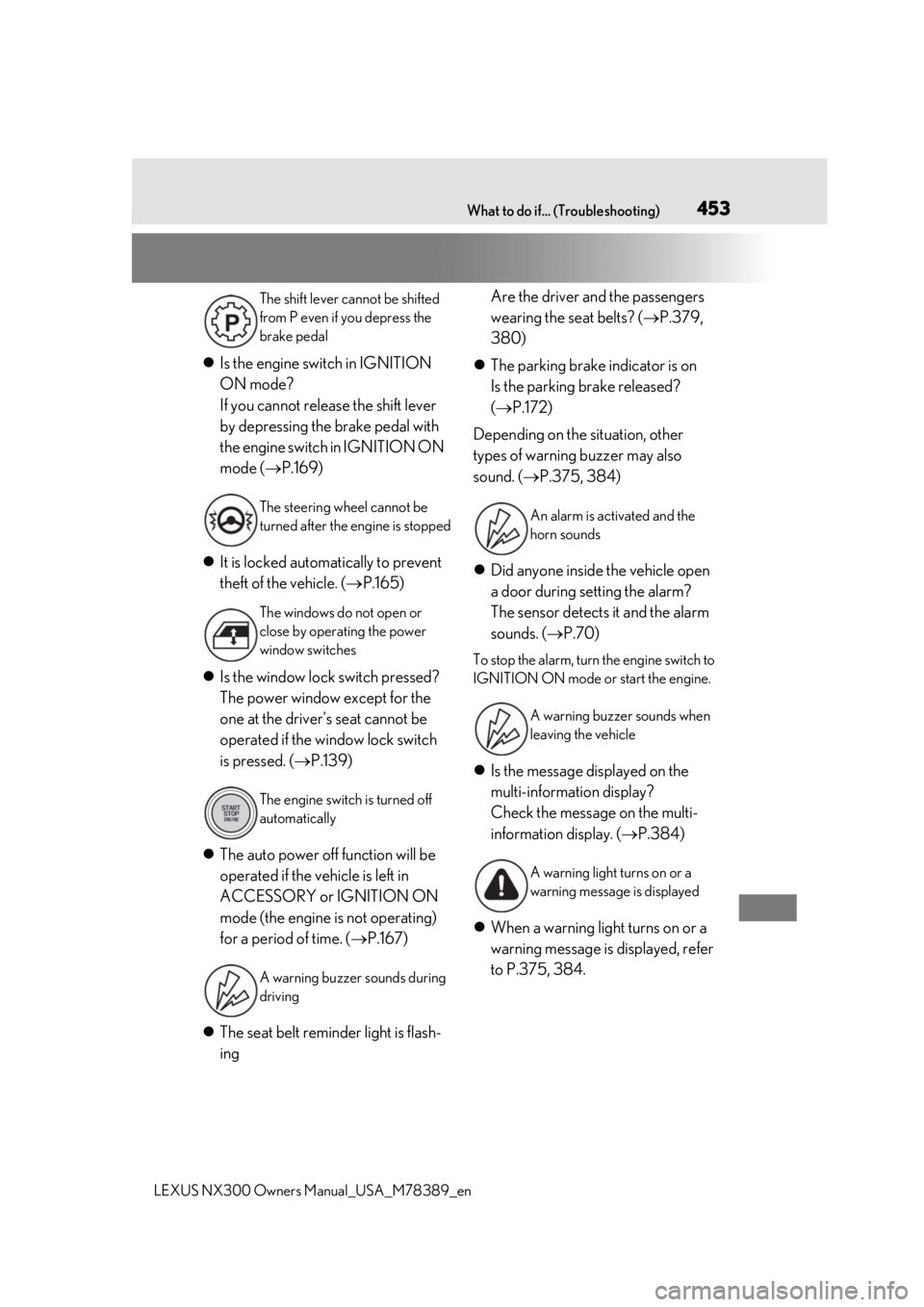
LEXUS NX300 Owners Manual_USA_M78389_en
453What to do if... (Troubleshooting)
Is the engine switch in IGNITION
ON mode?
If you cannot release the shift lever
by depressing the brake pedal with
the engine switch in IGNITION ON
mode ( P.169)
It is locked automatically to prevent
theft of the vehicle. ( P.165)
Is the window lock switch pressed?
The power window except for the
one at the driver’s seat cannot be
operated if the window lock switch
is pressed. ( P.139)
The auto power off function will be
operated if the vehicle is left in
ACCESSORY or IGNITION ON
mode (the engine is not operating)
for a period of time. ( P.167)
The seat belt reminder light is flash-
ing Are the driver and the passengers
wearing the seat belts? (
P.379,
380)
The parking brake indicator is on
Is the parking brake released?
( P.172)
Depending on the situation, other
types of warning buzzer may also
sound. ( P.375, 384)
Did anyone inside the vehicle open
a door during setting the alarm?
The sensor detects it and the alarm
sounds. ( P.70)
To stop the alarm, turn the engine switch to
IGNITION ON mode or start the engine.
Is the message displayed on the
multi-information display?
Check the message on the multi-
information display. ( P.384)
When a warning light turns on or a
warning message is displayed, refer
to P.375, 384.
The shift lever cannot be shifted
from P even if you depress the
brake pedal
The steering wheel cannot be
turned after the engine is stopped
The windows do not open or
close by operating the power
window switches
The engine switch is turned off
automatically
A warning buzzer sounds during
driving
An alarm is activated and the
horn sounds
A warning buzzer sounds when
leaving the vehicle
A warning light turns on or a
warning message is displayed