2020 LEXUS NX300 brake
[x] Cancel search: brakePage 247 of 468

2474-5. Using the driving support systems
LEXUS NX300 Owners Manual_USA_M78389_en
4
Driving
• The vehicle is driven on a gravel road or
in an area with tall grass
• Ice, snow, dirt, etc., has adhered to the sensor (if removed, the system returns to
normal)
• Heavy rain or water strikes the vehicle
• In severe weather such as fog, snow or a sand storm
●Influence from other sonic waves
• An ultrasonic wave source is nearby, such
as the horn or clearance sonar of another
vehicle, a vehicle detector, a motorcycle
engine or the air brake of a large vehicle
• Electronic components (such as a backlit license plate (especially fluorescent
types), fog lights, a fender pole or a wire-
less antenna) are installed near the sen-
sors
●Changes in the vehicle
• The vehicle is tilted a large amount
• The height of the vehicle has drastically changed due to the carried load (the
nose tilts up or down)
• The direction of the sensor has deviated
due to a collision or other impact
■When “Parking Support Brake Unavail-
able” is displayed on the multi-informa-
tion display and the PKSB OFF indicator
flashes
●Ice, snow, dirt, etc., may have adhered to
the sensor. If this occurs, remove the ice,
snow, dirt, etc., from the sensor to return
the system to normal. Also, a warning message may be dis-
played at low temperatures due to ice
forming on the sensor, and the sensor
may not detect static objects. Once the
ice melts, the system will return to normal.
●If this message is
shown even after
removing dirt from the sensor, or shown
when the sensor was not dirty to begin
with, have the vehicle inspected by your
Lexus dealer.
●System initialization may not have been
performed after remova l and installation
of the battery. Perform system initializa-
tion.
■When removing and installing the bat-
tery
The system needs to be initialized.
The system can be initialized by driving the
vehicle straight ahead for 5 seconds or
more at a speed of approximately 22 mph
(35 km/h) or higher.
■When “Parking Support Brake Mal-
function Visit Your Dealer” is displayed
on the multi-information display, the
PKSB OFF indicator flashes and the
buzzer sounds
The system may not be operating properly.
Have the vehicle inspected by your Lexus
dealer.
WARNING
■In order for the system to operate
properly
Make sure to observe the following pre-
cautions regarding the sensors
( P.239). Failure to observe these pre-
cautions may cause the sensors not to
operate properly, and may result in an
unexpected accident.
●Do not perform work such as modifi-
cation, disassembly or painting
●Only perform replacements using
genuine parts
●Do not subject the area around the
sensors to any impacts
Page 248 of 468

2484-5. Using the driving support systems
LEXUS NX300 Owners Manual_USA_M78389_en
When the engine output restriction
control or brake control operates, the
buzzer sounds and a message is dis-
played on the multi-information dis- play, head-up display and
navigation/multimedia system screen
to alert the driver.
Depending on the situation, output restric-
tion control operates to either limit accel-
eration or restrict output as much as
possible.
■Engine output restriction control is
operating (acceleration limitation
control)
■Engine output restriction control is
operating (control to restrict out-
put as much as possible)
WARNING
●Do not damage the sensors, and
always keep them clean
■Handling the suspension
Do not modify the suspension, as
changes to the height or incline of the
vehicle may prevent the sensors from
correctly detecting static objects, may
cause the system not operate, or may
cause the system to operate unnecessar-
ily.
NOTICE
■Preventing unnecessary operation
In the following situations, turn the Park-
ing Support Brake func tion (for static
objects) OFF. The system may operate
even though there is no possibility of a
collision.
●A chassis roller, chassis dynamo, free
roller or similar equipment is being
used for an inspection, etc.
●The vehicle is being loaded onto a ship,
truck or other transport vessel
●The suspension has been lowered or
tires that have a different size than the
genuine tires are equipped
●The height of the vehicle has drastically
changed due to the carried load (the
nose tilts up or down).
●A towing hook is installed
●When using an automatic car wash
Display and buzzer for engine
output restriction control and
brake control
Situation
Acceleration at a certain
speed or higher is not possible.
Multi-informa-tion dis-
play/Head-up display
“Object Detected Accel- eration Reduced”
Naviga-
tion/multime- dia system screen
PKSB OFF IndicatorNot illuminated
Buzzer
Situation
A stronger than normal
brake operation is neces- sary
Multi-informa-tion dis-
play/Head-up display
“BRAKE!”Naviga-
tion/multime- dia system screen
Page 249 of 468

2494-5. Using the driving support systems
LEXUS NX300 Owners Manual_USA_M78389_en
4
Driving
■Brake control is operating
■The vehicle is stopped by system
operation
*: If the accelerator pedal is not depressed,
“Press Brake Pedal” will be displayed.
■System operation
When the vehicle is stopped by system
operation, the Parking Support Brake func-
tion (for static objects) stops and the PKSB
OFF indicator illuminates.
■System recovery
When the Parking Support Brake function
(for static objects) is stopped by system
operation and you would like to resume
operation, either turn the Parking Support
Brake function (for static objects) ON again
( P.242), or turn the engine switch off and
then back on. Furthermore, when the vehi-
cle moves with a static object no longer in
the traveling direction of the vehicle, or
when the traveling direction of the vehicle
changes (such as when switching from
moving forward to backing up, and vice
versa), system operation automatically
resumes.
■Clearance sonar buzzer
Regardless of whether the clearance sonar
is on or off, if the Parking Support Brake
function (for static ob jects) is not stopped
( P.242), when the front or rear sensors
detect a static object and brake control is
performed, the clearance sonar buzzer also
sounds and a notification of the approxi-
mate distance to the static object is pro-
vided.
■In the unlikely event that the Parking
Support Brake function (for static
objects) mistakenly operates at a cross-
ing or elsewhere
Even in the unlikely event that the Parking
Support Brake function (for static objects)
mistakenly operates at a crossing or else-
where, brake control is canceled after
approximately 2 seconds, allowing you to
proceed forward and leave the area. Fur-
thermore, brake control is also canceled
when the brake pedal is depressed.
Depressing the accelerator pedal again
allows you to proceed forward and leave
the area.
PKSB OFF
IndicatorNot illuminated
BuzzerShort beep
SituationEmergency braking is necessary
Multi-informa-tion dis-
play/Head-up display
“BRAKE!”Naviga-
tion/multime- dia system screen
PKSB OFF IndicatorNot illuminated
BuzzerShort beep
Situation
The vehicle is stopped
after brake control oper- ation
Multi-informa-tion dis-
play/Head-up display
“Switch to Brake”*
Naviga-
tion/multime- dia system screen
“Press Brake Pedal”
PKSB OFF IndicatorIlluminated
BuzzerShort beep
Page 260 of 468
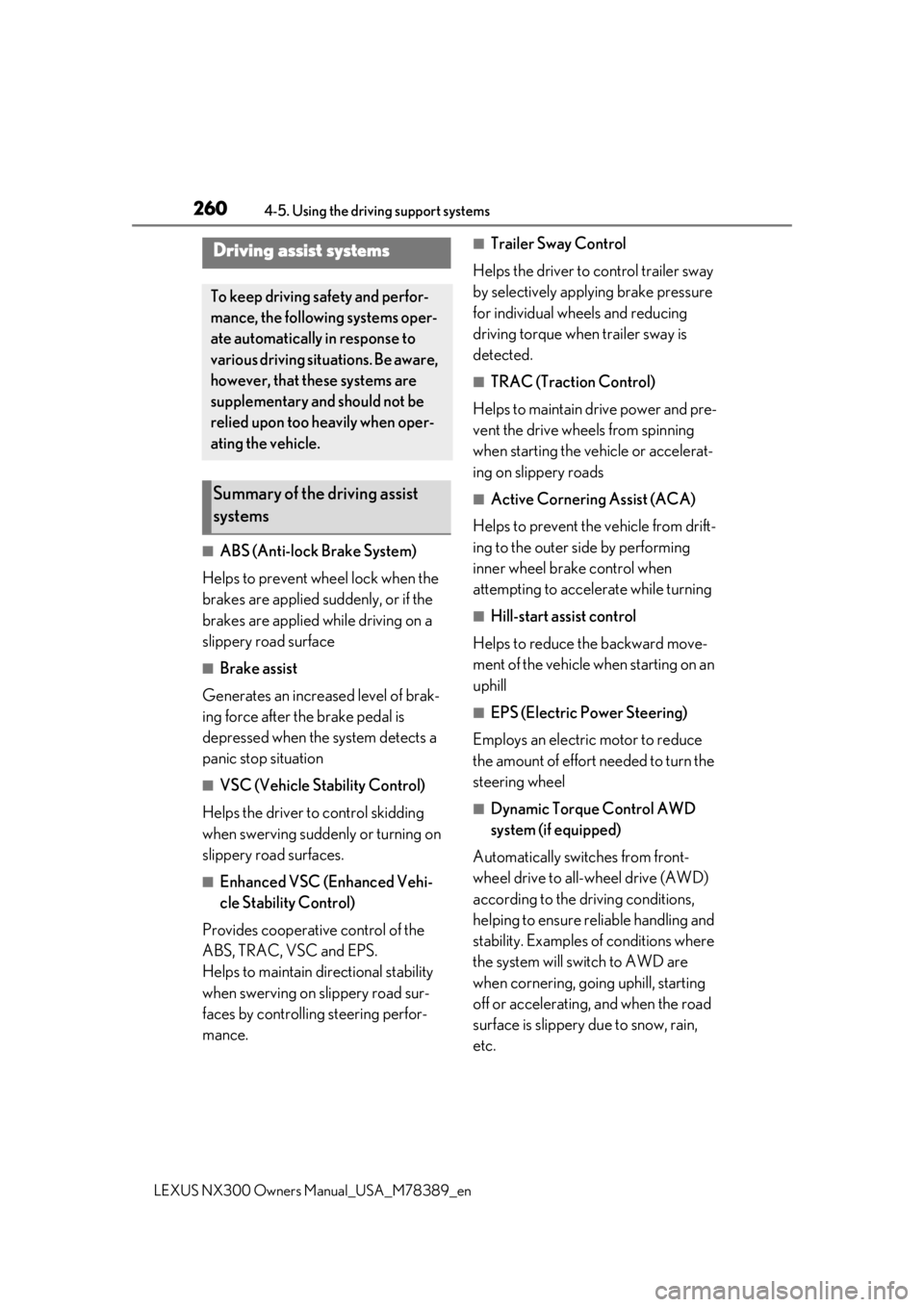
2604-5. Using the driving support systems
LEXUS NX300 Owners Manual_USA_M78389_en
■ABS (Anti-lock Brake System)
Helps to prevent wheel lock when the
brakes are applied suddenly, or if the
brakes are applied while driving on a
slippery road surface
■Brake assist
Generates an increased level of brak-
ing force after the brake pedal is
depressed when the system detects a
panic stop situation
■VSC (Vehicle Stability Control)
Helps the driver to control skidding
when swerving sudden ly or turning on
slippery road surfaces.
■Enhanced VSC (Enhanced Vehi-
cle Stability Control)
Provides cooperative control of the
ABS, TRAC, VSC and EPS.
Helps to maintain directional stability
when swerving on slippery road sur-
faces by controlling steering perfor-
mance.
■Trailer Sway Control
Helps the driver to control trailer sway
by selectively applying brake pressure
for individual wheels and reducing
driving torque when trailer sway is
detected.
■TRAC (Traction Control)
Helps to maintain drive power and pre-
vent the drive wheels from spinning
when starting the vehicle or accelerat-
ing on slippery roads
■Active Cornering Assist (ACA)
Helps to prevent the vehicle from drift-
ing to the outer side by performing
inner wheel brake control when
attempting to accele rate while turning
■Hill-start assist control
Helps to reduce the backward move-
ment of the vehicle when starting on an
uphill
■EPS (Electric Power Steering)
Employs an electric motor to reduce
the amount of effort needed to turn the
steering wheel
■Dynamic Torque Control AWD
system (if equipped)
Automatically switches from front-
wheel drive to all-wheel drive (AWD)
according to the driving conditions,
helping to ensure reliable handling and
stability. Examples of conditions where
the system will switch to AWD are
when cornering, going uphill, starting
off or accelerating, and when the road
surface is slippery due to snow, rain,
etc.
Driving assist systems
To keep driving safety and perfor-
mance, the following systems oper-
ate automatically in response to
various driving situations. Be aware,
however, that these systems are
supplementary and should not be
relied upon too heavily when oper-
ating the vehicle.
Summary of the driving assist
systems
Page 261 of 468

2614-5. Using the driving support systems
LEXUS NX300 Owners Manual_USA_M78389_en
4
Driving
■AVS (Adaptive Variable Suspen-
sion System) (if equipped)
By independently controlling the
damping force of the shock absorbers
for each of the 4 wheels according to
the road and driving conditions, this
system helps riding comfort with supe-
rior vehicle stabilit y, and helps good
vehicle posture. If Sport S+ mode is
selected using the dr iving mode select
switch, the damping force will become
more suitable for sporty driving.
( P.258)
■PCS (Pre-Collision System)
P.199
■BSM (Blind Spot Monitor) (if
equipped)
P.250
■When the TRAC/VSC/Trailer Sway
Control systems are operating
The slip indicator light will flash while the
TRAC/VSC/Trailer Sway Control systems
are operating.
■Disabling the TRAC system
If the vehicle gets stuck in mud, dirt or snow,
the TRAC system may reduce power from
the engine to the wheels. Pressing to
turn the system off may make it easier for
you to rock the vehicle in order to free it.
To turn the TRAC system off, quickly press
and release . The “Traction Co
ntrol Turned Off” will be
shown on the multi-information display.
Press again to turn the system back on.
■Turning off both TRAC, VSC and Trailer
Sway Control systems
To turn the TRAC, VSC and Trailer Sway
Control systems off, press and hold for
more than 3 seconds while the vehicle is
stopped. The VSC OFF indicator light will
come on and the “Traction Control Turned
Off” will be shown on the multi-information
display.
* Press again to turn the system
back on.
*: On vehicles with pre-collision system, pre-collision brake assist and pre-colli-
sion braking will also be disabled. The
PCS warning light will come on and the
message will be shown on the multi-infor-
mation display. ( P.205)
■When the message is displayed on the
multi-information display showing that
TRAC has been disabled even if has
not been pressed
TRAC is temporary deactivated. If the infor-
mation continues to show, contact your
Lexus dealer.
Page 262 of 468

2624-5. Using the driving support systems
LEXUS NX300 Owners Manual_USA_M78389_en
■Sounds and vibrations caused by the
ABS, brake assist, VSC, Trailer Sway
Control, TRAC and hill-start assist con-
trol systems
●A sound may be heard from the engine
compartment when the brake pedal is
depressed repeatedly, when the engine is
started or just after the vehicle begins to
move. This sound does not indicate that a
malfunction has occurred in any of these
systems.
●Any of the following conditions may
occur when the above systems are oper-
ating. None of these indicates that a mal-
function has occurred.
• Vibrations may be felt through the vehicle
body and steering.
• A motor sound may be heard also after the vehicle comes to a stop.
• The brake pedal may pulsate slightly after the ABS is activated.
• The brake pedal may move down slightly
after the ABS is activated.
■Active Cornering Assist operation
sounds and vibrations
When the Active Cornering Assist is oper-
ated, operation sounds and vibrations may
be generated from the brake system, but
this is not a malfunction.
■EPS operation sound
When the steering wheel is operated, a
motor sound (whirring sound) may be
heard. This does not indicate a malfunction.
■Reduced effectiveness of the EPS sys-
tem
The effectiveness of the EPS system is
reduced to prevent the system from over-
heating when there is frequent steering
input over an extended period of time. The
steering wheel may feel heavy as a result.
Should this occur, re frain from excessive
steering input or stop the vehicle and turn
the engine off. The EPS system should
return to normal within 10 minutes.
■Automatic reactivation of TRAC, Trailer
Sway Control and VSC systems
After turning the TRAC, Trailer Sway Con-
trol and VSC systems off, the systems will
be automatically re-enabled in the following
situations:
●When the engine switch is turned off
●If only the TRAC system is turned off, the
TRAC will turn on when vehicle speed
increases
If both the TRAC and VSC systems are
turned off, automatic re-enabling will not
occur when vehicle speed increases.
■Operating conditions of Active Corner-
ing Assist
The system operates when the following
occurs.
●TRAC/VSC can operate
●The driver is attempting to accelerate
while turning
●The system detects that the vehicle is
drifting to the outer side
●The brake pedal is released
■Operating conditions of hill-start assist
control
When the following four conditions are met,
the hill-start assist control will operate:
●The shift lever is in a position other than P
or N (when starting off forward/back-
ward on an upward incline)
●The vehicle is stopped
●The accelerator pedal is not depressed
●The parking brake is not engaged
■Automatic system cancelation of hill-
start assist control
The hill-start assist control will turn off in any
of the following situations:
●The shift lever is shifted to P or N
●The accelerator pedal is depressed
●The parking brake is engaged
●2 seconds at maximum elapsed after the
brake pedal is released
WARNING
■The ABS does not operate effectively
when
●The limits of tire gripping performance
have been exceeded (such as exces-
sively worn tires on a snow covered
road).
Page 263 of 468

2634-5. Using the driving support systems
LEXUS NX300 Owners Manual_USA_M78389_en
4
Driving
WARNING
●The vehicle hydroplanes while driving
at high speed on wet or slick roads.
■Stopping distance when the ABS is
operating may exceed that of normal
conditions
The ABS is not designed to shorten the
vehicle’s stopping di stance. Always main-
tain a safe distance from the vehicle in
front of you, especially in the following
situations:
●When driving on dirt, gravel or snow-
covered roads
●When driving with tire chains
●When driving over bumps in the road
●When driving over roads with potholes
or uneven surfaces
■TRAC/VSC may not operate effec-
tively when
Directional control and power may not
be achievable while driving on slippery
road surfaces, even if the TRAC/VSC
system is operating. Drive the vehicle
carefully in conditions where stability and
power may be lost.
■Active Cornering Assist does not
operate effectively when
●Do not overly rely on Active Corner-
ing Assist. Active Cornering Assist
may not operate effectively when
accelerating down slopes or driving on
slippery road surfaces.
●When Active Cornering Assist fre-
quently operates, Active Cornering
Assist may temporarily stop operating
to ensure proper operation of the
brakes, TRAC and VSC.
■Hill-start assist control does not oper-
ate effectively when
●Do not overly rely on hill-start assist
control. Hill-start assist control may
not operate effectively on steep
inclines and roads covered with ice.
●Unlike the parking brake, hill-start
assist control is not intended to hold
the vehicle stationary for an extended
period of time. Do not attempt to use
hill-start assist control to hold the vehi-
cle on an incline, as doing so may lead
to an accident.
■When the TRAC/VSC/ Trailer Sway
Control is activated
The slip indicator light flashes. Always
drive carefully. Reckless driving may
cause an accident. Exercise particular
care when the indicator light flashes.
■When the TRAC/VSC/Trailer Sway
Control systems are turned off
Be especially careful and drive at a speed
appropriate to the road conditions. As
these are the systems to help ensure
vehicle stability and driving force, do not
turn the TRAC/VSC/Trailer Sway Con-
trol systems off unless necessary. Trailer
Sway Control is part of the VSC system
and will not operate if VSC is turned off
or experiences a malfunction.
■Replacing tires
Make sure that all ti res are of the speci-
fied size, brand, tread pattern and total
load capacity. In addition, make sure that
the tires are inflated to the recom-
mended tire inflation pressure level. The
ABS, TRAC, Trailer Sway Control and
VSC systems will not function correctly if
different tires are installed on the vehicle.
Contact your Lexus dealer for further
information when replacing tires or
wheels.
■Handling of tires and the suspension
Using tires with any kind of problem or
modifying the suspensi on will affect the
driving assist systems, and may cause a
system to malfunction.
Page 264 of 468

2644-5. Using the driving support systems
LEXUS NX300 Owners Manual_USA_M78389_en
Press the switch.
The torque of the engine is distributed to
the rear wheels to the maximum extent
possible in accordance with driving condi-
tions.
Pressing the switch again cancels all-wheel
drive lock mode and returns the Dynamic
Torque Control AWD system to normal
mode. ( P.260)
■All-wheel drive lock mode can be oper-
ated when
The engine switch is in IGNITION ON
mode.
■Automatic release for the all-wheel
drive lock mode
●All-wheel drive lock mode is canceled
when the brakes are applied to ensure
the ABS and VSC systems operate effec-
tively.
●All-wheel drive lock mode is canceled
WARNING
■Trailer Sway Control precaution
The Trailer Sway Control system is not
able to reduce trailer sway in all situa-
tions. Depending on many factors such
as the conditions of the vehicle, trailer,
road surface and driving environment,
the Trailer Sway Control system may not
be effective. Refer to your trailer owner’s
manual for information on how to tow
your trailer properly.
■If trailer sway occurs
Observe the following precautions.
Failing to do so may cause death or seri-
ous injury.
●Firmly grip the steering wheel. Steer
straight ahead. Do not try to control
trailer sway by turning the steering
wheel.
●Begin releasing the accelerator pedal
immediately but very gradually to
reduce speed. Do not increase speed.
Do not apply vehicle brakes.
If you make no extreme correction with
the steering or brakes, your vehicle and
trailer should stabilize. ( P.260)
All-wheel drive lock switch
(
AWD models)
All-wheel drive lock mode can be
used when a large amount of drive
power needs to be applied to all the
wheels, such as when the vehicle
gets stuck in mud and you need to
free it.
Using All-wheel drive lock mode