2020 LEXUS NX300 battery
[x] Cancel search: batteryPage 399 of 468

3997-2. Steps to take in an emergency
LEXUS NX300 Owners Manual_USA_M78389_en
7
When trouble arises
ACCESSORY mode.
3Firmly depress the brake pedal and
check that message shown on the
multi-information display.
4 Press the engine switch.
In the event that the engine still cannot be
operated, contact your Lexus dealer.
■Stopping the engine
Set the parking brake, shift the shift lever to
P and press the engine switch as you nor-
mally do when stopping the engine.
■Electronic key battery
As the above procedure is a temporary
measure, it is recomme nded that the elec-
tronic key battery be replaced immediately
when the battery is depleted.
■Alarm
Using the mechanical key to lock the doors
will not set the alarm system. If a door is
unlocked using the mechanical key when
the alarm system is set, the alarm may be
triggered.
■Changing engine switch modes
Release the brake pedal and press the engine switch in step
3 above.
The engine does not start and modes will be
changed each time the switch is pressed.
( P.166)
Page 400 of 468

4007-2. Steps to take in an emergency
LEXUS NX300 Owners Manual_USA_M78389_en
If you have a set of jumper (or booster)
cables and a second vehicle with a bat-
tery, you can jump start your vehicle by
following the steps below.
1Confirm that the electronic key is
being carried.
When connecting the jumper (or booster)
cables, depending on the situation, the
alarm may activate and the doors may lock.
( P.71)
2 Open the hood ( P.333)
If the vehicle battery is dis-
charged
The following procedures may be
used to start the engine if the vehi-
cle’s battery is discharged.
You can also call your Lexus dealer
or a qualified repair shop.
Restarting the engine
Page 401 of 468

4017-2. Steps to take in an emergency
LEXUS NX300 Owners Manual_USA_M78389_en
7
When trouble arises
3Connect a positive jumper cable clamp to on your vehicle and connect the
clamp on the other end of the positive cab le to on the second vehicle. Then,
connect a negative cable clamp to on the second vehicle and connect the
clamp at the other end of the negative cable to .
Positive (+) battery terminal (your vehicle)
Positive (+) battery terminal (second vehicle)
Negative (-) battery terminal (second vehicle)
Solid, stationary, unpainted metallic poin t away from the battery and any mov-
ing parts as shown in the illustration
4 Start the engine of the second vehi-
cle. Increase the engine speed
slightly and maintain at that level for
approximately 5 minutes to
recharge the battery of your vehi-
cle.
5 Open and close any of the doors of
your vehicle with the engine switch
off.
6 Maintain the engine speed of the
second vehicle and start the engine
of your vehicle by turning the
engine switch to IGNITION ON
mode. 7
Once the vehicle’s engine has
started, remove the jumper cables
in the exact reverse order from
which they were connected.
Once the engine starts, have the vehi-
cle inspected at your Lexus dealer as
soon as possible.A
B
C
D
A
B
C
D
Page 402 of 468

4027-2. Steps to take in an emergency
LEXUS NX300 Owners Manual_USA_M78389_en
■Starting the engine when the battery is
discharged
The engine cannot be started by push-start-
ing.
■To prevent battery discharge
●Turn off the headlights and the audio sys-
tem while the engine is off.
●Turn off any unnecessary electrical com-
ponents when the vehicle is running at a
low speed for an extended period, such
as in heavy traffic.
■Charging the battery
The electricity stored in the battery will dis-
charge gradually even when the vehicle is
not in use, due to natural discharge and the
draining effects of certain electrical appli-
ances. If the vehicle is left for a long time,
the battery may discharge, and the engine
may be unable to start. (The battery
recharges automatically during driving.)
■When the battery is removed or dis-
charged
●In some cases, it may not be possible to
unlock the doors using the smart access
system with push-button start when the
battery is discharged. Use the wireless
remote control or the mechanical key to
lock or unlock the doors.
●The engine may not start on the first
attempt after the battery has recharged
but will start normally after the second
attempt. This is not a malfunction.
●The engine switch mode is memorized by
the vehicle. When the battery is recon-
nected, the system will return to the
mode it was in before the battery was dis-
charged. Before di sconnecting the bat-
tery, turn the engine switch off.
If you are unsure what mode the engine
switch was in befo re the battery dis-
charged, be especially careful when
reconnecting the battery.
●Some systems may require initialization.
WARNING
■Avoiding battery fires or explosions
Observe the following precautions to
prevent accidentally igniting the flamma-
ble gas that may be emitted from the bat-
tery:
●Make sure each jumper cable is con-
nected to the correct terminal and that
it is not unintentiona lly in contact with
any other than the intended terminal.
●Do not allow the other end of the
jumper cable connected to the “+” ter-
minal to come into contact with any
other parts or metal surfaces in the
area, such as brackets or unpainted
metal.
●Do not allow the + and - clamps of the
jumper cables to come into contact
with each other.
●Do not smoke, use matches, cigarette
lighters or allow open flame near the
battery.
■Battery precautions
The battery contains poisonous and cor-
rosive acidic electrol yte, while related
parts contain lead and lead compounds.
Observe the following precautions when
handling the battery:
●When working with the battery, always
wear safety glasses and take care not
to allow any battery fluids (acid) to
come into contact with skin, clothing
or the vehicle body.
●Do not lean over the battery.
●In the event that battery fluid comes
into contact with the skin or eyes,
immediately wash the affected area
with water and seek medical attention.
Place a wet sponge or cloth over the
affected area until medical attention
can be received.
Page 403 of 468

4037-2. Steps to take in an emergency
LEXUS NX300 Owners Manual_USA_M78389_en
7
When trouble arises
1Stop the vehicle in a safe place and
turn off the air conditioning system,
and then stop the engine.
2
If you see steam:
Carefully lift the hood after the
steam subsides.
If you do not see steam:
Carefully lift the hood.
3
After the engine has cooled down
sufficiently, inspect the hoses and
WARNING
●Always wash your hands after handling
the battery support, terminals, and
other battery-related parts.
●Do not allow children near the battery.
NOTICE
■When handling jumper cables
When connecting the jumper cables,
ensure that they do not become entan-
gled in the cooling fans or engine drive
belt.
If your vehicle overheats
The following may indicate that
your vehicle is overheating.
The needle of the engine coolant
temperature gauge ( P.79)
enters the red zone, or a loss of
engine power is experienced.
(For example, the vehicle speed
does not increase.)
“Engine Coolant Temp High” is
shown on the multi-information
display.
Steam comes out from under the
hood.
Correction procedures
Page 411 of 468
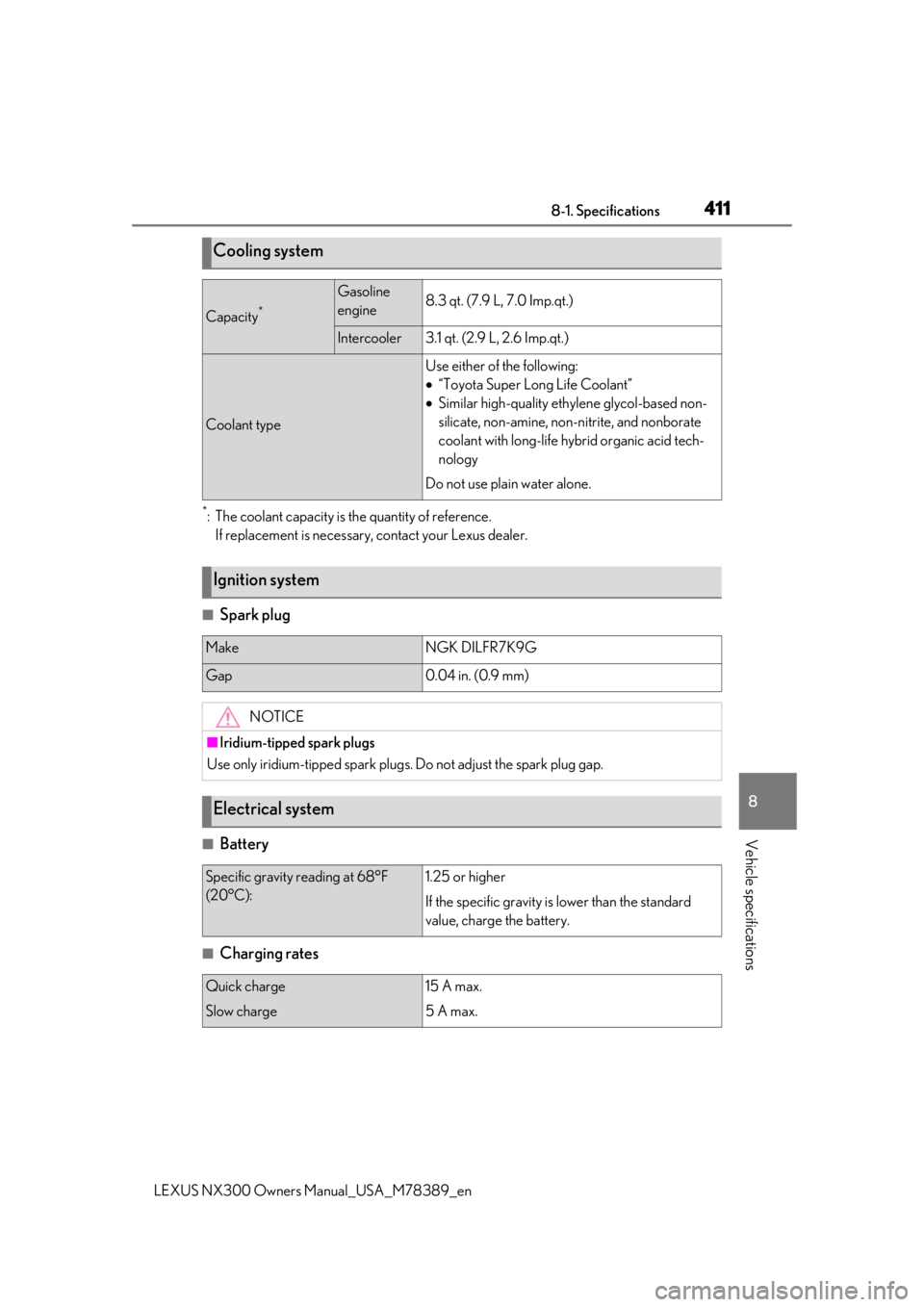
4118-1. Specifications
LEXUS NX300 Owners Manual_USA_M78389_en
8
Vehicle specifications
*: The coolant capacity is the quantity of reference.
If replacement is necessary, contact your Lexus dealer.
■Spark plug
■Battery
■Charging rates
Cooling system
Capacity*
Gasoline
engine8.3 qt. (7.9 L, 7.0 Imp.qt.)
Intercooler3.1 qt. (2.9 L, 2.6 Imp.qt.)
Coolant type
Use either of the following:
“Toyota Super Long Life Coolant”
Similar high-quality ethy lene glycol-based non-
silicate, non-amine, non-nitrite, and nonborate
coolant with long-life hybrid organic acid tech-
nology
Do not use plain water alone.
Ignition system
MakeNGK DILFR7K9G
Gap0.04 in. (0.9 mm)
NOTICE
■Iridium-tipped spark plugs
Use only iridium-tipped spark plugs. Do not adjust the spark plug gap.
Electrical system
Specific gravity reading at 68°F
(20°C):1.25 or higher
If the specific gravity is lower than the standard
value, charge the battery.
Quick charge
Slow charge15 A max.
5 A max.
Page 427 of 468

4278-2. Customization
LEXUS NX300 Owners Manual_USA_M78389_en
8
Vehicle specifications
8-2.Customization
When customizing vehicle features,
ensure that the vehicle is parked in a
safe place with the shift lever in P and
the parking brake set.
■Changing using the Remote Touch
1
Press the “MENU” button on the
Remote Touch.
2
Select on the menu screen and
select “Vehicle”.
3
Select “Vehicle Customization” or
“Drive mode customization”.
Various setting can be changed. Refer
to the list of settings that can be
changed for details.
■Changing using the multi-informa-
tion display
1
Press or of the meter con-
trol switches and select .
2
Press or of the meter con-
trol switches, select the item, and
then press .
3
Press or of the meter con-
trol switches, select the desired set-
ting, and then press .
To go back to the previous screen or
exit the customize mode, press .
Some function settings are changed simultaneously with other functions being cus-
tomized. Contact your Lexus dealer. Settings that can be changed using the Remote Touch
Settings that can be changed us ing the multi-information display
Customizable features
Your vehicle includes a variety of
electronic features that can be per-
sonalized to suit your preferences.
The settings of these features can
be changed using the multi-infor-
mation display, the Remote Touch,
or at your Lexus dealer.
Customizing vehicle features
WARNING
■Cautions during customization
As the engine needs to be running
during customization, ensure that the
vehicle is parked in a place with ade-
quate ventilation. In a closed area such as
a garage, exhaust gases including harm-
ful carbon monoxide (CO) may collect
and enter the vehicle. This may lead to
death or a serious health hazard.
NOTICE
■During customization
To prevent battery discharge, ensure that
the engine is running while customizing
features.
Customizable features
A
B
Page 438 of 468

4388-3. Initialization
LEXUS NX300 Owners Manual_USA_M78389_en
8-3.Initialization
*:If equipped
Items to initialize
The following items must be initialized for normal system operation after such
cases as the battery being reconnected, or maintenance being performed on
the vehicle.
List of the items to initialize
ItemWhen to initializeReference
Parking Support Brake function (for
static objects)
*After reconnecting or changing the
batteryP.247
Message indicating maintenance is
required (U.S.A. only)After the maintenance is performedP.326
Tire pressure warning system
• When rotating the tires on vehi- cles with differing front and rear
tire inflation pressures
• When changing the tire inflation pressure by changing traveling
speed or load weight, etc.
•When changing the tire size
P.349
Oil maintenanceAfter the maintenance is performedP.337
Lexus parking assist monitor*
• After reconnecting or changing the battery
• After changing a fuse
Refer to the
“NAVIGA-
TION AND MULTIME- DIA SYS- TEM
OWNER’S
MANUAL”.
Panoramic view monitor*
Power back door*P.111
Power window
When functioning abnormally
P.138
Moon roof*P.141