Page 294 of 468
2945-4. Using the storage features
LEXUS NX300 Owners Manual_USA_M78389_en
Rear
Pull down the armrest and push the
release button.
■Bottle holders
Front
Rear
■Cup holders/bottle holders
●When storing a bottle, close the cap.
●The bottle may not be stored depending
on its size or shape.
Remove the lid using the strap .
■Auxiliary box lid
●The removed auxiliary box lid can be
stored on the tray in the console box.
WARNING
■Items unsuitable for the cup hold-
ers/bottle holders
Do not place anything other than cups or
aluminum cans in the cup holders.
Other items may be thrown out of the
holders in the event of an accident or
sudden braking, causing injury. If possi-
ble, cover hot drinks to prevent burns.
NOTICE
■To prevent damage to the rear cup
holder
Stow the cup holder before stowing the
armrest.
■Bottle holders
Do not place open bottles or glass and
paper cups containing liquid in the bottle
holders. The contents may spill and
glasses may break.
Auxiliary box
A
Page 295 of 468
2955-4. Using the storage features
LEXUS NX300 Owners Manual_USA_M78389_en
5
Interior features
●The back side of the auxiliary box lid can
be used as a vanity mirror.
Raise the hook to use.
The cargo hooks are provided for securing
loose items.
Raise the hook to use.
The cargo net can be hanged, using the
hook.
Luggage compartment fea-
tures
Cargo hooks
WARNING
■When cargo hooks are not in use
To avoid injury, always return the hooks
to their stowed positions when not in use.
Cargo net hooks
Page 296 of 468
2965-4. Using the storage features
LEXUS NX300 Owners Manual_USA_M78389_en
Lift the deck board and attach the
hook. (P.296) The following item
can be stowed. First-aid kit and other items
Accessories
Warning reflector
*
*: The warning reflec
tor itself is not
included as an original equipment.
1Open the back door.
2
Pull the lever upwards and open the
deck board.
WARNING
■When cargo net hooks are not in use
To avoid injury, always return the hooks
to their stowed positions when not in use.
Grocery bag hooks
NOTICE
■To prevent damage to the grocery
bag hooks
Do not hang any object heavier than 11 lb.
(5 kg) on the grocery bag hooks.
Deck under tray
Deck board
A
B
C
Page 297 of 468
2975-4. Using the storage features
LEXUS NX300 Owners Manual_USA_M78389_en
5
Interior features
3Lift the deck board and remove the
hook on the backside of the deck
board.
4
Use the hook to secure the deck
board as shown in the illustration.
■When attaching the side deck board
When attaching the side deck board, attach
it so that the “ FRONT” mark points to
the front side of the vehicle.
1Unhook the cords.
2
Fold up the luggage cover.
WARNING
■If the deck boards are opened or
removed
Return them to their original positions
before driving. In the event of sudden
braking, an accident may occur due to an
occupant being struck by the deck
boards or the items stored in the deck
under tray.
Stowing the luggage cover
Page 298 of 468
2985-4. Using the storage features
LEXUS NX300 Owners Manual_USA_M78389_en
3Pull the lever upwards and open the
deck board.
4
Remove the luggage cover.
When the seatback for the rear seat is col-
lapsed to the rear, remove the cover after
the cover most upright position. ( P.123)
5Stow the luggage cover in the deck
under tray while lifting the deck
board.
WARNING
■Luggage cover
●Do not place anything on the luggage
cover. In the event of sudden braking
or turning, the item may go flying and
strike an occupant. This could lead to
an unexpected accident, resulting in
death or serious injury.
●Do not allow children to climb on the
luggage cover. Climbing on the lug-
gage cover could result in damage to
the luggage cover, possibly causing
death or serious injury to the child.
Page 307 of 468

3075-5. Using the other interior features
LEXUS NX300 Owners Manual_USA_M78389_en
5
Interior features
WARNING
■Caution while driving
When charging a portable device, for
safety reasons, the driver should not
operate the main the part of the portable
device while driving.
■Caution regarding interference with
electronic devices
People with implantable cardiac pace-
makers, cardiac resy nchronization ther-
apy-pacemakers or implantable
cardioverter defibrillators, as well as any
other electrical medical device, should
consult their physician about the usage of
the wireless charger.
The operations of the wireless charger
may have an affect on medical devices.
■To prevent damage or burns
Observe the following precautions.
Failure to do so may result in a possibility
of equipment failure and damage, catch
fire, burns due to overheat.
●Do not insert any metallic objects
between the charging area and the
portable device while charging
●Do not attach stickers, metallic
objects, etc., to the charger area or
portable device
●Do not cover with cloth, etc., and
charge
●Do not charge portable devices other
than designated
●Do not attempt to dismantle for disas-
sembly or modifications
●Do not hit or apply a strong force
NOTICE
■Conditions in which the function may
not operate correctly
In the following conditions, it may not
operate correctly
●The portable device is fully charged
●There is foreign matter between the
charge area and portable device
●The temperature of the portable
device gets higher from charging
●The charging surface of the portable
device is facing up
●The placement of the portable device
is out of alignmen t with the charge
area
●Near a TV tower, electric power plant,
gas station, radio stat ion, large display,
airport or other fac ility that generates
strong radio waves or electrical noise
●When the electronic key is in contact
with, or is covered by the following
metallic objects
• Cards to which aluminum foil is attached
• Cigarette boxes that have aluminum foil inside
• Metallic wallets or bags
• Coins
• Hand warmers made of metal
• Media such as CDs and DVDs
●When other wireless keys (that emit
radio waves) are being used nearby
In addition, excluding the above-men-
tioned, when the charger does not per-
form normally or the operation display
lamp is flashing continuously, it is consid-
ered that the wireless charger is malfunc-
tioning. Contact your Lexus dealer.
■To prevent failure or damage to data
●Do not bring magnetic cards, such as
credit cards, or magnetic recording
media, etc., close to the charger while
charging, otherwise, data may disap-
pear under the influence of magne-
tism. Also, do not bring precision
instruments such as wrist watches, etc.,
close to the charger, as such objects
may break.
Page 315 of 468
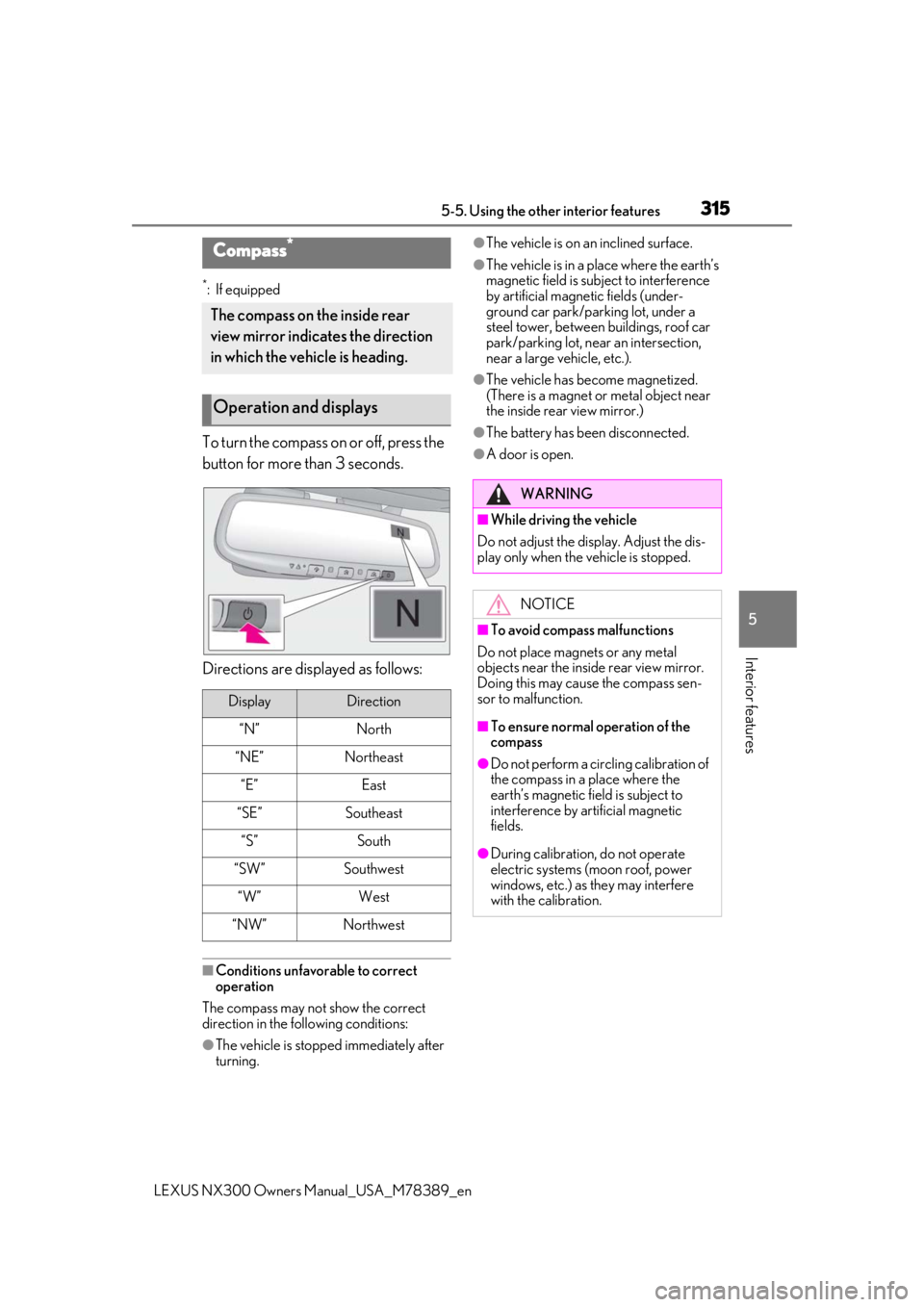
3155-5. Using the other interior features
LEXUS NX300 Owners Manual_USA_M78389_en
5
Interior features
*: If equipped
To turn the compass on or off, press the
button for more than 3 seconds.
Directions are displayed as follows:
■Conditions unfavorable to correct
operation
The compass may not show the correct
direction in the following conditions:
●The vehicle is stopped immediately after
turning.
●The vehicle is on an inclined surface.
●The vehicle is in a place where the earth’s
magnetic field is subject to interference
by artificial magnetic fields (under-
ground car park/parking lot, under a
steel tower, between buildings, roof car
park/parking lot, near an intersection,
near a large vehicle, etc.).
●The vehicle has become magnetized.
(There is a magnet or metal object near
the inside rear view mirror.)
●The battery has been disconnected.
●A door is open.
Compass*
The compass on the inside rear
view mirror indicates the direction
in which the vehicle is heading.
Operation and displays
DisplayDirection
“N”North
“NE”Northeast
“E”East
“SE”Southeast
“S”South
“SW”Southwest
“W”West
“NW”Northwest
WARNING
■While driving the vehicle
Do not adjust the display. Adjust the dis-
play only when the vehicle is stopped.
NOTICE
■To avoid compass malfunctions
Do not place magnets or any metal
objects near the inside rear view mirror.
Doing this may cause the compass sen-
sor to malfunction.
■To ensure normal operation of the
compass
●Do not perform a circling calibration of
the compass in a place where the
earth’s magnetic field is subject to
interference by artificial magnetic
fields.
●During calibration, do not operate
electric systems (moon roof, power
windows, etc.) as they may interfere
with the calibration.
Page 331 of 468

3316-3. Do-it-yourself maintenance
LEXUS NX300 Owners Manual_USA_M78389_en
6
Maintenance and care
6-3.Do-it-yourself maintenance
Do-it-yourself service pre-
cautions
If you perform maintenance by
yourself, be sure to follow the cor-
rect procedure as given in these
sections.
Maintenance
ItemsParts and tools
Battery condi-
tion (P.340)
•Warm water
• Baking soda
•Grease
• Conventional wrench
(for terminal clamp
bolts)
Brake fluid level
( P.340)
•FMVSS No.116 DOT
3 or SAE J1703;
FMVSS No.116 DOT
4 or SAE J1704 brake
fluid
• Rag or paper towel
• Funnel (used only for adding brake fluid)
Engine/inter-
cooler coolant
level ( P.338)
•“Toyota Super Long
Life Coolant” or a sim-
ilar high quality eth-
ylene glycol-based
non-silicate, non-
amine, non-nitrite and
non-borate coolant
with long-life hybrid
organic acid technol-
ogy
For the U.S.A.:
“Toyota Super Long
Life Coolant” is pre-
mixed with 50% cool-
ant and 50% deion-
ized water.
For Canada:
“Toyota Super Long
Life Coolant” is pre-
mixed with 55% cool-
ant and 45% deion-
ized water.
• Funnel (used only for adding coolant)
Engine oil level
( P.336)
•“Toyota Genuine
Motor Oil” or equiva-
lent
• Rag or paper towel
• Funnel (used only for adding engine oil)
Fuses
( P.358)Fuse with same amper-
age rating as original
Light bulbs
( P.361)Bulb with same number
and wattage rating as
original
Headlight aimPhillips-head screw-
driver
Radiator and
condenser
( P.339)
—
ItemsParts and tools