2020 LEXUS LX570 roof
[x] Cancel search: roofPage 191 of 636
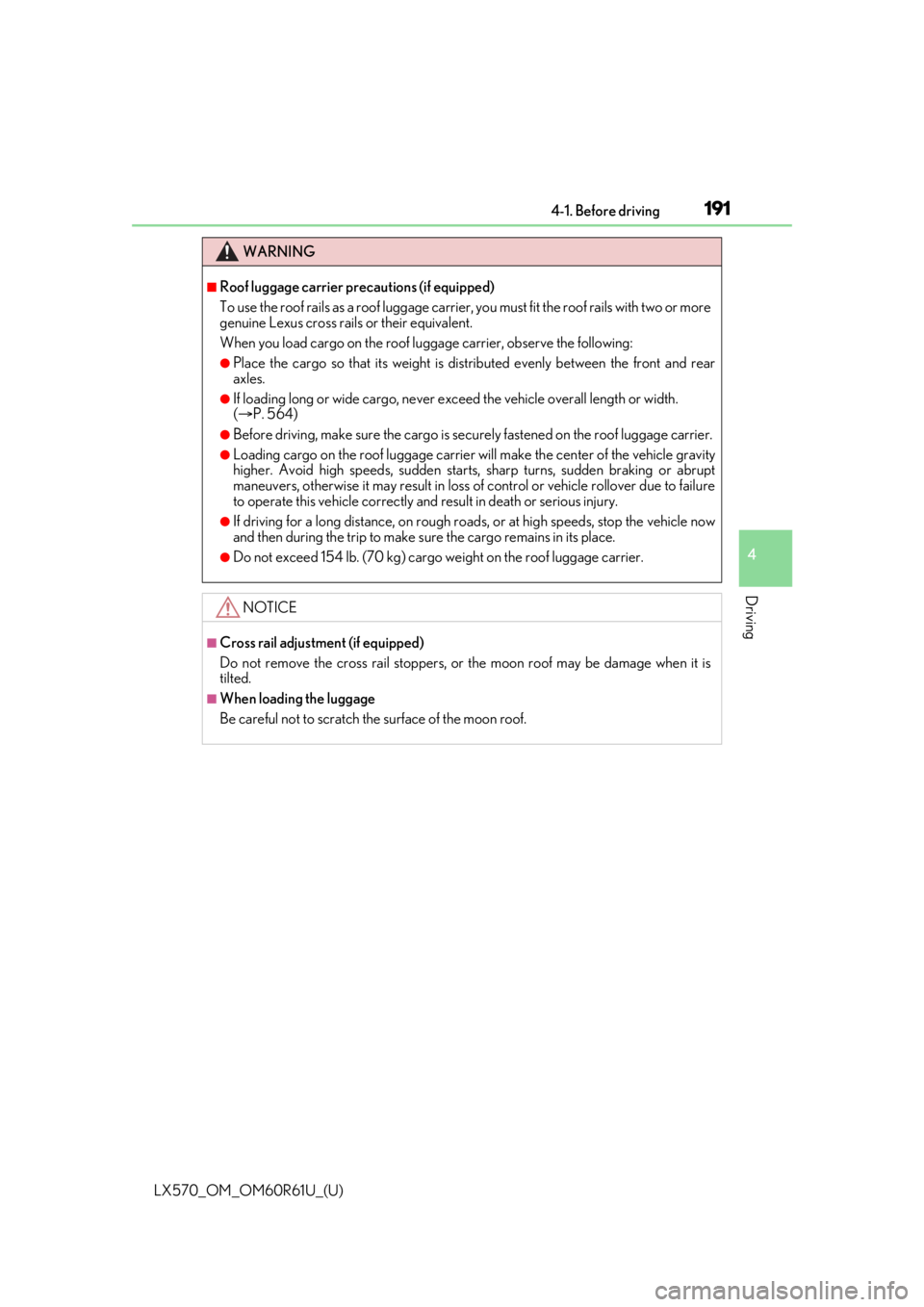
LX570_OM_OM60R61U_(U)
1914-1. Before driving
4
Driving
WARNING
■Roof luggage carrier precautions (if equipped)
To use the roof rails as a roof luggage carrier, you must fit the roof rails with two or more
genuine Lexus cross rails or their equivalent.
When you load cargo on the roof luggage carrier, observe the following:
●Place the cargo so that its weight is distributed evenly between the front and rear
axles.
●If loading long or wide cargo, never exceed the vehicle overall length or width.
( P. 564)
●Before driving, make sure the cargo is secu rely fastened on the roof luggage carrier.
●Loading cargo on the roof luggage carrier will make the ce nter of the vehicle gravity
higher. Avoid high speeds, sudden starts, sharp turns, sudden braking or abrupt
maneuvers, otherwise it may re sult in loss of control or vehicle rollover due to failure
to operate this vehicle correctly and result in death or serious injury.
●If driving for a long distance, on rough road s, or at high speeds, stop the vehicle now
and then during the trip to make sure the cargo remains in its place.
●Do not exceed 154 lb. (70 kg) cargo weight on the roof luggage carrier.
NOTICE
■Cross rail adjustment (if equipped)
Do not remove the cross rail stoppers, or the moon roof may be damage when it is
tilted.
■When loading the luggage
Be careful not to scratch the surface of the moon roof.
Page 253 of 636

LX570_OM_OM60R61U_(U)
2534-5. Using the driving support systems
4
Driving
WARNING
●Do not change the installation position or direction of the camera sensor or remove it.
●Do not disassemble the camera sensor.
●Do not modify any components of the vehicle around the camera sensor (inside rear
view mirror, et c.) or ceiling.
●Do not attach any accessories that may obstruct the camera sensor to the hood, front
grille or front bumper. Contact your Lexus dealer for details.
●If a surfboard or other long object is to be mounted on the roof, make sure that it will
not obstruct the camera sensor.
●Do not modify the head lights or other lights.
Page 308 of 636

308
LX570_OM_OM60R61U_(U)4-5. Using the driving support systems
WARNING
■When switching the vehicle height mode
Before lowering the vehicle height, check that there are no people under or around the
vehicle, and check for obstacles.
If you do not do this, body parts may be ca
ught in the vehicle, possibly leading to an
accident.
■Using the high mode
The high mode should only be used when driving on rough roads, for example when
driving off-road. Because the vehicle’s center of gravity will become higher when in the
mode, the vehicle may become unstable when turning abruptly, resulting in an acci-
dent.
■When jacking up the vehicle or installing tire chains
Turn off the height control and stop the engine, otherwise the vehicle height may
change due to the automatic leveling function and you may catch part of your body in
the vehicle, resulting in an accident.
■When crossing rivers
Select the high mode and turn off the heig ht control. Drive at 18 mph (30 km/h) or
lower. Otherwise the vehicle height may change due to the automatic leveling function,
resulting in an accident.
■If your vehicle must be towed
Put the vehicle height in the normal mode and turn off the height control, otherwise the
vehicle height may change due to the automatic leveling function and you may catch
part of your body in the vehi cle, resulting in an accident.
■If your vehicle becomes stuck in a ditch
Turn off the height control, otherwise the vehicle height may change due to the auto-
matic leveling function, resulting in an accident.
■When loading cargo on the roof luggage carrier
Do not switch to high mode. Sudden steering could cause the vehicle to lose stability
due to the vehicle’s higher center of gr avity, possibly leading to an accident.
Page 360 of 636

360
LX570_OM_OM60R61U_(U)4-5. Using the driving support systems
■Multi-terrain Monitor cameras
●Camera positions
The cameras of the Multi-terrain Monitor system are installed as follows.
Side camera (left and right
sides)
Front camera
Rear camera
●Using the cameras
If dirt or foreign matter (such as water droplets, snow, mud, etc.) is adhering
to the camera, it cannot transmit a clear image. In this case, flush it with a
large quantity of water and wipe the camera lens with a soft and wet cloth.
1
2
3
NOTICE
■How to use the cameras
●Observe the following precautions. Failure to do so may prevent the Multi-terrain
Monitor from operating properly.
• Do not strike the camera area, or allow any objects to bump into it
If the camera or surrounding area has re ceived a strong impact, the camera posi-
tion, installation angle, etc., may deviate. If the camera is accidentally subjected to
an impact, have the vehicle inspected at your Lexus dealer.
• Do not remove, disassemble or modify the camera or surrounding parts
Doing so may result in the camera malfunct ioning. This also may result in a loss of
waterproof performance.
• If the camera lens is dirty, follow the above procedures to clean it
If the camera lens is damaged it cannot transmit a clear image.
Do not allow organic solvent, car wax, oil film remover, glass coating, etc. to con-
tact the camera cover
Doing so will negatively affect the camera co ver (resin). If this happens, wipe it off
immediately.
• When the outside temperature is cold, do not cause any sudden changes in tem-
perature, such as by applying hot water
●When washing the vehicle, do not apply water with a high-pressure washer to the
camera or surrounding area. Doing so ma y cause the camera to receive a strong
impact, and the camera may not operate properly
Page 369 of 636

LX570_OM_OM60R61U_(U)
3694-5. Using the driving support systems
4
Driving
The projected course lines move even though the steering wheel is straight (vehi-
cle width extension guide lines and projected course lines are not aligned)
There is a malfunction in the signals being
output by the steering sensorHave the vehicle inspected by your Lexus
dealer.
Guide lines are not displayed
The back door is open
Close the back door.
If this does not resolve the symptom, have
the vehicle inspected by your Lexus
dealer.
“!” is displayed
The battery is disconnected and recon-
nected
Turn the steering wheel fully to right and
left.
If this does not resolve the symptom, have
the vehicle inspected by your Lexus
dealer.
There is a malfunction in the Multi-terrain
MonitorHave the vehicle inspected by your Lexus
dealer.
NOTICE
■How to use the camera
●The Multi-terrain Monitor system may not operate properly in the following cases.
• If the front or the rear of the vehicle or the outside rear view mirror has been hit,
the camera’s position and mounting angle may have changed.
• As the camera has a water proof construction, do not detach, disassemble or modify it. This may ca use incorrect operation.
• When cleaning the camera lens, flush the camera with a large quantity of water
and wipe it with a soft and wet cloth. Strongly rubbing the camera lens may cause
the camera lens to be scratched and unable to transmit a clear image.
• Do not allow organic solvent, car wax, window cleaner or glass coat to adhere to
the camera. If this happens, wi pe it off as soon as possible.
• If the temperature changes rapidly, such as when hot water is poured on the vehi- cle in cold weather, the system may not operate normally.
• When washing the vehicle, do not apply intensive bursts of water to the camera or camera area. Doing so may result in the camera malfunctioning.
• When the camera is used under fluorescen t lights, sodium light or mercury light
etc., the lights and the illuminated areas may appear to flicker.
• The camera can be damaged by flying rocks and other debris.
●Do not expose the camera to strong impact as this could cause a malfunction. If this
happens, have the vehicle inspected by your Lexus dealer as soon as possible.
Likely causeSolution
Page 389 of 636

389
LX570_OM_OM60R61U_(U)4-6. Driving tips
4
Driving
Winter driving tips
●Use fluids that are appropriate to
the prevailing outside temperatures.
•Engine oil
• Engine coolant
• Washer fluid
●Have a service technician inspect the condition of the battery.
●Have the vehicle fitted with four snow tires or purchase a set of tire chains for
the rear tires.
*
Ensure that all tires are the same size and br and, and that chains match the size of the
tires.
*: Tire chains cannot be mounted on vehicles with 21-inch tires
Perform the following according to the driving conditions:
●Do not try to forcibly open a window or move a wiper that is frozen. Pour
warm water over the frozen area to me lt the ice. Wipe away the water imme-
diately to prevent it from freezing.
●To ensure proper operation of the c limate control system fan, remove any
snow that has accumulated on the air inlet vents in front of the windshield.
●Check for and remove any excess ice or snow that may have accumulated on
the exterior lights, vehicle’s roof, chassi s, around the tires or on the brakes.
●Remove any snow or mud from the bottom of your shoes before getting in the
vehicle.
Carry out the necessary preparations an d inspections before driving the vehi-
cle in winter. Always drive the vehicle in a manner appropriate to the prevail-
ing weather conditions.
Pre-winter preparations
Before driving the vehicle
Page 394 of 636

394
LX570_OM_OM60R61U_(U)4-6. Driving tips
WARNING
■Off-road vehicle precautions
Always observe the following precautions to
minimize the risk of death, serious injury
or damage to your vehicle:
●In a rollover crash, an unbelted person is si gnificantly more likely to die than a person
wearing a seat belt. Therefore, the driver and all passengers should always fasten
their seat belts.
●Avoid sharp turns or abrupt maneuvers, if at all possible.
Failure to operate this vehicle correctly may result in loss of control or vehicle rollover
causing death or serious injury.
●Loading cargo on the roof luggage carrier will make the ce nter of the vehicle gravity
higher. Avoid high speeds, sudden starts, sharp turns, sudden braking or abrupt
maneuvers, otherwise it may re sult in loss of control or vehicle rollover due to failure
to operate this vehicle correctly.
●Always slow down in gusty crosswinds. Be cause of its profile and higher center of
gravity, your vehicle is more sensitive to side winds than an ordinary passenger car.
Slowing down will allow you to have better control.
●Do not drive horizontally across steep slopes . Driving straight up or straight down is
preferred. Your vehicle (or any similar off- road vehicle) can tip over sideways much
more easily than forward or backward.
Page 462 of 636

462
LX570_OM_OM60R61U_(U)6-1. Maintenance and care
Cleaning and protecting the vehicle exterior
●Working from top to bott
om, liberally apply water to the vehicle body, wheel
wells and underside of the vehicl e to remove any dirt and dust.
●Wash the vehicle body using a sponge or soft cloth, such as a chamois.
●For hard-to-remove marks, use car wa sh soap and rinse thoroughly with
water.
●Wipe away any water.
●Wax the vehicle when the waterproof coating deteriorates.
If water does not bead on a clean surface, apply wax when the vehicle body is cool.
■Automatic car washes
●Fold the mirrors back before washing the ve hicle. Start washing from the front of the
vehicle. Make sure to extend the mirrors before driving.
●Brushes used in automatic car washes may scratch the vehicle surface and harm your
vehicle’s paint.
●Rear spoiler may not be wash able in some automatic car washes. There may also be an
increased risk of damage to vehicle.
■High pressure car washes
As water may enter the cabin, do not bring th e nozzle tip near the gaps around the doors
or perimeter of the windows, or spray these areas continuously.
■Wheels (including surrounding parts)
●Remove any dirt immediately by using a neut ral detergent. Do not use hard brushes or
abrasive cleaners. Do not use strong or harsh chemical cleaners. Use the same mild
detergent and wax as used on the paint.
●Do not use detergent on the wheels when they are hot, for example after driving for
long distance in the hot weather.
●Wash detergent from the wheels immediately after use.
■Bumpers
Do not scrub with abrasive cleaners.
Perform the following to protect the ve hicle and maintain it in prime condi-
tion: