Page 2 of 636

TABLE OF CONTENTS2
LX570_OM_OM60R61U_(U)
For your information................................... 8
Reading this manual................................... 12
How to search ..............................................13
Pictorial index............................................... 14
1-1. For safe useBefore driving ................................ 26
For safe driving .............................. 28
Seat belts .......................................... 30
SRS airbags ..................................... 38
Front passenger occupant classification system ................. 49
Safety information for children .......................................... 55
Child restraint systems ............... 56
Installing child restraints............... 61
Exhaust gas precautions............ 73
1-2. Lexus Enform LEXUS Enform Safety Connect..........................................74
1-3. Theft deterrent system Engine immobilizer system.......80
Alarm ................................................. 82 2. Instrument cluster
Warning lights and indicators....................................... 86
Gauges and meters ..................... 92
Multi-information display .......... 96
Head-up display .......................... 105
Fuel consumption information ................................... 110
1For safety and security
2Instrument cluster
Page 25 of 636
25
LX570_OM_OM60R61U_(U)
For safety and security1
1-1. For safe useBefore driving................................. 26
For safe driving .............................. 28
Seat belts .......................................... 30
SRS airbags .....................................38
Front passenger occupant classification system.................. 49
Safety information for children .......................................... 55
Child restraint systems ............... 56
Installing child restraints...............61
Exhaust gas precautions ............ 73
1-2. Lexus Enform LEXUS Enform Safety Connect ......................................... 74
1-3. Theft deterrent system Engine immobilizer system .......80
Alarm ................................................. 82
Page 82 of 636
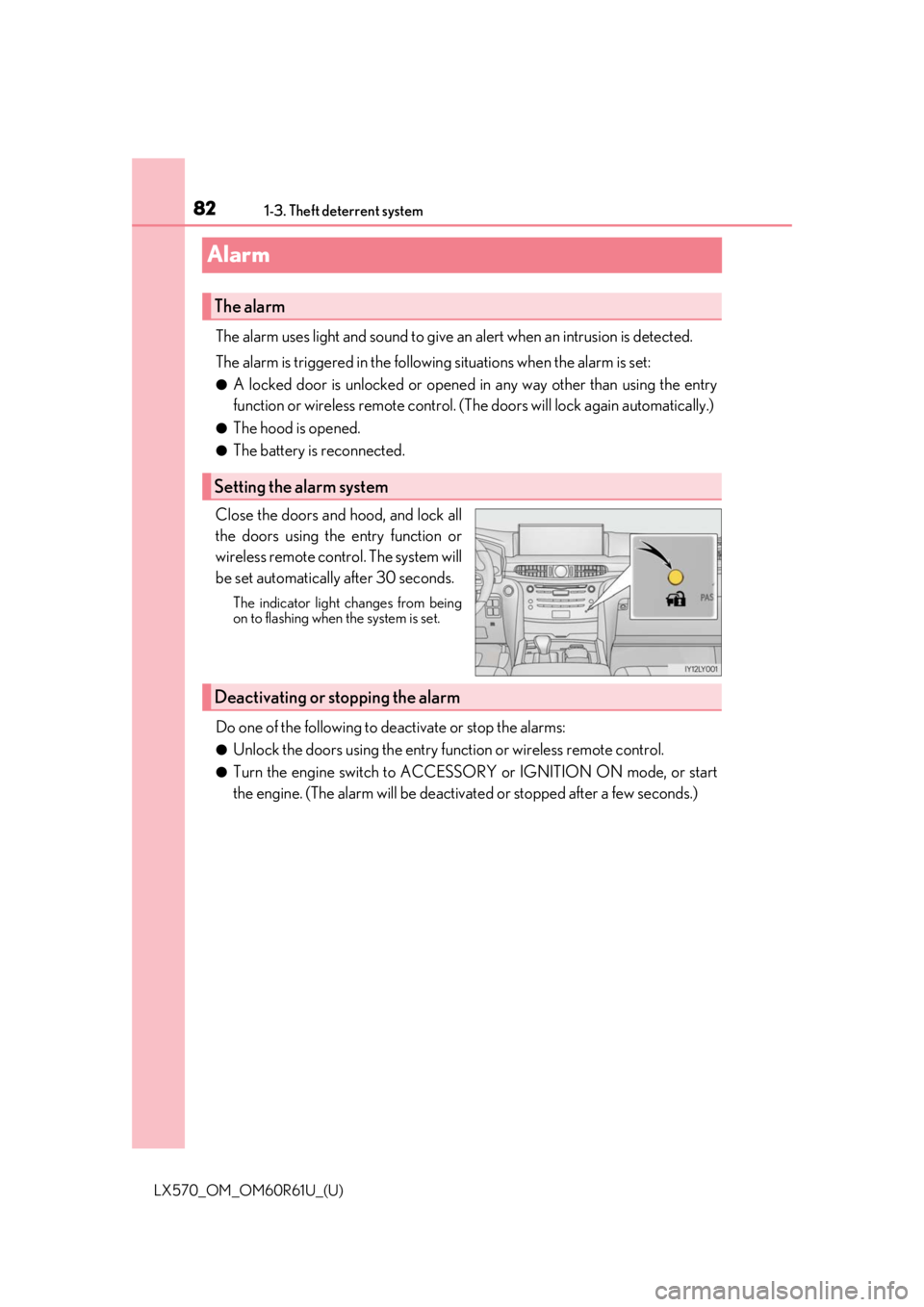
821-3. Theft deterrent system
LX570_OM_OM60R61U_(U)
Alarm
The alarm uses light and sound to give an alert when an intrusion is detected.
The alarm is triggered in the following situations when the alarm is set:
●A locked door is unlocked or opened in any way other than using the entry
function or wireless remote control. (The doors will lock again automatically.)
●The hood is opened.
●The battery is reconnected.
Close the doors and hood, and lock all
the doors using the entry function or
wireless remote control. The system will
be set automatically after 30 seconds.
The indicator light changes from being
on to flashing when the system is set.
Do one of the following to de activate or stop the alarms:
●Unlock the doors using the entry function or wireless remote control.
●Turn the engine switch to ACCESSOR Y or IGNITION ON mode, or start
the engine. (The alarm will be deactivat ed or stopped after a few seconds.)
The alarm
Setting the alarm system
Deactivating or stopping the alarm
Page 83 of 636
831-3. Theft deterrent system
LX570_OM_OM60R61U_(U)
1
For safety and security
■System maintenance
The vehicle has a maintenance-free type alarm system.
■Items to check before locking the vehicle
To prevent unexpected triggering of the alarm and vehicle theft, make sure of the follow-
ing.
●Nobody is in the vehicle.
●The windows and moon roof are closed before the alarm is set.
●No valuables or other personal items are left in the vehicle.
■Triggering of the alarm
The alarm may be triggered in the following situations:
(Stopping the alarm deactivates the alarm system.)
●The doors are unlocked using the mechanical
key.
●A person inside the vehicle opens a door or
hood, or unlocks the vehicle using an inside
lock button.
●The battery is recharged or replaced when the
vehicle is locked. ( P. 554)
Page 84 of 636
841-3. Theft deterrent system
LX570_OM_OM60R61U_(U)
■Alarm-operated door lock
In the following cases, depending on the situation, the door may automatically lock to
prevent improper entry into the vehicle:
●When a person remaining in the vehicle un locks the door and the alarm is activated.
●While the alarm is activated, a person remaining in the vehicle unlocks the door.
●When recharging or replacing the battery.
NOTICE
■To ensure the system operates correctly
Do not modify or remove the system. If mo dified or removed, the proper operation of
the system cannot be guaranteed.
Page 116 of 636
116
LX570_OM_OM60R61U_(U)3-1. Key information
Keys
The following keys are provided with the vehicle.
Electronic keys
• Operating the smart access systemwith push-button start ( P. 138)
• Operating the wireless remote con-
trol function
Mechanical keys
Key number plate
Card key (electronic key)
Operating the smart access system with
push-button start ( P. 138)
Locks the doors ( P. 121)
Unlocks the doors ( P. 121)
Opens the windows and moon roof
*
( P. 121)
Opens/closes the power back door
( P. 128)
Sounds the alarm ( P. 117)
*: This setting must be custom ized at your Lexus dealer.
The keys
1
2
3
4
Wireless remote control
1
2
3
4
5
Page 117 of 636

LX570_OM_OM60R61U_(U)
1173-1. Key information
3
Operation of each component
To take out the mechanical key, push
the release button and take the key out.
The mechanical key can only be
inserted in one direction, as the key only
has grooves on one side. If the key can-
not be inserted in a lock cylinder, turn it
over and re-attempt to insert it.
After using the mechanical key, store it
in the electronic key. Carry the mechan-
ical key together with the electronic key.
If the electronic key battery is depleted
or the entry function does not operate
properly, you will need the mechanical
key. ( P. 551)
■Panic mode
■Card key
●The mechanical key that is stored inside the card key should be used only in an emer-
gency, such as when the key does not operate properly.
●If it is difficult to take out the mechanical key, push down the lock release button using a
pen tip etc. If it is difficult to pull it out, use a coin etc.
Using the mechanical key
When is pressed for longer than about
one second, an alarm will sound intermittently
and the vehicle lights will flash to deter any per-
son from trying to break into or damage your
vehicle.
To stop the alarm, press any button on the elec-
tronic key.
●To store the mechanical key in the card key,
insert it inside while pr essing the lock release
button.
Page 118 of 636

118
LX570_OM_OM60R61U_(U)3-1. Key information
●The card key is not waterproof.
■When required to leave the vehicle’s key with a parking attendant
Lock the glove box as circumstances demand. (
P. 429)
Remove the mechanical key for your own use and provide the attendant with the elec-
tronic key only.
■If you lose your mechanical keys
New genuine mechanical keys can be made by your Lexus dealer using another
mechanical key and the key number stamped on your key number plate. Keep the plate
in a safe place such as your wallet, not in the vehicle.
■When riding in an aircraft
When bringing an electronic key onto an aircraft, make sure you do not press any but-
tons on the electronic key while inside the aircraft cabin. If you are carrying an electronic
key in your bag etc., ensure that the buttons are not likely to be pressed accidentally.
Pressing a button may cause the electronic key to emit radio waves that could interfere
with the operation of the aircraft.
■Electronic key battery depletion
●The standard battery life is 1 to 2 years. (The card key battery life is about a year and a
half.)
●If the battery becomes low, an alarm will sound in the cabin when the engine stops.
●As the electronic key always receives ra dio waves, the battery will become depleted
even if the electronic key is not used. The following symptoms indicate that the elec-
tronic key battery may be depleted. Replace the battery when necessary. ( P. 507)
• The smart access system with push-button start or the wireless remote control does
not operate.
• The detection area becomes smaller.
• The LED indicator on the key surface does not turn on.
●To avoid serious deterioration, do not leave the electronic key within 3 ft. (1 m) of the
following electrical appliances that produce a magnetic field:
•TVs
• Personal computers
• Cellular phones, cordless phones and battery chargers
• Recharging cellular phones or cordless phones
•Table lamps
• Induction cookers
●If the battery cover is not installed and the bat-
tery falls out or if the battery was removed
because the key got wet, reinstall the battery
with the positive terminal facing the Lexus
emblem.