2020 LEXUS LS500 mirror
[x] Cancel search: mirrorPage 319 of 516

3195-3. Using the air conditioning system and defogger
5
Interior features
■Registering air conditioning settings to
electronic keys
●Unlocking the vehicle using an electronic
key and turning the engine switch to
IGNITION ON mode will recall that
key’s registered air conditioning settings.
●When the engine switch is turned off, the
current air conditioning settings will auto-
matically be registered to the electronic
key that was used to unlock the vehicle.
●The system may not operate correctly if
more than one electronic key is in the
vicinity or if the smart access system with
push-button start is used to unlock a pas-
senger door.
●The doors that can recall the air condi-
tioning setting* when unlocked using the
smart access system with push-button
start can be changed. For details, contact
your Lexus dealer.
*: The doors that can recall the driving
position memory are changed at the
same time.
■Operation of the air conditioning sys-
tem in Eco drive mode
In Eco drive mode, the air conditioning sys-
tem is controlled as follows to prioritize fuel
efficiency:
●Engine speed and compressor operation
controlled to restri ct heating/cooling
capacity
●Fan speed restricted when automatic
mode is selected
To improve air conditioning performance,
perform the following operations:
●Turn off eco air conditioning mode
( P.320)
●Adjust the fan speed
●Turn off Eco drive mode ( P.292)
■When the outside temperature falls to
nearly 32°F (0°C)
The dehumidification function may not
operate even when “A/C” is selected.
■Ventilation and air conditioning odors
●To let fresh air in, set the air conditioning
system to the outside air mode.
●During use, various odors from inside and
outside the vehicle may enter into and
accumulate in the air conditioning sys-
tem. This may then cause odor to be
emitted from the vents.
●To reduce potential odors from occur-
ring:
• It is recommended that the air condition-
ing system be set to outside air mode
prior to turning the vehicle off.
• The start timing of the blower may be
delayed for a short period of time imme-
diately after the air conditioning system is
started in automatic mode or with the
micro dust and pollen filter on.
●When parking, the system automatically
switches to outside air mode to encour-
age better air circulation throughout the
vehicle, helping to reduce odors that
occur when starting the vehicle.
■Using the voice command system
Air conditioning system can be operated
using voice commands. For details, refer to
the “NAVIGATION AND MULTIMEDIA
SYSTEM OWNER’S MANUAL”.
■Air conditioning filter
P.402
■Customization
Some functions can be customized.
( P.470)
WARNING
■To prevent the windshield from fog-
ging up
Do not use the windshield defogger
switch during cool air operation in
extremely humid weather. The difference
between the temperature of the outside
air and that of the windshield can cause
the outer surface of the windshield to fog
up, blocking your vision.
■When the outside rear view mirror
defoggers are operating
Do not touch the outside rear view mir-
ror surfaces, as they can become very
hot and burn you.
Page 350 of 516

3505-6. Using the other interior features
1To set the visor in the forward posi-
tion, flip it down.
2
To set the visor in the side position,
flip down, unhook, and swing it to
the side.
3
To use the side extender, place the
visor in the side position, then slide
it backward.
Front
Slide the cover to open.
The vanity light turns on.
Rear
Press the button to open.
The vanity light turns on.
■To prevent battery discharge
If the vanity lights remain on when the
engine switch is turned off, the lights will go
off automatically after 20 minutes.
The rear door/rear quarter sunshades
can be extended and retracted using
the driver’s power window switch and
Rear Multi Operation Panel.
■From driver’s seat
Operate the driver’s power window
switch.
Sun visors
Vanity mirrors
NOTICE
■When not in use
Keep the rear vanity mirror closed.
■To prevent the battery from being dis-
charged
Do not leave the vanity lights on for
extended periods while the engine is
stopped.
Rear door/rear quarter sun-
shades (if equipped)
Page 356 of 516
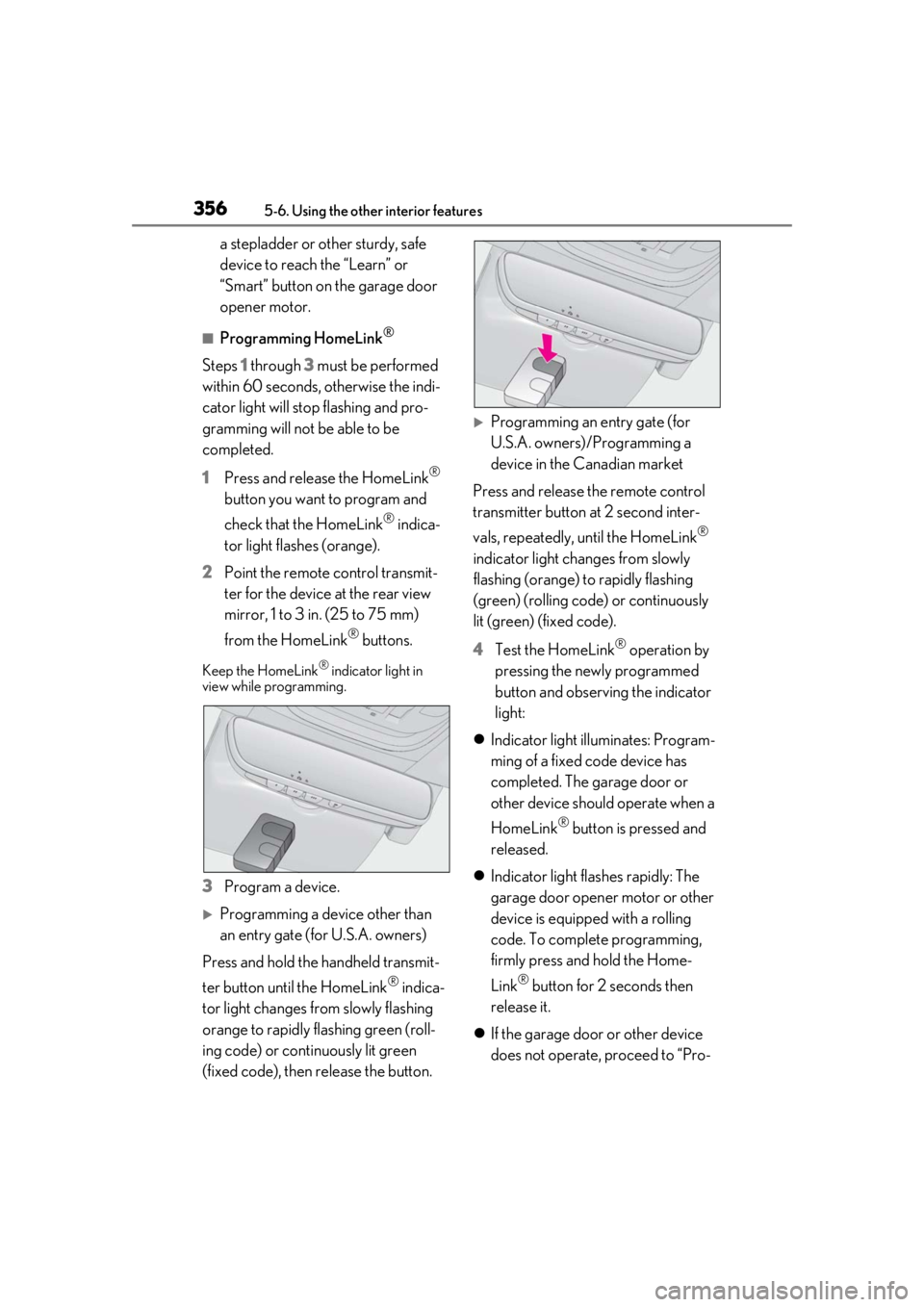
3565-6. Using the other interior features
a stepladder or other sturdy, safe
device to reach the “Learn” or
“Smart” button on the garage door
opener motor.
■Programming HomeLink®
Steps 1 through 3 must be performed
within 60 seconds, otherwise the indi-
cator light will stop flashing and pro-
gramming will not be able to be
completed.
1 Press and release the HomeLink
®
button you want to program and
check that the HomeLink
® indica-
tor light flashes (orange).
2 Point the remote control transmit-
ter for the device at the rear view
mirror, 1 to 3 in. (25 to 75 mm)
from the HomeLink
® buttons.
Keep the HomeLink® indicator light in
view while programming.
3 Program a device.
Programming a device other than
an entry gate (for U.S.A. owners)
Press and hold the handheld transmit-
ter button until the HomeLink
® indica-
tor light changes from slowly flashing
orange to rapidly flashing green (roll-
ing code) or continuously lit green
(fixed code), then release the button.
Programming an entry gate (for
U.S.A. owners)/Programming a
device in the Canadian market
Press and release the remote control
transmitter button at 2 second inter-
vals, repeatedly, until the HomeLink
®
indicator light changes from slowly
flashing (orange) to rapidly flashing
(green) (rolling code) or continuously
lit (green) (fixed code).
4 Test the HomeLink
® operation by
pressing the newly programmed
button and observing the indicator
light:
Indicator light illuminates: Program-
ming of a fixed code device has
completed. The garage door or
other device should operate when a
HomeLink
® button is pressed and
released.
Indicator light flashes rapidly: The
garage door opener motor or other
device is equipped with a rolling
code. To complete programming,
firmly press and hold the Home-
Link
® button for 2 seconds then
release it.
If the garage door or other device
does not operate, proceed to “Pro-
Page 362 of 516

3626-1. Maintenance and care
6-1.Maintenance and care
Working from top to bottom, liber-
ally apply water to the vehicle body,
wheel wells and underside of the
vehicle to remove any dirt and dust.
Wash the vehicle body using a
sponge or soft cloth, such as a
chamois.
For hard-to-remove marks, use car
wash soap and rinse thoroughly with
water.
Wipe away any water.
Wax the vehicle when the water-
proof coating deteriorates.
If water does not bead on a clean surface,
apply wax when the vehicle body is cool.
■Self-restoring coat
The vehicle body has a self-restoring coat-
ing that is resistant to small surface
scratches caused in a car wash etc.
●The coating lasts for 5 to 8 years from
when the vehicle is delivered from the
plant.
●The restoration time differs depending on
the depth of the scratch and outside tem-
perature.
The restoration time may become
shorter when the coating is warmed by
applying warm water.
●Deep scratches caused by keys, coins,
etc. cannot be restored.
●Do not use wax that contains abrasives.
■Automatic car washes
●Before washing the vehicle:
• Fold the mirrors
• Turn off the power trunk opener and closer (if equipped)
Start washing from the front of the vehicle.
Extend the mirrors before driving.
●Brushes used in automatic car washes
may scratch the vehicl e surface and harm
your vehicle’s paint.
■High pressure car washes
As water may enter the cabin, do not bring
the nozzle tip near the gaps around the
doors or perimeter of the windows, or spray
these areas continuously.
■When using a car wash
If the door handle becomes wet while the
electronic key is within the effective range,
the door may lock and unlock repeatedly. In
that case, follow the following correction
procedures to wash the vehicle:
●Place the key in a position 6 ft. (2 m) or
more separate from the vehicle while the
vehicle is being wash ed. (Take care to
ensure that the key is not stolen.)
●Set the electronic key to battery-saving
mode to disable the smart access system
with push-button start. ( P.112)
■Aluminum wheels
●Remove any dirt immediately by using a
neutral detergent.
●Wash detergent off with water immedi-
ately after use.
●To protect the paint from damage, make
sure to observe the following precau-
tions.
• Do not use acidic, alkaline or abrasive detergent
• Do not use hard brushes
• Do not use detergent on the wheels when they are hot, such as after driving or park-
ing in hot weather
■Brake caliper coating (F SPORT mod-
els)
●When using detergent, use neutral deter-
gent. Do not use hard brushes or abra-
sive cleaners, as they will damage the
coating.
Cleaning and protecting the
vehicle exterior
Perform cleaning in a manner
appropriate to each component
and its material.
Cleaning instructions
Page 478 of 516

4768-2. Customization
*:If equipped
■Driving position memory (P.130)
■Outside rear view mirrors ( P.141)
Door linked rear seat with
ottoman seatback position for
exiting
*
More upright
than upright posi- tion
Upright position——O—
Shift-linked rear seat reclining
functionOnOff———O
FunctionDefault settingCustomized set-ting
Selecting doors linked to the
memory recall functionDriver’s doorAll doors———O
Driver’s seat slide movement
when exiting the vehicleFullOffO——OPartial
Driver’s seat height move-
ment when exiting the vehicleOffFullO——OPartial
Steering wheel movementTilt only
Off
O——OTelescopic only
Tilt and telescopic
FunctionDefault settingCustomized set-ting
Automatic mirror folding and
extending operationLinked to the
locking/ unlock- ing of the doorsOff
———OLinked to opera-
tion of the engine switch
FunctionDefault settingCustomized set- tingABCD
ABCD
ABCD
Page 481 of 516

4798-2. Customization
8
Vehicle specifications
■RSA (Road Sign Assist)* ( P.238)
*:If equipped
■Dynamic radar cruise contro l with full-speed range (P.241)
*: Vehicles with Lexus Safety System + A
■BSM (Blind Spot Monitor)* ( P.251)
*:If equipped
FunctionDefault settingCustomized set-
ting
RSA (Road Sign Assist)OnOff—O——
Excess speed notification
methodDisplay only
No notification
—O——Display and buzzer
Excess speed notification
level1 mph (2 km/h)3 mph (5 km/h)—O——5 mph (10 km/h)
Other notifications method
(Do Not Enter notification)Display only
No notification
—O——Display and buzzer
FunctionDefault settingCustomized set- ting
Curve speed reduction func-
tion strength
*HighLow—O——Off
FunctionDefault settingCustomized set- ting
BSM (Blind Spot Monitor)OnOff—O——
Outside rear view mirror indi-
cator brightnessBrightDim—O——
Alert timing for presence of
approaching vehicle (sensitiv-
ity)
Intermediate
Early
—O——
Late
Only when vehi-cle detected in blind spot
ABCD
ABCD
ABCD
Page 502 of 516

500Alphabetical Index
Parking brake ................................................ 176
Warning light .................................................419
Brake assist .................................................... 297
Break-in tips.................................................... 155
Brightness control Instrument panel light control ........75, 79
BSM (Blind Spot Monitor).........................251
Buzzer Hands off steering wheel warning (LTA)......................................................................... 237
C
Card key ............................................................ 96
Care Aluminum wheels ...................................... 362
Exterior ........................................................... 362
Interior .............................................................365
Seat belts........................................................365
Cargo capacity...............................................163
Cargo net ....................................................... 343
Center Display .............................................. 310
Chains .............................................................. 304
Child restraint system Fixed with a LATCH system .................. 53
Fixed with a seat belt................................... 49
Front passenger occupant classification system ............................................................. 39
Points to remember .................................... 45
Riding with children ..................................... 45
Types of child restraint system installation method ........................................................... 46
Using an anchor bracket .......................... 55
Child safety Airbag precautions...................................... 34
Battery precautions ..................... 385, 443
Child restraint system................................. 46
Heated steering wheel and seat heater precautions................................................330
How your child should wear the seat belt ............................................................................ 25
Moon roof precautions ............................ 147
Panoramic moon roof precautions ..... 151 Power window lock switch .................... 145
Power window precautions ...................144
Rear door child-protectors ................... 103
Removed electronic key battery precau-
tions .............................................................. 404
Seat belt extender precautions.............. 25
Seat belt precautions .................................. 45
Trunk precautions....................................... 104
Child-protectors........................................... 103
Cleaning Aluminum wheels ......................................362
Exterior............................................................362
Interior ............................................................ 365
Radar sensor .......................................193, 199
Seat belts ....................................................... 365
Clock ................................................73, 76, 348
Clock light ...................................................... 334
Coat hooks..................................................... 347
Coin holder .................................................... 340
Condenser ..................................................... 383
Console box ....................................................341
Consumption screen ...................................... 91
Cooling system............................................. 382 Engine overheating................................... 444
Cornering lights .............................................182
Cruise control Dynamic radar cruise control with full-speed range ........................... 238, 241
Cup holders ................................................... 340
Current fuel consumption .......................... 82
Curtain shield airbags .................................. 29
Customizable features .............................. 470
D
Daytime running light system .................. 180
Defogger Outside rear view mirrors...................... 318
Rear window ................................................. 318
Windshield ..................................................... 318
Differential Front differential oil............. .......................454
Rear differential oil......... ..................... ...... 455
Page 503 of 516

501Alphabetical Index
Dimension ...................................................... 450
Dinghy towing.................................................164
DisplayCenter Display............................................. 310
Dynamic radar cruise control with full-speed range ........................................ 241
Head-up display ........................................... 87
Intuitive parking assist.............................. 259
LTA (Lane Tracing Assist).................... 232
Multi-information display ..........................80
Parking Support Brake function (rear pedestrians) ..............................................289
RCD (Rear Camera Detection) ........ 270
RCTA .............................................................. 266
Warning message..................................... 429
Distance until next engine oil change ...74, 79
Do-it-yourself maintenance .................... 369
Door courtesy lights ................................... 334
Door lock Doors................................................................ 100
Smart access system with push-button start ..................................................................... 111
Wireless remote control........................... 98
Doors Automatic door lock ing and unlocking
system ........................................................... 104
Door closer ................................................... 103
Door glasses ..................................................143
Door lock........................................................ 100
Open door warning bu zzer ........ 101, 103
Outside rear view mirrors ........................141
Rear door child-protectors ................... 103
Drive distance .................................................. 82
Drive info 1/Drive info 2 .............................. 82
Driver’s seat position memory Driving position memory........................ 130
Memory recall function ............................133
Power easy access system .................... 130
Drive-start control ....................................... 155
Driving Break-in tips .................................................. 155 Correct driving posture ............................ 23
Driving mode select switch .................. 292
Procedures .................................................... 154
Winter drive tips ........................................ 303
Driving information disp lay ........................ 82
Driving position memory........................... 130 Memory recall function............................ 133
Power easy access system .................... 130
Driving range ................................................... 82
Driving support system information display ............................................................................. 85
DRS (Dynamic Rear Steering) .............. 298
Dynamic radar cruise control with full-speed range .............................. 238, 241Warning message ..................................... 249
Dynamic Rear Steering (DRS) .............. 298
E
ECB (Electronically Controlled Brake Sys-
tem) ................................................................ 297
Eco Driving Indicator............................. 83, 91
Eco Driving Indicator Light ........................ 83
EDR (Event data recorder) ............................7
Elapsed time ..................................................... 82
Electric Power Steering (EPS) .............. 298 Warning light ............................................... 422
Electronic key .................................................. 96 Battery-saving function.............................. 112
If the electronic key does not operate properly ....................................................... 437
Replacing the battery .............................. 403
Electronic roof sunshade Jam protection function ........................... 150
Operation ....................................................... 148
Electronically Controlled Brake System (ECB) ............................................................ 297
Electronically modulated air suspension .......................................................................... 294
Emergency flashers ..................................... 410
Emergency, in case of If a warning buzzer sounds.................... 419
If a warning light turns on........................ 419