Page 56 of 516
561-2. Child safety
Outboard rear seatsAnchor brackets
Top tether strap
Rear center seat
Anchor bracket
Top tether strap
■Fixing the top tether strap to the
anchor bracket
Install the child restraint system in
accordance to the operation manual
enclosed with the child restraint sys-
tem.
Open the anchor bracket cover, latch
the hook onto the anchor bracket and
tighten the top tether strap.
Make sure the top tether strap is securely
latched. ( P.53)
Outboard rear seats
Hook
Top tether strap
Rear center seat
Hook
Top tether strap
■Laws and regulations pertaining to
anchors
The LATCH system conforms to
FMVSS225 or CMVSS210.2.
Child restraint systems conforming to
FMVSS213 or CMVSS213 specifications
can be used.
This vehicle is designed to conform to SAE
J1819.
A
B
A
B
WARNING
■When installing a child restraint sys-
tem
Observe the following precautions.
Failure to do so may result in death or
serious injury.
A
B
A
B
Page 57 of 516
571-2. Child safety
1
For safety and security
WARNING
●Firmly attach the top tether strap and
make sure that the belt is not twisted.
●Do not attach the top tether strap to
anything other than the anchor
bracket.
●Follow all installation instructions pro-
vided by the child restraint system
manufacturer.
●Be sure to have the top tether strap
pass over the top of the head restraint.
If the belt passes below the head
restraint, it is possible that the child
restraint system may not be securely
fixed.
●If the seat is adjusted, reconfirm the
security of the child restraint system.
NOTICE
■Anchor brackets (for top tether
strap)
When not in use, make certain to close
the lid. If it remains open, the lid may be
damaged.
Page 58 of 516
581-3. Lexus Enform
1-3.Lexus Enform
*:If equipped
“SOS” button
LED light indicators
Microphone
Lexus Enform Safety Con-
nect*
Safety Connect is a subscrip-
tion-based telematics service that
uses Global Positioning System
(GPS) data and embedded cellular
technology to provide safety and
security features to subscribers.
Safety Connect is supported by
Lexus’ designated response center,
which operates 24 hours per day, 7
days per week.
Safety Connect service is available
by subscription on select, telemat-
ics hardware-equipped vehicles.
By using the Safety Connect ser-
vice, you are agreeing to be bound
by the Telematics Subscription Ser-
vice Agreement and its Terms and
Conditions, as in effect and
amended from time to time, a cur-
rent copy of which is available at
Lexus.com. All use of the Safety
Connect service is subject to such
then-applicable Terms and Condi-
tions.
System components
A
B
C
Page 59 of 516
591-3. Lexus Enform
1
For safety and security
■Certification for Lexus Enform
Subscribers have the following Safety
Connect services available:
Automatic Collision Notification
*
Helps drivers receive necessary response
from emergency service providers.
( P.61)
Services
Page 61 of 516

611-3. Lexus Enform
1
For safety and security
tor light comes on, indicating that the
service is active.
The following indicator light patterns
indicate specific system usage condi-
tions:
Green indicator light on = Active
service
Green indicator light flashing =
Safety Connect call in process
Red indicator light (except at vehi-
cle start-up) = System malfunction
(contact your Lexus dealer)
No indicator light (off) = Safety
Connect service not active
■Automatic Collision Notification
In case of either airbag deployment or
severe rear-end collision, the system is
designed to automatically call the
response center. The responding agent
receives the vehicle’s location and
attempts to speak with the vehicle
occupants to assess the level of emer-
gency. If the occupants are unable to
communicate, the ag ent automatically
treats the call as an emergency, con-
tacts the nearest emergency services
provider to describe the situation, and
requests that assistance be sent to the
location.
■Stolen Vehicle Location
If your vehicle is stolen, Safety Connect
can work with local authorities to assist
them in locating and recovering the
vehicle. After filing a police report, call
the Safety Connect response center at 1-800-25-LEXUS
(1-800-255-3987) in the United
States, 1-877-539-8777 in Puerto
Rico or 1-800-265-3987 in Canada,
and follow the prompts for Safety Con-
nect to initiate this service.
In addition to assisting law enforce-
ment with recovery of a stolen vehicle,
Safety-Connect-equipped vehicle
location data may, under certain cir-
cumstances, be shared with third par-
ties to locate your vehicle. Further
information is available at Lexus.com.
■Emergency Assistance Button
(“SOS”)
In the event of an emergency on the
road, push the “SOS” button to reach
the Safety Connect response center.
The answering agent will determine
your vehicle’s location, assess the
emergency, and dispatch the neces-
sary assistance required.
If you accidentally press the “SOS” button,
tell the response-center agent that you are
not experiencing an emergency.
■Enhanced Roadside Assistance
Enhanced Roadside Assistance adds
GPS data to the already included war-
ranty-based Lexus roadside service.
Subscribers can press the “SOS” but-
ton to reach a Safety Connect
response-center agent, who can help
with a wide range of needs, such as:
towing, flat tire, fuel delivery, etc. For a
description of the Roadside Assistance
services and their limitations, please
see the Safety Connect Terms and
Conditions, which are available at
Safety Connect services
Page 63 of 516

631-4. Theft deterrent system
1
For safety and security
1-4.Theft deterrent system
The indicator light flashes after the
engine switch has been turned off to
indicate that the system is operating.
The indicator light stops flashing after
the engine switch has been turned to
ACCESSORY or IGNITION ON
mode to indicate that the system has
been canceled.
■System maintenance
The vehicle has a maintenance-free type
engine immobilizer system.
■Conditions that may cause the system to
malfunction
●If the grip portion of the key is in contact
with a metallic object
●If the key is in close proximity to or touch-
ing a key to the security system (key with
a built-in transponder chip) of another
vehicle
Engine immobilizer system
The vehicle’s keys have built-in tran-
sponder chips that prevent the
engine from starting if a key has not
been previously registered in the
vehicle’s on-board computer.
Never leave the keys inside the
vehicle when you leave the vehicle.
This system is designed to help pre-
vent vehicle theft but does not
guarantee absolute security
against all vehicle thefts.
Operating the system
Page 65 of 516

651-4. Theft deterrent system
1
For safety and security
■Items to check before locking the
vehicle
To prevent unexpected triggering of
the alarm and vehicle theft, make sure
of the following:
Nobody is in the vehicle.
The windows, moon roof (if
equipped) and panoramic moon
roof (if equipped) are closed before
the alarm is set.
No valuables or other personal
items are left in the vehicle.
■Setting
Close the doors, trunk and hood, and
lock all the doors. The system will be
set automatically after 30 seconds.
The indicator light changes from being on
to flashing when the system is set.
■Deactivating or stopping
Do one of the following to deactivate
or stop the alarms:
Unlock the doors.
Turn the engine switch to ACCES-
SORY or IGNITION ON mode, or
start the engine. (The alarm will be
deactivated or stopped after a few
seconds.)
■System maintenance
The vehicle has a maintenance-free type
alarm system.
■Triggering of the alarm
The alarm may be triggered in the following
situations:
(Stopping the alarm deactivates the alarm
system.)
●The trunk is opened using the mechanical
key.
●A person inside the vehicle opens a door,
the trunk or hood, or unlocks the vehicle.
Alarm
The alarm uses light and sound to
give an alert when an intrusion is
detected.
The alarm is triggered in the follow-
ing situations when the alarm is set:
A locked door or trunk is
unlocked or opened in any way
other than using the entry func-
tion, wireless remote control or
mechanical key. (The doors will
lock again automatically.)
The hood is opened.
Setting/deactivating/stopping
the alarm system
Page 71 of 516
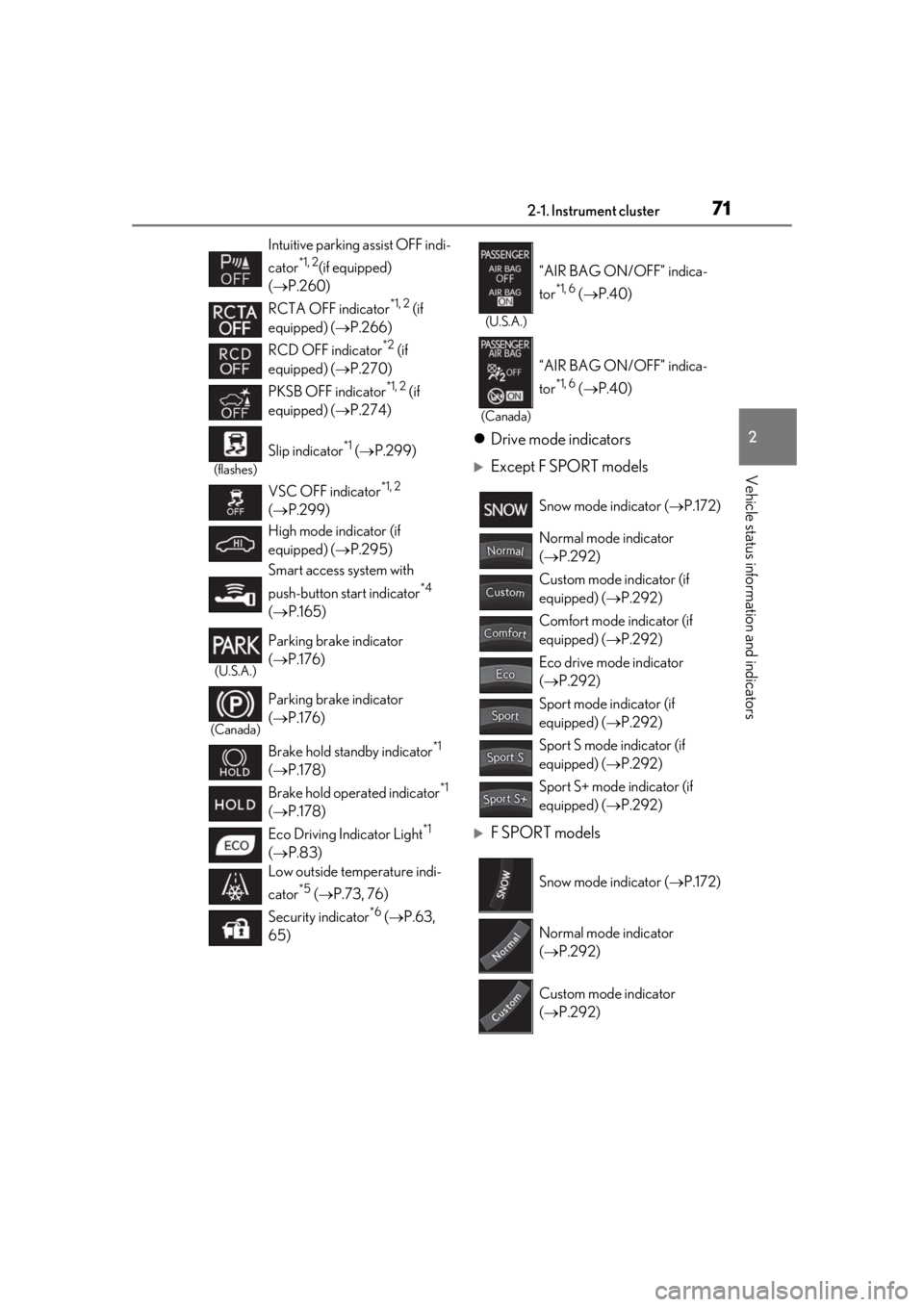
712-1. Instrument cluster
2
Vehicle status information and indicators
Drive mode indicators
Except F SPORT models
F SPORT models
Intuitive parking assist OFF indi-
cator
*1, 2(if equipped)
( P.260)
RCTA OFF indicator
*1, 2 (if
equipped) ( P.266)
RCD OFF indicator
*2 (if
equipped) ( P.270)
PKSB OFF indicator
*1, 2 (if
equipped) ( P.274)
(flashes)
Slip indicator*1 ( P.299)
VSC OFF indicator
*1, 2
( P.299)
High mode indicator (if
equipped) ( P.295)
Smart access system with
push-button start indicator
*4
( P.165)
(U.S.A.)
Parking brake indicator
( P.176)
(Canada)
Parking brake indicator
( P.176)
Brake hold standby indicator
*1
( P.178)
Brake hold operated indicator
*1
( P.178)
Eco Driving Indicator Light
*1
( P.83)
Low outside temperature indi-
cator
*5 ( P.73, 76)
Security indicator
*6 ( P.63,
65)
(U.S.A.)
“AIR BAG ON/OFF” indica-
tor
*1, 6 ( P.40)
(Canada)
“AIR BAG ON/OFF” indica-
tor
*1, 6 ( P.40)
Snow mode indicator ( P.172)
Normal mode indicator
( P.292)
Custom mode indicator (if
equipped) ( P.292)
Comfort mode indicator (if
equipped) ( P.292)
Eco drive mode indicator
( P.292)
Sport mode indicator (if
equipped) ( P.292)
Sport S mode indicator (if
equipped) ( P.292)
Sport S+ mode indicator (if
equipped) ( P.292)
Snow mode indicator ( P.172)
Normal mode indicator
( P.292)
Custom mode indicator
( P.292)