2020 Lexus IS350 odometer
[x] Cancel search: odometerPage 18 of 660
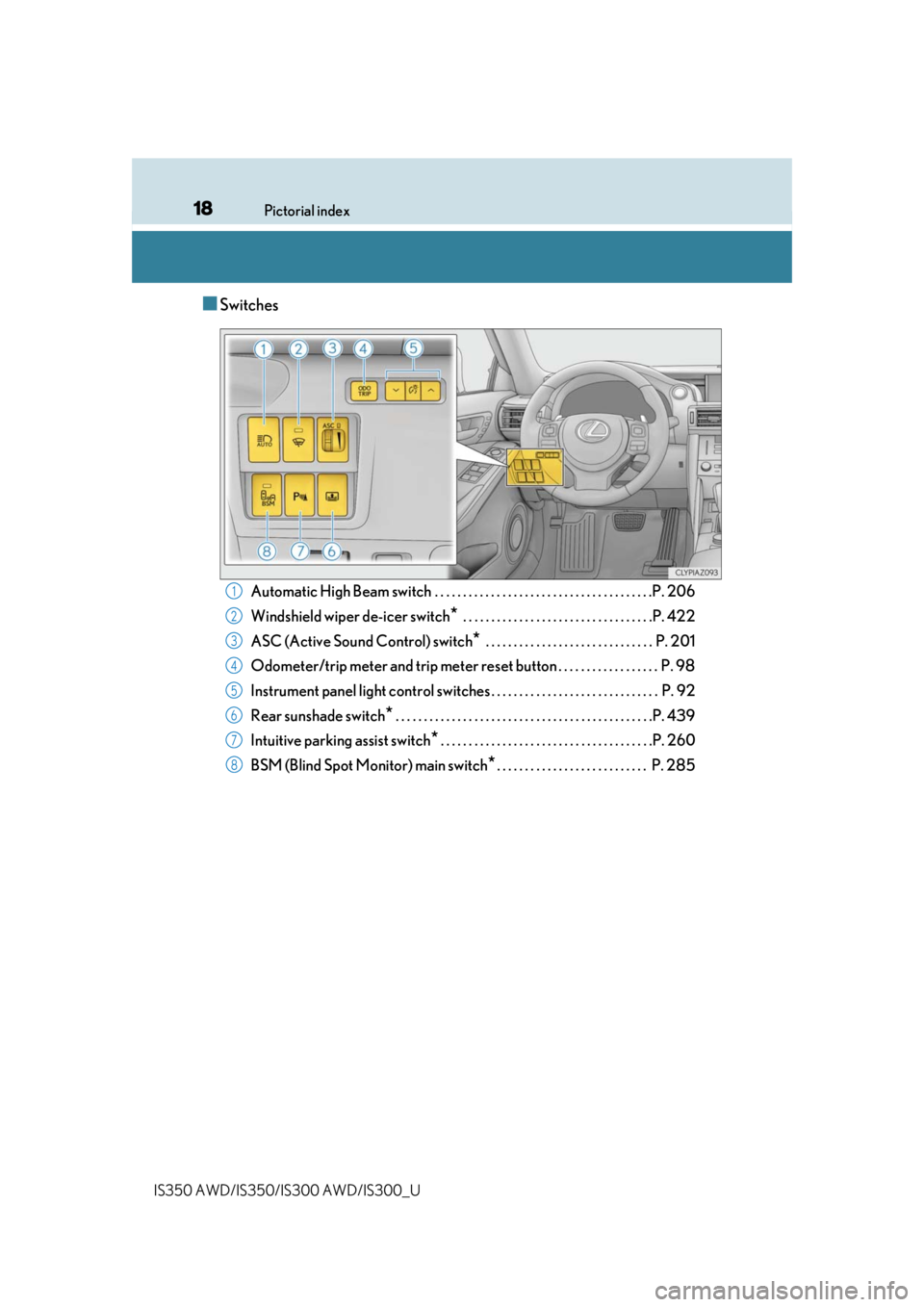
18Pictorial index
IS350 AWD/IS350/IS300 AWD/IS300_U
■Switches
Automatic High Beam switch . . . . . . . . . . . . . . . . . . . . . . . . . . . . . . . . . . . . . . .P. 206
Windshield wiper de-icer switch
* . . . . . . . . . . . . . . . . . . . . . . . . . . . . . . . . . .P. 422
ASC (Active Sound Control) switch
* . . . . . . . . . . . . . . . . . . . . . . . . . . . . . . P. 201
Odometer/trip meter and trip meter reset button . . . . . . . . . . . . . . . . . . P. 98
Instrument panel light control swit ches . . . . . . . . . . . . . . . . . . . . . . . . . . . . . . P. 92
Rear sunshade switch
* . . . . . . . . . . . . . . . . . . . . . . . . . . . . . . . . . . . . . . . . . . . . . .P. 439
Intuitive parking assist switch
*. . . . . . . . . . . . . . . . . . . . . . . . . . . . . . . . . . . . . .P. 260
BSM (Blind Spot Monitor) main switch
*. . . . . . . . . . . . . . . . . . . . . . . . . . . P. 285
1
2
3
4
5
6
7
8
Page 90 of 660

902. Instrument cluster
IS350 AWD/IS350/IS300 AWD/IS300_U
Main meter moved to the right
The units used on the meters may differ depending on the target region.
Engine coolant temperature gauge
Displays the engine coolant temperature
Tachometer
Displays the engine speed in revolutions per minute
F SPORT models: When sport mode is selected for the driving mode, the periph-
ery of the tachometer will change color and the scale of the tachometer will be
emphasized.
Outside temperature
Displays the outside temperature within the range of -40°F (-40°C) to 122°F
(50°C). Low outside temperature indicator comes on when the ambient tempera-
ture is 37°F (3°C) or lower.
Multi-information display
Presents the driver with a variety of vehicle data ( P. 94)
Displays warning messages in case of a malfunction ( P. 532)
Clock
Time displayed on the clock can be adju sted on of the multi-information dis-
play. ( P. 103)
Speedometer
Fuel gauge
Shift position and gear position
( P. 191)
Odometer and trip meter display ( P. 108)
1
2
3
4
5
6
7
8
9
Page 93 of 660

932. Instrument cluster
2
Instrument cluster
IS350 AWD/IS350/IS300 AWD/IS300_U
■The meters and display illuminate when
The engine switch is in IGNITION ON mode.
■Instrument panel brightness adjustment
The instrument panel brightness levels when the tail lights are on and off can be adjusted
individually. However, when the surroundings are bright (daytime, etc.), turning on the tail
lights will not change the inst rument panel brightness. At th is time, any adjustments made
to the instrument panel brightness levels will be applied to both settings at once.
■Outside temperature display
●In the following situations, the correct outside temperature may not be displayed, or the
display may take longer than normal to change.
• When stopped, or driving at low speeds (less than 12 mph [20 km/h])
• When the outside temperature has changed suddenly (at the entrance/exit of a garage, tunnel, etc.)
●When “ ” or “E” is displayed, the sy stem may be malfunctioning.
Take your vehicle to your Lexus dealer.
■Pop-up display
●In some situations, such as when a switch operation is performed, a pop-up display will
be temporarily displayed on the multi-information display or the odometer/trip meter
screen (F SPORT models).
●Some pop-up displays can be set on/off. ( P. 103)
■Customization
The meter display can be customized on the multi-information display. ( P. 103)
NOTICE
■To prevent damage to the engine and its components
●Do not let the indicator needle of the tachometer enter the red zone, which indicates
the maximum engine speed.
●The engine may be overheating if the engine coolant temperature gauge is in the red
zone (H). In this case, immediately stop the vehicle in a safe place, and check the
engine after it has cooled completely. ( P. 579)
Page 95 of 660

952. Instrument cluster
2
Instrument cluster
IS350 AWD/IS350/IS300 AWD/IS300_U
Odometer/trip meter display area (P. 108)
Displays the following items:
• Odometer/trip meter
• Distance until next engine oil change
Meter control switches ( P. 97)
Odometer/trip meter and trip meter reset button ( P. 98)
◆F SPORT models
Main meter in center position
Main meter moved to the right
4
5
6
Page 96 of 660

962. Instrument cluster
IS350 AWD/IS350/IS300 AWD/IS300_U
Clock ( P. 89)
Outside temperature ( P. 89)
Indicator/shift position display area
Displays the following items: •Indicators ( P. 84)
• Shift position display ( P. 191)
Content display area
Main meter in center position:
Displays various drive information on th e main meter. Additionally, warning or
advice pop-up displays will be displayed in some situations.
• Drive information ( P. 100)
• Warning message ( P. 532)
Main meter moved to the right:
A variety of information can be displayed by selecting a menu icon. Additionally,
warning or advice pop-up displays will be displayed in some situations. • Menu icon content ( P. 99)
• Warning message ( P. 532)
Odometer/trip meter display area ( P. 108)
Displays the following items:
• Odometer/trip meter
• Distance until next engine oil change
Menu icons ( P. 99)
Meter control switches ( P. 97)
Odometer/trip meter and trip meter reset button ( P. 98)
1
2
3
4
5
6
7
8
Page 98 of 660

982. Instrument cluster
IS350 AWD/IS350/IS300 AWD/IS300_U
■Resetting drive information
To reset the average fuel economy (aft er reset)/average vehicle speed (after
reset)/elapsed time (after reset) that are displayed on , display the desired
item and press and hold .
If both of the displayed items are resettable, a messa ge will be displayed asking
which item(s) to reset.
◆Using the odometer/trip meter display area
Items in this area are operated using the odometer/trip meter and trip meter
reset button.
Press: Change displayed item
Each time the button is pressed, the
displayed item will be changed.
Press and hold: Reset
Display the desired trip meter and
press and hold the button to reset the
trip meter.
Page 108 of 660

1082. Instrument cluster
IS350 AWD/IS350/IS300 AWD/IS300_U
◆Display items
■Odometer
Displays the total distance the vehicle has been driven.
■Trip meter A/trip meter B
Displays the distance the vehicle has been driven since the meter was last
reset. Trip meters A and B can be used to record and display different dis-
tances independently.
To reset, display the desired trip meter and press and hold the odometer/trip meter
and trip meter reset button.
■ Distance until next engine oil change
Displays the distance the vehicle can be driven until an oil change is neces-
sary.
◆Pop-up display
In some situations the following will be temporarily displayed:
■ Distance until next engine oil change
Displays the distance until the next engi ne oil change. This display will be dis-
played in the following situations:
• When the engine switch is tu rned to IGNITION ON mode.
• When a warning message indicating that oil maintenance should be performed
soon or is required is displayed.
Odometer/trip meter display area
Page 650 of 660

650Alphabetical index
IS350 AWD/IS350/IS300 AWD/IS300_U
Moon roof..................................................166Door lock linked moon roof operation ......................167
Jam protection function ....................167
Operation ............................................... 166
MP3 disc.................................................. 344
Multi-information display ..................... 94 Audio system-linked ........................... 94
Drive information ................................100
Dynamic radar cruise control......248
LDA (Lane Departure Alert with steering control) ................... 244
Navigation system-linked ................. 94
Settings ..................................................... 103
Warning message .............................532
Navigation system
*
Needle ....................................................... 103
Noise from under vehicle ....................... 8 Odometer .................................................. 89
Oil
Engine oil .............................................. 590
Front differential oil ...........................593
Rear differential oil ............................594
Opener Hood........................................................ 470
Trunk ......................................................... 130
Outer foot lights Location ................................................. 428
Replacing light bulbs .......................... 511
Wattage ................................................. 597
Outside rear view mirrors .................. 159 Adjusting and folding ........................159
Blind spot monitor ............................285
Linked mirror function when reversing................................. 160
Mirror position memory .................. 147
Outside rear view mirror defoggers............................ 422
Outside temperature ............................ 89
Overheating, Engine ...........................579
N
O