Page 193 of 660

1934-2. Driving procedures
4
Driving
IS350 AWD/IS350/IS300 AWD/IS300_U
To drive using temporary shift range selection, operate the “-” or “+” paddle shift
switch.
When the “-” paddle shift switch is operated, the shift range will be downshifted
to a range that enables engine braking forc e that is suitable to driving conditions.
When the “+” paddle shift switch is operated, the shift range will be one gear
higher than the gear in use during normal D position driving.
Changing the shift range allows restrictio n of the highest gear, preventing unnec-
essary upshifting and enabling the level of engine braking force to be selected.
Upshifting
Downshifting
8-speed models: Th e selected shift
range, from D1 to D8, will be displayed
in the meter.
6-speed models: The selected shift
range, from D1 to D6, will be displayed
in the meter.
To return to normal D position driving,
the “+” paddle shift switch must be held
down for a period of time.
■Shift ranges and their functions
A lower shift range will provide greater engine braking forces than a higher shift
range.
Selecting shift ranges in the D position
1
2
Meter displayFunction
D2 - D8
(8-speed models)A gear in the range between 1 and the selected gear is auto- matically chosen depending on vehicle speed and driving conditions
D2 - D6
(6-speed models)
D11st gear is set
Page 194 of 660

1944-2. Driving procedures
IS350 AWD/IS350/IS300 AWD/IS300_U
To enter M mode, shift the shift lever to M. Gears can then be selected by oper-
ating the shift lever or paddle shift switch es, allowing you to drive in the gear of
your choice.
Upshifting
Downshifting
The gear changes once every time the
shift lever or paddle shift switch is oper-
ated.
8-speed models: Th e selected gear,
from M1 to M8, will be fixed and dis-
played in the meter.
6-speed models: The selected gear,
from M1 to M6, will be fixed and dis-
played in the meter.
When in the M position, the gear will not change unless the shift lever \
or pad-
dle shift switches are operated.
However, even when in the M positi on, the gears will be automatically
changed in the following situation:
●When vehicle speed drops (downshift only).
●When the automatic transmission fluid or engine coolant temperature is
low.
●When automatic transmission fluid temperature is high.
●When the needle of the tachometer is in the red zone (the range which
exceeds the allowable revs of the engine).
In the following situations, the gear will no t shift even if the shift lever or paddle
shift switches are operated.
●“Slippery Road. Cannot Shift to Lowe r Gear” is displayed on the multi
information display.
●The vehicle speed is low (upshift only).
Selecting gears in the M position
1
2
Page 195 of 660

1954-2. Driving procedures
4
Driving
IS350 AWD/IS350/IS300 AWD/IS300_U
■Automatic deactivation of shift range selection in the D position
Shift range selection in the D position will be deactivated in the following situations:
●When the vehicle comes to a stop
●If the accelerator pedal is depressed fo r more than a certain period of time
●When the shift lever is shifted to a position other than D
■To protect the automatic transmission
“Transmission Fluid Temp High See Owner’s Manual” is displayed on the multi-informa-
tion display and a function is adopted that automatically selects a higher shift range when
the fluid temperature is high. Have the vehicle inspected by your Lexus dealer.
■Downshifting restriction warning buzzer
To help ensure safety and driving performance, downshifti ng operation may sometimes
be restricted. In some circum stances, downshifting may not be possible even when the
shift lever or paddle shif t switch is operated. (A buzzer will sound twice.)
■Snow mode automatic deactivation
Snow mode is automatically deactivated if the engine switch is turn ed off after driving in
snow mode.
■Gear position display on the multi-information display
When Gear positions is selected for a Drive Information screen on the multi-information
display and the shift lever is in the D or M position, the currently selected gear position
will be displayed on the multi-information disp lay. (The display changes according to the
shift lever position and driving conditions.)
■When driving with dynamic radar cruise control activated
Even when performing the following actions with the intent of enabling engine braking,
engine braking will not activate because dy namic radar cruise control will not be can-
celed.
●8-speed models: While driving in the D posi tion, downshifting to 7, 6, 5 or 4.
( P. 248)
●6-speed models: While driving in the D position, downshifting to 5 or 4.
( P. 248)
●When switching the driving mode to sport mode while driving in D position.
( P. 297)
■Restraining sudden start (Drive-Start Control)
●When the following unusual operation is performed, the engine output may be
restrained.
• When the shift lever is shifted from R to D, D to R, N to R, P to D, or P to R (D
includes M) with the accelerator pedal depressed, a warning message appears on
the multi-information display. ( P. 537)
• When the accelerator pedal is depressed t oo much while the vehicle is in reverse.
Page 203 of 660
2034-3. Operating the lights and wipers
4
Driving
IS350 AWD/IS350/IS300 AWD/IS300_U
With the headlights on, push the
lever away from you to turn on the
high beams.
Pull the lever toward you to the center
position to turn the high beams off.
Pull the lever toward you and release
it to flash the high beams once.
You can flash the high beams with the
headlights on or off.
AFS (Adaptive Front-lighting System) secures excellent visibility at intersections
and on curves by automatically adjusting the direction of the light axis of the
headlights according to vehicle speed and the degree of the tire’s angle as con-
trolled by steering input.
AFS operates at speeds of 6 mph (10 km/h) or higher.
■Deactivating AFS
Settings can be changed from on the multi-information display
( P. 94).
The indicator turns on when the AFS
is deactivated.
Turning on the high beam headlights
1
2
AFS (Adaptive Front-lighting System) (if equipped)
Page 230 of 660
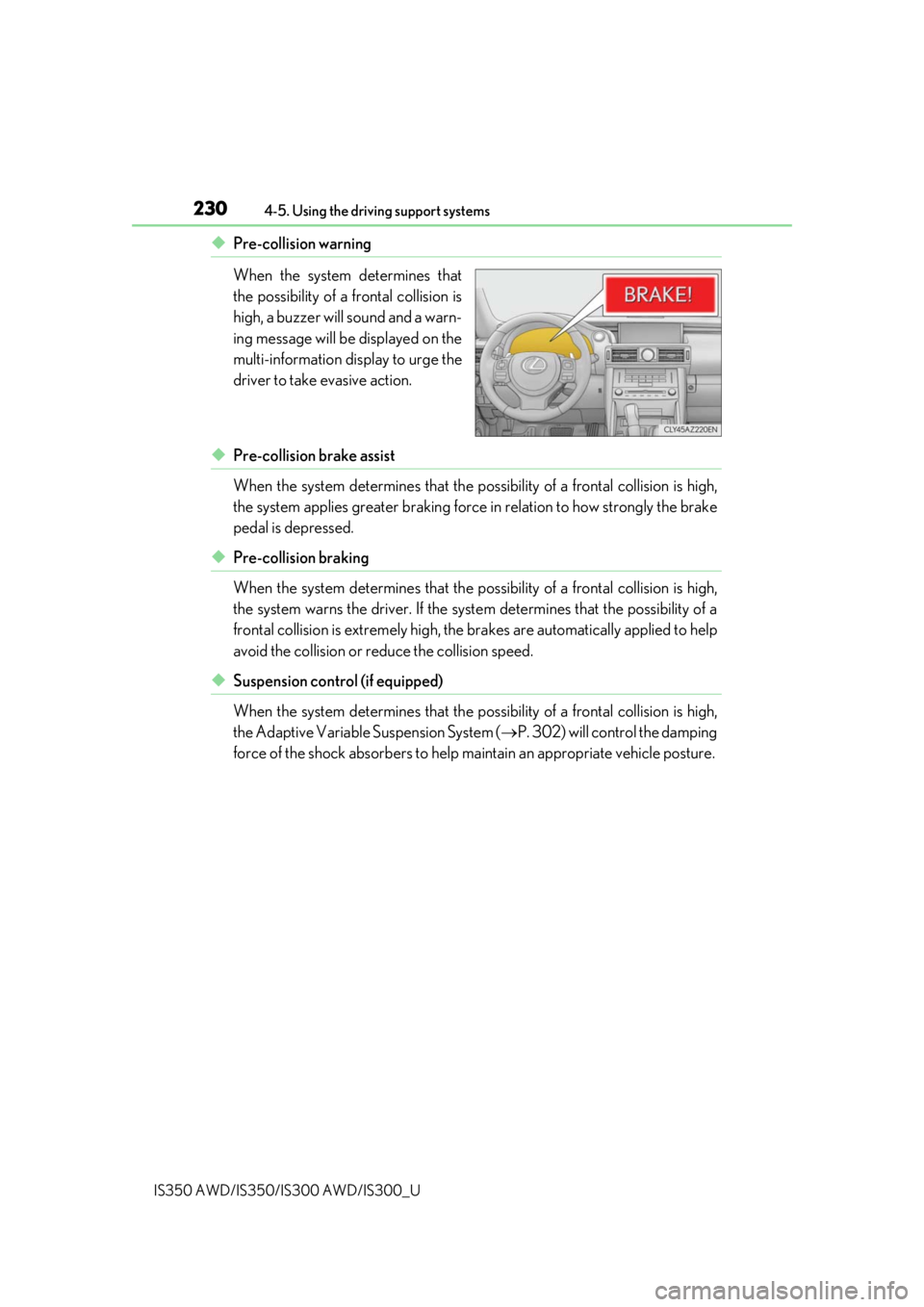
2304-5. Using the driving support systems
IS350 AWD/IS350/IS300 AWD/IS300_U
◆Pre-collision warning
When the system determines that
the possibility of a frontal collision is
high, a buzzer will sound and a warn-
ing message will be displayed on the
multi-information display to urge the
driver to take evasive action.
◆Pre-collision brake assist
When the system determines that the po ssibility of a frontal collision is high,
the system applies greater braking force in relation to how strongly the brake
pedal is depressed.
◆Pre-collision braking
When the system determines that the po ssibility of a frontal collision is high,
the system warns the driver. If the syst em determines that the possibility of a
frontal collision is extremely high, the br akes are automatically applied to help
avoid the collision or reduce the collision speed.
◆Suspension control (if equipped)
When the system determines that the po ssibility of a frontal collision is high,
the Adaptive Variable Suspension System ( P. 302) will control the damping
force of the shock absorbers to help ma intain an appropriate vehicle posture.
Page 233 of 660
2334-5. Using the driving support systems
4
Driving
IS350 AWD/IS350/IS300 AWD/IS300_U
■Enabling/disabling the pre-collision system
The pre-collision system can be enabled/disabled on (P. 103) of the
multi-information display.
The system is automatically enabled each time the engine switch is turned to IGNI-
TION ON mode.
If the system is disabled, the PCS
warning light will turn on and a mes-
sage will be displayed on the multi-
information display.
■Changing the pre-collision warning timing
The pre-collision warning timing can be changed on ( P. 103) of the
multi-information display.
The operation timing setting is retained when the engine switch is turned off.
Far
The warning will begin to operate
earlier than with the default timing.
Middle
This is the default setting.
Near
The warning will begin to operate
later than with the default timing.
Changing settings of the pre-collision system
1
2
3
Page 239 of 660

2394-5. Using the driving support systems
4
Driving
IS350 AWD/IS350/IS300 AWD/IS300_U
■If the PCS warning light flashes or illuminates and a warning message is displayed on
the multi-inform ation display
The pre-collision system may be temporarily unavailable or there may be a malfunction
in the system.
●In the following situations, the warning light will turn off, the message will disappear and
the system will become operational when normal operating conditions return:
• When the radar sensor or ca mera sensor or the area around either sensor is hot,
such as in the sun
• When the radar sensor or camera sensor or the area around either sensor is cold,
such as in an extremely cold environment
• When a front sensor is dirt y or covered with snow, etc.
• When the part of the windshield in front of the camera sensor is fogged up or cov-
ered with condensation or ice (Defogging the windshield:
P. 422)
• If the camera sensor is obstructed, such as when the hood is open or a sticker is attached to the windshield near the camera sensor
●If the PCS warning light continues to flash or remains illuminated or the warning mes-
sage does not disappear even though the vehicle has returned to normal, the system
may be malfunctioning. Have the vehicle in spected by your Lexus dealer immediately.
■If VSC is disabled
●If VSC is disabled (P. 303), the pre-collision brake assist and pre-collision braking
functions are also disabled.
●The PCS warning light will turn on and “V SC Turned Off Pre-Collision Brake System
Unavailable” will be displayed on the multi-information display.
Page 240 of 660
2404-5. Using the driving support systems
IS350 AWD/IS350/IS300 AWD/IS300_U
When driving on highways and freeways wi th white (yellow) lines, this function
alerts the driver when the vehicle might depart from its lane and provides assis-
tance by operating the steering whee l to keep the vehicle in its lane.
The LDA system recognizes visible
white (yellow) lines with the camera
sensor on the upper portion of the front
windshield.
◆Lane departure alert function
When the system determines that
the vehicle might depart from its
lane, a warning is displayed on the
multi-information display, and either
the warning buzzer sounds or the
steering wheel vibrates to alert the
driver.
When the warning buzzer sounds or
the steering wheel vibrates, check
the surrounding road situation and
carefully operate the steering wheel
to move the vehicle back to the cen-
ter of the lane.
LDA (Lane Departure Alert with steering control)
Summary of functions
Functions included in LDA system