Page 415 of 660
4156-1. Basic operation of the Remote Touch screen
6
Interior features
IS350 AWD/IS350/IS300 AWD/IS300_U
■Full screen display
The following functions can be displayed full screen:• Initial screen
•“Menu” screen ( P. 414)
• Map screen
*
*: Refer to the “NAVIGATION SYSTEM OWNER’S MANUAL”.
■Split-screen display
Different information can be displayed on the left and right of the screen. For
example, audio screen can be displa yed and operated while the fuel con-
sumption information screen is being disp layed. The large screen on the left of
the display is called the main display, and the small screen to the right is called
the side display.
10.3-inch display (vehicles with a navigation system)
10.3-inch display overview
Page 416 of 660
4166-1. Basic operation of the Remote Touch screen
IS350 AWD/IS350/IS300 AWD/IS300_U
■ Selecting the operation screen
When selecting the main display, move the Remote Touch knob to the left.
When selecting the side display, move the Remote Touch knob to the right.
■Main display
For details about the functions and operation of the main display, refer to the
respective section and “NAVIGATION SYSTEM OWNER’S MANUAL”.
■Side display
Basic screens
To change the screen displayed on the side display, use the screen buttons on
the right side of the display.
Navigation system
*
Audio*
Phone*
Vehicle information ( P. 115)
Air conditioning system
( P. 420)
Interruption screens
Each of the following screens is displayed automatically in accordance with
conditions. • Intuitive parking assist (if equipped) ( P. 261)
•Phone
*
• Destination Assist*
•Driving mode ( P. 297)
*: Refer to the “NAVIGATION SYSTEM OWNER’S MANUAL”.
Split-screen display operation
1
2
3
4
5
Page 417 of 660

417
IS350 AWD/IS350/IS300 AWD/IS300_U
6
Interior features
6-2. Using the air conditioning system
■Adjusting the temperature setting
To adjust the temperature setting,
touch and slide your finger up or
down on the sensor.
The temperature setting can also be
adjusted by touching on the sensor.
When the temperature setting is
changed, a buzzer sounds.
If is not pressed, the system
will blow ambient temperature air or
heated air.
Automatic air conditioning system
Air outlets and fan speed are automatically adjusted according to the tem-
perature setting.
Vehicles with a Lexus Display Audio sy stem: Press the “MENU” button on the
Lexus Display Audio controller, then sele ct “Climate” to display the air condi-
tioning operation screen.
For details on the Lexus Display Audio controller, refer to “Lexus Display
Audio controller” on P. 314.
Vehicles with a navigation system: Press the “MENU” button on the Remote
Touch, then select to display the ai r conditioning control screen. The air
conditioning system can be displayed and operated on the side display.
( P. 416)
Air conditioning controls
Page 418 of 660
4186-2. Using the air conditioning system
IS350 AWD/IS350/IS300 AWD/IS300_U
■Fan speed setting
Press to increase the fan speed.
Press to decrease the fan speed.
■Change the airflow mode
To change the airflow, press .
The air outlets used are switched each time the button is pressed. Air flows to the upper body.
Air flows to the upper body and feet.
Air flows to the feet.
Air flows to the feet and the windshield defogger operates
■Other functions
●Switching between outside air and recirculated air modes ( P. 421)
●Defogging the windshield ( P. 422)
●Defogging the rear window and outside rear view mirrors ( P. 422)
With a Lexus Display AudioWith a navigation system
1
2
3
4
Page 419 of 660
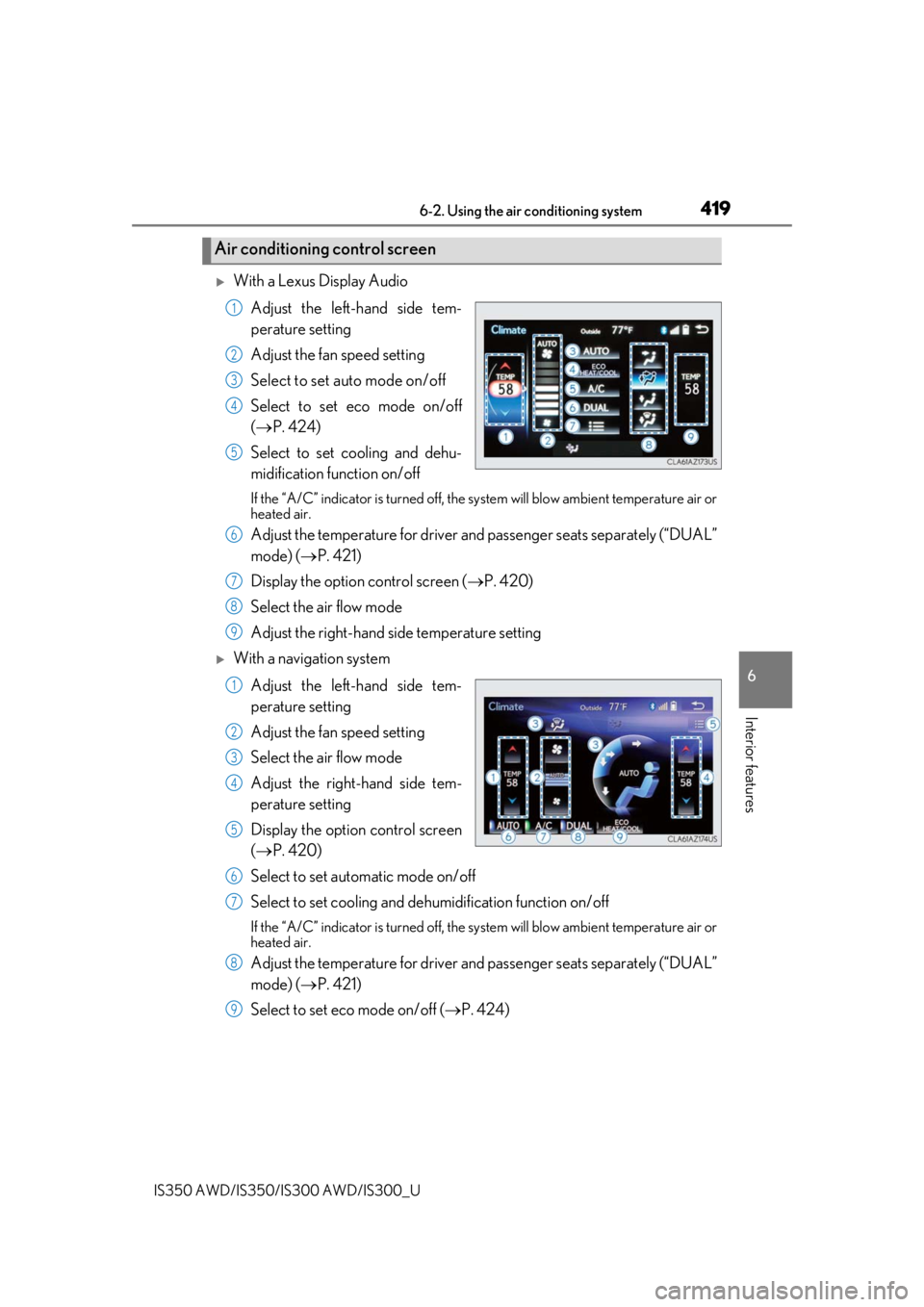
4196-2. Using the air conditioning system
6
Interior features
IS350 AWD/IS350/IS300 AWD/IS300_U
With a Lexus Display AudioAdjust the left-hand side tem-
perature setting
Adjust the fan speed setting
Select to set auto mode on/off
Select to set eco mode on/off
( P. 424)
Select to set cooling and dehu-
midification function on/off
If the “A/C” indicator is tu rned off, the system will blow ambient temperature air or
heated air.
Adjust the temperature for driver an d passenger seats separately (“DUAL”
mode) ( P. 421)
Display the option control screen ( P. 420)
Select the air flow mode
Adjust the right-hand side temperature setting
With a navigation system
Adjust the left-hand side tem-
perature setting
Adjust the fan speed setting
Select the air flow mode
Adjust the right-hand side tem-
perature setting
Display the option control screen
( P. 420)
Select to set automatic mode on/off
Select to set cooling and dehumidification function on/off
If the “A/C” indicator is tu rned off, the system will blow ambient temperature air or
heated air.
Adjust the temperature for driver an d passenger seats separately (“DUAL”
mode) ( P. 421)
Select to set eco mode on/off ( P. 424)
Air conditioning control screen
1
2
3
4
5
6
7
8
9
1
2
3
4
5
6
7
8
9
Page 420 of 660
4206-2. Using the air conditioning system
IS350 AWD/IS350/IS300 AWD/IS300_U
■Option control screen
Select on the air conditioning control screen to display the option
control screen. The functions can be switched on and off.
■Side display operation screen (v ehicles with a navigation system)
Select the air flow mode
Adjust the left-hand side tem-
perature setting
Adjust the fan speed setting
Adjust the right-hand side tem-
perature setting
Select to set auto mode on/off
Select to set cooling and dehu-
midification function on/off
If the “A/C” indicator is tu rned off, the system will blow ambient temperature air or
heated air.
Adjust the temperature for driver an d passenger seats separately (“DUAL”
mode) ( P. 421)
With a Lexus Display Audio With a navigation system
Removing pollen from the air (Mic ro dust and pollen filter) (P. 421)
1
1
2
3
4
5
6
7
Page 421 of 660

4216-2. Using the air conditioning system
6
Interior features
IS350 AWD/IS350/IS300 AWD/IS300_U
Press , or select “AUTO” on the air conditioning control screen.
Adjust the temperature setting.
To stop the operation, press .
■Automatic mode indicator
If the fan speed setting or air flow modes are operated, the automatic mode
indicator goes off. However, automatic mode for functions other than that
operated is maintained.
■Adjusting the temperature for driv er and passenger seats separately
(“DUAL” mode)
To turn on the “DUAL” mode, perfor m any of the following procedures:
●Press or select “DUAL” on the air conditioning control screen.
●Select “DUAL” on the side display operation screen.(vehicles with a navi-
gation system)
●Adjust the passenger’s side temperature setting.
The indicator comes on when the “DUAL” mode is on.
While in “DUAL” mode, the temperature of the rear air outlets is set at the right-
hand side temperature setting.
■Switching between outside air and recirculated air modes
Press to change to recirculated air mode.
Press to change to outside air mode.
The indicator above the selected button comes on.
■Micro dust and pollen filter
Pollen is removed from the air and the air flows to the upper part of the body.
Select on the option control screen.
When the micro dust and pollen filter is on, is displayed on the air condition-
ing control screen.
In order to prevent the windshield from fo gging up when the outside air is cold, the
dehumidification function may operate.
The pollens are filtered out even if the micro dust and pollen filter is turned off.
Using automatic mode
Other functions
1
2
3
Page 437 of 660
437
IS350 AWD/IS350/IS300 AWD/IS300_U
6
Interior features
6-5. Using the other interior features
To set the visor in the forward posi-
tion, flip it down.
To set the visor in the side position,
flip down, unhook, and swing it to the
side.
Slide the cover to open.
The light turns on when the cover is
opened.
Vehicles with a Lexus Display Audio system
The clock can be adjusted by pressing the buttons.
Pressing and holding will move the
clock hands backward.
Pressing and holding will move the
clock hands forward.
Other interior features
Sun visors
1
2
Vanity mirrors
Clock
1
2