2020 Lexus IS300 phone
[x] Cancel search: phonePage 121 of 660

1213-1. Key information
3
Operation of each component
IS350 AWD/IS350/IS300 AWD/IS300_U
■When riding in an aircraft
When bringing an electronic key onto an aircraft, make sure you do not press any but-
tons on the electronic key while inside the aircraft cabin. If you are carrying an electronic
key in your bag etc., ensure that the buttons are not likely to be pressed accidentally.
Pressing a button may cause the electronic key to emit radio waves that could interfere
with the operation of the aircraft.
■Electronic key battery depletion
●The standard battery life is 1 to 2 years. (The card key battery life is about a year and a
half.)
●If the battery becomes low, an alarm will sound in the cabin when the engine is stopped.
( P. 555)
●As the electronic key always receives ra dio waves, the battery will become depleted
even if the electronic key is not used. The following symptoms indicate that the elec-
tronic key battery may be depleted. Replace the battery when necessary. ( P. 502)
• The smart access system with push-button start or the wireless remote control does
not operate.
• The detection area becomes smaller.
• The LED indicator on the key surface does not turn on.
●To avoid serious deterioration, do not leave the electronic key within 3 ft. (1 m) of the
following electrical appliances that produce a magnetic field:
•TVs
• Personal computers
• Cellular phones, cordless phones and battery chargers
• Recharging cellular phones or cordless phones
•Table lamps
• Induction cookers
■Replacing the battery
P. 502
■Confirmation of the registered key number
The number of keys already registered to the vehicle can be confirmed. Ask your Lexus
dealer for details.
■If a wrong key is used
The key cylinder rotates freely to isolate inside mechanism.
Page 137 of 660

1373-2. Opening, closing and locking the doors and trunk
3
Operation of each component
IS350 AWD/IS350/IS300 AWD/IS300_U
■Electronic Key Battery-Saving Function
When battery-saving mode is set, battery depletion is minimized by stopping the elec-
tronic key from receiving radio waves.
■Conditions affecting operation
The smart access system with push-button st art uses weak radio waves. In the following
situations, the communication between the electronic key and the vehicle may be
affected, preventing the smar t access system with push-but ton start, wireless remote
control and engine immobilizer system from operating properly.
(Ways of coping: P. 572)
●When the electronic key battery is depleted
●Near a TV tower, electric power plant, gas st ation, radio station, large display, airport or
other facility that generates strong radio wave s or electrical noise
●When carrying a portable radio, cellular phone, cordless phone or other wireless com-
munication device
●When the electronic key is in contact wi th, or is covered by the following metallic
objects
• Cards to which aluminum foil is attached
• Cigarette boxes that have aluminum foil inside
• Metallic wallets or bags
•Coins
• Hand warmers made of metal
• Media such as CDs and DVDs
●When other wireless keys (that emit radio waves) are being used nearby
●When carrying the electronic key together with the following devices that emit radio
waves
• Another vehicle’s electronic key or a wireless key that emits radio waves
• Personal computers or person al digital assistants (PDAs)
• Digital audio players
• Portable game systems
●If window tint with a metallic content or me tallic objects are attached to the rear win-
dow
Press twice while pressing and holding
. Confirm that the electronic key indica-
tor flashes 4 times.
While the battery-saving mode is set, the smart
access system with push -button start cannot be
used. To cancel the function, press any of the
electronic key buttons.
Page 311 of 660

311
Lexus DisplayAudio system
5
IS350 AWD/IS350/IS300 AWD/IS300_U
5-6. Using an external device
Listening to an iPod .................... 351
Using USB memory device.......................................... 355
Using the AUX port ................ 359
5-7. Connecting Bluetooth
®
Steps for using Bluetooth®
devices ........................................ 360
Registering a Bluetooth
®
device...........................................362
Selecting a Bluetooth
®
device...........................................363
Connecting a Bluetooth
®
audio player ...............................364
Connecting a Bluetooth
®
phone ...........................................365
Displaying a Bluetooth
®
device details ............................366
Detailed Bluetooth
®
settings......................................... 367
5-8. Bluetooth
® Audio
Listening to Bluetooth
®
Audio............................................370 5-9. Bluetooth
® Phone
Using a Bluetooth
®
Phone .............................................371
Making a call ................................ 374
Receiving a call ........................... 377
Speaking on the phone............ 378
Using a Bluetooth
®
phone message....................... 380
Using the steering wheel switches.......................................382
Bluetooth
® phone
settings ........................................383
5-10. Phonebook Contact settings .........................385
Messaging setting..................... 388
5-11. Bluetooth
®
What to do if... (Troubleshooting)...................389
Bluetooth
®................................... 393
5-12. Other function “Information” screen................ 400
USB photo .................................... 402
Weather information................ 404
Voice command system .........405
Page 313 of 660

3135-1. Basic Operations
5
Lexus Display Audio system
IS350 AWD/IS350/IS300 AWD/IS300_U
■“Menu” screen
To display the “Menu” screen, press the “MENU” button on the Lexus Display
Audio controller.
*: Available in the 48 states, D.C. and Alaska
ButtonFunction
“Radio”Display the radio top screen ( P. 338)
“Media”Display the media top screen ( P. 344, 351, 355, 359, 364)
“Climate”Display the air conditioning control screen ( P. 417)
“Phone”Display the phone top screen ( P. 371)
“Connected Navi”*
If a turn-by-turn navigation application has been downloaded
to a connected phone, the appl ication will be displayed and
can be used.
“Info”Display the “Information” screen ( P. 400)
“Setup”Display the “Setup” screen ( P. 324)
“Display”Display the display settings screen ( P. 329)
Page 317 of 660

3175-1. Basic Operations
5
Lexus Display Audio system
IS350 AWD/IS350/IS300 AWD/IS300_U
■When using the screen
●Under extremely cold conditions, the Lexus Display Audio controller may react slowly.
●If the screen is cold, the display may be dark, or the system may seem to be operating
slightly slower than normal.
●The screen may seem dark and hard to see when viewed through sunglasses. Change
your angle of viewing, adjust the display on the “Display” screen (P. 329) or remove
your sunglasses.
■Using cellular phones
Interference may be heard through the audi o system’s speakers if a cellular phone is
being used inside or close to the vehicle while the audio system is operating.
WARNING
■Using the Lexus Display Audio controller
Be careful when touching the Lexus Display Audio controller in extreme temperatures
as it may become very hot or cold due to the temperature inside the vehicle.
■Laser product
●CAUTION
USE OF CONTROL OR ADJUSTMENT OR PERFORMANCE OF PROCE-
DURES OTHER THAN THOSE SPECIFIED HEREIN MAY RESULT IN HAZARD-
OUS RADIATION EXPOSURE.
●CAUTION
THE USE OF OPTICAL INSTRUMENTS WITH THIS PRODUCT WILL
INCREASE EYE HAZARD.
NOTICE
■To prevent Lexus Display Audio controller malfunction
●Do not allow the Lexus Display Audio controll er to come into contact with food, liq-
uid, stickers or lit cigarettes as doing so may cause it to change color, emit a strange
odor or stop functioning.
●Do not subject the Lexus Display Audio controller to excessive pressure or strong
impact as the controller may bend or break off.
■To prevent battery discharge
Do not leave the audio system on longer than necessary when the engine is off.
■To avoid damaging the audio system
Take care not to spill drinks or other fluids on the audio system.
Page 319 of 660

3195-1. Basic Operations
5
Lexus Display Audio system
IS350 AWD/IS350/IS300 AWD/IS300_U
Press and hold the off hook switch
until you hear the beeps that indicate
the system is listening.
The Mobile Assistant can be used
only when the neighboring screen is
displayed.
To cancel the Mobile Assistant, select
“Cancel”, or press and hold the off hook
switch.
To restart the Mobile Assistant for addi-
tional commands, press the off hook
switch. Mobile Assistant can only be
restarted after the sy stem responds to a
voice command. After some phone and
music commands, the Mobile Assistant
feature will automatically end to com-
plete the requested action.
Mobile Assistant
The Mobile Assistant feature will activate Apple’s Siri Eyes Free mode via
the steering wheel switches. To operate the Mobile Assistant, a compatible
cellular phone must be registered and connected to this system via
Bluetooth
. ( P. 360)
1
2
Page 320 of 660
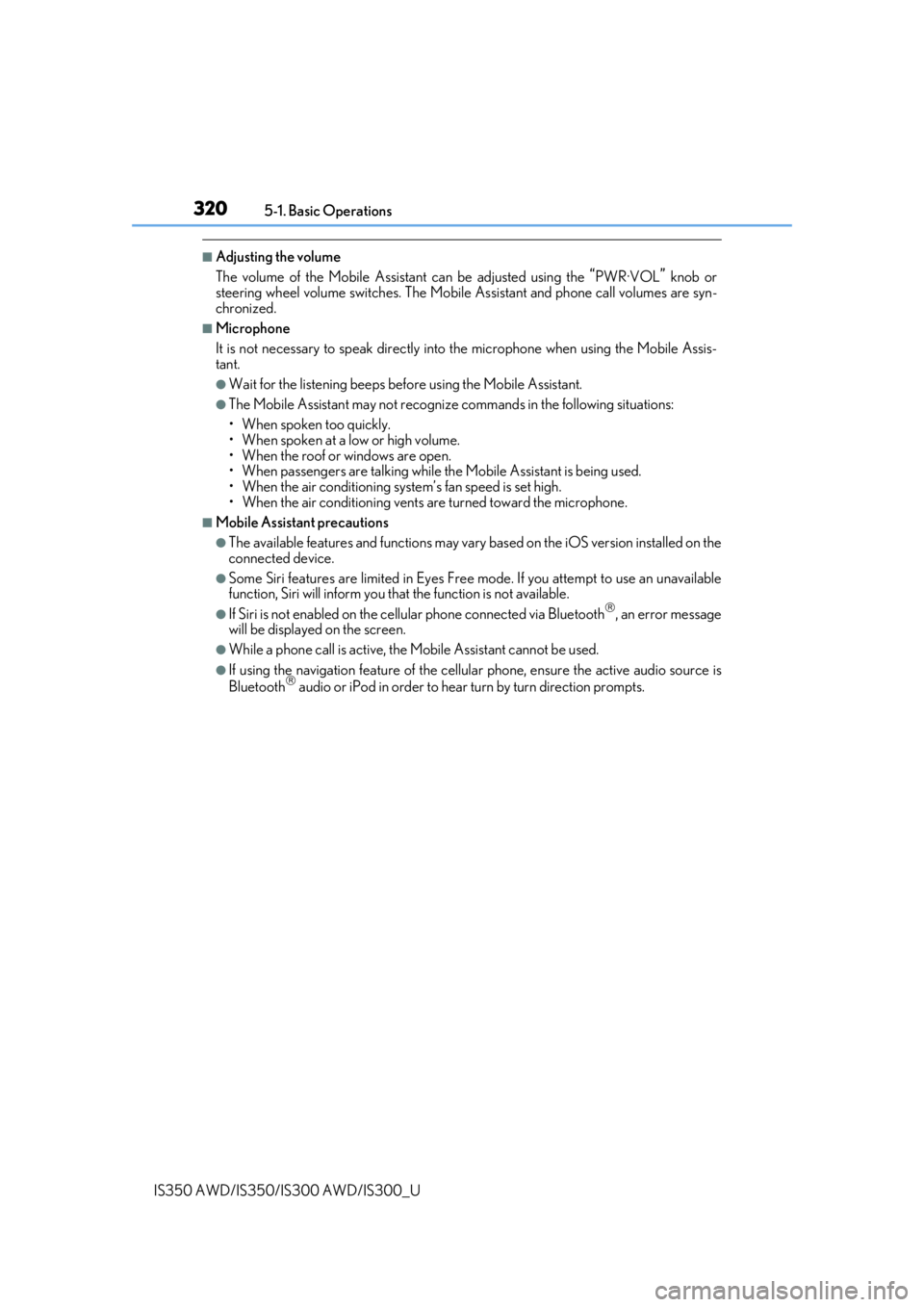
3205-1. Basic Operations
IS350 AWD/IS350/IS300 AWD/IS300_U
■Adjusting the volume
The volume of the Mobile Assist ant can be adjusted using the
“PWR·VOL” knob or
steering wheel volume switch es. The Mobile Assistant and phone call volumes are syn-
chronized.
■Microphone
It is not necessary to speak directly into the microphone when using the Mobile Assis-
tant.
●Wait for the listening beeps before using the Mobile Assistant.
●The Mobile Assistant may not recognize commands in the following situations:
• When spoken too quickly.
• When spoken at a low or high volume.
• When the roof or windows are open.
• When passengers are talking while th e Mobile Assistant is being used.
• When the air conditioning syst em’s fan speed is set high.
• When the air conditioning vents are turned toward the microphone.
■Mobile Assistant precautions
●The available features and functions may vary based on the iOS version installed on the
connected device.
●Some Siri features are limited in Eyes Free mode. If you attempt to use an unavailable
function, Siri will inform you that the function is not available.
●If Siri is not enabled on the ce llular phone connected via Bluetooth, an error message
will be displayed on the screen.
●While a phone call is active, the Mobile Assistant cannot be used.
●If using the navigation feature of the cellular phone, ensure the active audio source is
Bluetooth audio or iPod in order to hear turn by turn direction prompts.
Page 324 of 660

324
IS350 AWD/IS350/IS300 AWD/IS300_U5-2. Setup
Go to “Setup”: “MENU” button
“Setup”
Change the settings for operation
sounds, screen animation, etc.
( P. 325)
Change the settings for voice guid-
ance. ( P. 328)
Change the settings for registering,
removing, connecting and discon-
necting Bluetooth
® devices.
( P. 362, 363, 364, 365)
Change the settings for FM radio,
iPod, etc. ( P. 332)
Change the settings for vehicle cus-
tomization. ( P. 613)
Change the settings for phone
sound, phonebook, etc. ( P. 383)
Change the settings for mobile data
usage notification.
Setup menu
The Lexus Display Audio system can be adjusted to the desired settings.
Display “Setup” screen
1
2
3
4
5
6
7