2020 Lexus GX460 reset
[x] Cancel search: resetPage 18 of 620

18Pictorial index
GX460_OM_OM60R27U_(U)
■Switches
Outside rear view mirror switches . . . . . . . . . . . . . . . . . . . . . . . . . . . . . . . . . . P. 153
Instrument cluster light control switch . . . . . . . . . . . . . . . . . . . . . . . . . . . . . . . P. 89
VIEW switch
*1. . . . . . . . . . . . . . . . . . . . . . . . . . . . . . . . . . . . . . . . . . . . . . . . . . . . . . .P. 292
Odometer/trip meter and trip meter reset button . . . . . . . . . . . . . . . . . . P. 89
Heated steering wheel switch
*1 . . . . . . . . . . . . . . . . . . . . . . . . . . . . . . . . . . . P. 389
Automatic High Beam switch . . . . . . . . . . . . . . . . . . . . . . . . . . . . . . . . . . . . . . . P. 212
VSC OFF switch . . . . . . . . . . . . . . . . . . . . . . . . . . . . . . . . . . . . . . . . . . . . . . . . . . . . P. 353
Headlight cleaner switch
*1. . . . . . . . . . . . . . . . . . . . . . . . . . . . . . . . . . . . . . . . . .P. 224
Second start mode switch . . . . . . . . . . . . . . . . . . . . . . . . . . . . . . . . . . . . . . . . . . P. 203
Center differential lock/unl ock switch . . . . . . . . . . . . . . . . . . . . . . . . . . . . . P. 341
Window lock switch . . . . . . . . . . . . . . . . . . . . . . . . . . . . . . . . . . . . . . . . . . . . . . . . . P. 156
Door lock switches . . . . . . . . . . . . . . . . . . . . . . . . . . . . . . . . . . . . . . . . . . . . . . . . . . P. 106
Power window switches . . . . . . . . . . . . . . . . . . . . . . . . . . . . . . . . . . . . . . . . . . . . . P. 156
Driving position memory buttons . . . . . . . . . . . . . . . . . . . . . . . . . . . . . . . . . . . . P. 141
1
2
3
4
5
6
7
8
9
10
11
12
13
14
Page 89 of 620

GX460_OM_OM60R27U_(U)
892. Instrument cluster
2
Instrument cluster
Odometer, trip meter and maintenance required information display
Odometer:
Displays the total distance the vehicle has been driven
Trip meter:
Displays the distance the vehicle has been driven since the meter was last reset. Trip
meters A and B can be used to record an d display different distances independently.
Maintenance required information: • Displays the maintenance requ ired information when the engine switch is in IGNI-
TION ON mode.
• It can be reset from of the multi-information display. ( P. 91)
Rear height control air suspension display (if equipped)
Displays the rear height mode selected ( P. 335)
Switches between odometer, trip meter
and maintenance required information
displays. When the trip meter is dis-
played, pressing and holding the button
will reset the trip meter.
The brightness of the instrument cluster lights can be adjusted.
Brighter
Darker
Changing the display
8
9
Instrument cluster light control switch
1
2
Page 92 of 620
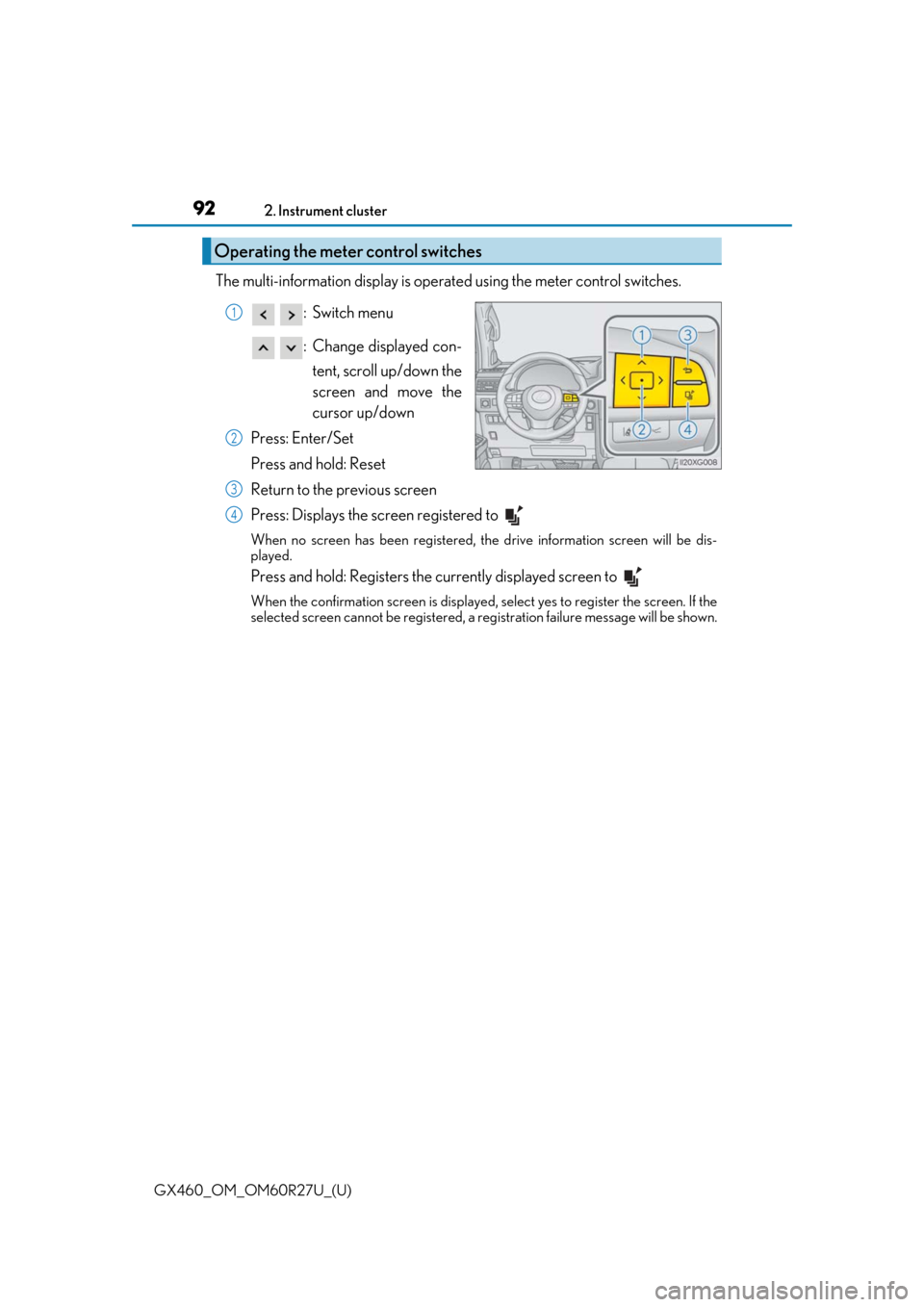
92
GX460_OM_OM60R27U_(U)2. Instrument cluster
The multi-information display is operated using the meter control switches.
:Switch menu
: Change displayed con-tent, scroll up/down the
screen and move the
cursor up/down
Press: Enter/Set
Press and hold: Reset
Return to the previous screen
Press: Displays the screen registered to
When no screen has been registered, th e drive information screen will be dis-
played.
Press and hold: Registers the currently displayed screen to
When the confirmation screen is displayed, select yes to register the screen. If the
selected screen cannot be registered, a registration failure me ssage will be shown.
Operating the meter control switches
1
2
3
4
Page 93 of 620

GX460_OM_OM60R27U_(U)
932. Instrument cluster
2
Instrument cluster
●Current fuel consumption (bar type)
Displays the current rate of fuel consumption.
●Average fuel consumption (after reset*2/after start/after refuel)*1
Displays the average fuel consumption since the function was reset, the
engine was started, and the vehicle was refueled, respectively.
●Average vehicle speed (after reset*2/after start)
Displays the average vehicle speed since the function was reset and the
engine was started, respectively.
●Elapsed time (after reset*2/after start)
Displays the elapsed time since the function was reset and the engine was
started, respectively.
●Distance (driving range)
Displays the estimated maximum distance that can be driven with the quantity
of fuel remaining. • This distance is computed based on your average fuel consumption.
As a result, the actual distance that ca n be driven may differ from that dis-
played.
• When only a small amount of fuel is added to the tank, the display may not
be updated.
When refueling, turn the engine switch off. If the vehicle is refueled without
turning the engine switch off, the display may not be updated.
*1: Use the displayed average fuel consumption as a reference.
*2: The function can be reset by pressing for longer than 1 second when the item to
reset is displayed. If there is more than on e item that can be reset, the item selection
screen will appear.
Drive information
Page 96 of 620

96
GX460_OM_OM60R27U_(U)2. Instrument cluster
■Eco Driving Indicator
●The shift lever is in any position other than D.
●Vehicles with adaptive variable suspension
system: The driving mode is set to sport
mode.
●The vehicle speed is approximately 81 mph (130 km/h) or higher.
■When disconnecting and reconnecting battery terminals
The drive information other than the cu rrent fuel consumption will be reset.
■Tire inflation pressure
●It may take a few minutes to display the tire inflation pressure after the engine switch is
turned to IGNITION ON mode. It may also take a few minutes to display the tire infla-
tion pressure after inflation pressure has been adjusted.
●“---” may be displayed if the tire information cannot be determined due to unfavorable
radio wave conditions.
●Tire inflation pressure changes with temperat ure. The displayed values may also be dif-
ferent from the values measured using a tire pressure gauge.
■When setting up the display
Stop the vehicle in a safe place, apply the pa rking brake, and shift the shift lever to P.
■Suspension of the settings display
In the following situations, the settings display using the meter control switches will be
suspended.
●When a warning message appears on the multi-information display
●When the vehicle begins to move
■Liquid crystal display
Small spots or light spots may appear on the display. This phenomenon is characteristic
of liquid crystal displays, and there is no problem continuing to use the display.
Eco Driving Indicator Light
During Eco-friendly ac
celeration operation
(Eco driving), the Eco Driving Indicator Light
will turn on. When the acceleration exceeds
Zone of Eco driving, or when the vehicle is
stopped, the light turns off.
Eco Driving Indicator Zone Display
Suggests the Zone of Eco driving with current
Eco driving ratio based on acceleration.
Eco driving ratio based on acceleration
If the acceleration exceeds Zone of Eco driv-
ing, the right side of Eco Driving Indicator
Zone Display will illuminate.
Zone of Eco driving
Eco Driving Indicator will not operate under the
following conditions:
1
2
3
4
Page 98 of 620

98
GX460_OM_OM60R27U_(U)2. Instrument cluster
Fuel consumption information
Press the “INFO”/“APPS” button, and then
select “Fuel consumption”/“Eco” on
the screen.
Resetting the consumption data
Fuel consumption in the past 30
minutes
Cruising range
Average fuel consumption for the past 30 minutes is divided by color into past
averages and averages attained since the engine switch was last turned to
IGNITION ON mode. Use the displayed average fuel consumption as a refer-
ence.
The image is an example only.
■Resetting the data
The data can be deleted by selecting “Clear”.
■Cruising range
Displays the estimated maximum distance that can be driven with the quantity of fuel
remaining.
This distance is computed based on your average fuel consumption. As a result, the
actual distance that can be driven may differ from that displayed.
Fuel consumption information can be di splayed on the multimedia screen or
navigation system screen.
1
2
3
Page 142 of 620

142
GX460_OM_OM60R27U_(U)3-3. Adjusting the seats
Your preferred driving position (the posi
tion of the driver’s seat, steering wheel
and outside rear view mirrors) can be recorded and recalled by pressing a but-
ton.
Two different driving positions can be recorded into memory.
■Recording procedure
Check that the shift lever is in P.
Turn the engine switch to IGNITION ON mode.
Adjust the driver’s seat, steering wheel, and outside rear view mirrors to the
desired positions.
While pressing the “SET” button,
or within 3 seconds after the
“SET” button is pressed, press
button “1” or “2” until the buzzer
sounds.
If the selected button has already
been preset, the previously recorded
position will be overwritten.
■Recall procedureCheck that the shift lever is in P.
Turn the engine switch to IGNITION ON mode.
Press one of the buttons for the
driving position you want to recall
until the buzzer sounds.
Driving position memory
1
2
3
4
1
2
3
Page 199 of 620

GX460_OM_OM60R27U_(U)
1994-2. Driving procedures
4
Driving
■When the steering lock cannot be released
■Steering lock motor overheating prevention
To prevent the steering lock motor from overheating, the motor may be suspended if the
engine is turned on and off re peatedly in a short period of time. In this case, refrain from
running the engine. After about 10 seconds, the steering lock motor will resume func-
tioning.
■When the engine switch in dicator flashes in amber
The system may be malfunctioning. Have th e vehicle inspected by your Lexus dealer,
immediately.
■If the electronic key battery is depleted
P. 484
■Operation of the engine switch
●If the switch is not pressed shortly and firmly, the engine switch mode may not change
or the engine may not start.
●If attempting to restart the engine immediately after turning the engine switch off, the
engine may not start in some cases. After turning the engine switch off, please wait a
few seconds before restarting the engine.
■Automatic engine shut off feature
●The vehicle is equipped with a feature that automatically shuts off the engine when the
shift lever is in P with the engine running for an extended period.
●The engine will automatically shut off after ap proximately 1 hour if it has been left run-
ning while the shift lever is in P.
●The timer for the automatic engine shut off feature will reset if the brake pedal is
depressed or if the sh ift lever is in a position other than P.
●After the vehicle is parked, if the door is locked with the door lock switch (P. 106)
from the inside or the mechanical key ( P. 540) from the outside, the automatic
engine shut off feature will be disabled. The timer for the automatic engine shut off fea-
ture will be re-enabled if the driver’s door is opened.
■If the smart access system with push-button start has been deactivated in a customized
setting
P. 540
“PUSH THE ENGINE SWITCH WHILE
TURNING THE STEERING WHEEL IN
EITHER DIRECTION”/“Push the engine switch
while turning the steering wheel in either direc-
tion” will be displayed on the multi-information
display.
Check that the shift lever is set in P. Press the
engine switch shortly and firmly while turning
the steering wheel left and right.