2020 Lexus GX460 ignition
[x] Cancel search: ignitionPage 414 of 620

414
GX460_OM_OM60R27U_(U)5-4. Using the other interior features
■Luggage compartment (120 V AC)
The power outlet can be used for 120
V AC accessories that run on less than
100 W.
■The power outlet can be used when
12 V DC: The engine switch is in ACCESSORY or IGNITION ON mode.
120 V AC: The engine switch is in IGNITION ON mode.
■When turning the engine switch off (12 V DC)
Disconnect electrical devices with charging functions, such as mobile battery packs. If
such devices are left connected, the engine switch may not be turned off normally.
■The protection circuit may be activated to cut the power supply if any of the following
conditions apply (120 V AC):
●Use of electrical appliances exceeding 100 W is attempted.
A sound may be heard when the protection circuit is activated. This is normal and does
not indicate a malfunction.
●The total power usage by all electrical featur es (headlights, air conditioning, etc.) has
exceeded the total vehicle maximum for an extended period of time.
■If the protection circuit is activated and the power supply is cut, conduct the following
procedure (120 V AC):
Park the vehicle in a safe place, and then securely apply the parking brake.
Make sure that the power consumption of th e electric appliance is within the maxi-
mum capacity of the power outlet and the appliance is not broken.
Turn the engine switch to IGNITION ON mode again.
When the cabin temperature is high, open the windows to cool the temperature down.
Once it reaches the normal temperature, turn the engine switch to IGNITION ON
mode again.
If the power supply does not resume even after the above procedure has been per-
formed, have the vehicle inspected by your Lexus dealer.
1
2
3
Page 417 of 620

GX460_OM_OM60R27U_(U)
4175-4. Using the other interior features
5
Interior features
The USB charging ports are used to supply 2.1 A of electricity at 5 V to external
devices.
The USB charging ports are for charging only. They are not designed for data
transfer or other purposes.
Depending on the external device, it ma y not charge properly. Refer to the man-
ual included with the device be fore using a USB charging port.
■Using the USB charging ports
■The USB charging ports can be used when
The engine switch is in ACCESSORY or IGNITION ON mode.
■Situations in which the USB charging ports may not operate correctly
●If a device which consumes more than 2.1 A at 5 V is connected
●If a device designed to communicate with a personal computer, such as a USB memory
device, is connected
●If the connected external device is turned off (depending on device)
●If the temperature inside the vehicle is high, such as after the vehicle has been parked in
the sun
■About connected external devices
Depending on the connected external device , charging may occasionally be suspended
and then start again. This is not a malfunction.
USB charging ports
Type AType B
Open the lid. Open the lid.
Page 449 of 620

GX460_OM_OM60R27U_(U)
4496-3. Do-it-yourself maintenance
6
Maintenance and care
WARNING
The engine compartment contains many mechanisms and fluids that may move suddenly,
become hot, or become electrically energize d. To avoid death or serious injury, observe
the following precautions:
■When working on the engine compartment
●Keep hands, clothing and tools away from the moving fan and engine drive belt.
●Be careful not to touch the engine, radiator, exhaust manifold, etc. right after driving
as they may be hot. Oil and other fluids may also be hot.
●Do not leave anything that may burn easily, such as paper or rags, in the engine com-
partment.
●Do not smoke, cause sparks or expose an open flame to fuel or the battery. Fuel and
battery fumes are flammable.
●Be extremely cautious when working on the battery. It contains poisonous and corro-
sive sulfuric acid.
■When working near the electric cooling fans or radiator grille
Be sure the engine switch is off. With the engine switch in IGNITION ON mode, the
electric cooling fans may auto matically start to run if the air conditioning is on and/or
the coolant temperature is high. ( P. 457)
■When working on or under the vehicle
Do not get under the vehicle with just the jack supporting it.
Always use automotive jack stands or other solid supports.
■Safety glasses
Wear safety glasses to prevent flying or falling material, fluid spray, etc. from getting in
your eyes.
NOTICE
■If you remove the air cleaner filter
Driving with the air cleaner f ilter removed may cause excessive engine wear due to dirt
in the air.
Page 471 of 620

GX460_OM_OM60R27U_(U)
4716-3. Do-it-yourself maintenance
6
Maintenance and care
■The initialization operation
●Make sure to carry out initialization after adjusting the tire inflation pressure.
Also, make sure the tires are cold before carryi ng out initialization or tire inflation pres-
sure adjustment.
●If you have accidentally turned the engine swit ch off during initialization, it is not neces-
sary to manually restart the in itialization again, as initialization will restart automatically
the next time the engine switch is turned to IGNITION ON mode.
●If you accidentally perform initialization when initialization is not necessary, adjust the
tire inflation pressure to the specified leve l when the tires are cold, and conduct initial-
ization again.
●While the position of each tire is being de termined and the inflation pressures are not
being displayed on the multi-info rmation display, if the inflation pressure of a tire drops,
the tire pressure warning light will come on.
■Warning performance of the tire pressure warning system
The warning of the tire pressu re warning system will change in accordance with the con-
ditions under which it was init ialized. For this reason, the system may give a warning even
if the tire pressure does not reach a low enough level, or if the pressure is higher than the
pressure that was adjusted to when the system was initialized.
■When initialization of the tire pressure warning system has failed
●Do not move the vehicle backward during in itialization. Initialization is started again
from the beginning and it ma y take longer than usual.
●Initialization may take longer to complete if the vehicle is driven on an unpaved road.
When performing initialization, drive on a paved road if possible. Depending on the
driving environment and cond ition of the tires, initialization will be completed in
approximately 10 to 30 minutes.
• If initialization is not comp lete after driving approximately 30 minutes, continue
driving for a while.
• If initialization is not complete after driv ing approximately 1 hour, park the vehicle in
a safe place for approximately 20 minutes. Then drive straight (with occasional left
and right turns) at approximat ely 25 mph (40 km/h) or more
* for approximately 10
to 30 minutes.
If initialization is still not complete, have the vehicle inspected by your Lexus dealer.
*: Except when making a left/right turn
●In the following situations, th e tire inflation pressure will not be recorded and the system
will not operate properly. Perform initialization again.
• If, when attempting to start initialization , the tire pressure warning light does not
blink 3 times.
• If, when the vehicle has been driven for ab out 20 minutes after performing initializa-
tion, the tire pressure warning light blinks for approximately 1 minute and then illumi-
nates.
Page 506 of 620

5067-2. Steps to take in an emergency
GX460_OM_OM60R27U_(U)
Securely attach an elastic towing
rope to the towing hooks.
Take care not to damage the vehicle
body.
Enter the vehicle being towed and start the engine.
If the engine does not start, turn the engine switch to IGNITION ON mode.
Set the four-wheel drive control switch in H4 and push the center differential
lock/unlock switch to unlock the center differential. (P. 340)
For models with the rear height cont rol air suspension: Change the vehicle
height to N (normal) mode and end th e vehicle height control operation.
( P. 335)
Shift the shift lever to N and release the parking brake.
When the shift lever cannot be shifted: P. 205
■While towing
If the engine is not running, the power assist for the brakes and steering will not function,
making steering and br aking more difficult.
Emergency towing procedure
1
2
3
4
5
Page 516 of 620
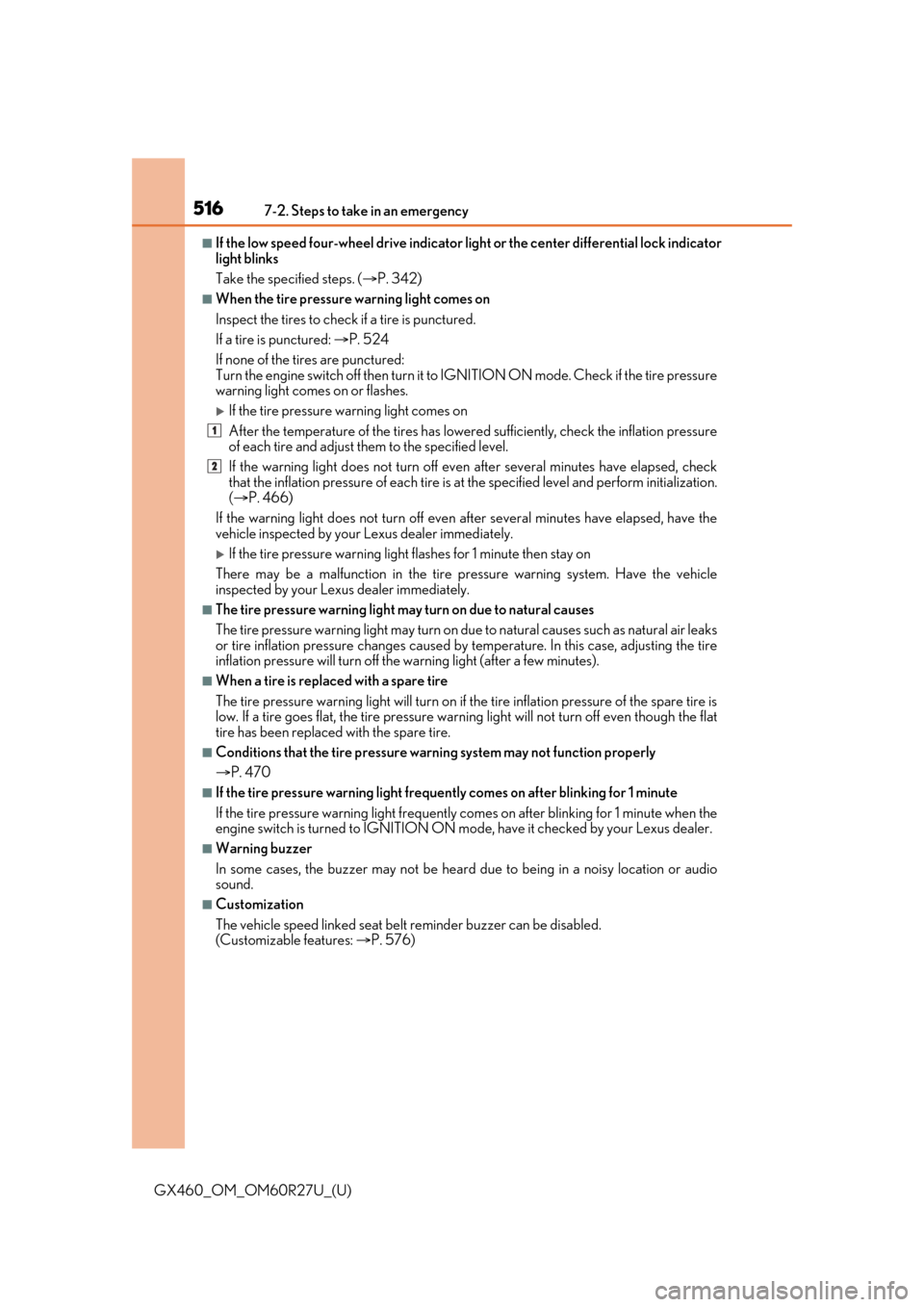
5167-2. Steps to take in an emergency
GX460_OM_OM60R27U_(U)
■If the low speed four-wheel drive indicator light or the center differential lock indicator
light blinks
Take the specified steps. ( P. 342)
■When the tire pressure warning light comes on
Inspect the tires to check if a tire is punctured.
If a tire is punctured: P. 524
If none of the tires are punctured:
Turn the engine switch off then turn it to IGNITION ON mode. Check if the tire pressure
warning light comes on or flashes.
If the tire pressure warning light comes on
After the temperature of the tires has lowere d sufficiently, check the inflation pressure
of each tire and adjust th em to the specified level.
If the warning light does not turn off even after several minutes have elapsed, check
that the inflation pressure of each tire is at the specified level and perform initialization.
( P. 466)
If the warning light does not turn off even after several minutes have elapsed, have the
vehicle inspected by your Lexus dealer immediately.
If the tire pressure wa rning light flashes for 1 minute then stay on
There may be a malfunction in the tire pressure warning system. Have the vehicle
inspected by your Lexus dealer immediately.
■The tire pressure warning light may turn on due to natural causes
The tire pressure warning light may turn on du e to natural causes such as natural air leaks
or tire inflation pressure changes caused by temperature. In this case, adjusting the tire
inflation pressure will turn off the warning light (after a few minutes).
■When a tire is replaced with a spare tire
The tire pressure warning light wi ll turn on if the tire inflation pressure of the spare tire is
low. If a tire goes flat, the tire pressure warn ing light will not turn off even though the flat
tire has been replaced with the spare tire.
■Conditions that the tire pressure wa rning system may not function properly
P. 470
■If the tire pressure warning light freque ntly comes on after blinking for 1 minute
If the tire pressure warning light frequently comes on after blinking for 1 minute when the
engine switch is turned to IGNITION ON mo de, have it checked by your Lexus dealer.
■Warning buzzer
In some cases, the buzzer may not be heard due to being in a noisy location or audio
sound.
■Customization
The vehicle speed linked seat belt reminder buzzer can be disabled.
(Customizable features: P. 576)
1
2
Page 541 of 620

5417-2. Steps to take in an emergency
GX460_OM_OM60R27U_(U)
7
When trouble arises
Ensure that the shift lever is in P and depress the brake pedal.
Touch the Lexus emblem side of the
electronic key to the engine switch.
When the electronic key is detected, a
buzzer sounds and the engine switch
will turn to IGNITION ON mode.
When the smart access system with
push-button start is deactivated in cus-
tomization setting, the engine switch will
turn to ACCESSORY mode.
Firmly depress the brake pedal and check that is shown on the multi-
information display.
Press the engine switch shortly and firmly.
In the event that the engine still cannot be started, contact your Lexus dealer.
■Stopping the engine
Shift the shift lever to P and press the engine switch as you normally do when stopping
the engine.
■Replacing the key battery
As the above procedure is a temporary measure, it is recommended that the electronic
key battery be replaced immediately when the battery is depleted. ( P. 484)
■Changing engine switch modes
Within 10 seconds of the buzzer sounding, release the brake pedal and press the engine
switch.
The engine does not start and modes will be changed each time the switch is pressed.
( P. 197)
■When the electronic key does not work properly
●Make sure that the smart access system wi th push-button start has not been deacti-
vated in the customization setting. If it is off, turn the function on.
(Customizable features: P. 576)
●Check if battery-saving mode is set. If it is set, cancel the function. (P. 123)
Starting the engine
1
2
3
4
Page 544 of 620

5447-2. Steps to take in an emergency
GX460_OM_OM60R27U_(U)
Start the engine of the second vehicle. Increase the engine speed slightly and
maintain at that level for approximatel y 5 minutes to recharge the battery of
your vehicle.
Open and close any of the doors of your vehicle with the engine switch off.
Maintain the engine speed of the second vehicle and start the engine of your
vehicle by turning the engine switch to IGNITION ON mode.
Once your vehicle’s engine has started, remove the jumper cables in the exact
reverse order in which they were connected.
Once the engine starts, have the vehicle checked at your Lexus dealer as soon
as possible.
■Starting the engine when the battery is discharged
The engine cannot be started by push-starting.
■To prevent battery discharge
●Turn off the headlights and the audio system while the engine is off.
●Turn off any unnecessary electrical components when the vehicle is running at a low
speed for an extended period , such as in heavy traffic.
■Charging the battery
The electricity stored in the battery will disc harge gradually even when the vehicle is not
in use, due to natural discharge and the draini ng effects of certain electrical appliances. If
the vehicle is left for a long time, the battery may discharge, and the engine may be
unable to start. (The battery recharges automatically during driving.)
■When recharging or replacing the battery
●In some cases, it may not be possible to un lock the doors using the smart access system
with push-button start when the battery is discharged. Use the wireless remote control
or the mechanical key to lock or unlock the doors.
●The engine may not start on the first attempt after the battery has recharged but will
start normally after the second attempt. This is not a malfunction.
●The engine switch mode is memorized by the vehicle. When the battery is recon-
nected, the system will return to the mode it was in before the battery was discharged.
Before disconnecting the battery, turn the engine switch off. If you are unsure what
mode the engine switch was in before the battery discharged, be especially careful
when reconnecting the battery.
4
5
6
7