2020 Lexus GX460 alarm
[x] Cancel search: alarmPage 109 of 620

GX460_OM_OM60R27U_(U)
1093-2. Opening, closing and locking the doors
3
Operation of each component
■Changing the door unlock function setting
It is possible to set which doors the entry function unlock s using the wireless remote con-
trol.
Turn the engine switch off.
When the indicator light on the key su rface is not on, press and hold or
for approximately 5 seconds while pressing and holding .
The setting changes each time an operation is performed, as shown below. (When
changing the setting continuously, release the buttons, wait for at least 5 seconds, and
repeat step .)
To prevent unintended triggering of the alarm, unlock the doors using the wireless
remote control and open and close a door once after the settings have been changed. (If
a door or the glass hatch is not opened within 60 seconds after is pressed, the
doors will be locked again and the alarm will automatically be set.)
In a case that the alarm is triggered, immediately stop the alarm. ( P. 78)
1
2
2
Multi-information
displayUnlocking functionBeep
Holding the driver’s door handle
unlocks only the driver’s door.
Exterior: Beeps 3 times
Interior: Pings once
Holding the front passenger’s
door handle unlocks all the
doors.
Holding either front door handle
unlocks all the doors.Exterior: Beeps twice
Interior: Pings once
Page 117 of 620
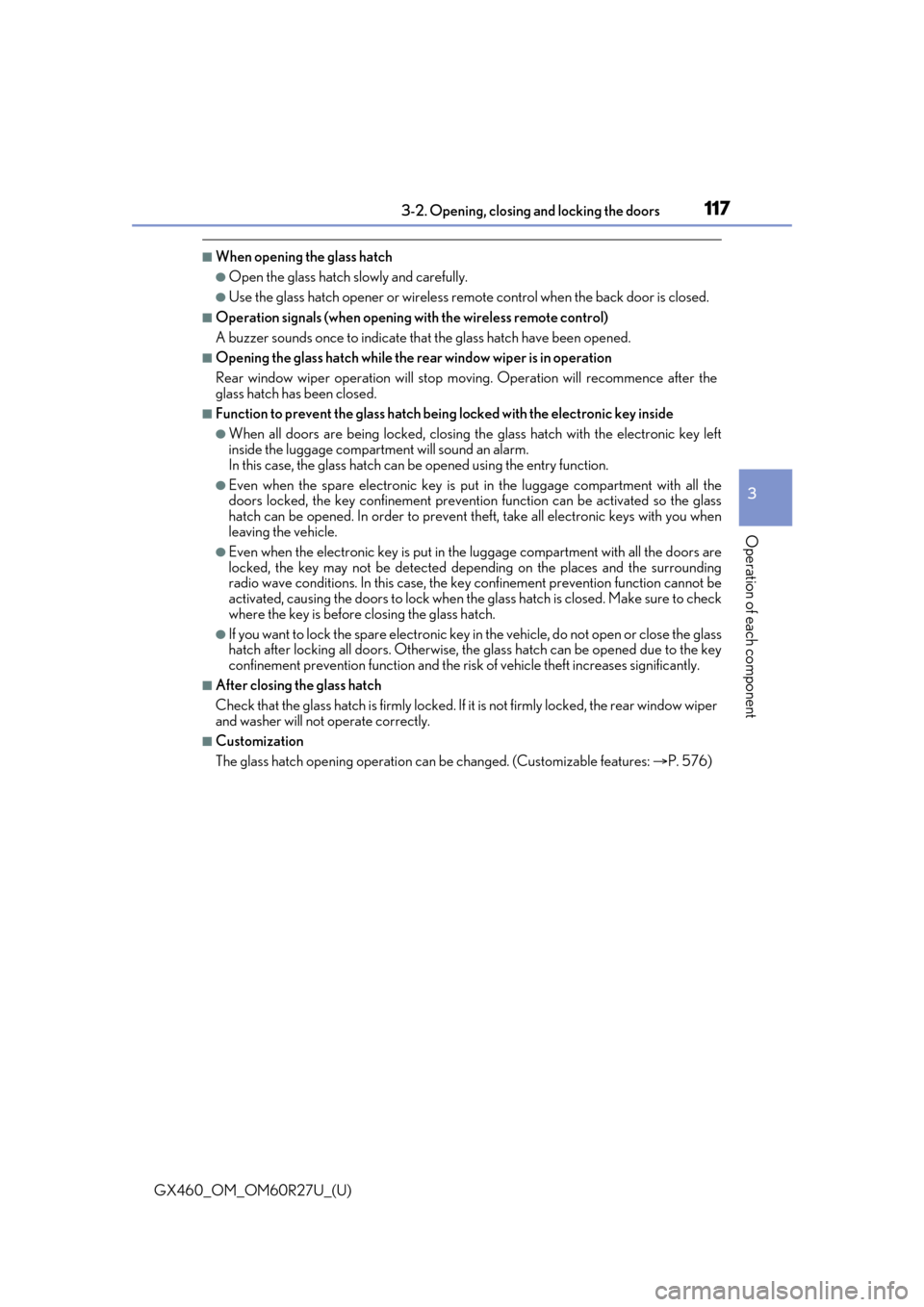
GX460_OM_OM60R27U_(U)
1173-2. Opening, closing and locking the doors
3
Operation of each component
■When opening the glass hatch
●Open the glass hatch slowly and carefully.
●Use the glass hatch opener or wireless remote control when the back door is closed.
■Operation signals (when opening with the wireless remote control)
A buzzer sounds once to indicate th at the glass hatch have been opened.
■Opening the glass hatch while the rear window wiper is in operation
Rear window wiper operation will stop mo ving. Operation will recommence after the
glass hatch has been closed.
■Function to prevent the glass hatch being locked with the electronic key inside
●When all doors are being locked, closing th e glass hatch with the electronic key left
inside the luggage compartment will sound an alarm.
In this case, the glass hatch can be opened using the entry function.
●Even when the spare electronic key is put in the luggage compartment with all the
doors locked, the key confinement prevention function can be activated so the glass
hatch can be opened. In order to prevent theft, take all electronic keys with you when
leaving the vehicle.
●Even when the electronic key is put in the luggage compartment with all the doors are
locked, the key may not be detected depending on the places and the surrounding
radio wave conditions. In this case, the ke y confinement prevention function cannot be
activated, causing the doors to lock when th e glass hatch is closed. Make sure to check
where the key is before closing the glass hatch.
●If you want to lock the spare electronic key in the vehicle, do not open or close the glass
hatch after locking all doors. Otherwise, the glass hatch can be opened due to the key
confinement prevention functi on and the risk of vehicle theft increases significantly.
■After closing the glass hatch
Check that the glass hatch is firm ly locked. If it is not firmly locked, the rear window wiper
and washer will not operate correctly.
■Customization
The glass hatch opening operation can be changed. (Customizable features: P. 576)
Page 122 of 620

122
GX460_OM_OM60R27U_(U)3-2. Opening, closing and locking the doors
■Effective range (areas within which the electronic key is detected)
When starting the engine or changing engine switch modes
The system can be operated when the electronic key is inside the vehicle.
■Alarms and warning indicators
A combination of exterior and interior alar ms as well as warning messages shown on the
multi-information display are used to prevent theft of the vehicle and accidents resulting
from erroneous operation. Take appropriate measures in response to any warning mes-
sage on the multi-information display. When locking or unlocking the doors
The system can be operated when the elec-
tronic key is within about 2.3 ft. (0.7 m) of
either of the outside front door handle.
(Only the doors detecting the key can be
operated.)
When opening the glass hatch and locking
or unlocking the back door
The system can be operated when the elec-
tronic key is within about 2.3 ft. (0.7 m) of
the back door handle.
AlarmSituationCorrection procedure
Exterior alarm
sounds once for
5 seconds
An attempt was made to lock
the vehicle while a door and/or
the glass hatch was open.Close all of the doors
and/or the glass hatch,
and lock the doors
again.
An attempt was made to close
the glass hatch while the elec-
tronic key was still inside the
vehicle.Open the glass hatch
again and retrieve the
electronic key from the
vehicle.
Interior alarm pings
continuously
The engine switch was turned to
ACCESSORY mode while the
driver’s door was open (or the
driver’s door was opened while
the engine switch was in
ACCESSORY mode).
Turn the engine switch
off and close the driver’s
door.
Page 125 of 620

GX460_OM_OM60R27U_(U)
1253-2. Opening, closing and locking the doors
3
Operation of each component
●If the electronic key is inside the vehicle and a door handle becomes wet during a car
wash, a buzzer may sound outside the ve hicle and “KEY DETECTED IN VEHICLE”/
“Key detected in vehicle” may be shown on th e multi-information display. To turn off the
alarm, lock all the doors.
●The lock sensor may not work properly if it comes into contact with ice, snow, mud, etc.
Clean the lock sensor and attempt to operate it again, or use the lock sensor on the
lower part of the door handle.
●A sudden approach to the effective range or door handle may prevent the doors from
being unlocked. In this case, return the door handle to the original position and check
that the doors unlock before pulling the door handle again.
●Unlocking the vehicle may take more time if another electronic key is within the effec-
tive range.
*: This setting can be customiz ed at your Lexus dealer.
■When the vehicle is not driven for extended periods
●To prevent theft of the vehicle, do not leave the electronic key within 6 ft. (2 m) of the
vehicle.
●The smart access system with push-button start can be deactivated in advance.
( P. 576)
●Setting the electronic key to battery-saving mode helps to reduce key battery deple-
tion. ( P. 123)
■To operate the system properly
Make sure to carry the electronic key when operating the system. Do not get the elec-
tronic key too close to the vehicle when operating the system from the outside of the
vehicle.
Depending on the position and holding condition of the electronic key, the key may not
be detected correctly and the system may not operate properly. (The alarm may go off
accidentally, or the door lock prev ention function may not operate.)
■If the smart access system with push-button start does not operate properly
●If the doors cannot be locked or unlocked, perform the following.
• Bring the electronic key close to the do or handle and perform a lock or unlock
operation.
• Use the wireless remote control.
If the doors cannot be locked or unlocked by perform the above, use the mechanical
key. ( P. 540)
●If the engine cannot be started, refer to P. 541
■Customization
Settings (e. g. smart access system with push-button start) can be changed.
(Customizable features: P. 576)
■If the smart access system with push-button start has been deactivated in a customized
setting
●Locking and unlocking the doors:
Use the wireless remote cont rol or mechanical key. (P. 104, 540)
●Starting the engine and changing engine switch modes: P. 541
●Stopping the engine: P. 197
Page 543 of 620

543
GX460_OM_OM60R27U_(U)
7
When trouble arises
7-2. Steps to take in an emergency
If the vehicle battery is discharged
If you have a set of jumper (or booster) cables and a second vehicle with a 12-volt
battery, you can jump start your Lexus by following the steps below.
Confirm that the electronic key is
being carried.
When connecting the jumper (or
booster) cables, depe nding on the situa-
tion, the alarm may activate and the
doors locked. ( P. 79)
Open the hood. ( P. 450)
Connecting the jumper cables accord ing to the following procedure:
Positive (+) battery terminal on your vehicle.
Positive (+) battery terminal on the second vehicle.
Negative (-) battery terminal on the second vehicle.
Connect the jumper cable to ground on your vehicle as shown in the illus-
tration.
The following procedures may be used to start the engine if the vehicle’s bat-
tery is discharged.
You can call your Lexus dealer , or qualified repair shop.
1
2
3
1
2
3
4
Page 604 of 620

604What to do if... (Troubleshooting)
GX460_OM_OM60R27U_(U)
●It is locked automatically to prevent theft of the vehicle. ( P. 198)
●Is the window lock switch pressed?
The power window except for the one at the driver’s seat cannot be operated
if the window lock switch is pressed. ( P. 156)
●The auto power off function will be operated if the vehicle is left in ACCES-
SORY or IGNITION ON mode (the engine is not running) for a period of
time. ( P. 198)
●The seat belt reminder light is flashing
Are the driver and the front passe nger wearing the seat belts?
( P. 513)
●The parking brake indicator is on
Is the parking brake released? ( P. 208)
Depending on the situation, other types of warning buzzer may also sound.
( P. 511, 520)
●Did anyone inside the vehicle open a door during setting the alarm?
The sensor detects it and the alarm sounds. ( P. 78)
To stop the alarm, turn the engine switch to IGNITION ON mode or start the
engine. The steering wheel cannot be turned after the engine is stopped
The windows do not open or close by operating the power window
switches
The engine switch is turned off automatically
A warning buzzer sounds during driving
An alarm is activated and the horn sounds
Page 606 of 620

606Alphabetical index
GX460_OM_OM60R27U_(U)
Alphabetical index
A/C .................................................376, 386Air conditioning filter........................482
ABS (Anti-lock Brake System)........ 351 Function ................................................... 351
Warning light ........................................ 512
Active Traction Control .................... 352
Air conditioning filter .......................... 482
Air conditioning system ..........376, 386 Air conditioning filter........................482
Micro dust and pollen filter ............ 381
Airbags ........................................................ 36 Airbag operating conditions ........... 44
Airbag precautions for your child........................................ 39
Airbag warning light ............................ 511
Correct driving posture .................... 28
Curtain shield airbag operating conditions........................ 44
Curtain shield airbag precautions ........................................... 39
General airbag precautions............ 39
Locations of airbags ............................ 36
Modification and disposal of airbags ............................ 43
Side airbag operating conditions .............................................. 44
Side airbag precautions..................... 39
Side and curtain shield airbags operating conditions........................ 44
Side and curtain shield airbags precautions ........................................... 39
SRS airbags.............................................. 36
SRS warning light.................................. 511
Alarm Alarm........................................................... 78
Warning buzzer .................................... 511 Anchor brackets...................................... 58
Antennas (smart access system
with push-button start) .......................121
Anti-lock brake system (ABS).......... 351 Function ....................................................351
Warning light ......................................... 512
Armrest ...................................................... 419
Assist grip ................................................ 420
Audio input
*
Audio system*
Automatic headlight leveling system .......................................211
Automatic High Beam ......................... 212
Automatic light control system ........ 210
Automatic transmission..................... 202 If the shift lever cannot be shifted from P ...................................205
S mode.................................................... 203
AUX port
*
Auxiliary boxes ......................... 400, 403
AVS ........................................................... 339
Back door ..................................................... 111
Back-up lights Replacing light bulbs ....................... 496
Wattage ...................................................561
Battery ...................................................... 460 Battery checking ................................460
If the vehicle battery is discharged......................................... 543
Preparing and checking before winter .................................... 367
Warning light .......................................... 511
Bluetooth
®*
A
B
Page 615 of 620

615Alphabetical index
GX460_OM_OM60R27U_(U)
Crawl Control switch ......................344
Cruise control switch.......................254
“DAC” switch...................................... 348
Door lock switches ............................ 106
Driving position memory switches .................................................. 141
Emergency flashers switch .......... 500
Engine switch ........................................ 196
Fog light switch ..................................... 217
Four-wheel drive control switch................................................... 340
Headlight cleaner switch ............... 224
Height control switch...................... 335
LDA (Lane Departure Alert) .......248
Light switches ..................................... 209
Moon roof switches........................... 159
Multi-terrain Monitor switch ....... 288
Multi-terrain Select switch.............284
“ODO TRIP” button ............................89
Outside rear view mirror switches ................................................ 153
Parking assist........................................266
Power door lock switch ...................... 111
Power window switch ...................... 156
Rear window wiper and washer switch................................... 222
Rear window and outside rear view mirror
defoggers switch ............................. 381
Second start mode switch............ 203
Seat heater switches........................ 390
Talk switch
*
Tilt and telescopic steering control switch .................................... 149 Vehicle-to-vehicle distance
switch ................................................... 260
VSC OFF switch ............................... 353
Window lock switch ..........................156
Windshield wipers and washer switch ....................................218
Tachometer ............................................... 88
Tail lights .................................................. 209 Light switch........................................... 209
Replacing light bulbs ....................... 497
Talk switch
*
Telephone switch
*
Theft deterrent system Alarm .......................................................... 78
Engine immobilizer system ..............76
Tire inflation pressure.......................... 476 Maintenance data............................. 560
Tire pressure warning system ......... 465 Function .................................................. 465
Initializing ............................................... 465
Initializing procedures..................... 466
Installing tire pressure warning valves and transmitters................ 465
Registering ID codes ....................... 467
Warning light .........................................513
Tires ............................................................464 Chains ..................................................... 367
Checking ............................................... 464
If you have a flat tire .......................... 524
Inflation pressure................................ 476
Information............................................565
Replacing ............................................... 524
Rotating tires ........................................ 464
T
*: Refer to the “NAVIGATION SYSTEM OWNER’S MANUAL” or “MULTIMEDIA OWNER’S MANUAL”.