2020 Lexus GX460 Customization
[x] Cancel search: CustomizationPage 161 of 620

GX460_OM_OM60R27U_(U)
1613-5. Opening, closing the windows and moon roof
3
Operation of each component
●If the moon roof tilts down but then tilts back upStop the vehicle.
Press and hold “ ” on the
*1 until the moon roof moves into the tilt up position
and stops.
Release “ ” on the once and then press and hold “ ” on the again.
*1
The moon roof will pause fo r approximately 10 seconds in the tilt up position.*2
Then it will adjust slightly and pause for approximately 1 second.
Finally, it will tilt down, open and close.
Check to make sure that the moon roof is completely closed and then release the
switch.
*1: If the switch is released at the incorrect time, the pr ocedure will have to be per-
formed again from the beginning.
*2: If the switch is released after the above mentioned 10 second pause, automatic
operation will be disabled. In that case, press and hold “” on the or “ ” on the
and the moon roof will tilt up and pause for approximately 1 second. Then it
will tilt down, open and close. Check to ma ke sure that the moon roof is completely
closed and then release the switch.
If the moon roof does not fully close even after performing the above procedure cor-
rectly, have the vehicle inspected by your Lexus dealer.
■Customization
Settings (e.g. linked door lock operation) can be changed.
(Customizable features: P. 576)
1
2
3
4
Page 211 of 620

GX460_OM_OM60R27U_(U)
2114-3. Operating the lights and wipers
4
Driving
■Automatic light off system
●When only the tail lights are on: The tail lights turn off automatically if the engine switch
is turned off and the driver’s door is opened.
●When the headlights are on: The headlights and tail lights turn off 30 seconds after the
engine switch is turned off and a door is op ened and all of the doors and glass hatch are
closed. (The lights turn off immediately if on the key is pressed after all the doors
are closed.)
To turn the lights on again, turn the engine switch to IGNITION ON mode, or turn the
light switch off once and then back to or .
If any of the doors or glass hatch is kept open, the lights automatically turn off after 20
minutes.
■Automatic headlight leveling system
The level of the headlights is automatically adjusted accordi ng to the number of passen-
gers and the loading condition of the vehicle to ensure that the headlights do not inter-
fere with other road users.
■Welcome lighting
If the headlight switch is turned to AUTO and the surrounding area is dark, unlocking the
doors using the smart access system with pu sh-button start or wireless remote control
will turn the parking lights and tail lights on automatically.
■Customization
Settings (e.g. light sensor sensitivity) can be changed.
(Customizable features: P. 576)
NOTICE
■To prevent battery discharge
Do not leave the lights on longer than ne cessary when the engine is not running.
Page 253 of 620

GX460_OM_OM60R27U_(U)
2534-5. Using the driving support systems
4
Driving
■Customization
The following settings can be changed.
For how to change settings, refer to P. 576.
FunctionSetting details
Lane departure alert functionAdjust alert sensitivity
Adjust alert type
Vehicle sway warning functionTurn function on and off
Adjust alert sensitivity
Page 272 of 620

272
GX460_OM_OM60R27U_(U)4-5. Using the driving support systems
●The shape of the obstacle may prevent a sensor from detecting it. Pay particular atten-
tion to the following obstacles:
• Wires, fences, ropes, etc.
• Cotton, snow and other materi
als that absorb sound waves
• Sharply-angled objects
• Low obstacles
• Tall obstacles with upper sections projecting outwards in the direction of your vehi-
cle
●The following situations may occur during use.
• Depending on the shape of the obstacle and other factors, the detection distance
may shorten, or detect ion may be impossible.
• Obstacles may not be detected if they are too close to the sensor.
• There will be a short delay between obstacle detection and display. Even at slow speeds, there is a possibility th at the obstacle will come within the sensor’s detection
areas before the display is shown and the buzzer sounds.
• Thin posts or objects lower than the sens or may not be detected when approached,
even if they have been detected once.
• It might be difficult to hear beeps due to th e volume of audio system or air flow noise
of the air conditioning system.
■If “Clean Park Sonar”/“Clean Parking Assist Sensor” is displayed on the multi-informa-
tion display
A sensor may be dirty or covered with snow or ic e. In such cases, if it is removed from the
sensor, the system should return to normal.
Also, due to the sensor being frozen at low temperatures, a malfunction display may
appear or an obstacle may no t be detected. If the sensor thaws out, the system should
return to normal.
■If “Check Park Sonar System”/ “Parking Assist Malfunction” is displayed on the multi-
information display
Depending on the malfunction of the sensor, the device may not be working normally.
Have the vehicle inspected by your Lexus dealer.
■Certification for the intuitive parking assist (Canada only)
This ISM device complies with Canadian ICES-001.
■Customization
Settings (e.g. buzzer sounds volume) can be changed.
(Customizable features: P. 576)
Page 384 of 620

3845-1. Using the air conditioning system and defogger
GX460_OM_OM60R27U_(U)
■Automatic mode for air intake control (vehicles with rear air conditioning system)
In automatic mode, the system detects exhaust gas and other pollutants and automati-
cally switches between outside air and recirculated air modes.
When the dehumidification function is off, and the fan is operating, turning automatic
mode on will activate the dehumidification function.
■When the outside temperature is low
The dehumidification function may not operate even when “A/C” is touched.
■Ventilation and air conditioning odors
●To let fresh air in, set the air conditioning system to the outside air mode.
●During use, various odors from inside and outside the vehicle may enter into and accu-
mulate in the air conditioning system. This may then cause odor to be emitted from the
vents.
●To reduce potential odors from occurring:
• It is recommended that the air conditioning system be set to outside air mode prior
to turning the vehicle off.
• The start timing of the blower may be dela yed for a short period of time immediately
after the air conditioning system is started in automatic mode.
■Air conditioning filter
P. 482
■Customization
Settings (e.g. A/C automatic mode sw itch operation) can be changed.
(Customizable features: P. 576)
Page 394 of 620

394
GX460_OM_OM60R27U_(U)5-2. Using the interior lights
■Illuminated entry system
The lights automatically turn on/off according
to engine switch mode, the presence of the
electronic key, whether the doors are locked/unlocked, and whether the doors are
open/closed.
■To prevent battery discharge
If the following lights remain on when the engine switch is turned off the lights will go off
automatically after 20 minutes:
●Personal/interior light
●Inside door handle lights
●Footwell lights
●Running board lights
■Customization
Settings (e.g. adjust the time elapsed before th e interior lights automatically turn off) can
be changed. (Customizable features: P. 576)
NOTICE
To prevent battery discharge, do not leave th e lights on longer than necessary when the
engine is not running.
Page 516 of 620
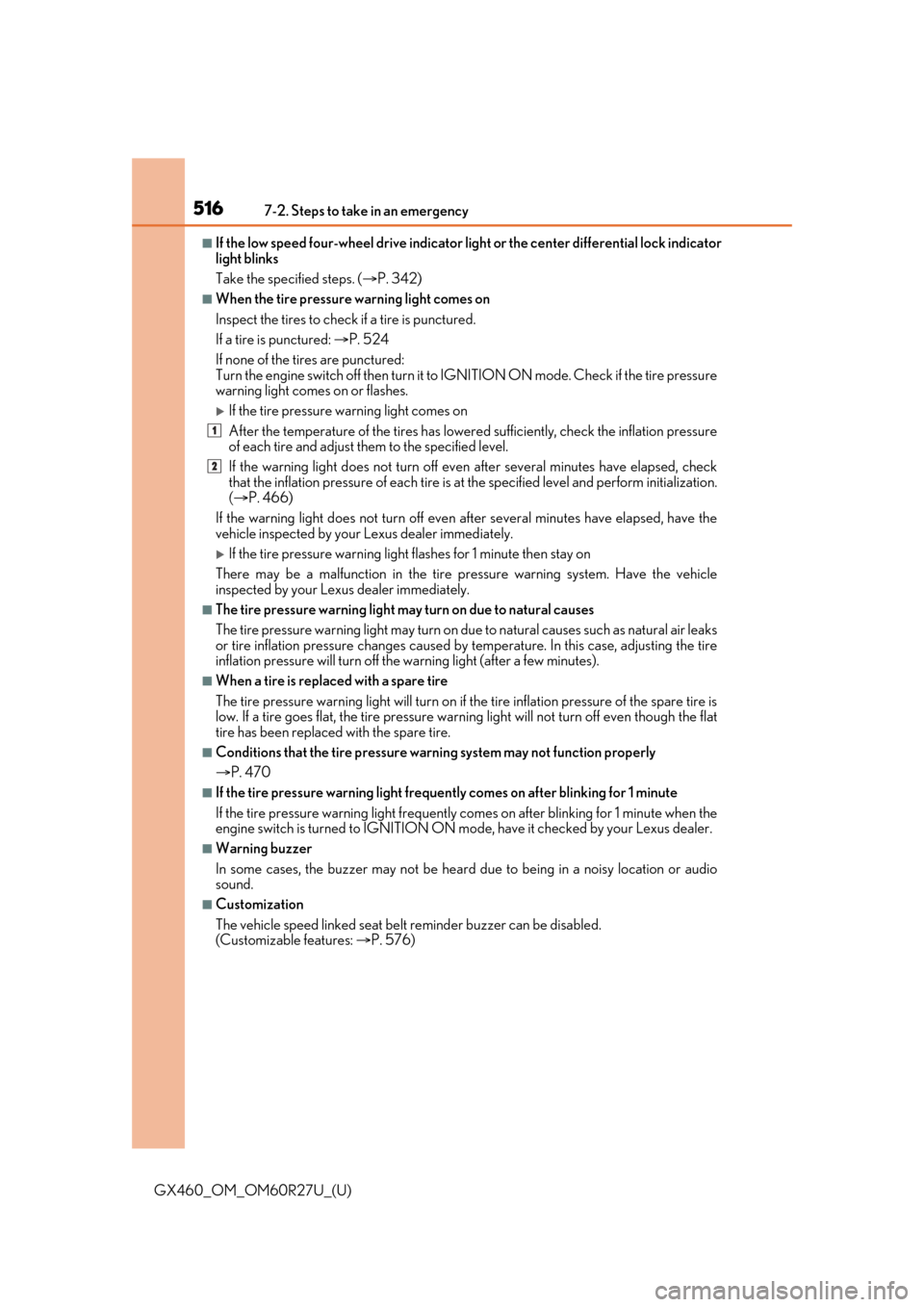
5167-2. Steps to take in an emergency
GX460_OM_OM60R27U_(U)
■If the low speed four-wheel drive indicator light or the center differential lock indicator
light blinks
Take the specified steps. ( P. 342)
■When the tire pressure warning light comes on
Inspect the tires to check if a tire is punctured.
If a tire is punctured: P. 524
If none of the tires are punctured:
Turn the engine switch off then turn it to IGNITION ON mode. Check if the tire pressure
warning light comes on or flashes.
If the tire pressure warning light comes on
After the temperature of the tires has lowere d sufficiently, check the inflation pressure
of each tire and adjust th em to the specified level.
If the warning light does not turn off even after several minutes have elapsed, check
that the inflation pressure of each tire is at the specified level and perform initialization.
( P. 466)
If the warning light does not turn off even after several minutes have elapsed, have the
vehicle inspected by your Lexus dealer immediately.
If the tire pressure wa rning light flashes for 1 minute then stay on
There may be a malfunction in the tire pressure warning system. Have the vehicle
inspected by your Lexus dealer immediately.
■The tire pressure warning light may turn on due to natural causes
The tire pressure warning light may turn on du e to natural causes such as natural air leaks
or tire inflation pressure changes caused by temperature. In this case, adjusting the tire
inflation pressure will turn off the warning light (after a few minutes).
■When a tire is replaced with a spare tire
The tire pressure warning light wi ll turn on if the tire inflation pressure of the spare tire is
low. If a tire goes flat, the tire pressure warn ing light will not turn off even though the flat
tire has been replaced with the spare tire.
■Conditions that the tire pressure wa rning system may not function properly
P. 470
■If the tire pressure warning light freque ntly comes on after blinking for 1 minute
If the tire pressure warning light frequently comes on after blinking for 1 minute when the
engine switch is turned to IGNITION ON mo de, have it checked by your Lexus dealer.
■Warning buzzer
In some cases, the buzzer may not be heard due to being in a noisy location or audio
sound.
■Customization
The vehicle speed linked seat belt reminder buzzer can be disabled.
(Customizable features: P. 576)
1
2
Page 541 of 620

5417-2. Steps to take in an emergency
GX460_OM_OM60R27U_(U)
7
When trouble arises
Ensure that the shift lever is in P and depress the brake pedal.
Touch the Lexus emblem side of the
electronic key to the engine switch.
When the electronic key is detected, a
buzzer sounds and the engine switch
will turn to IGNITION ON mode.
When the smart access system with
push-button start is deactivated in cus-
tomization setting, the engine switch will
turn to ACCESSORY mode.
Firmly depress the brake pedal and check that is shown on the multi-
information display.
Press the engine switch shortly and firmly.
In the event that the engine still cannot be started, contact your Lexus dealer.
■Stopping the engine
Shift the shift lever to P and press the engine switch as you normally do when stopping
the engine.
■Replacing the key battery
As the above procedure is a temporary measure, it is recommended that the electronic
key battery be replaced immediately when the battery is depleted. ( P. 484)
■Changing engine switch modes
Within 10 seconds of the buzzer sounding, release the brake pedal and press the engine
switch.
The engine does not start and modes will be changed each time the switch is pressed.
( P. 197)
■When the electronic key does not work properly
●Make sure that the smart access system wi th push-button start has not been deacti-
vated in the customization setting. If it is off, turn the function on.
(Customizable features: P. 576)
●Check if battery-saving mode is set. If it is set, cancel the function. (P. 123)
Starting the engine
1
2
3
4