Page 303 of 600

GS350_GS F_OM_OM30J07U_(U)
3034-5. Using the driving support systems
4
Driving
WARNING
■The ABS does not operate effectively when
●The limits of tire gripping performance have been exceeded. (such as excessively
worn tires on a snow covered road).
●The vehicle hydroplanes while driving at high speed on wet or slick roads.
■Stopping distance when the ABS is operating may exceed that of normal conditions
The ABS is not designed to shorten the vehi cle’s stopping distance. Always maintain a
safe distance from the vehicle in front of you, especially in the following situations:
●When driving on dirt, grav el or snow-covered roads
●When driving with tire chains
●When driving over bumps in the road
●When driving over roads with potholes or uneven surfaces
■TRAC may not operate effectively when
Directional control and power may not be achievable wh ile driving on slippery road
surfaces, even if the TRAC system is operating.
Drive the vehicle carefully in conditions where stability and power may be lost.
■Hill-start assist control does not operate effectively when
●Do not overly rely on the hill-start assist control. The hill-start assist control may not
operate effectively on steep inclines and roads covered with ice.
●Unlike the parking brake, hill-start assist control is not intended to hold the vehicle
stationary for an exte nded period of time. Do not atte mpt to use hill-start assist con-
trol to hold the vehicle on an incline, as doing so may lead to an accident.
■When the VSC is activated
The slip indicator light flashes. Always drive carefully. Reckless driving may cause an
accident. Exercise particular care when the indicator light flashes.
Page 317 of 600
GS350_GS F_OM_OM30J07U_(U)
3175-1. Remote Touch screen
5
Interior features
For details of the functions and operation of the main display, refer to the respec-
tive section.
■Display the side display
Basic screens
The following functions can be displaye d and operated on the side display.
Select the desired button. Navigation system
*
Audio*
Phone*
Vehicle information ( P. 136)
Air conditioning system
( P. 322)
To turn off the side display, press the “MAP” button on Remote Touch to display the
map screen, and then press .
If the item displayed on the main display is full screen display compatible ( P. 316), it
will be displayed full screen.
Interruption screens
Each of the following screens is displayed automatically in accordance with
conditions. • Intuitive parking assist
* (if equipped)
•Phone
*
• Destination Assist*
•Driving mode ( P. 281)
*: Refer to the “NAVIGATION AND MULTIMEDIA SYSTEM OWNER’S MAN-
UAL”.
12.3-inch display function
1
2
3
4
5
Page 430 of 600
4307-2. Steps to take in an emergency
GS350_GS F_OM_OM30J07U_(U)
Tighten down the towing eyelet
securely using a wheel nut wrench
or hard metal bar.
Securely attach cables or chains to the towing eyelet.
Take care not to damage the vehicle body.
Enter the vehicle being towed and start the engine.
If the engine does not start, turn the engine switch to IGNITION ON mode.
Shift the shift lever to N and release the parking brake.
When the shift lever cannot be shifted: P. 214
■While towing
If the engine is not running, the power assist for the brakes and steering will not function,
making steering and br aking more difficult.
■Wheel nut wrench
Wheel nut wrench is installed in trunk. ( P. 474, 486)
4
5
6
7
Page 444 of 600
4447-2. Steps to take in an emergency
GS350_GS F_OM_OM30J07U_(U)
Indicates that hood or one or more of the doors or trunk
are not fully closed
The system also indicates which hood or doors or
trunk are not fully closed.
If the vehicle reaches a speed of 3 mph (5 km/h),
flashes and a buzzer sounds to indicate that
the hood or door(s) or trunk are not yet fully closed.
Make sure that hood or all doors or trunk are
closed.
(If equipped)
Indicates a malfunction in the intuitive parking assist
All assist-sensors flash.
A buzzer also sounds.
Have the vehicle inspected by your Lexus dealer.
(If equipped)
Indicates that intuitive parkin g assist sensor is dirty or
covered with ice A buzzer also sounds.
Clean the sensor.
Warning messageDetails/Actions
(GS350) (GS F)
(GS350)(GS F)
Page 448 of 600

4487-2. Steps to take in an emergency
GS350_GS F_OM_OM30J07U_(U)
(If equipped)
Indicates that the LKA (Lane-Keeping Assist) system has
determined that the driver does not have their hands on
the steering wheel while the steering control function is
on If the driver operates the steering wheel only a small
amount, the system may be unable to detect the steer-
ing wheel operations and this warning may be dis-
played.
A buzzer also sounds.
Firmly hold the steering wheel.
(If equipped)
Indicates that steering control function is temporarily
canceled due to the LKA (Lane-Keeping Assist) system
determining that the driver does not have their hands on
the steering wheel while the steering control function is
on
If the driver operates the steering wheel only a small
amount, the system may be unable to detect the steer-
ing wheel operations and this warning may be dis-
played.
Firmly hold the steering wheel.
Indicates that the parking brake system is overheating
A buzzer also sounds.
Do not use the parking brake until the message dis-
appears.
Indicates an engine malfunction
A buzzer also sounds.
Have the vehicle inspected by your Lexus dealer.
Warning messageDetails/Actions
(U.S.A.) (Canada)
(U.S.A.) (Canada)
Page 456 of 600
4567-2. Steps to take in an emergency
GS350_GS F_OM_OM30J07U_(U)
Indicates an attempt was made to engage the parking
brake while drivingA buzzer also sounds.
Press the parking brake switch. If the warning mes-
sage is still displayed, have the vehicle inspected by
your Lexus dealer.
Indicates a malfunction in the parking brake system
A buzzer also sounds.
Press the parking brake switch. If the warning mes-
sage is still displayed, have the vehicle inspected by
your Lexus dealer.
(If equipped)
Indicates that LKA (Lane-Ke eping Assist) system cannot
be used due to the vehicle speed being too high
Slow down.
Warning messageDetails/Actions
(U.S.A.) (Canada)
Page 483 of 600
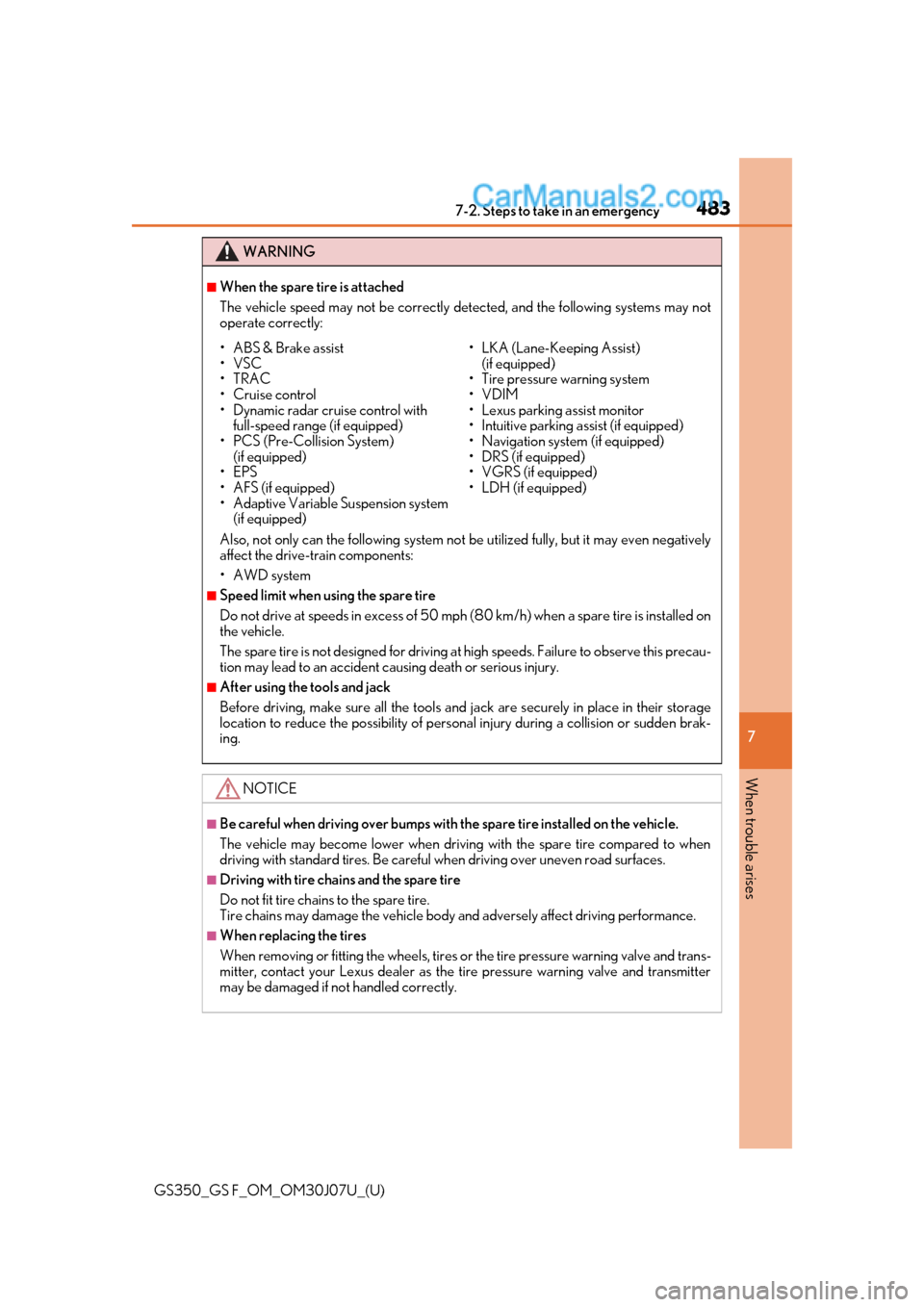
4837-2. Steps to take in an emergency
GS350_GS F_OM_OM30J07U_(U)
7
When trouble arises
WARNING
■When the spare tire is attached
The vehicle speed may not be correctly detected, and the following systems may not
operate correctly:
Also, not only can the following system not be utilized fully, but it may even negatively
affect the drive-train components:
• AWD system
■Speed limit when using the spare tire
Do not drive at speeds in excess of 50 mph (80 km/h) when a spar e tire is installed on
the vehicle.
The spare tire is not designed for driving at high speeds. Failure to observe this precau-
tion may lead to an accident causing death or serious injury.
■After using the tools and jack
Before driving, make sure all the tools and jack are securely in place in their storage
location to reduce the possibility of personal injury during a collision or sudden brak-
ing.
NOTICE
■Be careful when driving over bumps with the spare tire installed on the vehicle.
The vehicle may become lower when driving with the spare tire compared to when
driving with standard tires. Be careful when driving over uneven road surfaces.
■Driving with tire chains and the spare tire
Do not fit tire chains to the spare tire.
Tire chains may damage the vehicle body and adversely affect driving performance.
■When replacing the tires
When removing or fitting the wheels, tires or the tire pressure warning valve and trans-
mitter, contact your Lexus dealer as the tire pressure warning valve and transmitter
may be damaged if not handled correctly.
• ABS & Brake assist
• VSC
• TRAC
• Cruise control
• Dynamic radar cruise control with
full-speed range (if equipped)
• PCS (Pre-Collision System)
(if equipped)
• EPS
• AFS (if equipped)
• Adaptive Variable Suspension system
(if equipped)
• LKA (Lane-Keeping Assist)
(if equipped)
• Tire pressure warning system
• VDIM
• Lexus parking assist monitor
• Intuitive parking assist (if equipped)
• Navigation system (if equipped)
• DRS (if equipped)
• VGRS (if equipped)
• LDH (if equipped)
Page 552 of 600
552
GS350_GS F_OM_OM30J07U_(U)8-2. Customization
■Intuitive parking assist*1, 2
*1: If equipped
*2: Refer to the “NAVIGATION AND MU
LTIMEDIA SYSTEM OWNER’S MANUAL”.
*3:GS350
■Driving mode select switch (vehicles with Adaptive Variable Suspension
system) (P. 282)
FunctionDefault
settingCustomized setting
Detection distance of the front center
sensor
*3FarNearO—O
Detection distance of the rear center
sensorFarNearO—O
Buzzer volume31 to 5O—O
Display setting
(when intuitive parkin g assist is operat-
ing)All sensors displayedDisplay offO—O
123
FunctionDefault
settingCustomized setting
Power train controlNormalPowerO——Eco
Chassis controlNormalSportO——
Air conditioning operationNormalEcoO——
123