2020 Lexus ES350 fuel cap
[x] Cancel search: fuel capPage 1 of 94

1
ES350_QG_OM06176U_(U)
Air Conditioning System*
Control panel .................................................................................................................................. 62
Main control screen............................................................................................................ ..........63
Option control screen .......................................................................................................... ....... 64
Side display................................................................................................................... ....................65
Using automatic mode ........................................................................................................... .....65
Audio System
*
Audio control screen ........................................................................................................... ........54
Selecting an audio source ...................................................................................................... ....54
Steering switch operation ...................................................................................................... ....55
Radio ................................................................................................................................................... 57
CD....................................................................................................................................................... 58
DVD ....................................................................................................................................................59
iPod/iPhone .....................................................................................................................................60
Automatic High Beam........................................................................................................... 3 3
Automatic Transmission ......................................................................................................... 19
Brake Hold ..................................................................................................................... ............25
Door Locks ..................................................................................................................... .......... 84
Engine (Ignition) Switch ....................................................................................................... ... 16
Floor Mat Installation ......................................................................................................... ...... 11
Front Seats .................................................................................................................... ..............15
Fuel Consumption Screen ...................................................................................................44
Garage Door Opener............................................................................................................ 75
Hands-free System For Cellular Phone
*
Registering/connecting Bluetooth® device ..................................................................... 50
Contacts transfer .............................................................................................................. .............. 51
Registering the contacts in the favorites list .... ...................................................................52
Calling by favorites list ...................................................................................................... ...........52
Calling the message sender..................................................................................................... .52
Receiving a call ............................................................................................................... ................53
Steering switches .............................................................................................................. .............53
Contents
The Quick Guide is not intended as a substitute for yourOWNER’S MANUAL. We strongly encourage you to review
the OWNER’S MANUAL and supplementary manuals so you
will have a better understanding of your vehicle’s capabilities
and limitations.
Page 2 of 94

2
ES350_QG_OM06176U_(U)
Headlights..................................................................................................................................32
Head-up Display ...................................................................................................................... 29
Keys ........................................................................................................................... ................... 12
Lexus Climate Concierge ..................................................................................................... 61
Lexus Enform Remote ............................................................................................................ 81
Lexus Enform Safety Connect ............................................................................................ 79
Lexus Enform Service Connect ..........................................................................................82
Multi-information Display..................................................................................................... 2 6
Navigation System
*
Registering home ............................................................................................................... ........... 46
Destination search - Search by address .............................................................................. 46
Destination search - Search points of intere st by name ............................................... 48
Destination search - Search points of intere st by category ........................................ 49
Destination search - Search points of interest by phone number ............................ 49
Voice Command System .......................................................................................................... 6 6
Opening the fuel tank cap ....................................................................................................85
Parking Brake .................................................................................................................. .........23
Pictorial Index................................................................................................................ ..............3
Remote Touch ................................................................................................................... ....... 37
SiriusXM Satellite Radio.......... .............................................................. .................... .......... 83
Smart Access System with Push-button Start ................................................................. 13
Turn Signal Lever .............................................................................................................. .......22
USB/AUX Ports .................................................................................................................. .... 74
Voice Command System
*
Basic operation ................................................................................................................ .............. 66
Command list................................................................................................................... ................67
Windshield Wipers and Washer .........................................................................................35
*: These features may be oper ated by Voice Command (See P.66)
Page 85 of 94
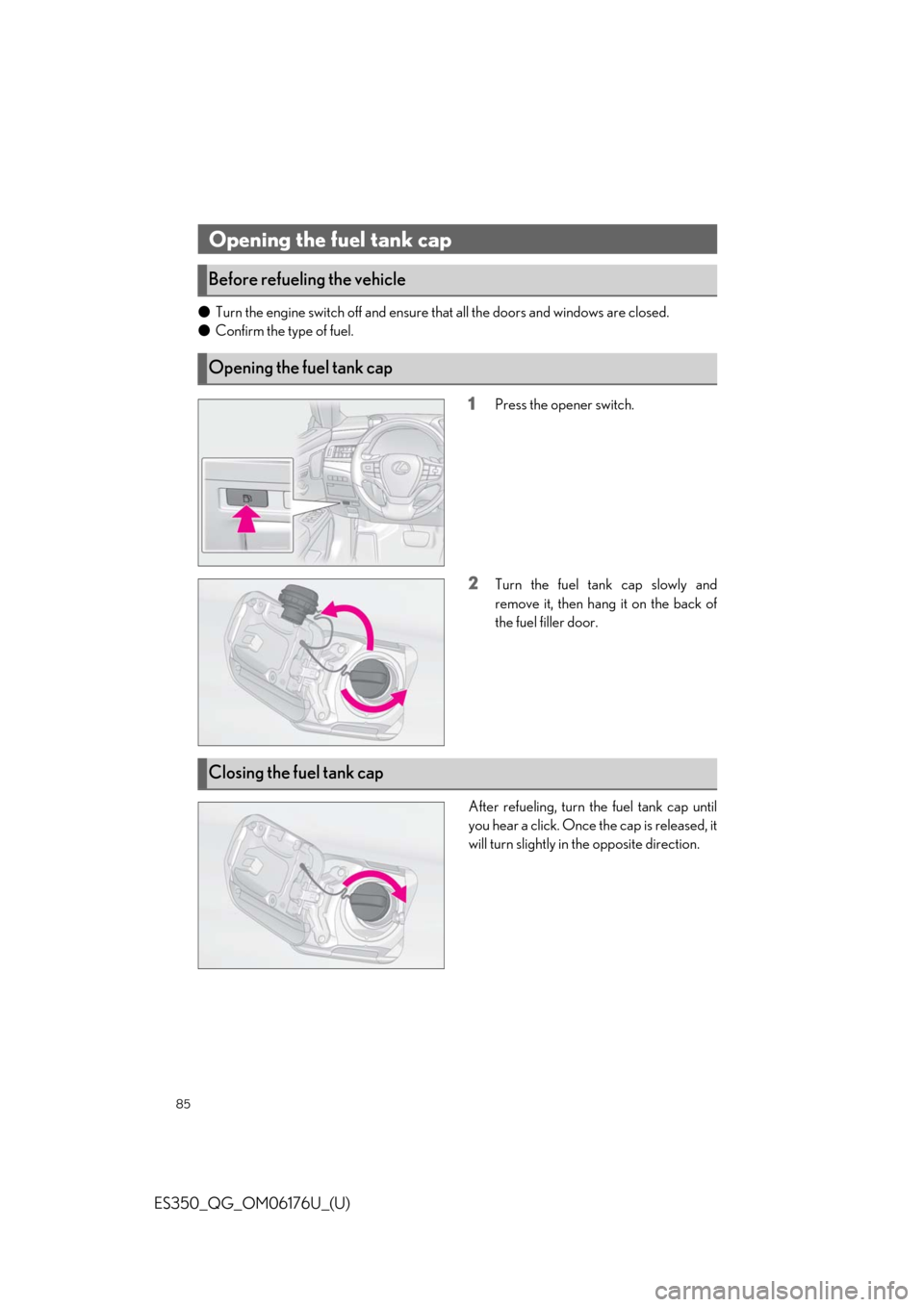
85
ES350_QG_OM06176U_(U)
●Turn the engine switch off and ensure that all the doors and windows are closed.
● Confirm the type of fuel.
1Press the opener switch.
2Turn the fuel tank cap slowly and
remove it, then hang it on the back of
the fuel filler door.
After refueling, turn the fuel tank cap until
you hear a click. Once the cap is released, it
will turn slightly in the opposite direction.
Opening the fuel tank cap
Before refueling the vehicle
Opening the fuel tank cap
Closing the fuel tank cap