Page 64 of 94
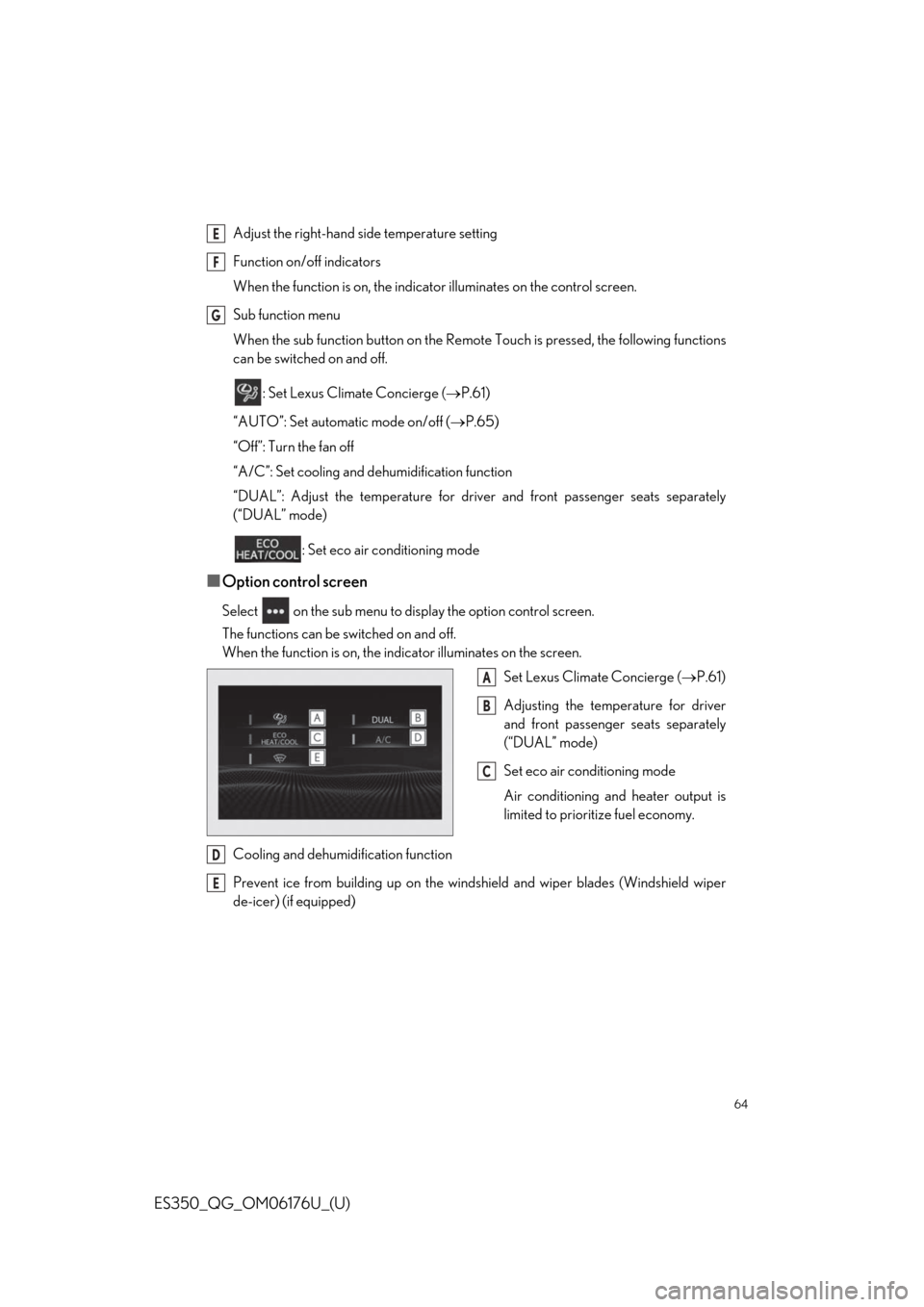
64
ES350_QG_OM06176U_(U)
Adjust the right-hand side temperature setting
Function on/off indicators
When the function is on, the indica tor illuminates on the control screen.
Sub function menu
When the sub function button on the Remote Touch is pressed, the following functions
can be switched on and off.
: Set Lexus Climate Concierge ( P.61)
“AUTO”: Set automatic mode on/off ( P.65)
“Off”: Turn the fan off
“A/C”: Set cooling and dehumidification function
“DUAL”: Adjust the temperature for driv er and front passenger seats separately
(“DUAL” mode)
: Set eco air conditioning mode
■Option control screen
Select on the sub menu to di splay the option control screen.
The functions can be switched on and off.
When the function is on, the indicator illuminates on the screen.
Set Lexus Climate Concierge (P.61)
Adjusting the temperature for driver
and front passenger seats separately
(“DUAL” mode)
Set eco air conditioning mode
Air conditioning and heater output is
limited to prioritize fuel economy.
Cooling and dehumidification function
Prevent ice from building up on the windsh ield and wiper blades (Windshield wiper
de-icer) (if equipped)
E
F
G
A
B
C
D
E
Page 65 of 94
65
ES350_QG_OM06176U_(U)
■Side display (12.3-inch display model)
Display the heated steering wheel/seat
heaters/seat ventilators control screen
(if equipped)
Adjust the left-hand side temperature
setting
Adjust the fan speed setting
Adjust the right-hand side temperature
setting
Set cooling and dehumidification function on/off
Adjust the temperature for the driver’s and front passenger’s seats separately (“DUAL”
mode)
Select the air flow mode
1Press the automatic mode switch or sele ct “AUTO” on the sub function menu.
( P.62, 64)
2Press the outside/recirculated air mode switch to switch to automatic air intake mode.
The air conditioning system automatically switches between outside air and recircu-
lated air modes.
3Adjust the temperature setting.
4To stop the operation, press the off switch or select “Off” on the sub function menu.
( P.62, 64)
A
B
C
D
Using automatic mode
E
F
G
Page 73 of 94

73
ES350_QG_OM06176U_(U)
■Climate
*: Only within the possible temperature range of the air conditioning system
CommandAction
“Turn the AC on/Turn the AC off”Turns air conditioning system on or off
“Change the Fan speed to <#>”Changes the set fan speed of the air conditioning sys-
tem to <#>
“Set temperature to <#>
degrees”Changes the set temperature of the air conditioning
system to <#> degrees
*
“Increase Temperature/
Decrease Temperature”Increases or decreases the temperature of the air con-
ditioning system
“Increase Fan speed/Decrease
Fan Speed”Increases or decrea ses the fan speed of the air condi-
tioning system
“Show the front climate control
screen”Displays the screen to cont rol the air conditioning or
seat heating system
“Set the steering wheel tempera-
ture”Displays the screen to cont rol the air conditioning or
seat heating system
“Show the front seat heater set-
tings”Displays the screen to cont rol the air conditioning or
seat heating system
“Show the concierge screen”Displays the screen to cont rol the air conditioning or
seat heating system
“Concierge Mode On”Turns Concierge Mode ON