2020 Lexus ES350 fuel
[x] Cancel search: fuelPage 1 of 94

1
ES350_QG_OM06198U_(U)
Air Conditioning System*
Control panel ..................................................................................................................................60
Main control screen............................................................................................................ ........... 61
Option control screen .......................................................................................................... ....... 62
Side display................................................................................................................... ....................63
Using automatic mode ........................................................................................................... .....63
Audio System
*
Audio control screen ........................................................................................................... ........52
Selecting an audio source ...................................................................................................... ....52
Steering switch operation ...................................................................................................... ....53
Radio ...................................................................................................................................................55
CD........................................................................................................................................................56
DVD .................................................................................................................................................... 57
iPod/iPhone (Apple CarPlay)................................................................................................. 58
Automatic High Beam........................................................................................................... 3 3
Automatic Transmission ......................................................................................................... 19
Brake Hold ..................................................................................................................... ............25
Door Locks ..................................................................................................................... .......... 82
Engine (Ignition) Switch ....................................................................................................... ... 16
Floor Mat Installation ......................................................................................................... ...... 11
Front Seats .................................................................................................................... ..............15
Fuel Consumption Screen .................................................................................................. 43
Fuel Tank Cap .................................................................................................................. ........ 83
Garage Door Opener............................................................................................................73
Hands-free System For Cellular Phone
*
Registering/connecting Bluetooth® device ......................................................................48
Contacts transfer .............................................................................................................. .............49
Registering the contacts in the favorites list . ..................................................................... 50
Calling by favorites list ...................................................................................................... .......... 50
Calling the message sender..................................................................................................... 50
Receiving a call ............................................................................................................... ................. 51
Steering switches .............................................................................................................. .............. 51
Contents
The Quick Guide is not intended as a substitute for yourOWNER’S MANUAL. We strongly encourage you to review
the OWNER’S MANUAL and supplementary manuals so you
will have a better understanding of your vehicle’s capabilities
and limitations.
Page 5 of 94

5
ES350_QG_OM06198U_(U)
■Switches
Camera switch*1, 2
Head-up display switch*1....................................................................................... P.29
Instrument panel light control switches
*3
Odometer/trip meter/trip meter reset button*3
VSC OFF switch*3
Driving Mode Select switch*3
Trunk opener switch*3
Fuel filler door opener switch ...... ............................................. ............................ P.83
*1: If equipped
*2: Refer to the “NAVIGATION AND MU LTIMEDIA SYSTEM OWNER’S MANUAL”.
*3: Refer to the “OWNER’S MANUAL”.
A
B
C
D
E
F
G
H
Page 41 of 94

41
ES350_QG_OM06198U_(U)
Different information can be displayed on the left and right of the screen. For example, air
conditioning system screen can be displayed and operated while the fuel consumption
information screen is being displayed. The large screen on the left of the display is called the
main display, and the small screen to the right is called the side display.
The following functions can be displayed
and operated on the side display.Navigation system ( P.45)
Audio ( P.55, 56, 57, 58)
Vehicle information ( P.44)
Air conditioning system ( P.63)
Show/hide the side display
Split-screen display (12. 3-inch display model)
Side display (12.3-inch display model)
A
B
C
D
E
Page 43 of 94

43
ES350_QG_OM06198U_(U)
Press the “MENU” button on the Remote Touch, then select on the menu screen, and
then select “Trip Information” or “History”.
■Trip information
If a screen other than “Trip Information” is displayed, select “Trip Information”.
Resetting the consumption data
Fuel consumption in the past 15 min-
utes
Current fuel consumption
Average vehicle speed since the
engine was started.
Elapsed time since the engine was
started.
Cruising range
■History
If a screen other than “History” is displayed, select “History”. Best recorded fuel consumption
Latest fuel consumption
Previous fuel consumption record
Resetting the history data
Updating the latest fuel consumption
data
Fuel Consumption Screen
You can view the status of your fuel consumption information on the multi-information dis-
play and Center Display.
12.3-inch display model: The consumption screen can be displayed on the side display.
For details, refer to the “OWNER’S MANUAL”.
Consumption
A
B
C
D
E
F
A
B
C
D
E
Page 62 of 94

62
ES350_QG_OM06198U_(U)
Adjust the right-hand side temperature setting
Function on/off indicators
When the function is on, the indica tor illuminates on the control screen.
Sub function menu
When the sub function button on the Remote Touch is pressed, the following functions
can be switched on and off.
: Set Lexus Climate Concierge ( P.59)
“AUTO”: Set automatic mode on/off ( P.63)
“Off”: Turn the fan off
“A/C”: Set cooling and dehumidification function
“DUAL”: Adjust the temperature for driv er and front passenger seats separately
(“DUAL” mode)
: Set eco air conditioning mode
■Option control screen
Select on the sub menu to di splay the option control screen.
The functions can be switched on and off.
When the function is on, the indicator illuminates on the screen.
Set Lexus Climate Concierge
( P.59)
Adjusting the temperature for driver
and front passenger seats separately
(“DUAL” mode)
Set eco air conditioning mode
Air conditioning and heater output is
limited to prioritize fuel economy.
Cooling and dehumidification function
Prevent ice from building up on the windsh ield and wiper blades (Windshield wiper
de-icer) (if equipped)
E
F
G
A
B
C
D
E
Page 78 of 94
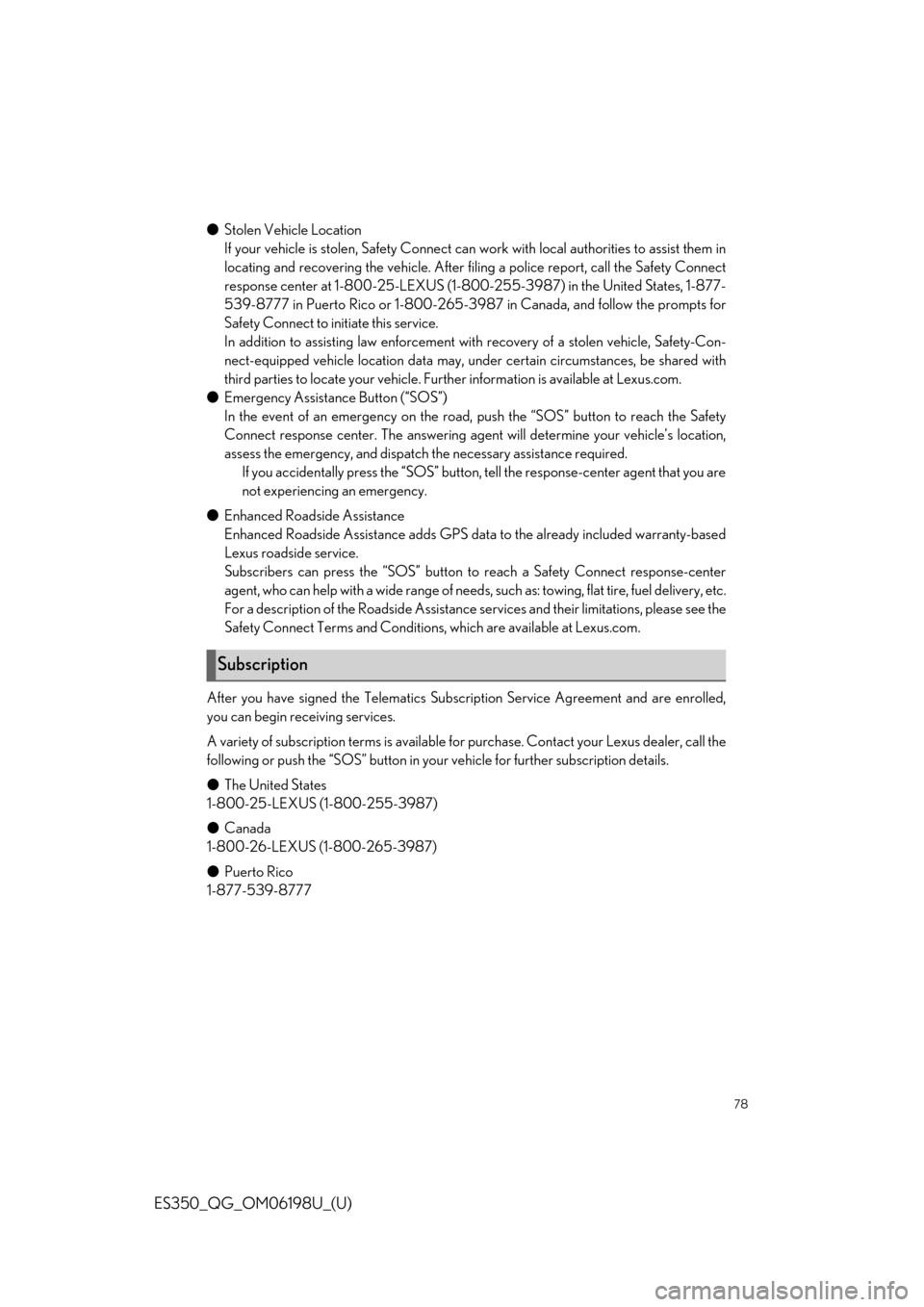
78
ES350_QG_OM06198U_(U)
●Stolen Vehicle Location
If your vehicle is stolen, Safety Connect can work with local authorities to assist them in
locating and recovering the vehicle. After fi ling a police report, call the Safety Connect
response center at 1-800-25-LEXUS (1-8 00-255-3987) in the United States, 1-877-
539-8777 in Puerto Rico or 1-800-265-3987 in Canada, and follow the prompts for
Safety Connect to initiate this service.
In addition to assisting law enforcement with recovery of a stolen vehicle, Safety-Con-
nect-equipped vehicle location data may, un der certain circumstances, be shared with
third parties to locate your vehicle. Furth er information is available at Lexus.com.
● Emergency Assistance Button (“SOS”)
In the event of an emergency on the road, push the “SOS” button to reach the Safety
Connect response center. The answering agent will dete rmine your vehicle’s location,
assess the emergency, and dispatch the necessary assistance required.
If you accidentally press the “SOS” button, tell the response-center agent that you are
not experiencing an emergency.
● Enhanced Roadside Assistance
Enhanced Roadside Assistance adds GPS da ta to the already included warranty-based
Lexus roadside service.
Subscribers can press the “SOS” button to reach a Safety Connect response-center
agent, who can help with a wide range of needs, such as: towing, flat tire, fuel delivery, etc.
For a description of the Roadside Assistance se rvices and their limitations, please see the
Safety Connect Terms and Conditions , which are available at Lexus.com.
After you have signed the Telematics Subscr iption Service Agreement and are enrolled,
you can begin receiving services.
A variety of subscription terms is available for purchase. Contact your Lexus dealer, call the
following or push the “SOS” button in your vehicle for further subscription details.
● The United States
1-800-25-LEXUS (1-800-255-3987)
● Canada
1-800-26-LEXUS (1-800-265-3987)
● Puerto Rico
1-877-539-8777
Subscription
Page 83 of 94

83
ES350_QG_OM06198U_(U)
●Turn the engine switch off and ensure that all the doors and windows are closed.
● Confirm the type of fuel.
1Press the opener switch.
2Turn the fuel tank cap slowly and
remove it, then hang it on the back of
the fuel filler door.
After refueling, turn the fuel tank cap until
you hear a click. Once the cap is released, it
will turn slightly in the opposite direction.
Fuel Tank Cap
Before refueling the vehicle
Opening the fuel tank cap
Closing the fuel tank cap
Page 86 of 94

86
What to do if...
ES350_QG_OM06198U_(U)
Follow the correction procedures.
Brake Override System
warning light/Drive-Start
Control warning lightRear passengers’ seat belt
reminder lights
(Blinking and then
continu-
ously on)
Tire pressure warning lightMaster warning light
(Orange)
LTA indicator
Low fuel level warning light
(Illuminates without
blinking)
Tire pressure warning light*
Driver’s and front passenger’s
seat belt reminder light
Stop and check.
High coolant temperature
warning light
For further information, refe r to the “OWNER’S MANUAL”.