2020 Lexus ES300h pksb
[x] Cancel search: pksbPage 234 of 462
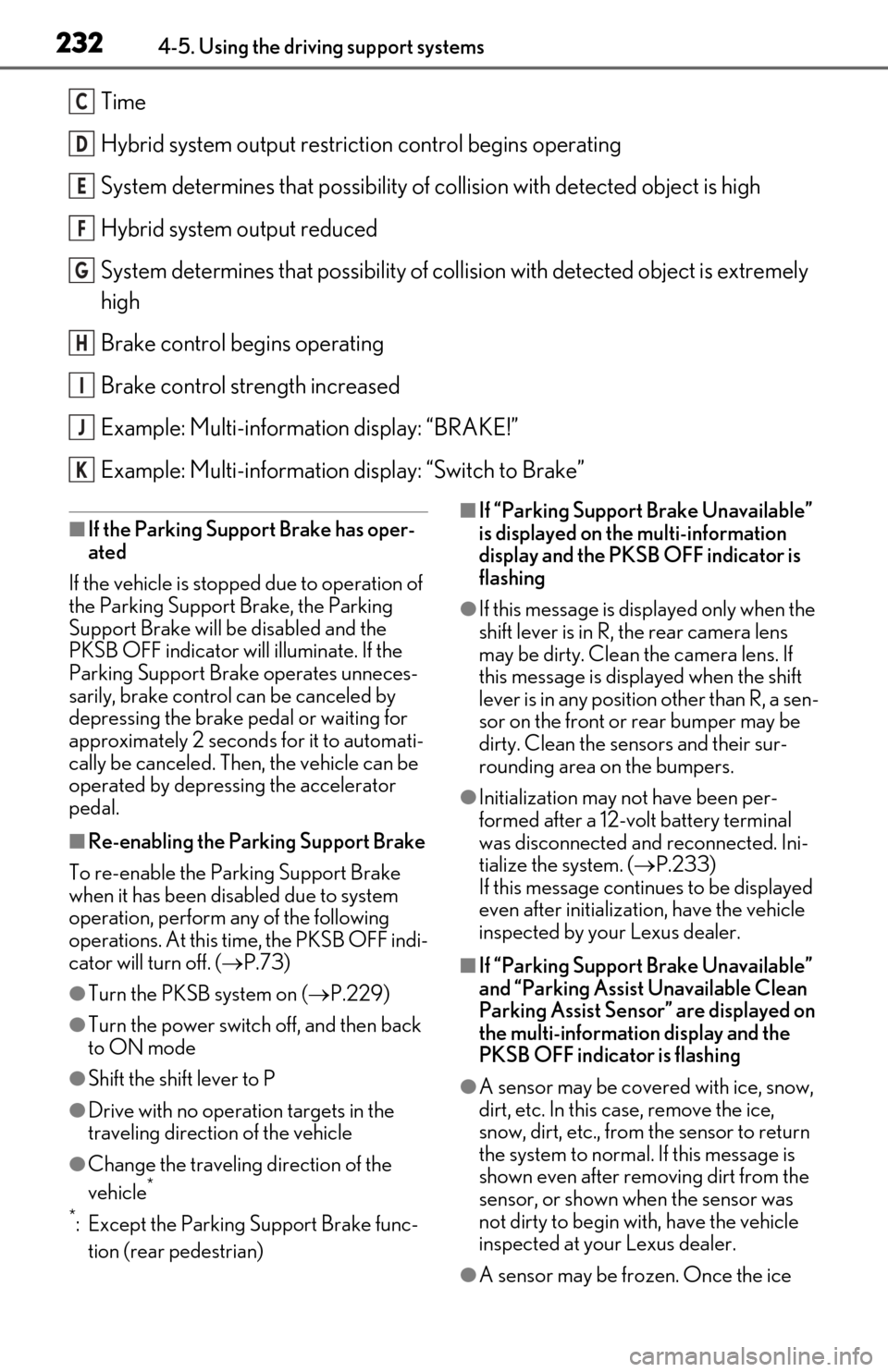
2324-5. Using the driving support systems
Time
Hybrid system output restriction control begins operating
System determines that po ssibility of collision with detected object is high
Hybrid system output reduced
System determines that possibility of col lision with detected object is extremely
high
Brake control begins operating
Brake control strength increased
Example: Multi-informat ion display: “BRAKE!”
Example: Multi-information display: “Switch to Brake”
■If the Parking Support Brake has oper-
ated
If the vehicle is stopped due to operation of
the Parking Support Brake, the Parking
Support Brake will be disabled and the
PKSB OFF indicator will illuminate. If the
Parking Support Brake operates unneces-
sarily, brake control can be canceled by
depressing the brake pedal or waiting for
approximately 2 seconds for it to automati-
cally be canceled. Then, the vehicle can be
operated by depressing the accelerator
pedal.
■Re-enabling the Park ing Support Brake
To re-enable the Parking Support Brake
when it has been disabled due to system
operation, perform any of the following
operations. At this time, the PKSB OFF indi-
cator will turn off. ( P.73)
●Turn the PKSB system on ( P.229)
●Turn the power switch off, and then back
to ON mode
●Shift the shift lever to P
●Drive with no operation targets in the
traveling direction of the vehicle
●Change the traveling direction of the
vehicle*
*
: Except the Parking Support Brake func- tion (rear pedestrian)
■If “Parking Support Brake Unavailable”
is displayed on th e multi-information
display and the PKSB OFF indicator is
flashing
●If this message is di splayed only when the
shift lever is in R, the rear camera lens
may be dirty. Clean the camera lens. If
this message is disp layed when the shift
lever is in any position other than R, a sen-
sor on the front or rear bumper may be
dirty. Clean the sensors and their sur-
rounding area on the bumpers.
●Initialization may not have been per-
formed after a 12-volt battery terminal
was disconnected and reconnected. Ini-
tialize the system. ( P.233)
If this message continues to be displayed
even after initializati on, have the vehicle
inspected by your Lexus dealer.
■If “Parking Support Brake Unavailable”
and “Parking Assist Unavailable Clean
Parking Assist Sensor” are displayed on
the multi-information display and the
PKSB OFF indicator is flashing
●A sensor may be cove red with ice, snow,
dirt, etc. In this case, remove the ice,
snow, dirt, etc., from the sensor to return
the system to normal. If this message is
shown even after removing dirt from the
sensor, or shown when the sensor was
not dirty to begin with, have the vehicle
inspected at your Lexus dealer.
●A sensor may be frozen. Once the ice
C
D
E
F
G
H
I
J
K
Page 238 of 462

2364-5. Using the driving support systems
■The Parking Support Brake function
(static object) will operate when
The function will operate when the PKSB
OFF indicator is not illuminated or flashing
( P.72, 73) and all of the following condi-
tions are met:
●Hybrid system output restriction control
• The Parking Support Brake is enabled.
• The vehicle speed is 9 mph (15 km/h) or
less.
• There is a static object in the traveling
direction of the vehicle and 6 to 13 ft. (2
to 4 m) away.
• The Parking Support Brake determines
that a stronger-than-normal brake opera-
tion is necessary to avoid a collision.
●Brake control
• Hybrid system output restriction control is operating.
• The Parking Support Brake determines that an immediate brake operation is nec-
essary to avoid a collision.
■Re-enabling the Parking Support Brake
function (static objects)
P.232
■The Parking Support Brake function
(static objects) will stop operating when
The function will stop operating if any of the
following conditions are met:
●Hybrid system output restriction control
• The Parking Support Brake is disabled.
• The system determines that the collision
WARNING
■Handling the suspension
Do not modify the suspension, as
changes to the height or inclination of the
vehicle may prevent the sensors from
detecting objects correctly or cause the
system to not operate or operate unnec-
essarily.
■If the Parking Support Brake function
(static objects) operates unnecessar-
ily, such as at a railroad crossing
In the event that the Parking Support
Brake function (static objects) operates
unnecessarily, such as at a railroad cross-
ing, brake control w ill be canceled after
approximately 2 seconds, allowing you
to proceed forward and leave the area,
brake control can also be canceled by
depressing the brake pedal. Depressing
the accelerator pedal after brake control
is canceled will allow you to proceed for-
ward and leave the area.
■Notes when washing the vehicle
Do not apply intensive bursts of water or
steam to the sensor area.
Doing so may result in the sensor mal-
functioning.
●When using a high pressure washer to
wash the vehicle, do not spray the sen-
sors directly, as doing so may cause a
sensor to malfunction.
●When using steam to clean the vehicle,
do not direct steam too close to the
sensors as doing so may cause a sen-
sor to malfunction.
■When to disable the Parking Support
Brake
In the following situations, disable the
Parking Support Brake as the system
may operate even though there is no
possibility of a collision.
●When inspecting the vehicle using a
chassis roller, chassis dynamo or free
roller
●When loading the vehicle onto a boat,
truck or other transport vessel
●If the suspension has been modified or
tires of a size other than specified are
installed
●If the front of the vehicle is raised or
lowered due to the carried load
●When equipment that may obstruct a
sensor is installed, such as a towing
eyelet, bumper protector (an addi-
tional trim strip, etc.), bicycle carrier, or
snow plow
●When using an automatic car wash
Page 243 of 462

2414-5. Using the driving support systems
4
Driving
■The Parking Support Brake function
(rear-crossing vehicles) will operate
when
The function will operate when the PKSB
OFF indicator is not illuminated or flashing
( P.72, 73) and all of the following condi-
tions are met:
●Hybrid system output restriction control
• The Parking Support Brake is enabled.
• The vehicle speed is 9 mph (15 km/h) or less.
• Vehicles are approaching from the right or left at the rear of the vehicle at a travel-
ing speed of more than approximately 5
mph (8 km/h)
• The shift lever is in R.
• The Parking Support Brake determines that a stronger than normal brake opera-
tion is necessary to avoid a collision with
an approaching vehicle.
●Brake control
• Hybrid system output restriction control
is operating.
• The Parking Support Brake determines that an emergency brake operation is
necessary to avoid a collision with an
approaching vehicle.
■The Parking Support Brake function
(rear-crossing vehicles) will stop operat-
ing when
The function will stop operating if any of the
following conditions are met:
●Hybrid system output restriction control
• The Parking Support Brake is disabled.
• The collision becomes avoidable with normal brake operation.
• A vehicle is no longer approaching from the right or left at the rear of the vehicle.
●Brake control • The Parking Support Brake is disabled.
• Approximately 2 seconds have elapsed
since the vehicle was stopped by brake
control.
• The brake pedal is depressed after the vehicle is stopped by brake control.
• A vehicle is no longer approaching from
the right or left at the rear of the vehicle.
■Re-enabling the Parking Support Brake
function (rear-crossing vehicles)
P.232
■Detection area of the Parking Support
Brake function (rear-crossing vehicles)
The detection area of the Parking Support
Brake function (rear-crossing vehicles) dif-
fers from the detection area of the RCTA
function ( P.223). Therefore, even if the
RCTA function detects a vehicle and pro-
vides an alert, the Parking Support Brake
function (rear-crossing vehicles) may not
start operating.
■Conditions under which the Parking
Support Brake function (rear-crossing
vehicles) will not detect a vehicle
The Parking Support Brake function (rear-
crossing vehicles) is not designed to detect
the following types of vehicles and/or
objects:
●Vehicles approaching from directly
behind
●Vehicles backing up in a parking space
next to your vehicle
●Vehicles that the sensors cannot detect
due to obstructions
●Vehicles which suddenly accelerate or
decelerate near your vehicle
●Guardrails, walls, signs, parked vehicles
and similar stationary objects*
●Small motorcycles, bicycles, pedestrians,
WARNING
●If the area around a rear radar sensor
is subjected to an impact, the system
may not operate properly due to a
sensor malfunction. Have the vehicle
inspected by your Lexus dealer.
●Observe the rear radar sensor han-
dling precautions. ( P.208)
Page 247 of 462

2454-5. Using the driving support systems
4
Driving
■Parking Support Brake function (rear
pedestrians) will operate when
The function will operate when the PKSB
OFF indicator is not illuminated or flashing
( P.72, 73) and all of the following condi-
tions are met:
●Hybrid system output restriction control
• The Parking Support Brake is enabled.
• The vehicle speed is 9 mph (15 km/h) or less.
• The shift position is in R.
• The rear camera sensor detects a pedes- trian behind the vehicle while backing up
and the system determines that the possi-
bility of colliding with the detected
pedestrian is high.
●Brake control • Hybrid system output restriction control
is operating.
• The Parking Support Brake determines that an emergency brake operation is
necessary to avoid a collision with a
pedestrian.
■The Parking Support Brake function
(rear pedestrians) will stop operating
when
The function will stop operating if any of the
following conditions are met:
●Hybrid system output restriction control
• The Parking Support Brake is disabled.
• The collision becomes avoidable with normal brake operation.
• The pedestrian is no longer detected behind your vehicle.
●Brake control
• The Parking Support Brake is disabled.
• Approximately 2 seconds have elapsed since the vehicle was stopped by brake
control.
• The brake pedal is depressed after the vehicle is stopped by brake control.
• The pedestrian is no longer detected behind your vehicle.
■Re-enabling the Parking Support Brake
function (rear pedestrians)
P.232
■Detection area of the Parking Support
Brake function (rear pedestrians)
The detection area of the Parking Support
Brake function (rear pedestrians) differs
from the detection area of the RCD func-
tion ( P.226). Therefore, even if the RCD
function detects a pedestrian and provides
an alert, the Parking Support Brake function
(rear pedestrians) may not start operating.
■Situations in which the system may not
operate properly
●Some pedestrians, such as the following,
may not be detected by the Parking Sup-
port Brake function (rear pedestrians),
preventing the function from operating
properly:
• Pedestrians who are bending forward or squatting
• Pedestrians who are lying down
• Pedestrians who are running
• Pedestrians who suddenly enter the
WARNING
■If the Parking Support Brake function
(rear pedestrians) operates unneces-
sarily
Depress the brake pedal immediately
after the Parking Support Brake function
(rear pedestrians) operates. (Operation
of the function is ca nceled by depressing
the brake pedal.)
■In order to correctly use the Parking
Support Brake function (rear pedes-
trians)
Do not rely solely upon the system.
Depending on the road conditions, vehi-
cle conditions, and weather conditions,
etc., the system may not operate. The
detection capability of the rear camera is
limited. Always driv e while confirming
the safety of the surroundings of the vehi-
cle.
Also, if the PKSB OFF indicator is flash-
ing or the message indicating that the
system is unavailable is displayed over
the camera image, the system cannot be
used. However, even if the indicator is not
flashing or the message is not displayed,
do not rely solely upon the system and
make sure to always drive while directly
confirming the safety of your surround-
ings.
Page 371 of 462

3697-2. Steps to take in an emergency
7
When trouble arises
■RCTA OFF indicator (warning buzzer)
■RCD OFF indicator (warning buzzer)
■PKSB OFF indicator (warning buzzer)
Warning lightDetails/Actions
(flashes)
(if equipped)
When a buzzer sounds:
Indicates a malfunction in the RCTA (Rear Cross Traffic Alert) function
Have the vehicle inspected by your Lexus dealer immediately.
When a buzzer does not sound:
Indicates that the rear bumper around the radar sensor is covered with
dirt, etc. ( P.208)
Follow the instructions displayed on the multi-information display.
( P.222)
Warning lightDetails/Actions
(flashes)
(if equipped)
When a buzzer sounds:
Indicates a malfunction in the RCD (Rear Camera Detection) function
Have the vehicle inspected by your Lexus dealer immediately.
When a buzzer does not sound:
Indicates that the function temporarily cannot be used due to the cam-
era being dirty, etc.
Follow the instructions displayed on the multi-information display.
( P.374)
Warning lightDetails/Actions
(flashes)
(if equipped)
When a buzzer sounds:
Indicates a malfunction in the PK SB (Parking Support Brake) system
Have the vehicle inspected by your Lexus dealer immediately.
When a buzzer does not sound:
Indicates that the system is temporarily unavailable, possibly due to a
sensor being dirty or covered with ice, etc.
Follow the instructions displayed on the multi-information display.
( P.232, 374)
Page 428 of 462

4268-2. Customization
■RCTA (Rear Cross Traffic Alert) function* ( P.221)
*:If equipped
■RCD (Rear Camera Detection) function* ( P.225)
*:If equipped
■PKSB (Parking Support Brake)* ( P.228)
*:If equipped
■Automatic air conditioning system ( P.265)
FunctionDefault settingCustomized set-
ting
RCTA (Rear Cross Traffic
Alert) functionOnOffO
Buzzer volume*Level2Level1OLevel3
FunctionDefault settingCustomized set-ting
RCD (Rear Camera Detection)
functionOnOffO
FunctionDefault settingCustomized set-ting
PKSB (Parking Support Brake)
functionOnOffO
FunctionDefault settingCustomized set-ting
A/C auto switch operationOnOffOO
Exhaust gas sensor sensitivityStandard-3 to 3OO
ABC
ABC
ABC
ABC
Page 431 of 462
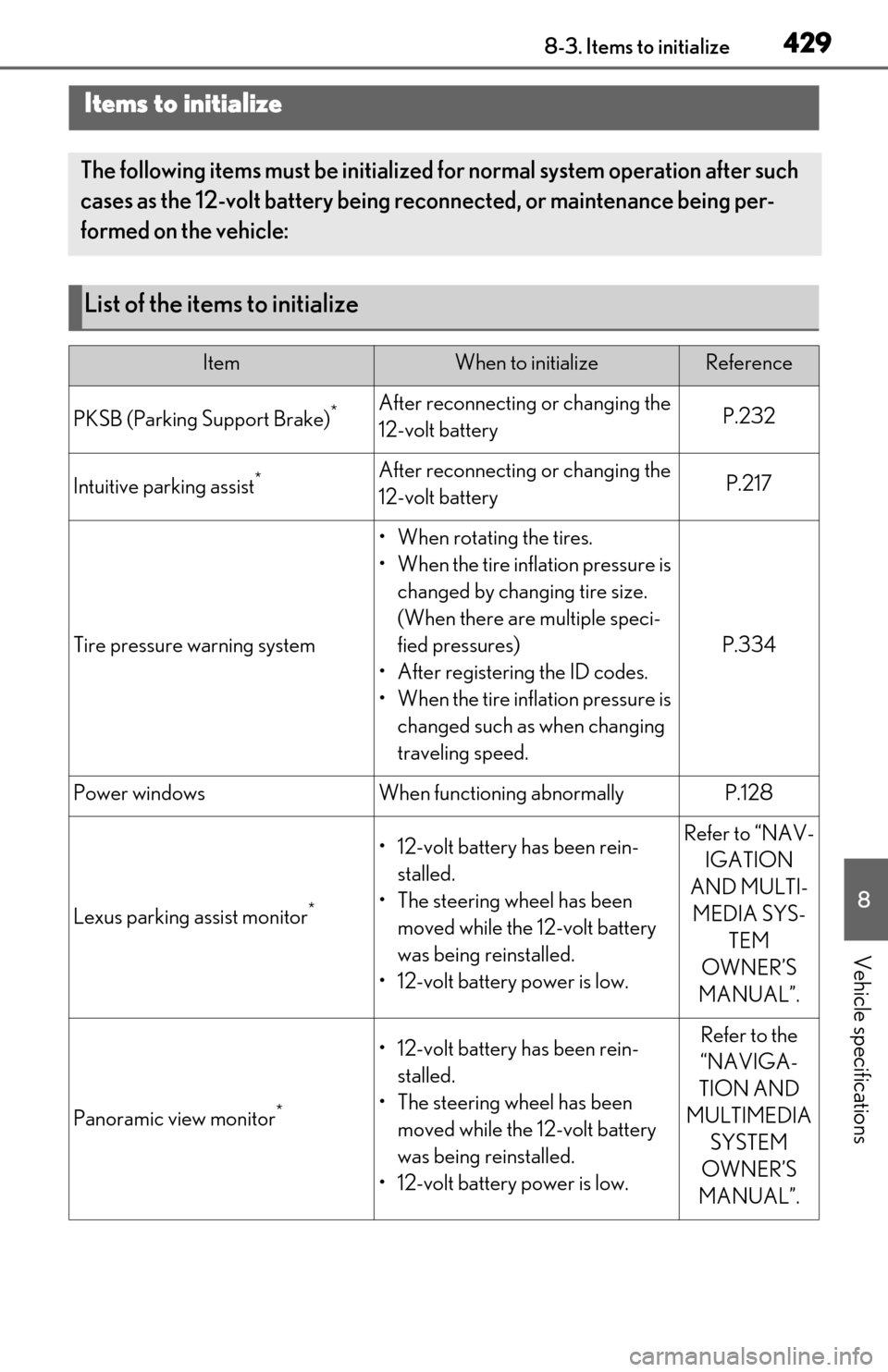
4298-3. Items to initialize
8
Vehicle specifications
8-3.Items to initialize
Items to initialize
The following items must be initialized for normal system operation after such
cases as the 12-volt battery being re connected, or maintenance being per-
formed on the vehicle:
List of the items to initialize
ItemWhen to initializeReference
PKSB (Parking Support Brake)*After reconnecting or changing the
12-volt batteryP.232
Intuitive parking assist*After reconnecting or changing the
12-volt batteryP.217
Tire pressure warning system
• When rotating the tires.
• When the tire inflation pressure is changed by changing tire size.
(When there are multiple speci-
fied pressures)
• After registering the ID codes.
• When the tire inflation pressure is changed such as when changing
traveling speed.
P.334
Power windowsWhen functioning abnormallyP.128
Lexus parking assist monitor*
• 12-volt battery has been rein-stalled.
• The steering wheel has been moved while the 12-volt battery
was being reinstalled.
• 12-volt battery power is low.Refer to “NAV- IGATION
AND MULTI- MEDIA SYS- TEM
OWNER’S
MANUAL”.
Panoramic view monitor*
• 12-volt battery has been rein- stalled.
• The steering wheel has been moved while the 12-volt battery
was being reinstalled.
• 12-volt battery power is low.Refer to the
“NAVIGA-
TION AND
MULTIMEDIA SYSTEM
OWNER’S
MANUAL”.
Page 456 of 462

454Alphabetical index
.......................................................................... 156
Warning light ............................................... 370
Warning message...................................... 156
Parking lights ...................................................159 Light switch .................................................... 159
Parking Support Brake function (rear- crossing vehicles) ..........................228, 240Function .......................................................... 240
Parking Support Brake function (rear pedestrians) ..................................... 228, 244Function .......................................................... 244
Parking Support Brake function (static objects) ..............................................228, 234Function .......................................................... 234
PCS (Pre-Collision System) .....................178 Function ............................................................178
PCS OFF switch ......................................... 180
Warning light ............................................... 370
Personal lights................................................277
PKSA (Parking Support Alert) ................ 214
PKSB (Parking Support Brake)............. 228 Warning message..................................... 232
Power control unit.......................................... 63
Power control unit coolant ...................... 323 Capacity .........................................................403
Checking ....................................................... 323
Preparing and checking before winter......................................................................... 253
Power easy access system ......................... 118
Power outlet .................................................. 284
Power steering (Elect ric power steering
system)...........................................................247 Warning light ...............................................366
Power switch ...................................................143 Auto power off function ...........................146
Changing the power switch modes ..146
If your vehicle has to be stopped in an
emergency ................................................356
Starting the hybrid system....................... 143
Power trunk lid .............................................. 103
Power windows ..............................................128 Door lock linked window operation.. 129 Jam protection function ............................129
Operation ....................................................... 128
Window lock switch...................................129
Pre-Collision System (PCS) .....................178 Function ........................................................... 178
PCS OFF switch ......................................... 180
Warning light ...............................................370
R
Radar cruise control (dynamic radar cruise control with full-speed range)...............196
Radiator ........................................................... 324
RCD (Rear Camera Detection) ............. 214 Function .......................................................... 225
Warning message ..................................... 226
RCTA (Rear Cross Traffic Alert) . 214, 221
RCTA Function ............................................................ 221
Warning message ..................................... 222
Rear Cross Traffic Alert (RCTA) . 214, 221
Rear door sunshades ................................. 293
Rear seats Head restraints............................................... 121
Rear side marker lights ...............................159 Light switch .................................................... 159
Rear sunshades ............................................ 293
Rear turn signal lights ..................................154 Replacing light bulbs ................................. 351
Turn signal lever .......................................... 154
Rear view mirror Inside rear view mirror ..............................124
Outside rear view mirrors...................... 125
Rear window defogger ............................. 266
Refueling ...........................................................170 Capacity .......................................................... 401
Fuel types ........................................................ 401
If the fuel filler do or cannot be opened
..........................................................................387
Opening the fuel tank cap ..................... 170
Regenerative braking ..................................... 61
Remote Touch .............................................. 258
Replacing