2020 Lexus ES300h alarm
[x] Cancel search: alarmPage 112 of 462

1103-2. Opening, closing and locking the doors and trunk
■Antenna location
Antennas outside the cabin
Antennas inside the cabin
Antenna inside the trunk
Antenna outside the trunk
■Effective range (areas within which the
electronic key is detected)When locking or unlocking the doors
The system can be operated when the
electronic key is within about 2.3 ft. (0.7
m) of an outside door handle. (Only the
doors detecting the key can be oper-
ated.)
When opening the trunk
The system can be operated when the
electronic key is within about 2.3 ft. (0.7
m) of the trunk release button.
When starting the hybrid system or
changing power switch modes
The system can be operated when the
electronic key is inside the vehicle.
■If an alarm sounds or a warning message
is displayed
An alarm sounds and warning messages
are displayed on the multi-information dis-
play to protect against unexpected acci-
dents or theft of the vehicle resulting from
erroneous operation. When a warning mes-
sage is displayed, take appropriate mea-
sures based on the displayed message.
When only an alarm sounds, circumstances
and correction procedures are as follows.
Smart access system with
push-button start
The following operations can be
performed simply by carrying the
electronic key on your person, for
example in your pocket. The driver
should always carry the electronic
key.
Locks and unlocks the doors
( P.99)
Opens the trunk ( P.105)
Starts the hybrid system ( P.143)
A
B
C
D
A
B
C
Page 113 of 462
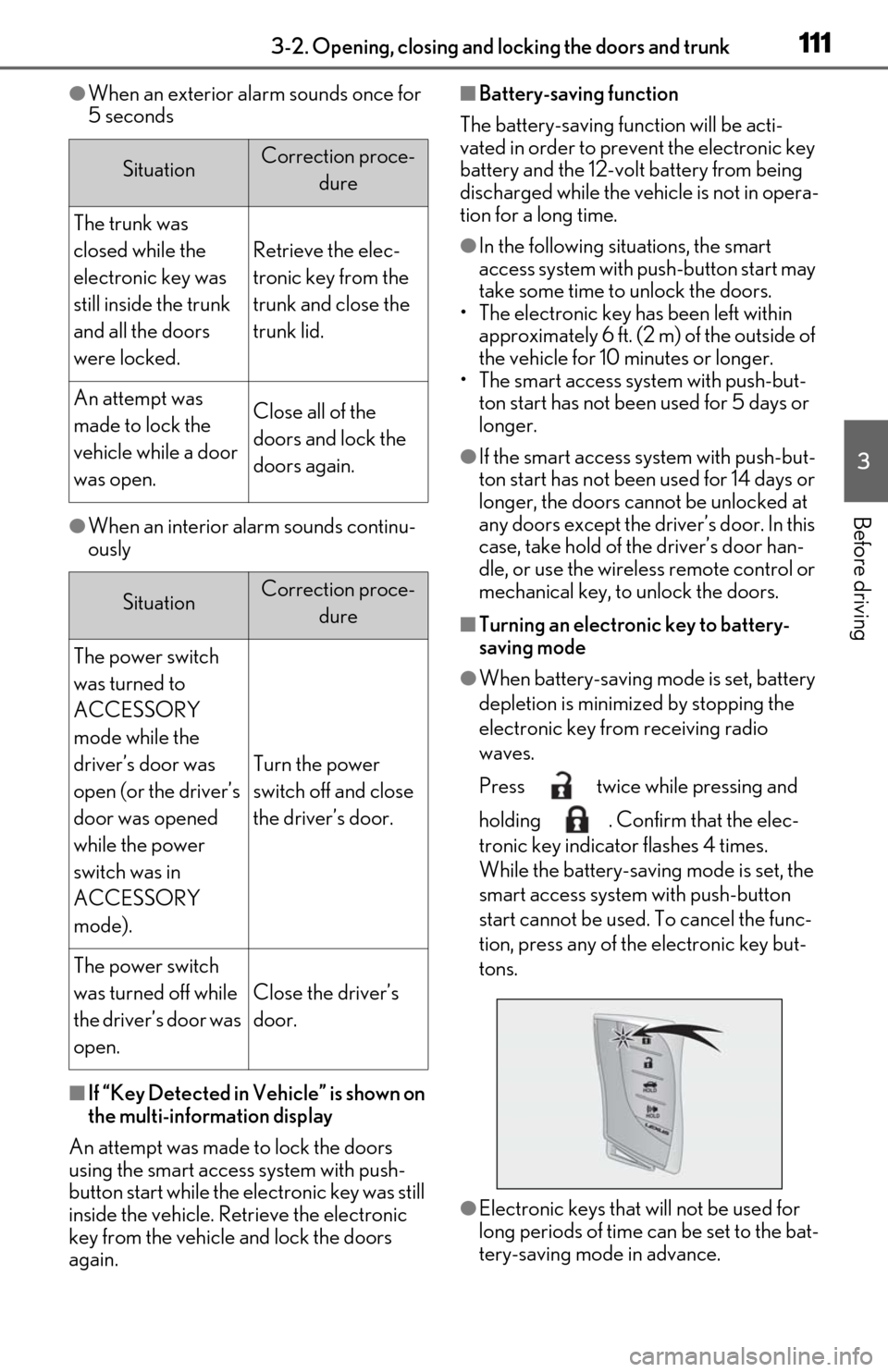
1113-2. Opening, closing and locking the doors and trunk
3
Before driving
●When an exterior alarm sounds once for
5 seconds
●When an interior alarm sounds continu-
ously
■If “Key Detected in Vehicle” is shown on
the multi-information display
An attempt was made to lock the doors
using the smart access system with push-
button start while the electronic key was still
inside the vehicle. Retrieve the electronic
key from the vehicle and lock the doors
again.
■Battery-saving function
The battery-saving function will be acti-
vated in order to prevent the electronic key
battery and the 12-volt battery from being
discharged while the vehicle is not in opera-
tion for a long time.
●In the following situations, the smart
access system with pu sh-button start may
take some time to unlock the doors.
• The electronic key has been left within approximately 6 ft. (2 m) of the outside of
the vehicle for 10 minutes or longer.
• The smart access system with push-but- ton start has not been used for 5 days or
longer.
●If the smart access system with push-but-
ton start has not been used for 14 days or
longer, the doors cann ot be unlocked at
any doors except the driver’s door. In this
case, take hold of th e driver’s door han-
dle, or use the wireless remote control or
mechanical key, to unlock the doors.
■Turning an electronic key to battery-
saving mode
●When battery-saving mode is set, battery
depletion is minimized by stopping the
electronic key from receiving radio
waves.
Press twice while pressing and
holding . Confirm that the elec-
tronic key indicator flashes 4 times.
While the battery-saving mode is set, the
smart access system with push-button
start cannot be used. To cancel the func-
tion, press any of the electronic key but-
tons.
●Electronic keys that will not be used for
long periods of time can be set to the bat-
tery-saving mode in advance.
SituationCorrection proce-
dure
The trunk was
closed while the
electronic key was
still inside the trunk
and all the doors
were locked.
Retrieve the elec-
tronic key from the
trunk and close the
trunk lid.
An attempt was
made to lock the
vehicle while a door
was open.Close all of the
doors and lock the
doors again.
SituationCorrection proce-dure
The power switch
was turned to
ACCESSORY
mode while the
driver’s door was
open (or the driver’s
door was opened
while the power
switch was in
ACCESSORY
mode).
Turn the power
switch off and close
the driver’s door.
The power switch
was turned off while
the driver’s door was
open.
Close the driver’s
door.
Page 115 of 462

1133-2. Opening, closing and locking the doors and trunk
3
Before driving
●When the lock operation is performed
using the lock sensor, recognition signals
will be shown up to two consecutive
times. After this, no recognition signals
will be given.
●Unlocking the vehicle may take more
time if another electronic key is within the
effective range.
●If the door handle becomes wet while the
electronic key is within the effective
range, the door may lock and unlock
repeatedly. In this case, follow the follow-
ing correction procedures to wash the
vehicle:
• Place the electronic key in a location 6 ft. (2 m) or more away from the vehicle.
(Take care to ensure that the key is not
stolen.)
• Set the electronic key to battery-saving mode to disable the smart access system
with push-button start. ( P.111)
●If the electronic key is inside the vehicle
and a door handle becomes wet during a
car wash, a message may be shown on
the multi-information display and a
buzzer will sound outside the vehicle. To
turn off the alarm, lock all the doors.
●The lock sensor may not work properly if
it comes into contact with ice, snow, mud,
etc.
Clean the lock sensor and attempt to
operate it again.
●A sudden approach to the effective
range or door handle may prevent the
doors from being unlocked. In this case,
return the door handle to the original
position and check that the doors unlock
before pulling the door handle again.
■When the vehicle is not driven for
extended periods
●To prevent theft of the vehicle, do not
leave the electronic key within 6 ft. (2 m)
of the vehicle.
●The smart access syst em with push-but-
ton start can be deactivated in advance.
●Battery-saving mode can reduce the
power consumption of electronic keys.
( P.111)
■To operate the system properly
●Make sure to carry the electronic key
when operating the system. Do not get
the electronic key too close to the vehicle
when operating the system from the out-
side of the vehicle.
Depending on the position and holding
condition of the elec tronic key, the key
may not be detected correctly and the
system may not operate properly. (The
alarm may go off accidentally, or the door
lock prevention function may not oper-
ate.)
●Do not leave the electr onic key inside the
trunk.
The key confinement prevention function
may not operate, depending on the loca-
tion of the key (close to a spare tire, the
inside edge of the trunk), conditions
(inside a metal bag, close to metallic
objects) and the radio waves in the sur-
rounding area. ( P.107)
■If an electronic key does not work prop-
erly
●Locking and unloc king the doors and
opening the trunk: P.388
●Starting the hybrid system: P.389
■Customization
Settings (e. g. smart access system with
push-button start) can be changed.
(Customizable features: P.418)
If the smart access system with push-button
start has been deactivated in a customized
setting, refer to the explanations for the fol-
lowing operations.
●Locking and unloc king the doors and
opening the trunk:
Use the wireless remote control or
mechanical key. ( P.99, 105, 388)
●Starting the hybrid system and changing
power switch modes: P.389
●Stopping the hybrid system: P.145
Page 392 of 462

3907-2. Steps to take in an emergency
■Changing power switch modes
Release the brake pedal and press the
power switch in step 3 above.
The hybrid system does not start and modes
will be changed each time the switch is
pressed. ( P.146)
If you have a set of jumper (or booster)
cables and a second vehicle with a 12-
volt battery, you can jump start your
vehicle using the following procedure.
1 Confirm that the electronic key is
being carried.
When connecting the jumper (or booster)
cables, depending on the situation, the
alarm may activate and doors locked.
( P.70)
2 Open the hood ( P.319) and
open the fuse box cover.
If the 12-volt battery is dis-
charged
The following procedures may be
used to start the hybrid system if the
12-volt battery is discharged.
You can also call your Lexus dealer
or a qualified repair shop.
Restarting the hybrid system
Page 447 of 462

445What to do if... (Troubleshooting)
In this case, the hybrid system can be
started in a temporary way. ( P.389)
Is the 12-volt battery discharged?
( P.390)
Is the power switch in ON mode?
If you cannot release the shift lever
by depressing the brake pedal with
the power switch in ON mode
( P.151)
It is locked automatically to prevent
theft of the vehicle. ( P.143)
Is the window lock switch pressed?
The power window except for the one at
the driver’s seat cannot be operated if the
window lock switch is pressed. ( P.129)
The auto power off function will be
operated if the vehicle is left in
ACCESSORY or ON mode
(hybrid system is not operating) for
a period of time. ( P.146)
The seat belt reminder light is flash-
ing
Are the driver and the passengers wearing
the seat belts? ( P.367)
The parking brake indicator is on
Is the parking brake released? ( P.155)
Depending on the situation, other
types of warning buzzer may also
sound. ( P.364, 374)
Did anyone inside the vehicle open
a door during setting the alarm?
The sensor detects it and the alarm sounds.
( P.69)
To stop the alarm, turn the power
switch to ON mode, or start the hybrid
system.
Is the message displayed on the
multi-information display?
Check the message on the multi-informa-
tion display. ( P.374)
When a warning light turns on or a
warning message is displayed, refer
to P.364, 374.
The shift lever cannot be shifted
from P even if you depress the
brake pedal
The steering wheel cannot be
turned after the hybrid system is
stopped
The windows do not open or
close by operating the power
window switches
The power switch is turned off
automatically
A warning buzzer sounds during
driving
An alarm is activated and the
horn sounds
A warning buzzer sounds when
leaving the vehicle
A warning light turns on or a
warning message is displayed
Page 449 of 462

447Alphabetical index
Alphabetical index
A
A/C ................................................................... 265Air conditioning filter ................................. 341
Automatic air conditioning system ... 265
ABS (Anti-lock Brake System)...............247 Function .......................................................... 247
Warning light ...............................................366
ACA (Active Cornering Assist) ............247
Active Cornering Assist (ACA) ............247
Adaptive Front-lighting System (AFS) .. 161
AFS (Adaptive Front-lighting System) .. 161
Airbags ............................................................... 28 Airbag operating conditions................... 30
Airbag precautions for your child ........ 33
Correct driving posture .............................23
Curtain shield airbag operating condi-tions .................................................................... 31
Curtain shield airbag precautions ....... 33
Front passenger occupant classification system ..............................................................37
General airbag precautions ................... 33
Locations of airbags.................................... 28
Modification and disposal of airbags . 35
Side airbag operating conditions ........... 31
Side airbag precautions ............................ 33
Side and curtain shield airbags operating conditions........................................................ 31
Side and curtain shield airbags precau- tions .................................................................. 33
SRS airbags ..................................................... 28
SRS warning light ......................................365
Air conditioning filter ...................................341
Air conditioning system ............................ 265 Air conditioning filter ................................. 341
Automatic air conditioning system ... 265
Alarm ................................................................... 69 Alarm .................................................................. 69
Warning buzzer ......................................... 364
Anchor brackets ...................................... 43, 51
Antennas (smart access system with push- button start) ................................................... 110 Anti-lock Brake System (ABS)...............247
Function .......................................................... 247
Warning light .............................................. 366
Approach warning...................................... 202
Armrest............................................................ 293
Assist grips ..................................................... 293
Audio system-linked display ........................81
Auto Glide Control ......................................213
Automatic headlight leveling system ... 160
Automatic High Beam ................................162
Automatic light control system................159
Auxiliary box.................................................. 282
Average fuel economy................................. 80
Average vehicle speed ................................ 80
B
Back-up lights Replacing light bulbs ................................. 351
Battery (12-volt battery) ........................... 326 Battery checking ........................................326
If the 12-volt battery is discharged ... 390
Preparing and checking before winter..........................................................................253
Warning light .............................................. 365
Battery (traction batter y) ............................ 63
Blind Spot Monitor (BSM)....................... 206
Brake Brake hold .......................................................157
Fluid.................................................................. 404
Parking brake ............................................... 155
Regenerative braking ...................................61
Warning light ...............................................364
Brake assist .....................................................247
Break-in tips.....................................................135
Brightness control Instrument panel light control................. 78
BSM (Blind Spot Monitor)....................... 206
C
Care ...................................................... 306, 309 Aluminum wheels ..................................... 306
Page 459 of 462

Alphabetical index457
Replacing light bulbs..................................351
Theft deterrent system Alarm .................................................................. 69
Immobilizer system...................................... 67
Tire inflation pressure ................................ 338 Maintenance data......................................405
Tire inflation pressu re display function331
Warning light ...............................................368
Tire information ............................................ 409 Glossary........................................................... 413
Size........................................................................411
Tire identification number .........................411
Uniform Tire Quality Grading.............. 412
Tire pressure warning system ..................331 Function ............................................................331
Initializing ....................................................... 334
Installing tire pressure warning valves and transmitters ...................................... 333
Registering ID codes ............................... 336
Warning light ...............................................368
Tires................................................................... 329 Chains ............................................................. 254
Checking ....................................................... 329
If you have a flat tire .................................. 378
Inflation pressure........................................338
Information ....................................................409
Replacing ....................................................... 378
Rotating tires ..................................................331
Size....................................................................405
Snow tires ...................................................... 253
Spare tire........................................... 378, 405
Tire inflation pressu re display function331
Tire pressure warning system ...............331
Warning light ...............................................368
Tools.................................................................. 379
Top tether strap.................................................51
Total load capacity ......................................400
Towing Dinghy towing ............................................... 142
Emergency towing ...................................359
Towing eyelet ................................................361
Trailer towing ................................................. 142 TRAC (Traction Control) .........................247
Traction battery (hybrid battery) ............. 63
Hybrid battery (traction battery) air vents.............................................................................65
Location ............................................................. 63
Specification .................................................402
Warning message ........................................ 66
Traction Control (TRAC) .........................247
Traction motor (electric motor) ............... 60
Trailer towing .................................................. 142
Transmission Driving Mode Select switch ................... 212
Hybrid transmission................................... 150
Paddle shift switches ....................... 152, 153
S mode ............................................................. 153
Trip meters ........................................................ 78
Trunk .................................................................. 103 Hands Free Power Trunk Lid............... 106
Internal trunk release lever..................... 107
Power trunk lid ............................................. 103
Smart access system with push-button start ................................................................. 105
Trunk closer switch .................................... 106
Trunk easy closer........................................ 107
Trunk features ..............................................283
Trunk grip ....................................................... 107
Trunk light ....................................................... 107
Trunk opener main switch...................... 109
Trunk opener switch ................................. 105
Trunk storage extension......................... 294
Wireless remote control ......................... 105
Trunk light .........................................................107
Turn signal lights ............................................154 Replacing light bulbs ..................... 351, 352
Turn signal lever .......................................... 154
U
USB charging ports.................................... 285
V
Vanity lights.................................................... 284