2020 Lexus ES300h air condition
[x] Cancel search: air conditionPage 1 of 98

1
ES300h_QG_OM06185U_(U)
Air Conditioning System*
Control panel ..................................................................................................................................66
Main control screen............................................................................................................ .......... 67
Option control screen .......................................................................................................... .......68
Side display................................................................................................................... ....................69
Using automatic mode ........................................................................................................... .....69
Audio System
*
Audio control screen ........................................................................................................... ....... 58
Selecting an audio source ...................................................................................................... ... 58
Steering switch operation ...................................................................................................... ....59
Radio .................................................................................................................................................... 61
CD........................................................................................................................................................ 62
DVD ....................................................................................................................................................63
iPod/iPhone ..................................................................................................................................... 64
Automatic High Beam............................................................................................................ 36
Brake Hold ..................................................................................................................... ............29
Door Locks ..................................................................................................................... .......... 88
Energy Monitor/Consumption Screen ............................................................................ 47
EV Drive Mode.................................................................................................................. .......22
Floor Mat Installation ......................................................................................................... ...... 11
Front Seats .................................................................................................................... ..............18
Garage Door Opener............................................................................................................ 79
Hands-free System For Cellular Phone
*
Registering/connecting Bluetooth® device ......................................................................54
Contacts transfer .............................................................................................................. .............55
Registering the contacts in the favorites list .... ...................................................................56
Calling by favorites list ...................................................................................................... ...........56
Calling the message sender..................................................................................................... .56
Receiving a call ............................................................................................................... ................ 57
Steering switches .............................................................................................................. ............. 57
Contents
The Quick Guide is not intended as a substitute for yourOWNER’S MANUAL. We strongly encourage you to review
the OWNER’S MANUAL and supplementary manuals so you
will have a better understanding of your vehicle’s capabilities
and limitations.
Page 4 of 98
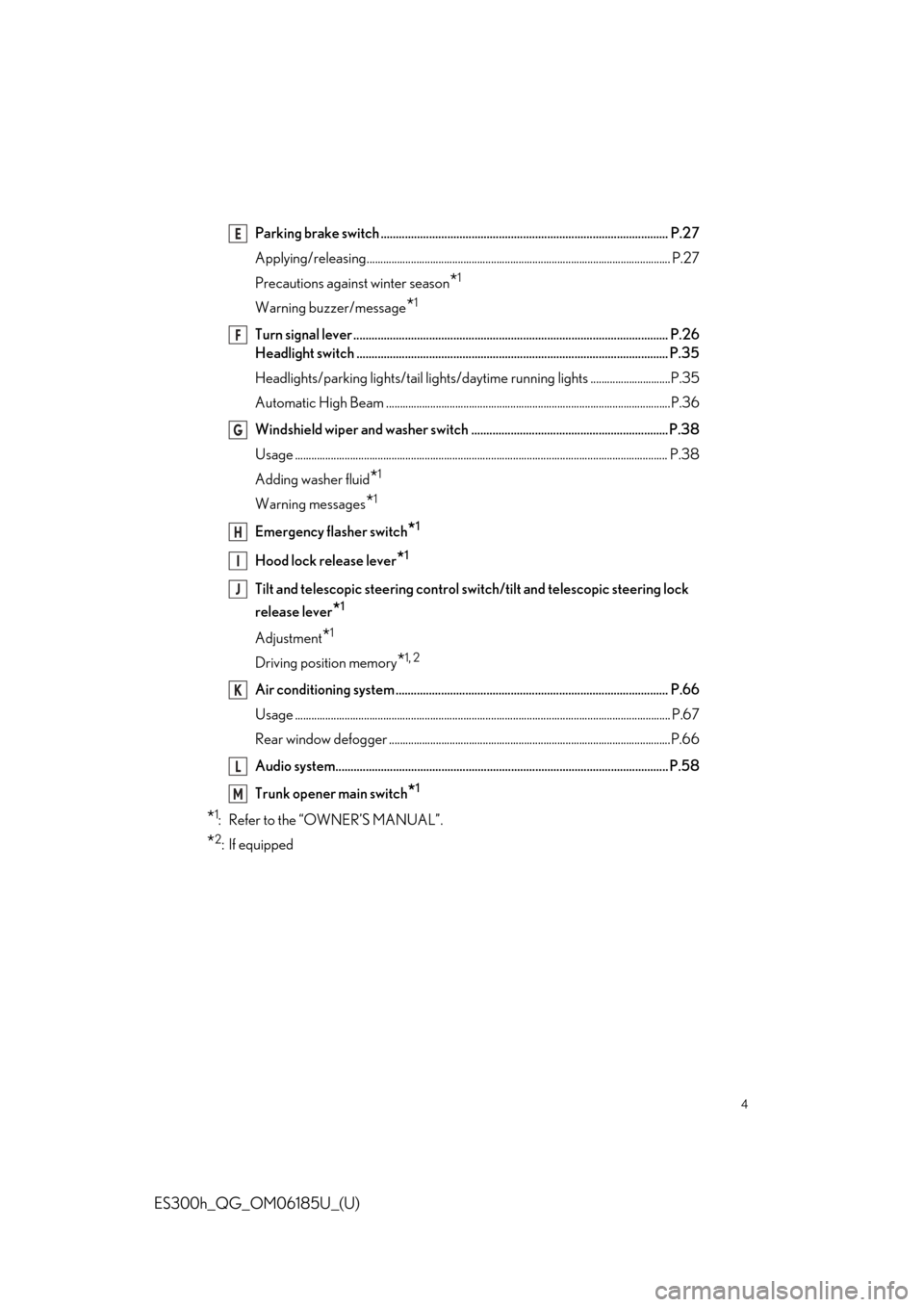
4
ES300h_QG_OM06185U_(U)
Parking brake switch ............................................................................................... P.27
Applying/releasing..............................................................................................................P.27
Precautions against winter season
*1
Warning buzzer/message*1
Turn signal lever ........................................................................................................ P.26
Headlight switch ....................................................................................................... P.35
Headlights/parking lights/tai l lights/daytime running lights .............................P.35
Automatic High Beam .......................................................................................................P.36
Windshield wiper and washer switch ................................................................. P.38
Usage ....................................................................................................................................... P.38
Adding washer fluid
*1
Warning messages*1
Emergency flasher switch*1
Hood lock release lever*1
Tilt and telescopic steering control switch/tilt and telescopic steering lock
release lever
*1
Adjustment*1
Driving position memory*1, 2
Air conditioning system .......................................................................................... P.66
Usage .......................................................................................................................... .............. P.67
Rear window defogger ......................................................................................................P.66
Audio system.............................................................................................................. P.58
Trunk opener main switch
*1
*1: Refer to the “OWNER’S MANUAL”.
*2: If equipped
E
F
G
H
I
J
K
L
M
Page 43 of 98

43
ES300h_QG_OM06185U_(U)
8-inch display model (Type A)
Select to display the radio control screen. ( P.58)
Select to display the media control screen. ( P.58)
Select to display the hand s-free control screen. (P.54)
Select to display the “Apps” screen.
*1
Select to display the energy monitor or fuel consumption screen. ( P.47)
Select to display the general settings screen.
*2, 3
Select to display the air conditioning control screen. ( P.67)
Select to adjust the contrast and brightness of the screens, turn the screen off, etc.
*2
*1: This function is not made availa ble in some countries or areas.
*2: Refer to the “NAVIGATION AND MU LTIMEDIA SYSTEM OWNER’S MANUAL”.
*3: Refer to the “OWNER’S MANUAL”.
A
B
C
D
E
F
G
H
Page 45 of 98

45
ES300h_QG_OM06185U_(U)
Different information can be displayed on the left and right of the screen. For example, air
conditioning system screen can be displayed and operated while the fuel consumption
information screen is being displayed. The large screen on the left of the display is called the
main display, and the small screen to the right is called the side display.
The following functions can be displayed
and operated on the side display.Navigation system ( P.50)
Audio ( P.61, 62, 63, 64)
Vehicle information ( P.49)
Air conditioning system ( P.69)
Show/hide the side display
Split-screen display (12. 3-inch display model)
Side display (12.3-inch display model)
A
B
C
D
E
Page 65 of 98

65
ES300h_QG_OM06185U_(U)
Press the “MENU” button on the Remote Touch and select “Climate” to display the air con-
ditioning control screen. Then, select on the sub menu to display the Lexus Climate
Concierge control screen.
Select .
The indicator on the Lexus Climate Con-
cierge control screen illuminates, and the
automatic air conditioning system, seat
heaters and ventilators, and heated steering
wheel operate in automatic mode.
If any of the system is operated manually, the indicator turns off. However, all other functions
continue to operate in automatic mode.
Lexus Climate Concierge
The seat heaters (if equipped), seat ventilators (if equipped) and heated steering wheel (if
equipped) are each automatically controlled according to the set temperature of the air
conditioning system, the outside and cabin temperature, etc. Lexus Climate Concierge
allows a comfortable condition to be ma intained without adjusting each system.
Displaying the Lexus Climate Concierge
Turning on Lexus Climate Concierge
Page 66 of 98

66
ES300h_QG_OM06185U_(U)
Left-hand side temperature control switch
Automatic mode switch
Off switch
Fan speed decrease switch
Fan speed increase switch
Airflow mode control switch
Windshield defogger switch
Rear window and outside rear view mirror defoggers switch
Outside/recirculated air mode switch
Right-hand side temperature control switch
■Adjusting the temperature
Operate the temperature control switch upwards to increase the temperature and down-
wards to decrease the temperature.
If the “A/C” indicator is turned off, the system will blow ambient temperature air or heated
air.
■Setting the fan speed
Operate the fan speed increase switch to increase the fan speed and the fan speed
decrease switch to decrease the fan speed.
Press the off switch to turn the fan off.
■Changing the air flow mode
P.67
Air Conditioning System
Press the “MENU” button on the Remote Touch, then select “Climate” to display the air
conditioning control screen.
Air conditioning controls
A
B
C
D
E
F
G
H
I
J
Page 67 of 98
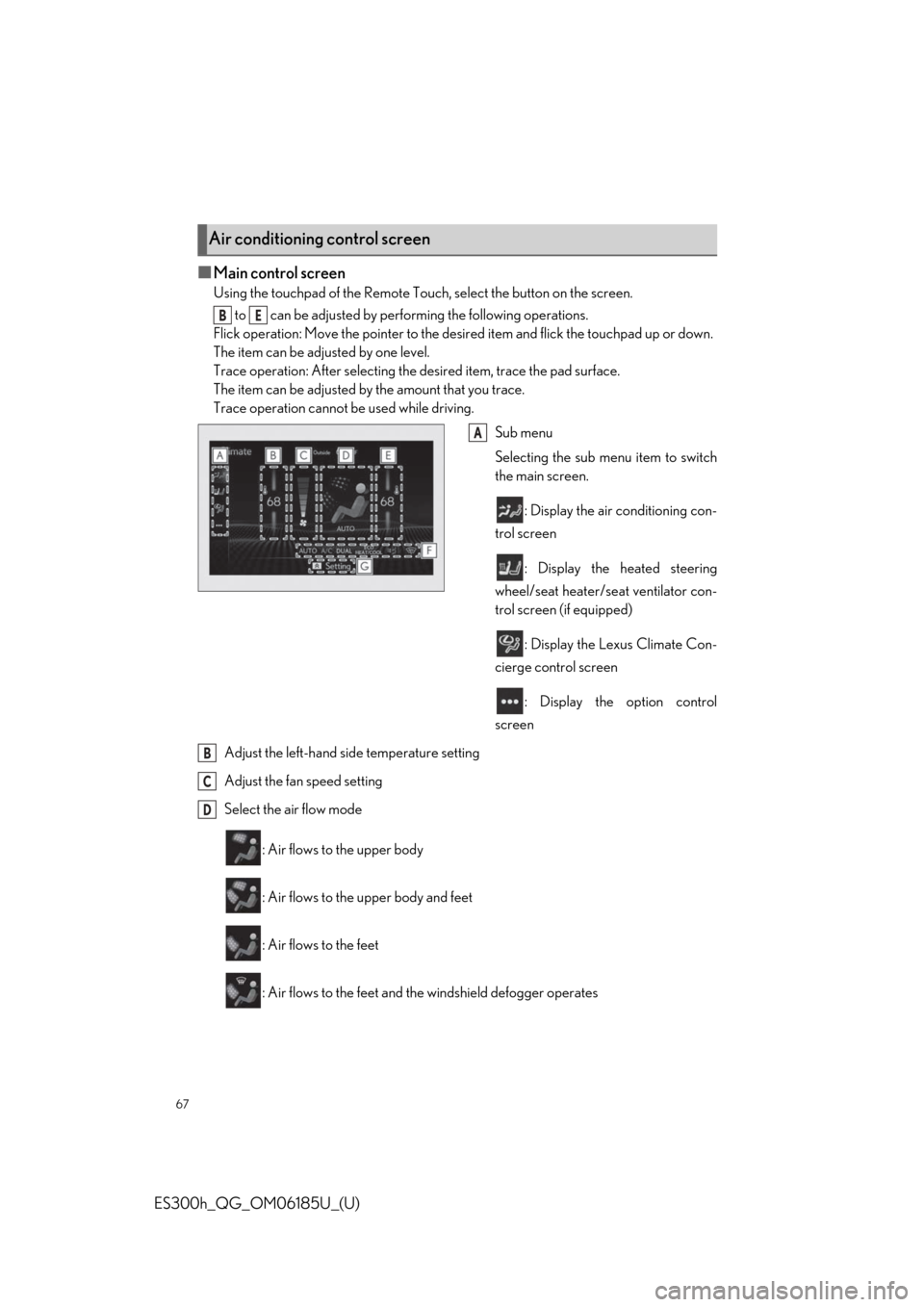
67
ES300h_QG_OM06185U_(U)
■Main control screen
Using the touchpad of the Remote Touch, select the button on the screen. to can be adjusted by perf orming the following operations.
Flick operation: Move the poin ter to the desired item and flick the touchpad up or down.
The item can be adjusted by one level.
Trace operation: After selecting the desired item, trace the pad surface.
The item can be adjusted by the amount that you trace.
Trace operation cannot be used while driving.
Sub menu
Selecting the sub menu item to switch
the main screen.
: Display the air conditioning con-
trol screen
: Display the heated steering
wheel/seat heater/seat ventilator con-
trol screen (if equipped)
: Display the Lexus Climate Con-
cierge control screen
: Display the option control
screen
Adjust the left-hand si de temperature setting
Adjust the fan speed setting
Select the air flow mode
: Air flows to the upper body
: Air flows to the upper body and feet
: Air flows to the feet
: Air flows to the feet and the windshield defogger operates
Air conditioning control screen
BE
A
B
C
D
Page 68 of 98

68
ES300h_QG_OM06185U_(U)
Adjust the right-hand side temperature setting
Function on/off indicators
When the function is on, the indica tor illuminates on the control screen.
Sub function menu
When the sub function button on the Remote Touch is pressed, the following functions
can be switched on and off.
: Set Lexus Climate Concierge ( P.65)
“AUTO”: Set automatic mode on/off ( P.69)
“Off”: Turn the fan off
“A/C”: Set cooling and dehumidification function
“DUAL”: Adjust the temperature for driv er and front passenger seats separately
(“DUAL” mode)
: Set eco air conditioning mode
■Option control screen
Select on the sub menu to di splay the option control screen.
The functions can be switched on and off.
When the function is on, the indicator illuminates on the screen.
Set Lexus Climate Concierge
( P.65)
Adjusting the temperature for driver
and front passenger seats separately
(“DUAL” mode)
Set eco air conditioning mode
Air conditioning and heater output is
limited to prioritize fuel economy.
Cooling and dehumidification function
Select the S-FLOW mode
Prevent ice from building up on the windsh ield and wiper blades (Windshield wiper
de-icer) (if equipped)
E
F
G
A
B
C
D
E
F