Page 7 of 98
7
ES300h_QG_OM06199U_(U)
Meter control switches ........................................................................................... P.31
Paddle shift switches ....................................................................................... P.24, 25
TEL switch ................................................................................................................... P.55
LTA (Lane Tracing Assist) switch
*
Vehicle-to-vehicle distance switch*
Cruise control switches*
Dynamic radar cruise control with full-speed range*
Audio remote control switches ............................................................................ P.57
Talk switch .................................................................................................................. P. 55
*: Refer to the “OWNER’S MANUAL”.
A
B
C
D
E
F
G
H
Page 30 of 98
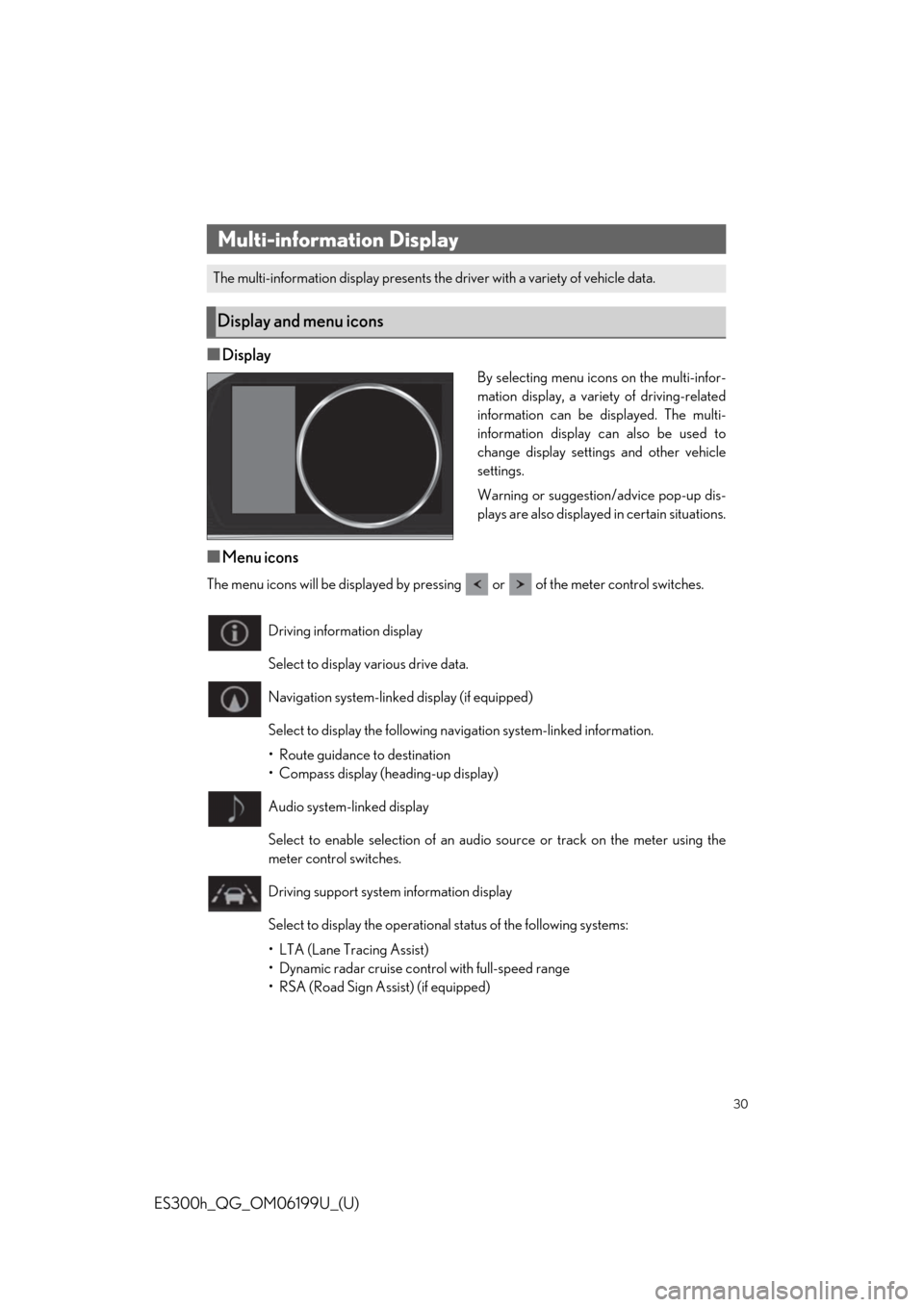
30
ES300h_QG_OM06199U_(U)
■Display
By selecting menu icons on the multi-infor-
mation display, a variety of driving-related
information can be displayed. The multi-
information display can also be used to
change display settings and other vehicle
settings.
Warning or suggestion/advice pop-up dis-
plays are also displayed in certain situations.
■Menu icons
The menu icons will be displayed by pressing or of the meter control switches.
Multi-information Display
The multi-information display presents the driver with a variety of vehicle data.
Display and menu icons
Driving information display
Select to display various drive data.
Navigation system-linked display (if equipped)
Select to display the following na vigation system-linked information.
• Route guidance to destination
• Compass display (heading-up display)
Audio system-linked display
Select to enable selection of an audio source or track on the meter using the
meter control switches.
Driving support system information display
Select to display the operational status of the following systems:
• LTA (Lane Tracing Assist)
• Dynamic radar cruise cont rol with full-speed range
• RSA (Road Sign Assist) (if equipped)
Page 91 of 98
What to do if...
91
ES300h_QG_OM06199U_(U)
See the “OWNER’S MANUAL”
Turn signal indicatorIntuitive parking assist OFF
indicator (if equipped)
Headlight indicator (U.S.A.)RCTA OFF indicator (if
equipped)
Tail light indicator (Canada)RCD OFF indicator (if
equipped)
Headlight high beam indicatorPKSB OFF indicator (if
equipped)
Automatic High Beam
indicatorBrake hold standby indicator
Cruise control indicatorBrake hold operated
indicator
Dynamic radar cruise control
indicatorSmart access system with
push-button start indicator
Cruise control “SET” indicator“READY” indicator
(White or green)LTA indicatorLow outside temperature
indicator
(Flashes in orange)LTA indicatorAGC indicator
(Flashes)
Slip indicatorEV drive mode indicator
VSC OFF indicatorEV indicator
PCS warning light(U.S.A.)Parking brake
indicator
BSM outside rear view mirror
indicators(Canada)
BSM indicator
For further information, refe r to the “OWNER’S MANUAL”.