2020 KIA STINGER ECO mode
[x] Cancel search: ECO modePage 349 of 555
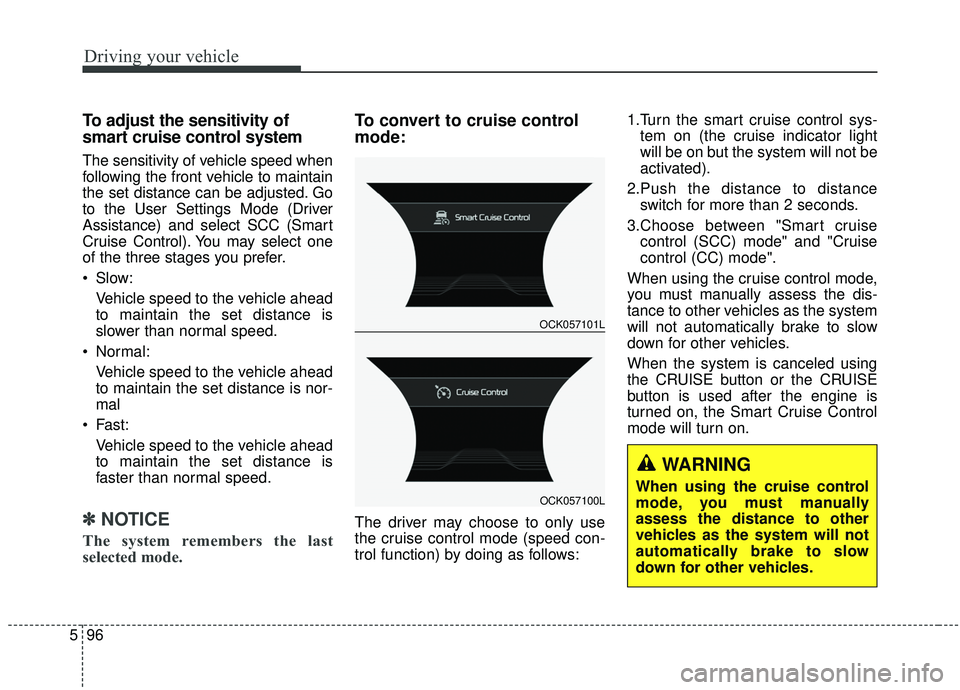
Driving your vehicle
96
5
To adjust the sensitivity of
smart cruise control system
The sensitivity of vehicle speed when
following the front vehicle to maintain
the set distance can be adjusted. Go
to the User Settings Mode (Driver
Assistance) and select SCC (Smart
Cruise Control). You may select one
of the three stages you prefer.
Slow:
Vehicle speed to the vehicle ahead
to maintain the set distance is
slower than normal speed.
Normal: Vehicle speed to the vehicle ahead
to maintain the set distance is nor-
mal
Fast: Vehicle speed to the vehicle ahead
to maintain the set distance is
faster than normal speed.
✽ ✽ NOTICE
The system remembers the last
selected mode.
To convert to cruise control
mode:
The driver may choose to only use
the cruise control mode (speed con-
trol function) by doing as follows: 1.Turn the smart cruise control sys-
tem on (the cruise indicator light
will be on but the system will not be
activated).
2.Push the distance to distance switch for more than 2 seconds.
3.Choose between "Smart cruise control (SCC) mode" and "Cruise
control (CC) mode".
When using the cruise control mode,
you must manually assess the dis-
tance to other vehicles as the system
will not automatically brake to slow
down for other vehicles.
When the system is canceled using
the CRUISE button or the CRUISE
button is used after the engine is
turned on, the Smart Cruise Control
mode will turn on.
OCK057101L
OCK057100L
WARNING
When using the cruise control
mode, you must manually
assess the distance to other
vehicles as the system will not
automatically brake to slow
down for other vehicles.
Page 359 of 555

Driving your vehicle
106
5
ISG system malfunction
The system may not operate when:
The system may not operate when
an ISG related sensor or system
error occurs.
The following will happen:
The yellow AUTO STOP ( ) indi-
cator on the instrument cluster will
stay on after blinking for 5 seconds.
The light on the ISG OFF button will illuminate.
✽ ✽ NOTICE
If the ISG OFF button light is not
turned off by pressing the ISG OFF
button again or if the ISG system
continuously does not work correct-
ly, have your vehicle inspected by an
authorized Kia dealer.
When the engine is in Idle Stop
mode, it's possible to restart the
engine without the driver taking any
action. Before leaving the car or
doing anything in the engine com-
partment, stop the engine by turning
the ignition switch to the LOCK/OFF
position or removing the ignition key.
✽ ✽NOTICE
If the AGM battery is reconnected
or replaced, ISG function will not
operate immediately.
If you want to use the ISG function,
the battery sensor needs to be cali-
brated for approximately 4 hours
with the ignition off. After calibra-
tion, turn the engine on and off 2 or
3 times.
OCK057144
Page 360 of 555

5107
Driving your vehicle
The drive mode may be selected
according to the driver's preference
or road condition.
The mode changes whenever the
DRIVE MODE button is turned. SMART mode : SMART mode
automatically adjusts the driving
mode (ECO ↔ COMFORT ↔
SPORT) in accordance with the
driver's driving habits.
COMFORT mode : COMFORT mode provides smooth driving and
a comfortable ride.
SPORT mode : SPORT mode pro- vides a sporty but firm ride.
CUSTOM mode : CUSTOM mode allows the driver to mix aspects of
other driving modes to make a cus-
tomized mode.
ECO mode : ECO mode improves fuel efficiency for eco-friendly driv-
ing.
If it is in ECO mode, ECO mode will
be set when the engine is restarted.
(However, if it is in SMART/COM-
FORT/SPORT/CUSTOM mode, the
drivie mode will be set to COMFORT
mode when the engine is restarted.)
SMART mode
DRIVE MODE INTEGRATED CONTROL SYSTEM
OCK057044N
OCK057046L OCK057045L
OCK057047L
Page 361 of 555

Driving your vehicle
108
5
SMART mode selects the
proper drive mode
among ECO, COMFORT
and SPORT by judging
the driver's driving habits
(i.e. mild or dynamic)
from the brake pedal
depression or the steer-
ing wheel operation.
Rotate the DRIVE MODE dial knob to activate SMART mode. When
SMART mode is activated, the
indicator illuminates on the instru-
ment cluster.
The indicator illuminates in blue, when the driver's driving is catego-
rized to be mild. It illuminates in
white, when the driver's driving is
categorized to be normal. It illumi-
nates in red, when the driver's driv-
ing is categorized to be dynamic
during abrupt braking or sharp
curves. The vehicle starts in COMFORT
mode, if the engine was turned
OFF in SMART mode.
SMART mode automatically con- trols the vehicle’s characteristics,
such as gear shifting patterns,
engine torque, ride quality (if
equipped with the electronic sus-
pension system), and power distri-
bution (if equipped with the All-
Wheel Drive (AWD) system), in
accordance with the driver's driv-
ing habits.✽ ✽ NOTICE
• When you mildly drive the vehicle
in SMART mode, the drive mode
changes to ECO mode to improve
fuel efficiency. However, the actu-
al fuel efficiency may differ in
accordance with your driving situ-
ations (i.e. upward/downward
slope, vehicle deceleration/acceler-
ation).
• When you dynamically drive the vehicle in SMART mode by
abruptly decelerating or sharply
turning, the drive mode changes to
SPORT mode. However, it may
adversely affect fuel economy.SMART
Page 362 of 555

5109
Driving your vehicle
Various driving situations, which you
may encounter in SMART mode
The drivie mode automaticallychanges to ECO mode after a cer-
tain period of time, when you gen-
tly depress the accelerator pedal
(Your driving is categorized to be
mild.).
The drive mode automatically changes from SMART ECO mode
to SMART COMFORT mode after
a certain period of time, when you
sharply or repetitively depress the
accelerator pedal.
The drive mode automatically changes to SMART COMFORT
mode with the same driving pat-
terns, when the vehicle starts to
drive on an upward slope of a cer-
tain angle. The drive mode auto-
matically returns to SMART ECO
mode, when the vehicle enters a
leveled road. The drive mode automatically
changes to SMART SPORT, when
you abruptly accelerate the vehicle
or repetitively operate the steering
wheel (Your driving is categorized
to be sporty.). In this mode, your
vehicle drives in a lower gear for
abrupt accelerating/decelerating
and increases the engine brake
performance.
You may still sense the engine brake performance, even when you
release the accelerator pedal in
SMART SPORT mode. It is
because your vehicle remains in a
lower gear over a certain period of
time.
The drive mode automatically changes to SMART SPORT mode
only in dynamic driving situations.
In most of the normal driving situa-
tions, the drive mode sets to be
either in SMART ECO mode or in
SMART COMFORT mode. Limitation of SMART mode
The SMART mode may be limited in
following situations. (The OFF indica-
tor illuminates in those situations.)
The driver manually moves the
shift lever : It deactivates SMART
mode.
The cruise control is activated : The cruise system may deactivate
the SMART mode. (SMART mode
is not automatically deactivated
just by activing the cruise system.)
The transmission oil temperature is either extremely low or extremely
high : The SMART mode can be
active in most of the normal driving
situations. However, an extremely
high/ low transmission oil tempera-
ture may temporarily deactivate the
SMART mode, because the trans-
mission condition is out of normal
operation condition.
Page 363 of 555

Driving your vehicle
110
5
SPORT mode
SPORT mode manages
the driving dynamics by
automatically adjusting
the steering effort, and
the engine and trans-
mission control logic for
enhanced driver per-
formance.
When SPORT mode is selected by pressing the DRIVE MODE button,
the SPORT indicator (orange
color) will illuminate.
Whenever the engine is restarted, the Drive Mode will revert back to
COMFORT mode. If SPORT mode
is desired, re-select SPORT mode
from the DRIVE MODE button.
When SPORT mode is activated: - The engine rpm will tend toremain raised over a certain
length of time even after releas-
ing the accelerator
- Upshifts are delayed when accel- erating
✽ ✽ NOTICE
In SPORT mode, the fuel efficiency
may decrease.
CUSTOM mode
CUSTOM mode enables
driver to build their own
customized mode.
Driver can choose
between different
Engine/Transmission,
Steering, Suspension,
AWD, and Active Engine
Sound settings.
To access CUSTOM mode settings rotate the Drive Mode knob until get-
ting to CUSTOM mode. A Graphic
picture of Kia Stinger will pop up on
main screen with a setting button.
Press the setting button and change
different settings to build your own
mode.
Once the CUSTOM mode settings are chosen they will be saved and
will remain that way until changed
again in settings.
Whenever the engine is restarted, the Drive Mode will revert back to
COMFORT mode. If CUSTOM
mode is desired, re-select CUSTOM
mode from the DRIVE MODE but-
ton.
ECO mode
When the Drive Mode isset to ECO mode, the
engine and transmission
control logic are changed
to maximize fuel efficiency.
When ECO mode is selected by pressing the DRIVE MODE button,
the ECO indicator (green color) will
illuminate.
If the vehicle is set to ECO mode, when the engine is turned OFF
and restarted the Drive Mode set-
ting will remain in ECO mode.
✽ ✽ NOTICE
Fuel efficiency depends on the dri-
ver's driving habits and road condi-
tion.
ECOSPORTCUSTOM
Page 364 of 555

5111
Driving your vehicle
When ECO mode is activated:
The acceleration response may beslightly reduced if the accelerator
pedal is depressed moderately.
The air conditioner performance may be limited.
The shift pattern of the automatic transmission may change.
The engine noise may get louder.
The above situations are normal
conditions when ECO mode is acti-
vated to improve fuel efficiency. Limitation of ECO mode operation:
If the following conditions occur while
ECO mode is operating, the system
operation is limited even though
there is no change in the ECO indi-
cator.
When the coolant temperature is
low:
The system will be limited until
engine performance becomes nor-
mal.
When driving up a hill: The system will be limited to gain
power when driving uphill because
engine torque is restricted.
When driving the vehicle with the automatic transmission gear shift
lever in manual mode.
The system will be limited accord-
ing to the shift location.
Page 378 of 555

5125
Driving your vehicle
- The second stage alarm can bedeactivated.
To activate the alarm: Go to the User Settings Mode →
Driver Assistance and select
"Blind-Spot Collision Warning
Sound" on the LCD display.
To deactivate the alarm: Go to the User Settings Mode →
Driver Assistance and deselect
"Blind-Spot Collision Warning
Sound" on the LCD display.
✽ ✽
NOTICE
The alarm function helps alert the
driver. Deactivate this function only
when it is necessary.
Detecting sensor
The sensors are located inside of the
rear bumper.
Always keep the rear bumper clean
for the system to work properly.
RCCW (Rear Cross-Traffic
Collision Warning)
When your vehicle moves backwards
from a parking position, the sensor
detects approaching vehicles to the
left or right side direction and gives
information to the driver.
OCK057051L
OYG056140