Page 43 of 56

41
OTHER KEY FEATURES
*IF EQUIPPED†LEG AL DISCL AIMERS ON BACK INSIDE COVERALWAYS CHECK THE OWNER’S MANUAL FOR COMPLE TE OPERATING INFORMATION AND SAFETY WARNINGS.
Smart Power Liftgate* (Continued)
Opening with no-touch activation:
When the Smart Key fob is on your person and you are within
close proximity of the back of the vehicle, the hazard lights will
blink and a chime will sound for about 3 seconds as an alert
that the Smart Power Liftgate is about to open.
Then the alert system will blink and chime two additional
times before opening the Smart Power Liftgate.
The Smart Power Liftgate feature is OFF by default. To
enable the Smart Power Liftgate, go to User Settings in
the LCD Instrument Cluster modes.
Smart Key:
Using the Smart Key fob to automatically to open the Smart
Power Liftgate*, press and hold the Smart Key Liftgate button D. Press again and hold to close.
KIA KEY FOB VIDEO
To view a video on your mobile device, snap this QR Code or visit the listed website. Refer to page 2 for more information.
Quick Tips
§ The Liftgate must be unlocked before it can be opened by the Liftgate Release button
§ The Liftgate unlocks automatically and then can be opened manually when the Smart Key is within close proximity to the back of the vehicle
REMINDERS:
§
Smart Power Liftgate may be damaged if attempting to open or close manually
§ If going through a car wash, remind the attendant to keep the vehicle in Neutral (N) and keep the engine running. Also, disable the Smart Power Liftgate lid control using the button inside the glove compartment, turn off the auto rain-sensing wipers and fold in the mirrors
§ When not in use, keep the Liftgate Lid Control button in the OFF position
§ Ensure all obstacles are out of the way of the Liftgate lid when operating the Smart Power Liftgate
D
www.youtube.com/KiaFeatureVideos
Page 46 of 56

44
OTHER KEY FEATURES
*IF EQUIPPED†LEG AL DISCL AIMERS ON BACK INSIDE COVER
ABCDEFG
Auto-Dimming Rearview Mirror
Designed to help reduce glare from a vehicle’s headlights
located in the rear and also connect up to three electronic
transmitters in one location.
REMINDER: Mirror indicator light will illuminate when automatic dimming is ON.
HomeLink® Setup - How to Sync Transmitter
If programming for the first time, begin with Step 1 (repeating this step will delete all information).
To program non-rolling and rolling code garage door openers and other devices:
1. Press and hold the left A and center D buttons simultaneously until the indicator light C begins
to flash (to reprogram buttons, skip this step)
2. Press and hold the desired button A, B or D and hold the button on the transmitter while it is
approximately 1 to 3 inches away from the mirror. The HomeLink® Indicator light C will flash
rapidly once the frequency signal has been successfully programmed
To finish programming rolling code garage door
openers, complete these steps:
3. Locate the “learn” or “smart” button on the garage door’s
motor head unit. Press and release the button and complete
Step 4 within 30 seconds.
4. Firmly press and release the programmed HomeLink®
button up to three times.
Operating HomeLink®:
Press one of the programmed HomeLink® buttons.
Erasing programmed buttons:
Press and hold the left A and center D buttons
simultaneously for approximately 20 seconds, and
then release both buttons within 30 seconds.
HomeLink® with Auto-Dimming Rearview Mirror*† 14
A HomeLink® button B HomeLink® button C Indicator light D HomeLink® button
E Glare detection sensor F Automatic dimming ON/OFF G Compass control button
If your garage door opener was manufactured in 2011 or later, and you’re unable to program your vehicle’s HomeLink® system, you may need to purchase a HomeLink Repeater Kit. For more information, go to www.HomeLink.com or call (800) 355-3515.
Quick Tips
§ You can reprogram a single HomeLink® button by repeating Step 2
§ Erasing programmed buttons will delete all trained transmitters
HOMELINK REARVIEW MIRROR SETUP VIDEO
To view a video on your mobile device, snap this QR Code or visit the listed website. Refer to page 2 for more information.www.youtube.com/KiaFeatureVideos
Page 54 of 56
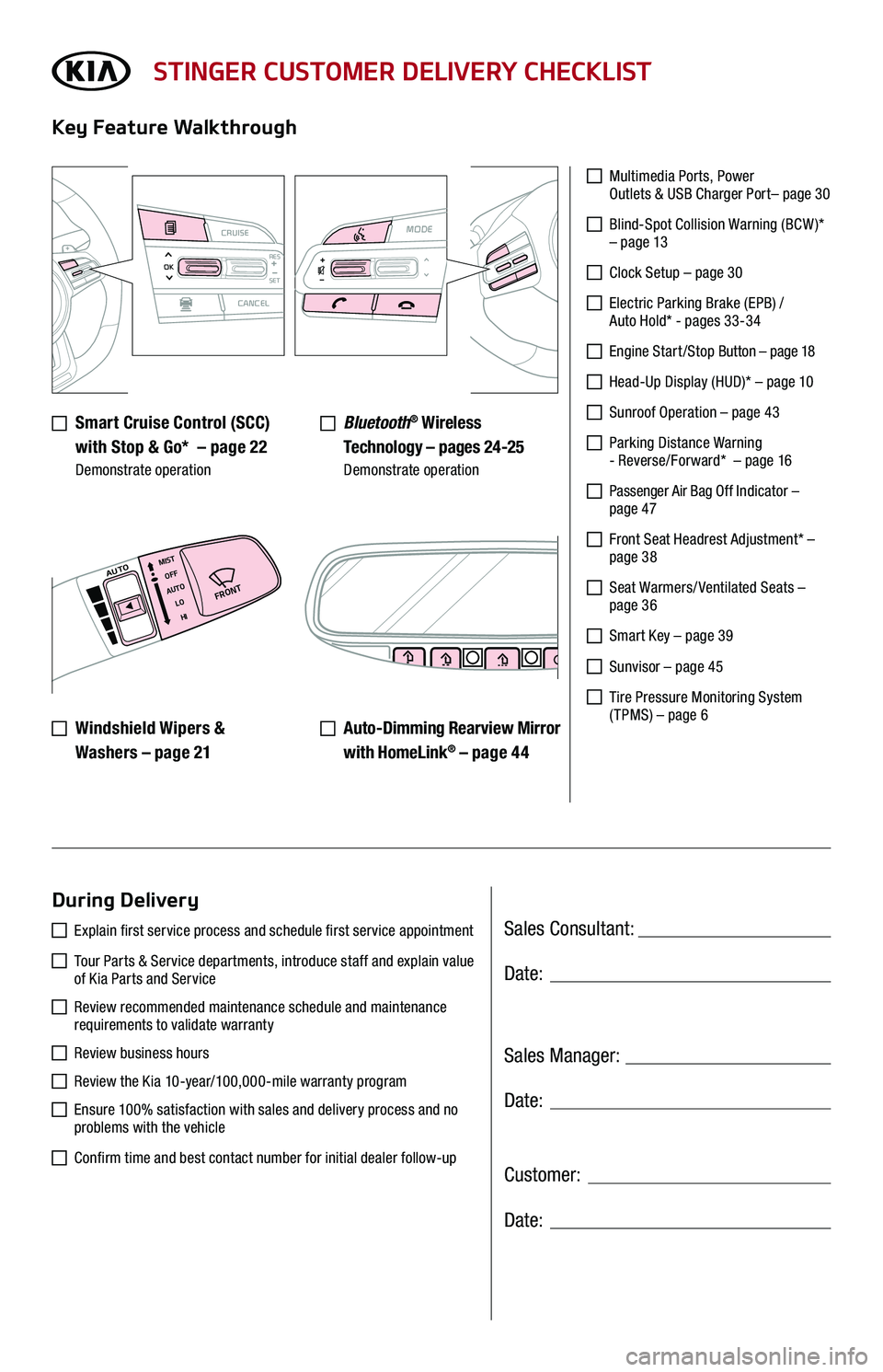
MODE CRUISE
CANCEL
RESOKSET
Sales Consultant:
Sales Manager:
Customer:
Date:
Date:
Date:
STINGER CUSTOMER DELIVERY CHECKLIST
Smart Cruise Control (SCC)
with Stop & Go* – page 22 Demonstrate operation
Key Feature Walkthrough
During Delivery
Multimedia Ports, Power Outlets & USB Charger Port– page 30
Blind-Spot Collision Warning (BCW )* – page 13
Clock Setup – page 30
Electric Parking Brake (EPB) / Auto Hold* - pages 33-34
Engine S tar t / S top Button – page 18
Head-Up Display (HUD)* – page 10
Sunroof Operation – page 43
Parking Distance Warning - Reverse/Forward* – page 16
Passenger Air Bag Off Indicator – page 47
Front Seat Headrest Adjustment* – page 38
Seat Warmers/ Ventilated Seats – page 36
Smart Key – page 39
Sunvisor – page 45
Tire Pressure Monitoring System ( TPMS) – page 6
Explain first service process and schedule first service appointment
Tour Parts & Service departments, introduce staff and explain value of Kia Parts and Service
Review recommended maintenance schedule and maintenance requirements to validate warranty
Review business hours
Review the Kia 10-year/100,000-mile warranty program
Ensure 100% satisfaction with sales and delivery process and no problems with the vehicle
Confirm time and best contact number for initial dealer follow-up
Bluetooth® Wireless
Technology – pages 24-25 Demonstrate operation
Auto-Dimming Rearview Mirror
with HomeLink® – page 4 4
Windshield Wipers &
Washers – page 21
�'�3�0�/�5
MIST
OFF
AUTO LOHIAUTO
CRUISE
CANCEL
RESOKSET
MODE