2020 KIA SOUL fuel
[x] Cancel search: fuelPage 12 of 50
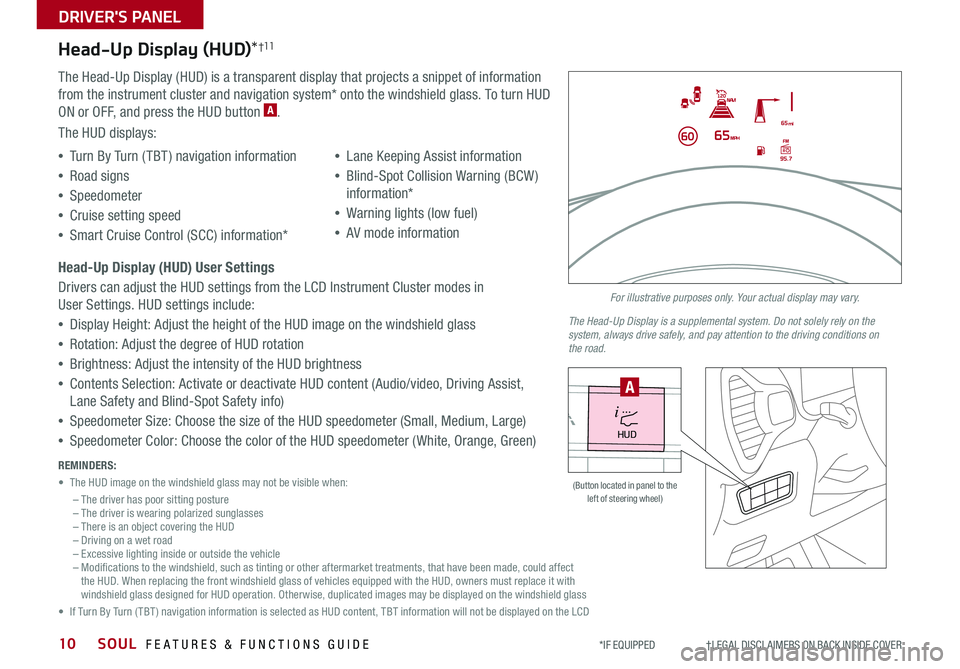
SOUL FEATURES & FUNCTIONS GUIDE10
Head-Up Display (HUD)*†11
The Head-Up Display (HUD) is a transparent display that projects a snippet of information
from the instrument cluster and navigation system* onto the windshield glass To turn HUD
ON or OFF, and press the HUD button A
The HUD displays:
•Turn By Turn ( TBT ) navigation information
•Road signs
•Speedometer
•Cruise setting speed
•Smart Cruise Control (SCC) information*
•Lane Keeping Assist information
•Blind-Spot Collision Warning (BCW )
information*
•Warning lights (low fuel)
•AV mode information
Head-Up Display (HUD) User Settings
Drivers can adjust the HUD settings from the LCD Instrument Cluster modes in
User Settings HUD settings include:
•Display Height: Adjust the height of the HUD image on the windshield glass
•Rotation: Adjust the degree of HUD rotation
•Brightness: Adjust the intensity of the HUD brightness
•Contents Selection: Activate or deactivate HUD content (Audio/video, Driving Assist,
Lane Safety and Blind-Spot Safety info)
•Speedometer Size: Choose the size of the HUD speedometer (Small, Medium, Large)
•Speedometer Color: Choose the color of the HUD speedometer ( White, Orange, Green)
DRIVER'S PANEL
*IF EQUIPPED †LEGAL DISCL AIMERS ON BACK INSIDE COVER
For illustrative purposes only. Your actual display may vary.
The Head-Up Display is a supplemental system. Do not solely rely on the system, always drive safely, and pay attention to the driving conditions on the road.
REMINDERS:
• The HUD image on the windshield glass may not be visible when:
– The driver has poor sitting posture– The driver is wearing polarized sunglasses– There is an object covering the HUD– Driving on a wet road– Excessive lighting inside or outside the vehicle– Modifications to the windshield, such as tinting or other aftermarket treatments, that have been made, could affect the HUD When replacing the front windshield glass of vehicles equipped with the HUD, owners must replace it with windshield glass designed for HUD operation Otherwise, duplicated images may be displayed on the windshield glass
• If Turn By Turn ( TBT ) navigation information is selected as HUD content, TBT information will not be displayed on the LCD
HUD
i...
P
(Button located in panel to the left of steering wheel)
A
Page 17 of 50

15
DRIVER'S PANEL
ALWAYS CHECK THE OWNER’S MANUAL FOR COMPLETE OPER ATING INFORMATION AND SAFET Y WARNINGS *IF EQUIPPED
•
•The ISG system is disabled when: −A seat belt is unfastened −The hood or a door is opened −Battery condition is poor −The front or rear defroster is turned on −Engine coolant temperature is low −The outside ambient temperature is too low/high −Emission control devices activate −The vehicle is on a steep slope
QUICK TIPS
R
L
R
L
AB
C
D
E
Power Windows, Window Lock
& Central Door Lock
A Pull/Press to operate Driver’s and Front
Passenger’s window Auto Up/Down*
B Press to Unlock /Lock All Doors
C Press to disable Rear Passenger Windows
REMINDER: When button C is pressed, window controls for the Rear Passenger Windows are disabled
Button configuration may vary depending on vehicle model.
Automatic Door Lock/Unlock
Auto Door Lock /Unlock will engage when the gear shift is moved
into or out of the P (Park) position Refer to the User Settings
in the LCD Instrument Cluster modes on how to turn Auto Door
Lock/Unlock ON/OFF
Idle, Stop & Go (ISG) System*
The ISG system is designed to reduce fuel consumption by
automatically shutting down the engine when the vehicle is at
a standstill
When the ISG system is ON and the vehicle is at a standstill the
engine will stop, and the green AUTO STOP indicator on the
instrument cluster will illuminate
The engine will restart when the brake pedal is released or the
shift lever is moved from D (Drive) to the R (Reverse) position
or to Sport Shift mode* When engine restarts, the green AUTO
STOP indicator on the instrument cluster will turn off
To deactivate the ISG System, press the ISG OFF button F
If you press again, the system will be activated
(Button located in panel to the left of steering wheel)
Idle, Stop & Go Video
To view a video on your mobile device, snap this QR Code or visit the listed website Refer to page 2 for more information
www.youtube.com/KiaFeatureVideos
QR CODE
HUD
i...
P
OFF
•
Press button again to stop Auto Up/Down function
QUICK TIP
Heated Outside Mirrors*
Use mirrors heaters to defrost /defog mirrors
Mirror heaters are controlled with the Rear
Defroster
Power Outside Mirrors*
Toggle switch D left or right to select mirror
Then press arrows E to adjust mirror position
For more information on Idle, Stop and Go System, refer to your Owner’s Manual or contact your local dealership.
REMINDERS:
•
ISG is active by default at vehicle start-up When ignition is cycled, ISG will turn ON again
•
Under certain conditions, the engine will restart automatically
•
If the AUTO STOP indicator is continuously blinking yellow and the ISG button LED is on, please contact an authorized Kia dealer
F
Page 39 of 50

37
OTHER KEY FEATURES
ALWAYS CHECK THE OWNER’S MANUAL FOR COMPLETE OPER ATING INFORMATION AND SAFET Y WARNINGS *IF EQUIPPED
B
C
D
E
Lock
Unlock
( Type B; Driver’s door only)
To view videos on your mobile device, snap these QR Codes or visit the listed website Refer to page 2 for more information
One-Click Fuel Cap Video
Kia Key Fob Video
www.youtube.com/KiaFeatureVideos
QR CODE
(Lever located on the driver’s floor near door sill)
H
F
Fuel Door
Release Lever
Lift the H lever upwards to
release the fuel door
Remote Keyless Entry (Folding Key)*
A Press the release button to
release the key
B Press to Lock All Doors
C Press to unlock Driver’s Door
Press twice in 4 seconds to
unlock All Doors and Liftgate
D Press and hold for more than 1
second to unlock Liftgate and
manually open
E Press and hold more than 1
second for Panic Alarm To turn
OFF Alarm, press any button
REMINDERS:
•The Liftgate does not automatically open when the button D is pressed
•
The Liftgate unlocks when the Smart Key fob is within close proximity of the rear liftgate
•Remote button configuration may vary depending on vehicle options
Double-Turn Lock / Unlock All
•Turn counterclockwise once to unlock Driver’s Door
•Turn counterclockwise again within 4 seconds to unlock All Doors
•Turn clockwise once to Lock All Doors
Fuel Cap Open Warning
Indicator*
Tighten for ONE CLICK to prevent Fuel Cap Open
Warning Indicator or from illuminating
REMINDERS:
•
The Fuel Door Release Lever is located on the lower part of the driver’s door sill
•
It is normal operation when tightening to hear one click and then when Fuel Cap is released, it clicks back
HOLDHOLD
A
Mechanical Key G:
Use to unlock /lock Driver’s Door
1 Remove door handle keyhole cover with Mechanical Key by pressing up into slot as shown F
2 Insert Mechanical Key G and turn right to Unlock Driver’s Door
Turn twice within 4 seconds to Unlock all doors
3 Insert Mechanical Key and turn left to Lock Driver’s Door
4 Return keyhole cover to its original position
Use to lock and unlock the glove box
Page 46 of 50

SOUL FEATURES & FUNCTIONS GUIDE44*IF EQUIPPED †LEGAL DISCL AIMERS ON BACK INSIDE COVER
SOUL NORMAL MAINTENANCE SCHEDULE TURBO P=Perform • R=Replace • I=InspectB
‡ If equipped A See the Owner’s Manual for complete maintenance schedule These are approximate estimated intervals Refer to vehicle mileage for maintenance item schedule B And, if necessary, adjust, correct, clean or replace C If TOP TIER detergent gasoline is not available, one bottle of additive is recommended Additives are available from your authorized Kia dealer along with information on how to use them Do not mix other additives D Both the fuel filter & fuel tank air filter are generally considered to be maintenance free, depending on fuel quality being used However, periodic inspection is recommended
If your vehicle is having issues like fuel flow restriction, power surging, loss of power, difficulty starting, etc , replace the fuel filter immediately and consult an authorized Kia dealer for service E Inspect for excessive tappet noise and/or engine vibration and adjust if necessary F T he drive belt should be replaced when cracks occur or tension is reduced excessively See your Owner’s Manual for more details and complete maintenance information, including severe maintenance schedule. Warranty may be voided if maintenance schedule is not followed.
Check your Maintenance Schedule or schedule an appointment with a dealer using your Kia Access with UVO link app ( Vehicles equipped with UVO link only – See page 22 for setup information)
QUICK TIP
(up to 60,000 miles)A For Non-Turbo maintenance, see back coverMAINTENANCE INTERVALS (MILES)
MAINTENANCE ITEMS - TURBO6,00012,00018,00024,00030,00036,00042,00048,00054,00060,000
Add fuel additiveCPPPPPPPPPP
Rotate tiresPPPPPPPPPP
Engine Oil & FilterRRRRRRRRRR
Climate control air filterRRRRRRRRRR
Battery conditionIIIIIIIIII
Brake lines, hoses and connectionsIIIIIIIIII
Disc brakes and padsIIIIIIIIII
Vacuum hoseIIIIIIIIII
Steering gear rack, linkage & bootsIIIIIIIIII
Drive shafts and bootsIIIIIIIIII
Suspension ball joints and mounting boltsIIIIIIIIII
Air conditioner compressor/refrigerantIIIIIIIIII
Propeller shaftIIIIIIIIII
Exhaust systemIIIIIIIIII
Intercooler, in/out hose, air intake hoseIIIIIIIIII
Air cleaner filterIIIRIIIRII
Cooling SystemIIIIIIIIII
Fuel lines, hoses and connectionsIIIIIIIIII
Brake fluidIIIII
Fuel tank air filter
Page 50 of 50

*IF EQUIPPED
(up to 60,000 miles)A For Turbo maintenance, see page 44MAINTENANCE INTERVALS (MILES)
MAINTENANCE ITEMS7, 5 0 015,00022,50030,0003 7, 5 0 045,00052,50060,000
Rotate tires, check tire pressure and tread wear (Every 6,500 miles)PPPPPPPP
Add fuel additiveCPPPPPPPP
Engine Oil & FilterRRIRIRIR
Climate control air filter‡RRRRRRRR
Air cleaner filterIIIRIIIR
Brake fluid / Clutch fluid‡IIIIIIII
Brake lines, hoses and connectionsIIIIIIII
Disc brake discs and padsIIIIIIII
Front suspension ball jointsIIIIIIII
Steering gear rack, linkage and bootsIIIIIIII
Drive shafts and bootsIIIIIIII
Suspension mounting boltsIIIIIIII
Air conditioning compressor / refrigerant and performance‡IIIIIIII
Exhaust systemIIIIIIII
Parking brakesIIIIIIII
Cooling systemDIIIIIIII
Fuel lines, fuel hoses and connectionsIIIIIIII
Vapor hose and fuel filler capIIII
Fuel tank air filterEIIII
Manual transmission fluid‡IIII
Drive belts (First 60,000 miles, then every 15,000 miles)GI
SOUL NORMAL MAINTENANCE SCHEDULE NON-TURBO P=Perform • R=Replace • I=InspectB
‡ If equipped.A. See the Owner’s Manual for complete maintenance schedule. These are approximate estimated intervals. Refer to vehicle mileage for maintenance item schedule.B. And, if necessary, adjust, correct, clean or replace.C. If TOP TIER detergent gasoline is not available, one bottle of additive is recommended. Additives are available from your authorized Kia dealer along with information on how to use them. Do not mix other additives.
D. Inspect water pump when replacing the drive belt.E. Both the fuel filter & fuel tank air filter are generally considered to be maintenance free, depending on fuel quality being used. However, periodic inspection is recommended. If your vehicle is having issues like fuel flow restriction, power surging, loss of power, difficulty starting, etc., replace the fuel filter immediately and consult an authorized Kia dealer for service.F. Inspect for excessive tappet noise and/or engine vibration and adjust if necessary.G. The drive belt should be replaced when cracks occur or tension is reduced excessively.See your Owner’s Manual for more details and complete maintenance information, including severe maintenance schedule. Warranty may be voided if maintenance schedule is not followed.© 2019 Kia Motors America, Inc. All rights reserved.Consumer - Roadside Assistance†15: 1-800-333-4KIA (4542)
Check your Maintenance Schedule or schedule an appointment with a dealer using your UVO link account by logging into your UVO link App or your account on MyUVO.com ( Vehicles equipped with UVO link only – See page 22 for setup information)
QUICK TIP
Part Number: UG200-PS-004-R1†LEG AL DISCL AIMERS ON BACK INSIDE COVER