2020 KIA SEDONA instrument cluster
[x] Cancel search: instrument clusterPage 15 of 604

INSTRUMENT PANEL OVERVIEW
25
Your vehicle at a glance
1. Electronic parking brake (EPB) ON/OFF button ....................................5-24
2. Driver’s front air bag ............................3-80
3. Horn.....................................................4-75
4. Instrument cluster ................................4-91
5. Wiper and washer control lever .........4-149
6. Ignition switch ........................................5-7 Engine start/stop button ......................5-10
7. Cruise control button ...........................5-57 Smart cruise control button .................5-61
8. Audio .................................................4-216
9. Hazard warning flasher .........................6-2
10. Climate control system.........4-156, 4-172
11. Automatic transmission .....................5-14
12. Seat warmer ....................................4-201 Air ventilation seat ...........................4-202
13. Steering wheel warmer ON/OFF button ..................................4-74
14. Active ECO button .............................5-82 Drive mode button .............................5-83
15. Parking distance warning ON/OFF button ................................4-133
16. 360° camera monitoring system......4-138
17. Center console storage box ............4-198
18. Sunglasses holder ...........................4-199
19. USB charger ....................................4-206
20. Power outlet.....................................4-203
21. AC inverter ......................................4-204
22. Glove box ........................................4-198
23. Passenger's front air bag ..................3-80
24. Auto hold ON/OFF button..................5-31
OYP018004N
❈ The actual instrument panel in the vehicle may differ from the illustration
Page 111 of 604
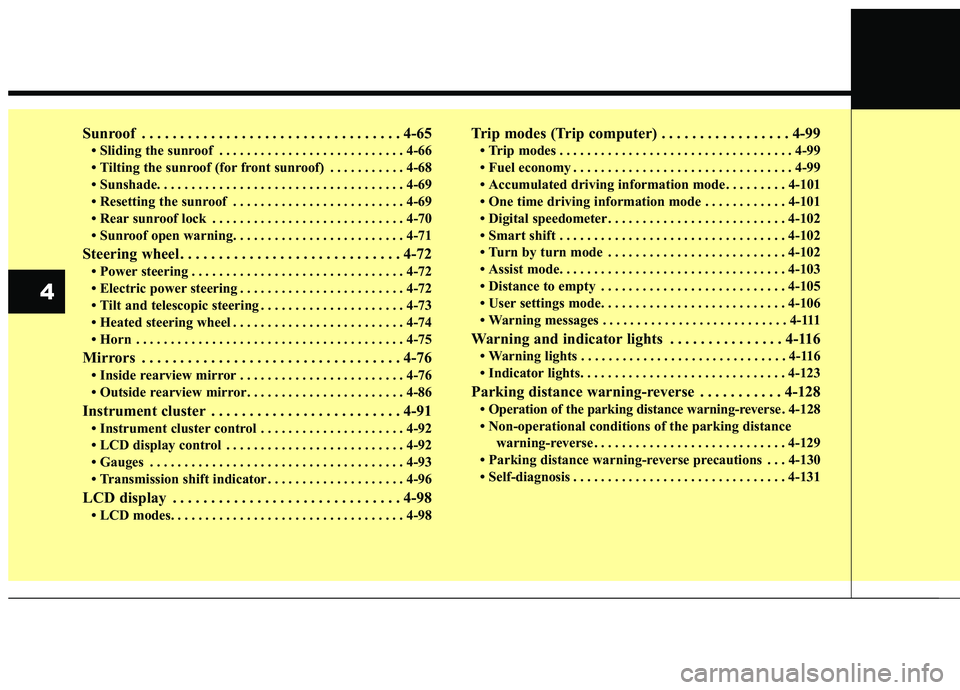
Sunroof . . . . . . . . . . . . . . . . . . . . . . . . . . . . . . . . . . 4-65\
• Sliding the sunroof . . . . . . . . . . . . . . . . . . . . . . . . . . . 4-66
• Tilting the sunroof (for front sunroof) . . . . . . . . . . . 4-68
• Sunshade. . . . . . . . . . . . . . . . . . . . . . . . . . . . . . . . \
. . . . 4-69
• Resetting the sunroof . . . . . . . . . . . . . . . . . . . . . . . . . 4-69
• Rear sunroof lock . . . . . . . . . . . . . . . . . . . . . . . . . . . . 4-70
• Sunroof open warning. . . . . . . . . . . . . . . . . . . . . . . . . 4-71
Steering wheel . . . . . . . . . . . . . . . . . . . . . . . . . . . . . 4-72
• Power steering . . . . . . . . . . . . . . . . . . . . . . . . . . . . . . . 4-72
• Electric power steering . . . . . . . . . . . . . . . . . . . . . . . . 4-72
• Tilt and telescopic steering . . . . . . . . . . . . . . . . . . . . . 4-73
• Heated steering wheel . . . . . . . . . . . . . . . . . . . . . . . . . 4-74
• Horn . . . . . . . . . . . . . . . . . . . . . . . . . . . . . . . . . . . . \
. . . 4-75
Mirrors . . . . . . . . . . . . . . . . . . . . . . . . . . . . . . . . . . 4-76\
• Inside rearview mirror . . . . . . . . . . . . . . . . . . . . . . . . 4-76
• Outside rearview mirror. . . . . . . . . . . . . . . . . . . . . . . 4-86
Instrument cluster . . . . . . . . . . . . . . . . . . . . . . . . . 4-91
• Instrument cluster control . . . . . . . . . . . . . . . . . . . . . 4-92
• LCD display control . . . . . . . . . . . . . . . . . . . . . . . . . . 4-92
• Gauges . . . . . . . . . . . . . . . . . . . . . . . . . . . . . . . . . . . . \
. 4-93
• Transmission shift indicator . . . . . . . . . . . . . . . . . . . . 4-96
LCD display . . . . . . . . . . . . . . . . . . . . . . . . . . . . . . 4-98
• LCD modes. . . . . . . . . . . . . . . . . . . . . . . . . . . . . . . . . . 4-98\
Trip modes (Trip computer) . . . . . . . . . . . . . . . . . 4-99
• Trip modes . . . . . . . . . . . . . . . . . . . . . . . . . . . . . . . . . . 4-99\
• Fuel economy . . . . . . . . . . . . . . . . . . . . . . . . . . . . . . . . 4-99
• Accumulated driving information mode . . . . . . . . . 4-101
• One time driving information mode . . . . . . . . . . . . 4-101
• Digital speedometer . . . . . . . . . . . . . . . . . . . . . . . . . . 4-102
• Smart shift . . . . . . . . . . . . . . . . . . . . . . . . . . . . . . . . . 4-102
• Turn by turn mode . . . . . . . . . . . . . . . . . . . . . . . . . . 4-102
• Assist mode. . . . . . . . . . . . . . . . . . . . . . . . . . . . . . . . . 4-103
• Distance to empty . . . . . . . . . . . . . . . . . . . . . . . . . . . 4-105
• User settings mode. . . . . . . . . . . . . . . . . . . . . . . . . . . 4-106
• Warning messages . . . . . . . . . . . . . . . . . . . . . . . . . . . 4-111
Warning and indicator lights . . . . . . . . . . . . . . . 4-116
• Warning lights . . . . . . . . . . . . . . . . . . . . . . . . . . . . . . 4-116
• Indicator lights. . . . . . . . . . . . . . . . . . . . . . . . . . . . . . 4-123
Parking distance warning-reverse . . . . . . . . . . . 4-128
• Operation of the parking distance warning-reverse . 4-128
• Non-operational conditions of the parking distance warning-reverse . . . . . . . . . . . . . . . . . . . . . . . . . . . . 4-129
• Parking distance warning-reverse precautions . . . 4-130
• Self-diagnosis . . . . . . . . . . . . . . . . . . . . . . . . . . . . . . . 4-131
4
Page 182 of 604

473
Features of your vehicle
✽ ✽NOTICE
The following symptoms may occur
during normal vehicle operation:
• The EPS warning light does not
illuminate.
• The steering gets heavy immedi- ately after turning the ignition
switch on. This happens as the sys-
tem performs the EPS system
diagnostics. When the diagnostics
are completed, the steering wheel
will return to its normal condition.
• A click noise may be heard from the EPS relay after the ignition
switch is turned to the ON or
LOCK position.
• Motor noise may be heard when the vehicle is at a stop or at a low
driving speed.
• The steering effort increases if the steering wheel is rotated continu-
ously when the vehicle is not in
motion. However, after a few min-
utes, it will return to its normal
conditions.
• When you operate the steering wheel in low temperature, abnor-
mal noise could occur. If tempera-
ture rises, the noise will disappear.
This is a normal condition.
If the Electric Power Steering System
does not operate normally, the warn-
ing light will illuminate on the instru-
ment cluster. The steering wheel may
become difficult to control or operate
abnormally. Take your vehicle to an
authorized Kia dealer and have the
vehicle checked as soon as possible.Tilt and telescopic steering
Tilt and telescopic steering allows
you to adjust the steering wheel
before you drive. You can also raise it
to give your legs more room when
you exit and enter the vehicle.
The steering wheel should be posi-
tioned so that it is comfortable for
you to drive, while permitting you to
see the instrument panel warning
lights and gauges.
WARNING
Never adjust the angle of the
steering wheel while driving.
You may lose steering control
and cause severe personal
injury, death or accidents.
Page 200 of 604
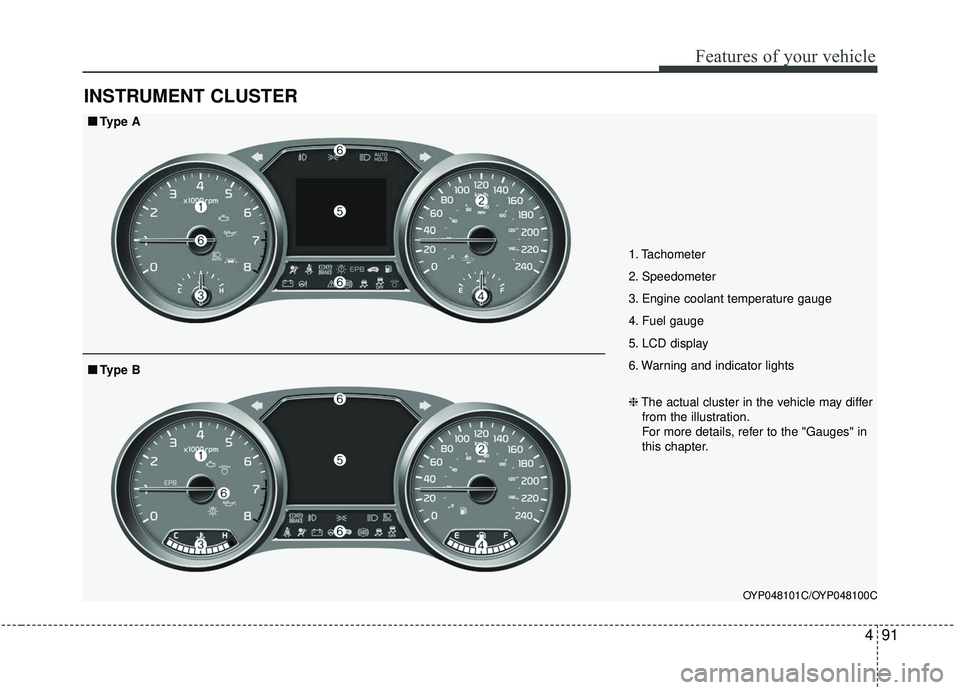
491
Features of your vehicle
INSTRUMENT CLUSTER
1. Tachometer
2. Speedometer
3. Engine coolant temperature gauge
4. Fuel gauge
5. LCD display
6. Warning and indicator lights
OYP048101C/OYP048100C
■ ■Type A
❈The actual cluster in the vehicle may differ
from the illustration.
For more details, refer to the "Gauges" in
this chapter.
■ ■ Type B
Page 201 of 604
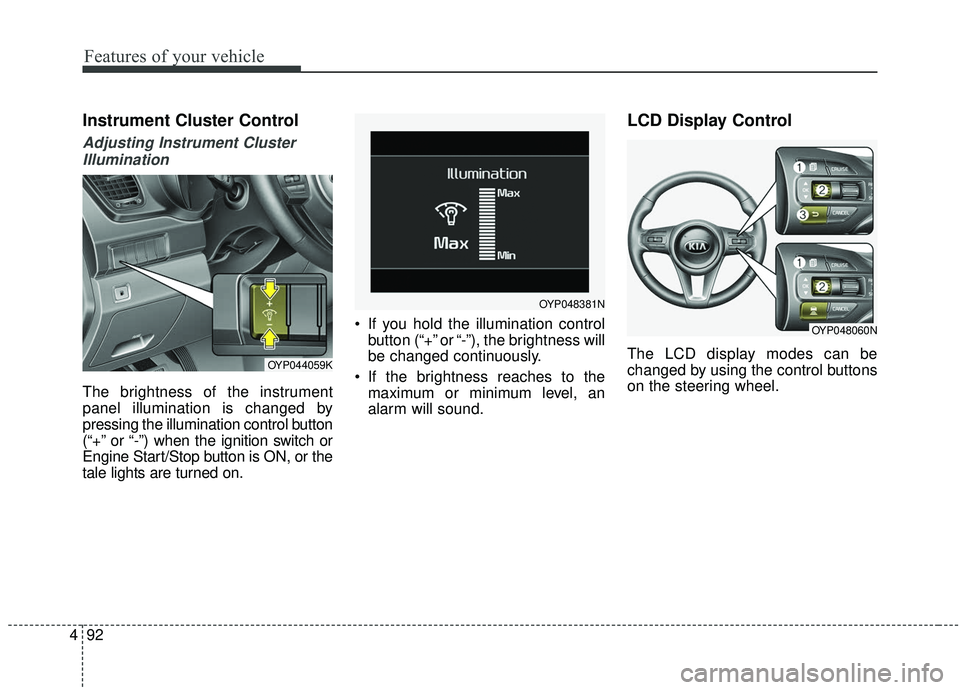
Features of your vehicle
92
4
Instrument Cluster Control
Adjusting Instrument Cluster
Illumination
The brightness of the instrument
panel illumination is changed by
pressing the illumination control button
(“+” or “-”) when the ignition switch or
Engine Start/Stop button is ON, or the
tale lights are turned on. If you hold the illumination control
button (“+” or “-”), the brightness will
be changed continuously.
If the brightness reaches to the maximum or minimum level, an
alarm will sound.
LCD Display Control
The LCD display modes can be
changed by using the control buttons
on the steering wheel.OYP044059K
OYP048381N
OYP048060N
Page 316 of 604
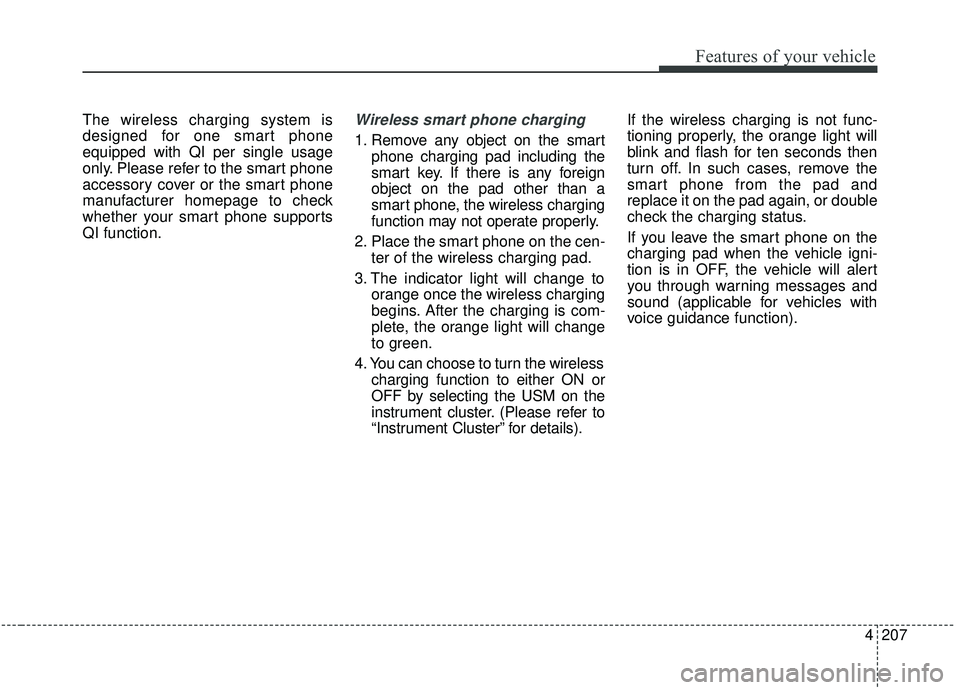
4207
Features of your vehicle
The wireless charging system is
designed for one smart phone
equipped with QI per single usage
only. Please refer to the smart phone
accessory cover or the smart phone
manufacturer homepage to check
whether your smart phone supports
QI function.Wireless smart phone charging
1. Remove any object on the smartphone charging pad including the
smart key. If there is any foreign
object on the pad other than a
smart phone, the wireless charging
function may not operate properly.
2. Place the smart phone on the cen- ter of the wireless charging pad.
3. The indicator light will change to orange once the wireless charging
begins. After the charging is com-
plete, the orange light will change
to green.
4. You can choose to turn the wireless charging function to either ON or
OFF by selecting the USM on the
instrument cluster. (Please refer to
“Instrument Cluster” for details). If the wireless charging is not func-
tioning properly, the orange light will
blink and flash for ten seconds then
turn off. In such cases, remove the
smart phone from the pad and
replace it on the pad again, or double
check the charging status.
If you leave the smart phone on the
charging pad when the vehicle igni-
tion is in OFF, the vehicle will alert
you through warning messages and
sound (applicable for vehicles with
voice guidance function).
Page 369 of 604
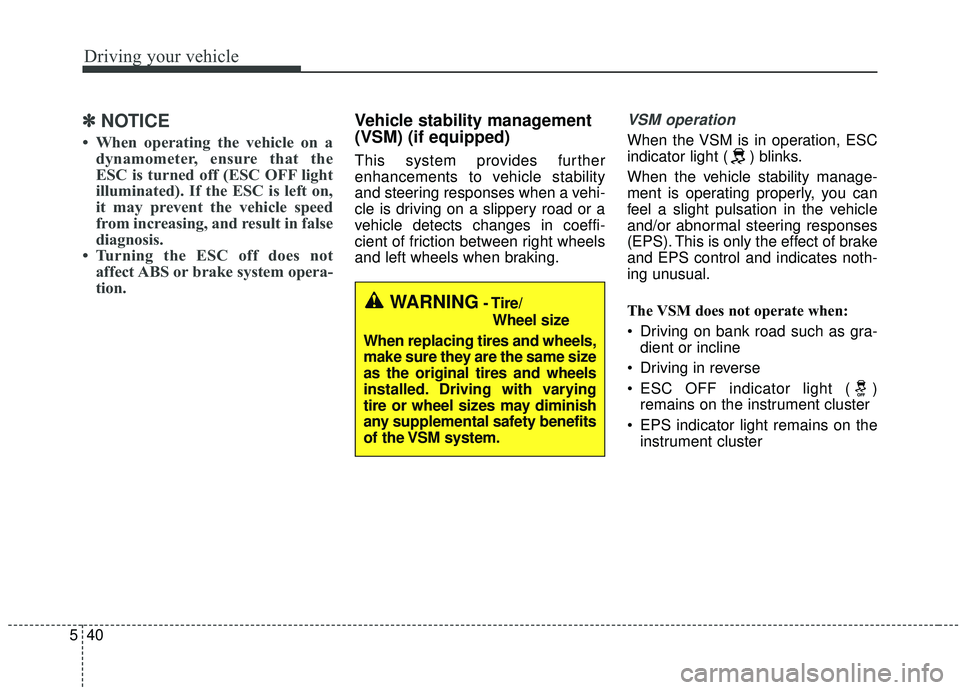
Driving your vehicle
40
5
✽ ✽
NOTICE
• When operating the vehicle on a
dynamometer, ensure that the
ESC is turned off (ESC OFF light
illuminated). If the ESC is left on,
it may prevent the vehicle speed
from increasing, and result in false
diagnosis.
• Turning the ESC off does not affect ABS or brake system opera-
tion.
Vehicle stability management
(VSM) (if equipped)
This system provides further
enhancements to vehicle stability
and steering responses when a vehi-
cle is driving on a slippery road or a
vehicle detects changes in coeffi-
cient of friction between right wheels
and left wheels when braking.
VSM operation
When the VSM is in operation, ESC
indicator light ( ) blinks.
When the vehicle stability manage-
ment is operating properly, you can
feel a slight pulsation in the vehicle
and/or abnormal steering responses
(EPS). This is only the effect of brake
and EPS control and indicates noth-
ing unusual.
The VSM does not operate when:
Driving on bank road such as gra-
dient or incline
Driving in reverse
ESC OFF indicator light ( ) remains on the instrument cluster
EPS indicator light remains on the instrument cluster
WARNING- Tire/
Wheel size
When replacing tires and wheels,
make sure they are the same size
as the original tires and wheels
installed. Driving with varying
tire or wheel sizes may diminish
any supplemental safety benefits
of the VSM system.
Page 374 of 604
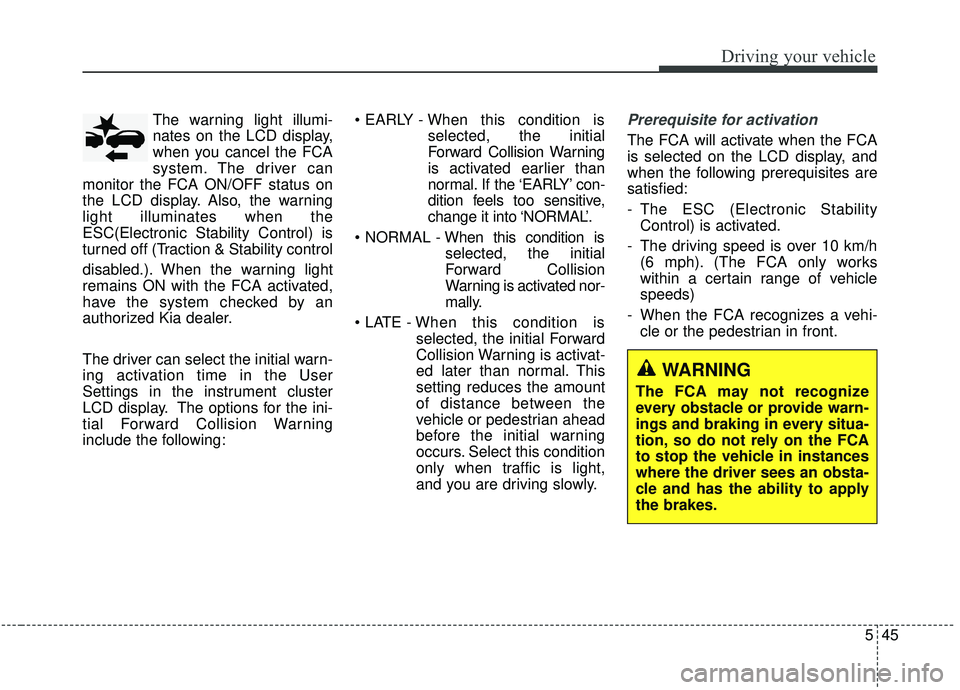
545
Driving your vehicle
The warning light illumi-
nates on the LCD display,
when you cancel the FCA
system. The driver can
monitor the FCA ON/OFF status on
the LCD display. Also, the warning
light illuminates when the
ESC(Electronic Stability Control) is
turned off (Traction & Stability control
disabled.). When the warning light
remains ON with the FCA activated,
have the system checked by an
authorized Kia dealer.
The driver can select the initial warn-
ing activation time in the User
Settings in the instrument cluster
LCD display. The options for the ini-
tial Forward Collision Warning
include the following:
selected, the initial
Forward Collision Warning
is activated earlier than
normal. If the ‘EARLY’ con-
dition feels too sensitive,
change it into ‘NORMAL’.
selected, the initial
Forward Collision
Warning is activated nor-
mally.
selected, the initial Forward
Collision Warning is activat-
ed later than normal. This
setting reduces the amount
of distance between the
vehicle or pedestrian ahead
before the initial warning
occurs. Select this condition
only when traffic is light,
and you are driving slowly.Prerequisite for activation
The FCA will activate when the FCA
is selected on the LCD display, and
when the following prerequisites are
satisfied:
- The ESC (Electronic StabilityControl) is activated.
- The driving speed is over 10 km/h (6 mph). (The FCA only works
within a certain range of vehicle
speeds)
- When the FCA recognizes a vehi- cle or the pedestrian in front.
WARNING
The FCA may not recognize
every obstacle or provide warn-
ings and braking in every situa-
tion, so do not rely on the FCA
to stop the vehicle in instances
where the driver sees an obsta-
cle and has the ability to apply
the brakes.