2020 KIA SEDONA audio
[x] Cancel search: audioPage 15 of 604

INSTRUMENT PANEL OVERVIEW
25
Your vehicle at a glance
1. Electronic parking brake (EPB) ON/OFF button ....................................5-24
2. Driver’s front air bag ............................3-80
3. Horn.....................................................4-75
4. Instrument cluster ................................4-91
5. Wiper and washer control lever .........4-149
6. Ignition switch ........................................5-7 Engine start/stop button ......................5-10
7. Cruise control button ...........................5-57 Smart cruise control button .................5-61
8. Audio .................................................4-216
9. Hazard warning flasher .........................6-2
10. Climate control system.........4-156, 4-172
11. Automatic transmission .....................5-14
12. Seat warmer ....................................4-201 Air ventilation seat ...........................4-202
13. Steering wheel warmer ON/OFF button ..................................4-74
14. Active ECO button .............................5-82 Drive mode button .............................5-83
15. Parking distance warning ON/OFF button ................................4-133
16. 360° camera monitoring system......4-138
17. Center console storage box ............4-198
18. Sunglasses holder ...........................4-199
19. USB charger ....................................4-206
20. Power outlet.....................................4-203
21. AC inverter ......................................4-204
22. Glove box ........................................4-198
23. Passenger's front air bag ..................3-80
24. Auto hold ON/OFF button..................5-31
OYP018004N
❈ The actual instrument panel in the vehicle may differ from the illustration
Page 113 of 604
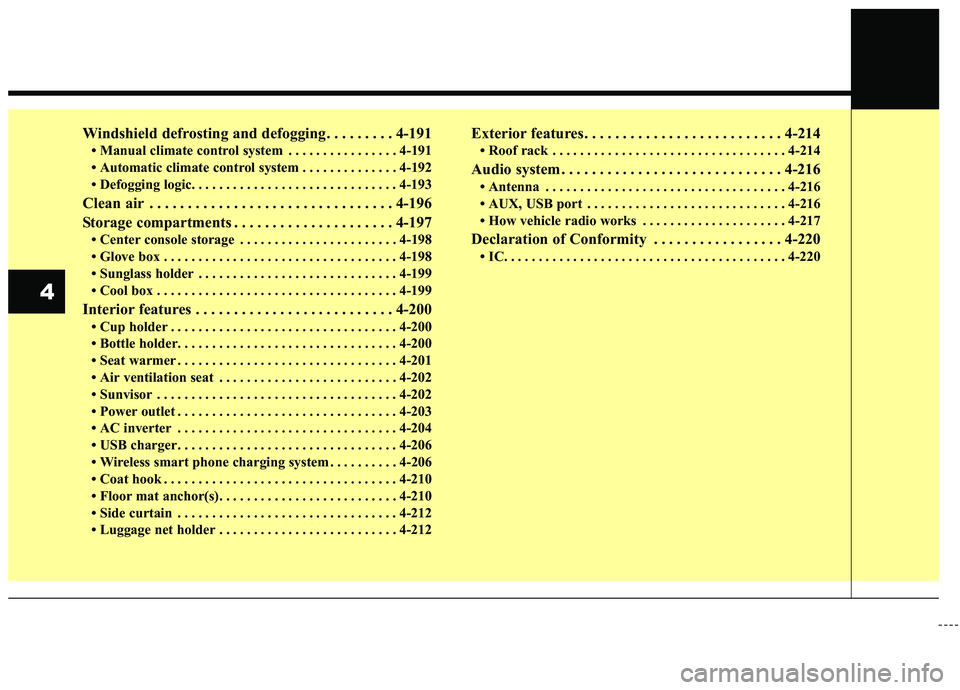
Windshield defrosting and defogging . . . . . . . . . 4-191
• Manual climate control system . . . . . . . . . . . . . . . . 4-191
• Automatic climate control system . . . . . . . . . . . . . . 4-192
• Defogging logic. . . . . . . . . . . . . . . . . . . . . . . . . . . . . . 4-193
Clean air . . . . . . . . . . . . . . . . . . . . . . . . . . . . . . . . 4-196
Storage compartments . . . . . . . . . . . . . . . . . . . . . 4-197
• Center console storage . . . . . . . . . . . . . . . . . . . . . . . 4-198
• Glove box . . . . . . . . . . . . . . . . . . . . . . . . . . . . . . . . . . 4-19\
8
• Sunglass holder . . . . . . . . . . . . . . . . . . . . . . . . . . . . . 4-199
• Cool box . . . . . . . . . . . . . . . . . . . . . . . . . . . . . . . . . . . 4-\
199
Interior features . . . . . . . . . . . . . . . . . . . . . . . . . . 4-200
• Cup holder . . . . . . . . . . . . . . . . . . . . . . . . . . . . . . . . . 4-200
• Bottle holder. . . . . . . . . . . . . . . . . . . . . . . . . . . . . . . . 4-200
• Seat warmer . . . . . . . . . . . . . . . . . . . . . . . . . . . . . . . . 4-201
• Air ventilation seat . . . . . . . . . . . . . . . . . . . . . . . . . . 4-202
• Sunvisor . . . . . . . . . . . . . . . . . . . . . . . . . . . . . . . . . . . 4-\
202
• Power outlet . . . . . . . . . . . . . . . . . . . . . . . . . . . . . . . . 4-203
• AC inverter . . . . . . . . . . . . . . . . . . . . . . . . . . . . . . . . 4-204
• USB charger . . . . . . . . . . . . . . . . . . . . . . . . . . . . . . . . 4-206
• Wireless smart phone charging system . . . . . . . . . . 4-206
• Coat hook . . . . . . . . . . . . . . . . . . . . . . . . . . . . . . . . . . 4-21\
0
• Floor mat anchor(s). . . . . . . . . . . . . . . . . . . . . . . . . . 4-210
• Side curtain . . . . . . . . . . . . . . . . . . . . . . . . . . . . . . . . 4-212
• Luggage net holder . . . . . . . . . . . . . . . . . . . . . . . . . . 4-212
Exterior features . . . . . . . . . . . . . . . . . . . . . . . . . . 4-214
• Roof rack . . . . . . . . . . . . . . . . . . . . . . . . . . . . . . . . . . 4-21\
4
Audio system . . . . . . . . . . . . . . . . . . . . . . . . . . . . . 4-216
• Antenna . . . . . . . . . . . . . . . . . . . . . . . . . . . . . . . . . . . 4-\
216
• AUX, USB port . . . . . . . . . . . . . . . . . . . . . . . . . . . . . 4-216
• How vehicle radio works . . . . . . . . . . . . . . . . . . . . . 4-217
Declaration of Conformity . . . . . . . . . . . . . . . . . 4-220
• IC. . . . . . . . . . . . . . . . . . . . . . . . . . . . . . . . . . . \
. . . . . . 4-220
4
Page 186 of 604
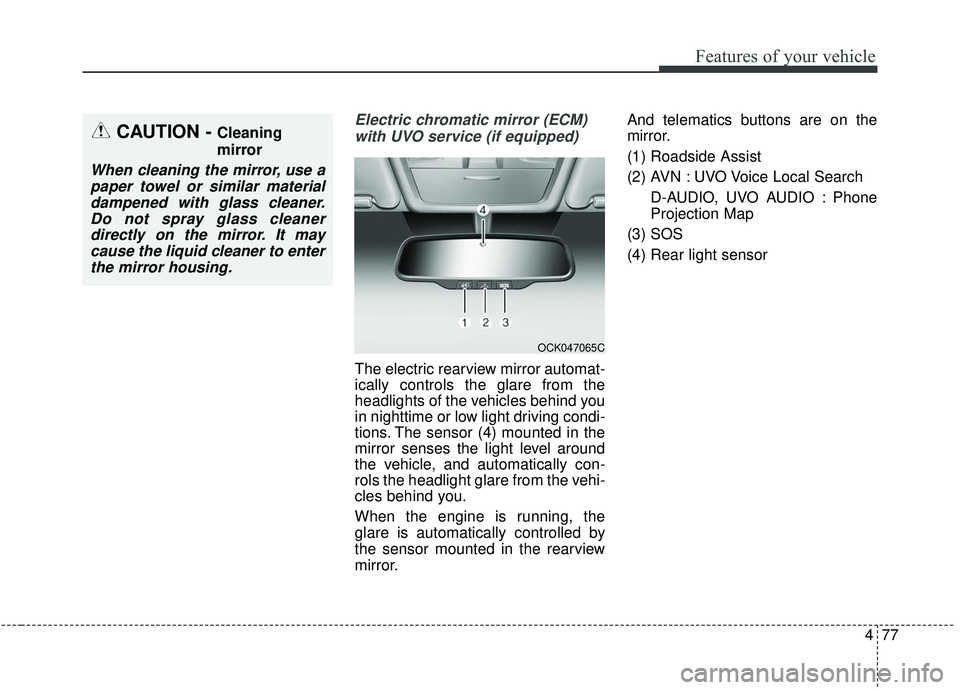
477
Features of your vehicle
Electric chromatic mirror (ECM)with UVO service (if equipped)
The electric rearview mirror automat-
ically controls the glare from the
headlights of the vehicles behind you
in nighttime or low light driving condi-
tions. The sensor (4) mounted in the
mirror senses the light level around
the vehicle, and automatically con-
rols the headlight glare from the vehi-
cles behind you.
When the engine is running, the
glare is automatically controlled by
the sensor mounted in the rearview
mirror. And telematics buttons are on the
mirror.
(1) Roadside Assist
(2) AVN : UVO Voice Local Search
D-AUDIO, UVO AUDIO : Phone
Projection Map
(3) SOS
(4) Rear light sensor
CAUTION - Cleaning
mirror
When cleaning the mirror, use a paper towel or similar materialdampened with glass cleaner.Do not spray glass cleanerdirectly on the mirror. It maycause the liquid cleaner to enterthe mirror housing.
OCK047065C
Page 187 of 604

Features of your vehicle
78
4
Electric chromic mirror (ECM)
with HomeLink®system and com-
pass (if equipped)
Your vehicle may be equipped with a
Gentex Automatic-Dimming Mirror
with a Z-Nav
®Electronic Compass
Display and an Integrated HomeLink®
Wireless Control System.
During nighttime driving, this feature
will automatically detect and reduce
rearview mirror glare while the com-
pass indicates the direction the vehi-
cle is pointed. The HomeLink
®
Universal Transceiver allows you to
activate your garage door(s), electric
gate, home lighting, etc. (1) Roadside Assist button
(2) AVN : UVO Voice Local Search
button
D-AUDIO, UVO AUDIO : Phone
Projection Map button
(3) SOS button
(4) Dimming ON/OFF button
(5) Status indicator LED
(6) Channel 1 button
(7) Channel 2 button
(8) Channel 3 button
(9) Compass display
(10) Rear light sensor Automatic-Dimming Night Vision
Safety™ (NVS
®) Mirror
The NVS
®Mirror in your vehicle is
the most advanced way to reduce
annoying glare in the rearview mirror
during any driving situation. For more
information regarding NVS
®mirrors
and other applications, please refer
to the Gentex website:
www.gentex.com
❈ Night Vision Safety™ is a registered
trademark of Gentex Corporation.
OCK047066C
CAUTION
The NVS®Mirror automatically
reduces glare during driving conditions based upon light lev-els monitored in front of thevehicle and from the rear of thevehicle. These light sensors arevisible through openings in thefront and rear of the mirror case.Any object that obstructs eitherlight sensor will degrade theautomatic dimming control fea-ture.
Page 312 of 604
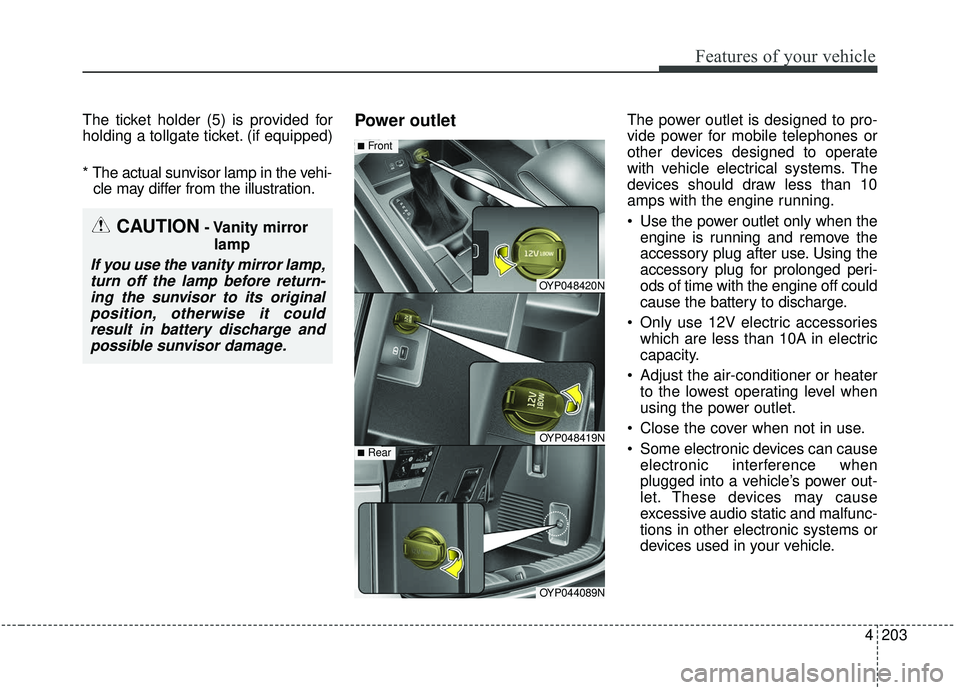
4203
Features of your vehicle
The ticket holder (5) is provided for
holding a tollgate ticket. (if equipped)
* The actual sunvisor lamp in the vehi-cle may differ from the illustration.Power outletThe power outlet is designed to pro-
vide power for mobile telephones or
other devices designed to operate
with vehicle electrical systems. The
devices should draw less than 10
amps with the engine running.
Use the power outlet only when the engine is running and remove the
accessory plug after use. Using the
accessory plug for prolonged peri-
ods of time with the engine off could
cause the battery to discharge.
Only use 12V electric accessories which are less than 10A in electric
capacity.
Adjust the air-conditioner or heater to the lowest operating level when
using the power outlet.
Close the cover when not in use.
Some electronic devices can cause electronic interference when
plugged into a vehicle’s power out-
let. These devices may cause
excessive audio static and malfunc-
tions in other electronic systems or
devices used in your vehicle.
CAUTION- Vanity mirror
lamp
If you use the vanity mirror lamp,turn off the lamp before return-ing the sunvisor to its originalposition, otherwise it couldresult in battery discharge andpossible sunvisor damage.
OYP048420N
OYP048419N
■Front
OYP044089N
■Rear
Page 325 of 604

✽ ✽NOTICE
If you install an after market HID
head lamp, your vehicle’s audio and
electronic device may malfunction.
Antenna
The shark fin antenna will receive the
AM, FM broadcast signals and
transmit data.
AUX, USB port
If your vehicle has an AUX and/or
USB(universal serial bus) port, you
can use an AUX port to connect
audio devices and an USB and also
an iPod
®.
AUDIO SYSTEM
OYP044249KOYP048190N
4 216
Features of your vehicle
Page 326 of 604
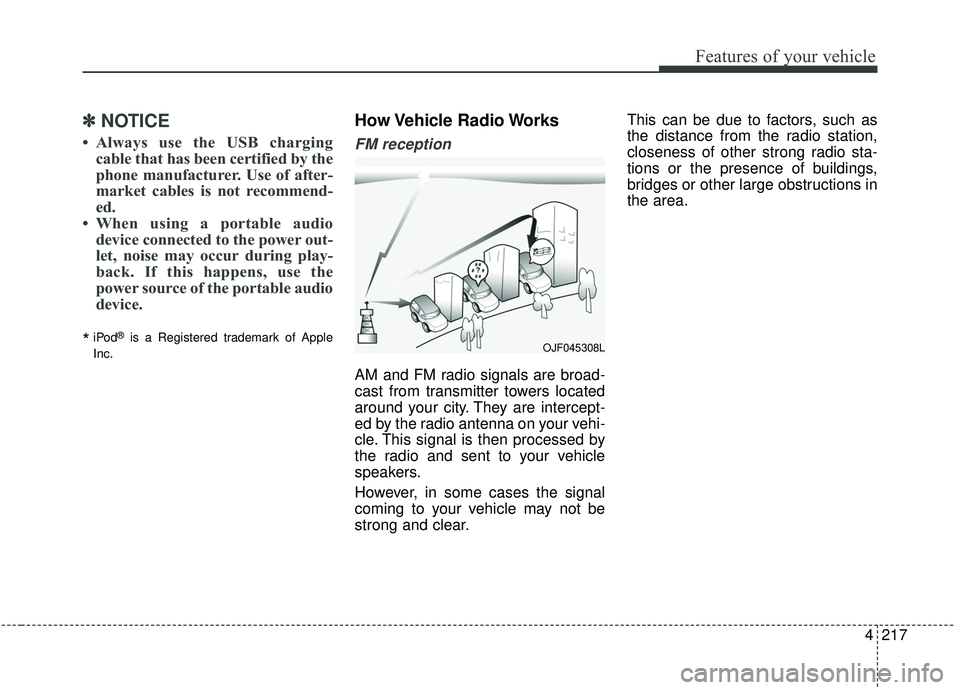
4217
Features of your vehicle
✽ ✽NOTICE
• Always use the USB charging
cable that has been certified by the
phone manufacturer. Use of after-
market cables is not recommend-
ed.
• When using a portable audio device connected to the power out-
let, noise may occur during play-
back. If this happens, use the
power source of the portable audio
device.
*iPod®is a Registered trademark of Apple
Inc.
How Vehicle Radio Works
FM reception
AM and FM radio signals are broad-
cast from transmitter towers located
around your city. They are intercept-
ed by the radio antenna on your vehi-
cle. This signal is then processed by
the radio and sent to your vehicle
speakers.
However, in some cases the signal
coming to your vehicle may not be
strong and clear. This can be due to factors, such as
the distance from the radio station,
closeness of other strong radio sta-
tions or the presence of buildings,
bridges or other large obstructions in
the area.
OJF045308L
Page 328 of 604

4219
Features of your vehicle
Station Swapping - As an FM sig-nal weakens, another more power-
ful signal near the same frequency
may begin to play. This is because
your radio is designed to lock onto
the clearest signal. If this occurs,
select another station with a
stronger signal.
Multi-Path Cancellation - Radio sig- nals being received from several
directions can cause distortion or
fluttering. This can be caused by a
direct and reflected signal from the
same station, or by signals from
two stations with close frequencies.
If this occurs, select another station
until the condition has passed.
Using a cellular phone or a two-
way radio
When a cellular phone is used inside
the vehicle, noise may be produced
from the audio system. This does not
mean that something is wrong with
the audio equipment. In such a case,
try to operate mobile devices as far
from the audio equipment as possible.
When using a communication sys-
tem such as a cellular phone or a
radio set inside the vehicle, a sepa-
rate external antenna must be fitted.
When a cellular phone or a radio set
is used with an internal antenna
alone, it may interfere with the vehi-
cle's electrical system and adversely
affect safe operation of the vehicle.
OJF045311L
WARNING- Cell phone use
Do not use a cellular phone
while driving. Stop at a safe and
legal location to use a cellular
phone.