Page 140 of 516
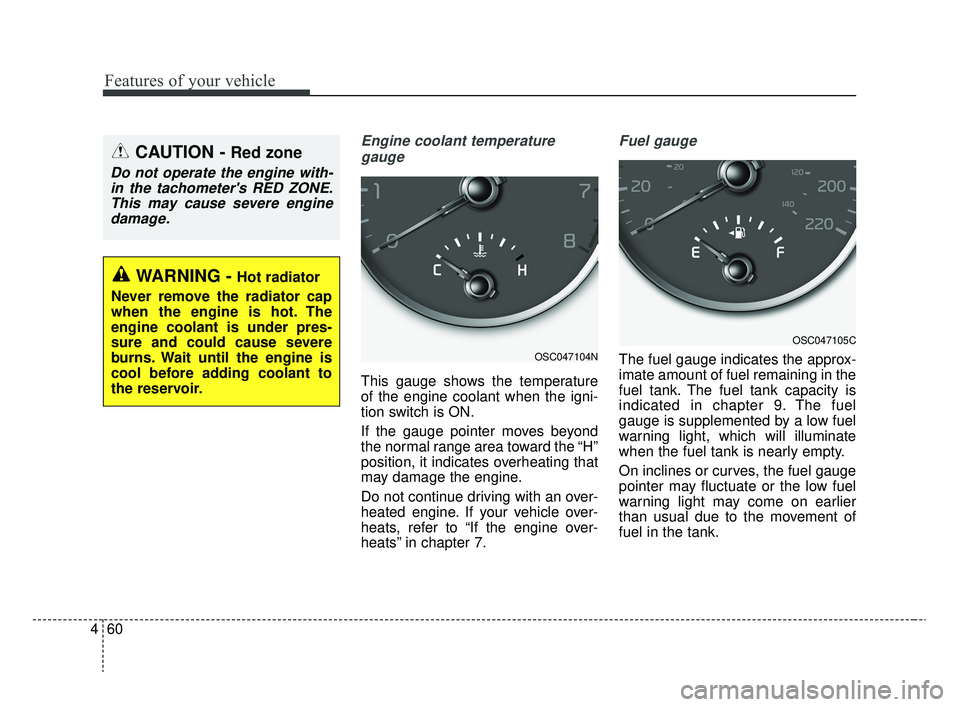
Features of your vehicle
60
4
Engine coolant temperature
gauge
This gauge shows the temperature
of the engine coolant when the igni-
tion switch is ON.
If the gauge pointer moves beyond
the normal range area toward the “H”
position, it indicates overheating that
may damage the engine.
Do not continue driving with an over-
heated engine. If your vehicle over-
heats, refer to “If the engine over-
heats” in chapter 7.
Fuel gauge
The fuel gauge indicates the approx-
imate amount of fuel remaining in the
fuel tank. The fuel tank capacity is
indicated in chapter 9. The fuel
gauge is supplemented by a low fuel
warning light, which will illuminate
when the fuel tank is nearly empty.
On inclines or curves, the fuel gauge
pointer may fluctuate or the low fuel
warning light may come on earlier
than usual due to the movement of
fuel in the tank.
CAUTION - Red zone
Do not operate the engine with-in the tachometer's RED ZONE.This may cause severe enginedamage.
OSC047104N
OSC047105C
WARNING - Hot radiator
Never remove the radiator cap
when the engine is hot. The
engine coolant is under pres-
sure and could cause severe
burns. Wait until the engine is
cool before adding coolant to
the reservoir.
SC CAN (ENG) 4.QXP 12/12/2019 5:11 PM Page 60
Page 141 of 516

461
Features of your vehicle
✽ ✽NOTICE- Fuel gauge
Running out of fuel can expose vehi-
cle occupants to danger. You must
stop and obtain additional fuel as
soon as possible after the warning
light comes on or when the gauge
indicator comes close to the “E”
(Empty) level.
✽ ✽NOTICE
The fuel display may not be accu-
rate if the vehicle is on an incline.
Odometer
Odometer
The odometer indicates the total dis-
tance the vehicle has been driven.
You will also find the odometer useful
to determine when periodic mainte-
nance should be performed.
- Odometer range :
0 ~ 1,599,999 km or 0 ~ 999,999
miles.
Outside Temperature Gauge
This gauge indicates the current out-
side air temperatures by 1°C (1°F).
- Temperature range :
- Type A Cluster : - 40°C ~ 85°C (- 40°F ~ 199°F)
- Type B Cluster : - 40°C ~ 85°C (- 40°F ~ 211°F)
CAUTION - Low fuel
Avoid driving with an extremelylow fuel level. Running out offuel could cause the engine tomisfire, damaging the catalyticconverter.
OSC047128COSC047129C
SC CAN (ENG) 4.QXP 12/12/2019 5:11 PM Page 61
Page 144 of 516
Features of your vehicle
64
4
Over view
LCD windows show the following var-
ious information to drivers.
- Trip information
- LCD modes
- Warning messages
Trip information (Trip computer)
The trip computer is a microcomput-
er-controlled driver information sys-
tem that displays information related
to driving.
✽ ✽
NOTICE
Some driving information stored in
the trip computer (for example
Average Vehicle Speed) resets if the
battery is disconnected.
Trip Modes
- For Type A cluster
LCD WINDOWS (IF EQUIPPED)
OSC046119
To change the trip mode, press the
TRIP button.
Elapsed Time [A]
TRIP A
TRIP B
FUEL ECONOMY
Service
Service
Speed
SC CAN (ENG) 4.QXP 12/12/2019 5:11 PM Page 64
Page 149 of 516
469
Features of your vehicle
- If the engine is running, the informa-tion will be accumulated even when
the vehicle is not in motion.LCD Modes (for type B cluster)
(1) Trip Computer mode
This mode displays driving informa-
tion like the tripmeter, fuel economy,
and so on.
❈ For more details, refer to “Trip
Computer” in this chapter.
(2) User Setting mode
On this mode, you can change the
settings of the doors, lamps and so
on. (3) Master warning mode
This mode informs of warning mes-
sages related to TPMS fail, low pres-
sure (if equipped) or Low engine oil
(if equipped).
❈
For controlling the LCD modes,
refer to “LCD window Control” in
this chapter.
OSC046119
SC CAN (ENG) 4.QXP 12/12/2019 5:11 PM Page 69
Page 150 of 516

Features of your vehicle
70
4
Service Mode
Service in
It calculates and displays (in mileage
or days) when you need a scheduled
maintenance service.
If the remaining mileage or time
reaches 1,500 km (900 mi.) or 30
days, a “Service in” message is dis-
played for several seconds each time
you set the ignition switch or Engine
Start/Stop Button to the ON position.
Service required
If you do not have your vehicle serv-
iced according to the already inputted
service interval, a “Service required”
message is displayed for several sec-
onds each time you set the ignition
switch or Engine Start/Stop Button to
the ON position.
To reset the service interval to the
mileage and days you inputted before:
Press the RESET button for more
than 1 second. (for Type A cluster)
Press the OK button (Reset) for more than 1 second. (for Type B
cluster)
✽ ✽ NOTICE
If any of the following conditions
occurs, the mileage and days may be
incorrect.
- The battery cable is disconnected.
- The fuse switch is turned off.
- The battery is discharged.
User Settings Mode
(for type B cluster)
On this mode, you can change set-
ting of the doors, lamps, and so on.
WARNING
Do not adjust the User Settings
while driving. You may lose
steering control and/or cause
an accident or serious personal
injury or death.
SC CAN (ENG) 4.QXP 12/12/2019 5:11 PM Page 70
Page 151 of 516
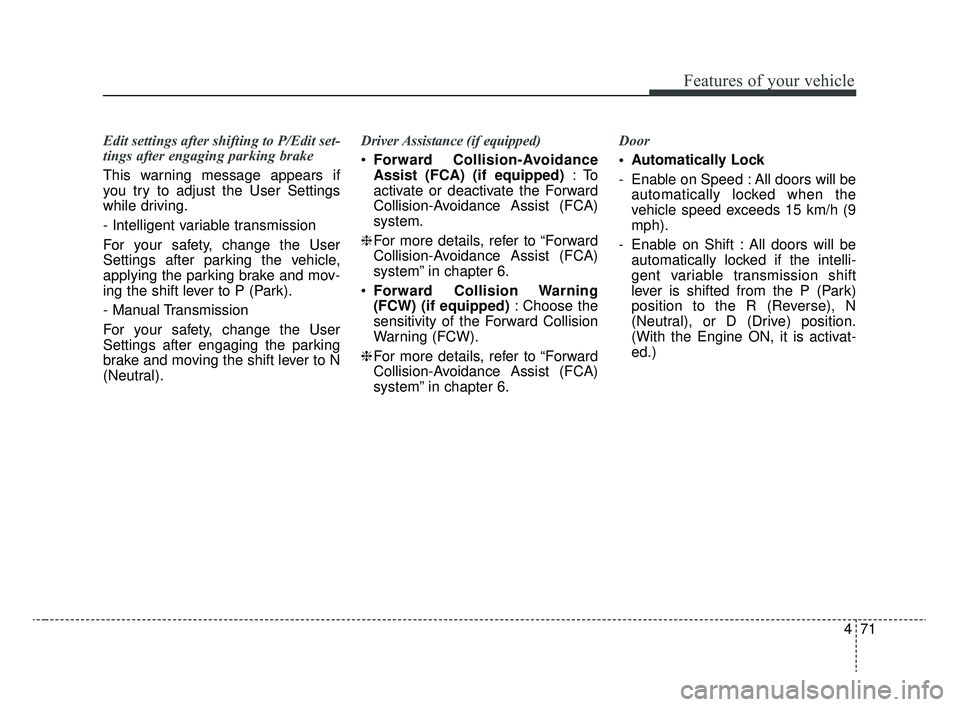
471
Features of your vehicle
Edit settings after shifting to P/Edit set-
tings after engaging parking brake
This warning message appears if
you try to adjust the User Settings
while driving.
- Intelligent variable transmission
For your safety, change the User
Settings after parking the vehicle,
applying the parking brake and mov-
ing the shift lever to P (Park).
- Manual Transmission
For your safety, change the User
Settings after engaging the parking
brake and moving the shift lever to N
(Neutral).Driver Assistance (if equipped)
Forward Collision-Avoidance
Assist (FCA) (if equipped) :To
activate or deactivate the Forward
Collision-Avoidance Assist (FCA)
system.
❈ For more details, refer to “Forward
Collision-Avoidance Assist (FCA)
system” in chapter 6.
Forward Collision Warning
(FCW) (if equipped) : Choose the
sensitivity of the Forward Collision
Warning (FCW).
❈ For more details, refer to “Forward
Collision-Avoidance Assist (FCA)
system” in chapter 6. Door
Automatically Lock
- Enable on Speed : All doors will be
automatically locked when the
vehicle speed exceeds 15 km/h (9
mph).
- Enable on Shift : All doors will be automatically locked if the intelli-
gent variable transmission shift
lever is shifted from the P (Park)
position to the R (Reverse), N
(Neutral), or D (Drive) position.
(With the Engine ON, it is activat-
ed.)
SC CAN (ENG) 4.QXP 12/12/2019 5:11 PM Page 71
Page 153 of 516

473
Features of your vehicle
Convenience
Wiper/Light Display (if equipped): If this item is checked, the
Wiper/Light Display will be activat-
ed.
Auto rear wiper (reverse) (If equipped) : If this item is checked,
the rear wiper will automatically
activated when the front wiper is in
ON position and shift lever is in R
(reverse) position.
Gear Position Pop-up (if equipped) : If this item is checked,
the gear position pop-up display will
be activated.
Icy road warning (if equipped) :If
this item is checked, the Icy road
warning will be activated. Service interval
Service Interval
To activate or deactivate the serv-
ice interval function.
Adjust Interval
To adjust the interval to mileage
and time period.
Reset To reset the service interval func-
tion. Other Features
Fuel Economy Auto Reset
- Off : The average fuel economy will
not reset automatically whenever
refueling.
- After Ignition : The average fuel economy will reset automatically
whenever it has passed 4 hours
after turning OFF the engine.
- After Refueling : The average fuel economy will reset automatically
when refueling.
Fuel Economy Unit To select the fuel economy unit.
(UK gallon ↔ US gallon)
Temperature Unit To select the temperature unit.
(°C,°F)
Tire Pressure Unit (if equipped) :
Choose the tire pressure unit. (psi,
kPa, bar)
SC CAN (ENG) 4.QXP 12/12/2019 5:11 PM Page 73
Page 154 of 516
Features of your vehicle
74
4
Language
Choose the language
Reset
You can reset the menus in the User
Settings Mode. All menus in the User
Settings Mode are initialized, except
language and service interval.Warning messages
Warning messages appear on the
LCD to warn the driver. It is located in
the center of the instrument cluster.
The warning message may appear
differently depending on the type of
instrument cluster and some may not
show the warning message at all.
The warning message is shown in
either symbol, symbol and text, or
text type only. You can choose the
preferred language (for Type B only)
by selecting the User setting menu in
LCD mode. Door, hood, trunk (liftgate) open
This warning is displayed indicat-
ing which door, the hood, or the
trunk (liftgate) is open.
OYB046133
SC CAN (ENG) 4.QXP 12/12/2019 5:11 PM Page 74