Page 22 of 38

RIO FEATURES & FUNCTIONS GUIDE20*IF EQUIPPED †LEGAL DISCL AIMERS ON BACK INSIDE COVER
CENTER PANEL
SEEK
TRACK
SETUP
PHONE
HOME
POWERFILE
TUNE
VOLENTER
PUSH
MEDIARADIO
B
luetooth®
USB Charger Port*:
The USB Charger Port is located at the rear of the Center Console .
Digital Clock
Clock Setup:
Press the SETUP A button, then press the
onscreen Clock icon to enter date/time
settings .
Aux/Multimedia USB Ports, Power Outlets & USB Charger Port*
Use the Aux port B to connect audio devices and the Multimedia USB port C to connect USB audio
devices and smartphones .
Use the power outlets D for mobile phones and other devices designed to operate on a 12V (180W
max) power outlet .
REMINDERS: •
Using the power outlets and AUX /Multimedia USB ports for prolonged periods of time with the ignition ON (engine OFF ) could cause the battery to discharge
•
The ignition in ACC mode could cause the battery to discharge
•
The USB data port (Multimedia USB port) is located next to the Power Outlets . The USB Charger ports do not support data transfer
•
Kia recommends that you only use USB cables made by your device’s manufacturer . Third-party USB cables may cause damage to your device
For illustrative purposes only. Your actual display, buttons and/or features may vary.
The power outlets are inactive when ignition is in the OFF position .
QUICK TIP
12V180W
12V180WUSB
AUX
12 V180W
12V180W
USB
AUX
D
BC
(Located at rear of Center Console)
(UVO eServices audio head unit shown)
A
For more information on the Aux/Multimedia USB Ports, Power Outlets and the USB Charger Port, refer to the Owner’s Manual.
Page 30 of 38

RIO FEATURES & FUNCTIONS GUIDE28
OTHER KEY FEATURES
*IF EQUIPPED
(Image displays on the audio control unit screens)
Rear View Monitor (RVM)*
The Rear View Monitor is a supplemental system that displays the
view behind the vehicle through the audio control unit screen while
the vehicle is in Reverse .
The Rear View Monitor System activates when the:
1 . Ignition is ON
2 .
Gear Shift Lever is in the R (Reverse) position
REMINDER: Always drive carefully and use caution when backing up .
The Rear View Monitor System is not a substitute for proper and safe backing-up procedures. Always drive safely and use caution when backing up. The Rear View Monitor may not display every object behind the vehicle.
(5-door model shown; camera located on liftgate handle (5-door) or trunk (4-door); Liftgate Release button located underneath handle (5-door))
Child-Protector Rear Door Locks
Located just below the latch mechanism of the rear passenger doors,
insert the ignition key into the hole and turn the key to the LOCK
position to disable the inner door handles from opening the rear doors .
REMINDER: Child-protector rear door locks are located on rear passenger’s door jamb .
Liftgate Release Button (5-Door)*
Button is located underneath the liftgate handle . With doors unlocked,
press the Liftgate Release button and pull the liftgate up by the handle
to open .
The liftgate must be unlocked before it can be opened by the Liftgate Release Button .
QUICK TIP
For illustrative purposes only. Your actual display, buttons and/or features may vary.
Page 36 of 38
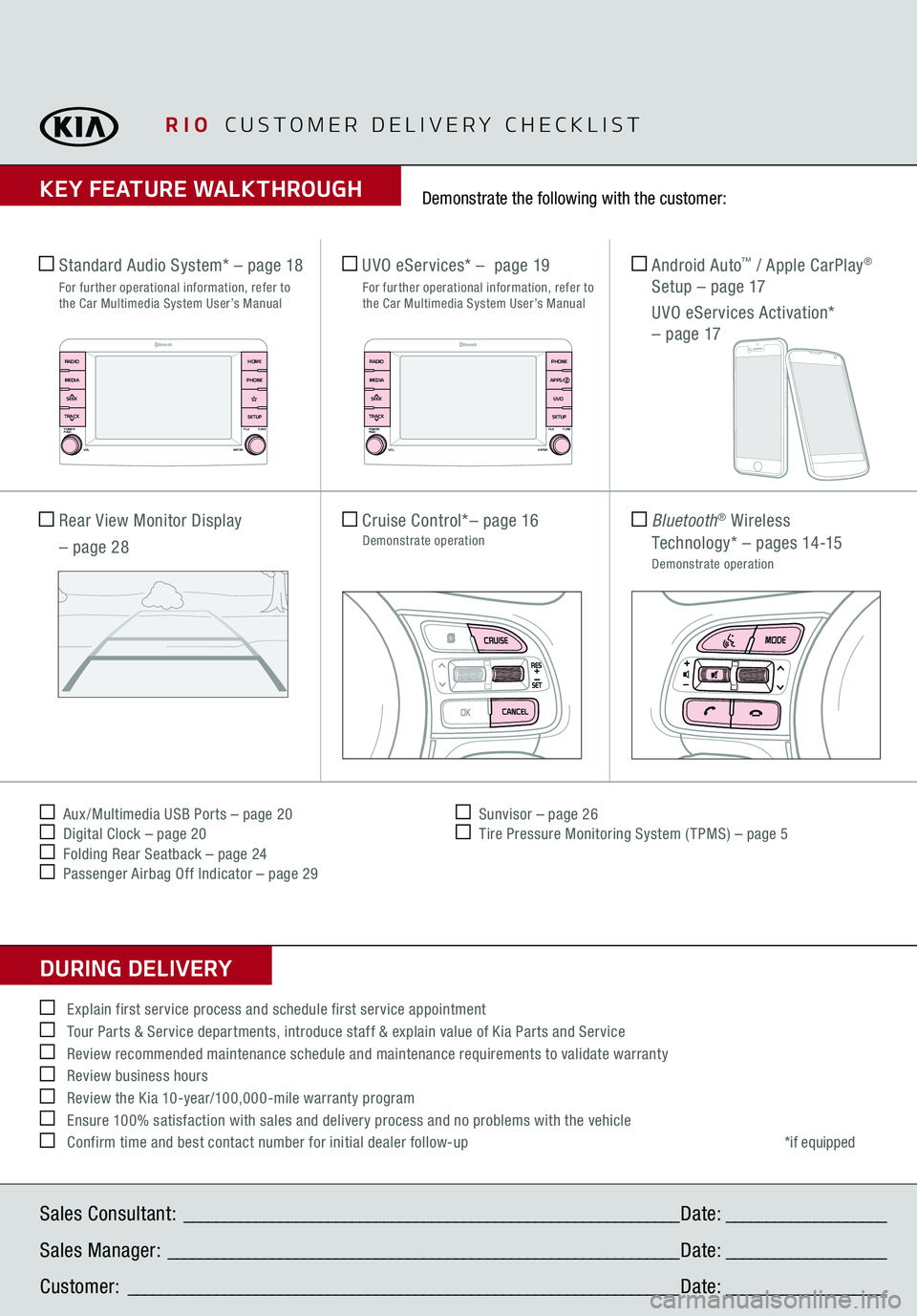
RIO
CUSTOMER DELIVERY CHECKLIST
KEY FEATURE WALKTHROUGHDURING DELIVERY Sales Consultant:
______________________________________________________________
Date:
____________________
Sales Manager:
________________________________________________________________
Date:
____________________
Customer:
_____________________________________________________________________
Date:
____________________
*if equipped
Explain first service process and schedule first service appointment Tour Parts & Service departments, introduce staff & explain value of Kia Parts and Service Review recommended maintenance schedule and maintenance requirements to validate warranty Review business hours Review the Kia 10-year/100,000-mile warranty program Ensure 100% satisfaction with sales and delivery process and no problems with the vehicle Confirm time and best contact number for initial dealer follow-up
Cruise Control*
– page 16
Demonstrate operation
Bluetooth
® Wireless
Technology*
– p a g e s 14 -15
Demonstrate operation
Standard Audio System*
– page 18
For further operational information, refer to
the Car Multimedia System User’s Manual
UVO eServices* –
page 19
For further operational information, refer to
the Car Multimedia System User’s Manual
Aux /Multimedia USB Ports – page 20 Digital Clock – page 20 Folding Rear Seatback – page 24 Passenger Airbag Off Indicator – page 29
Sunvisor – page 26 Tire Pressure Monitoring System ( TPMS) – page 5
Demonstrate the following with the customer:
Rear View Monitor Display – page 28
Android Auto
™ / Apple CarPlay
®
Setup – page 17 UVO eServices Activation*
– page 17
TH E S YSTE M
SEEK
TRACK SETUP
PHONE
HOMEPOWER
FILETUNE
VOL ENTERPUSHMEDIARADIO
B
luetooth®
SEEK
TRACK SETUPUVO
PHONEPOWER
FILETUNE
VOL ENTERPUSHMEDIARADIO
B
luetooth®
APPS/
Page 37 of 38
PUSH
PULL
PUSH
PULL
QUIC K T I
P
Confirm vehicle is in customer mode (transportation mode disabled) Test and confirm “Good Battery” using a Kia battery tester Verify all tire pressures are to spec (see driver’s door label)
LF______
LR______
RF______
RR
______
Verify proper operation of Remote Keyless Entry lock /unlock Ensure floor mats are snapped into place (if applicable) Verify vehicle is clean (interior and exterior), in good condition, free of chips and scratches Ensure all key documents are in the vehicle (Owner’s Manual, Warranty and Consumer Information booklet,
Tire Warranty booklet, Features & Functions Guide and any supplemental audio user’s guides) Manual Climate Control - page 21
– Demonstrate Air Flow Modes, Defogging and Defrosting Windshield
Windshield/Rear (5-door model) Wipers & Washers*
– page 12
*IF EQUIPPED
RIO
CUSTOMER DELIVERY CHECKLIST
Owner