2020 KIA OPTIMA HYBRID radio antenna
[x] Cancel search: radio antennaPage 290 of 597

Features of your vehicle
152
4
✽ ✽
NOTICE
If you install an aftermarket HID
head lamp, your vehicle’s audio and
electronic device may malfunction.
Antenna
Glass antenna
When the radio power switch is
turned on while the ignition switch is
in either the "ON" or "ACC" position,
your car will receive both AM and FM
broadcast signals through the anten-
na in the rear window glass.
Shark fin antenna
The shark fin antenna will receive the
transmitted data.
AUDIO SYSTEM
OJFHP047493L
CAUTION
Do not clean the inside of the
rear window glass with acleaner or use a scraper toremove foreign deposits asthis may cause damage to theantenna elements.
Avoid adding metallic coat- ings such as Ni, Cd, and soon. These can disturb receiv-ing AM and FM broadcast sig-nals.
To prevent damage to the rear glass antenna, never usesharp instruments or windowcleaners containing abrasivesto clean the window. Clean theinside surface of the rearglass window with a piece ofsoft cloth.
(Continued)
Page 291 of 597

4153
Features of your vehicle
✽ ✽NOTICE
Tinted rear window may affect the
proper functioning of the antenna.
How vehicle radio works
FM reception
AM and FM radio signals are broad-
cast from transmitter towers located
around your city. They are intercept-
ed by the radio antenna on your vehi-
cle. This signal is then processed by
the radio and sent to your vehicle
speakers.
However, in some cases the signal
coming to your vehicle may not be
strong and clear. This can be due to factors such as
the distance from the radio station,
closeness of other strong radio sta-
tions or the presence of buildings,
bridges or other large obstructions in
the area.
(Continued)
When putting a sticker on the inside surface of the rear win-dow, be careful not to damagethe rear glass antenna.
Do not put sharp instruments near the rear glass antenna.
OJF045308L
Page 293 of 597

4155
Features of your vehicle
Station Swapping - As an FM sig-nal weakens, another more power-
ful signal near the same frequency
may begin to play. This is because
your radio is designed to lock onto
the clearest signal. If this occurs,
select another station with a
stronger signal.
Multi-Path Cancellation - Radio sig- nals being received from several
directions can cause distortion or
fluttering. This can be caused by a
direct and reflected signal from the
same station, or by signals from
two stations with close frequencies.
If this occurs, select another station
until the condition has passed.
Using a cellular phone or a two-
way radio
When a cellular phone is used inside
the vehicle, noise may be produced
from the audio system. This does not
mean that something is wrong with
the audio equipment. In such a case,
try to operate mobile devices as far
from the audio equipment as possible.
When using a communication sys-
tem such as a cellular phone or a
radio set inside the vehicle, a sepa-
rate external antenna must be fitted.
When a cellular phone or a radio set
is used with an internal antenna
alone, it may interfere with the vehi-
cle's electrical system and adversely
affect safe operation of the vehicle.
OJF045311L
WARNING- Cell phone use
Do not use a cellular phone
while driving. Stop at a safe
location to use a cellular phone.
Page 294 of 597

Features of your vehicle
156
4
Declaration of Conformity
FCC
This equipment has been tested and found to comply with the limits for a Class B digital device, pursuant to part 15
of the FCC Rules. These limits are designed to provide reasonable protection against harmful interference in a resi-
dential installation.
This equipment generates, uses and can radiate radio frequency energy and, if not installed and used in accordance
with the instructions,may cause harmful interference to radio communications. However, there is no guarantee that
interference will not occur in a particular installation. If this equipment does cause harmful interference to radio or tel-
evision reception, which can be determined by turning the equipment off and on, the user is encouraged to try to cor-
rect the interference by one or more of the following measures :
Reorient or relocate the receiving antenna.
Increase the separation between the equipment and receiver.
Connect the equipment into an outlet on a circuit different from that to which the receiver is connected.
Consult the dealer or an experienced radio/TV technician for help.
Caution: Any changes or modifications to this device not explicitly approved by manufacturer could void
your authority to operate this equipment.
Page 390 of 597
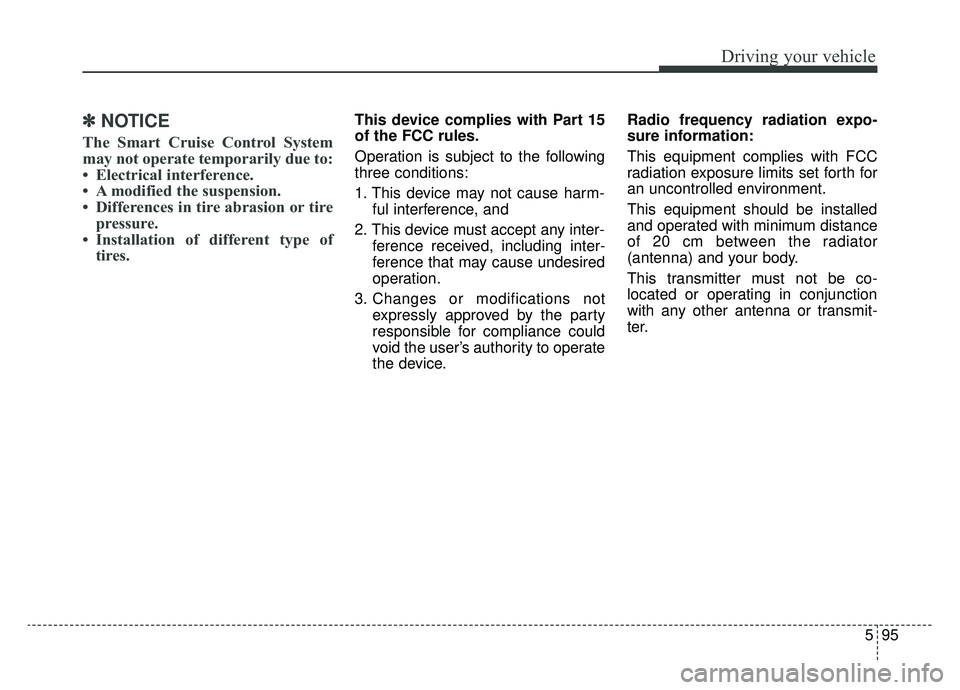
595
Driving your vehicle
✽ ✽
NOTICE
The Smart Cruise Control System
may not operate temporarily due to:
• Electrical interference.
• A modified the suspension.
• Differences in tire abrasion or tire
pressure.
• Installation of different type of tires.
This device complies with Part 15
of the FCC rules.
Operation is subject to the following
three conditions:
1. This device may not cause harm-
ful interference, and
2. This device must accept any inter- ference received, including inter-
ference that may cause undesired
operation.
3. Changes or modifications not expressly approved by the party
responsible for compliance could
void the user’s authority to operate
the device. Radio frequency radiation expo-
sure information:
This equipment complies with FCC
radiation exposure limits set forth for
an uncontrolled environment.
This equipment should be installed
and operated with minimum distance
of 20 cm between the radiator
(antenna) and your body.
This transmitter must not be co-
located or operating in conjunction
with any other antenna or transmit-
ter.
Page 587 of 597

Index
2I
Air bag - advanced supplemental restraint system ........3-44Adding equipment to or modifying your air bag-equipped vehicle ..........................................3-71
Air bag warning label ................................................3-71
Air bag warning light ..................................................3-47
Curtain air bag ............................................................3-64
Driver's and passenger's front air bag ........................3-59
How does the air bag system operate? ......................3-45
Inflation and non-inflation conditions of the air bag..3-65
Occupant Detection System (ODS) ............................3-51
Side air bag ................................................................3-62
SRS Care ....................................................................3-70\
SRS components and functions ..................................3-48
Air cleaner ....................................................................7-28\
Filter replacement ......................................................7-28
Air conditioner compressor label ....................................8-9
Air conditioning system ..................................................8-5
Appearance care ............................................................7-90 Exterior care ................................................................7-90
Interior care ................................................................7-96
Audio system ..............................................................4-152 Antenna ....................................................................4-15\
2
How vehicle radio works ..........................................4-153
Automatic climate control system ..............................4-119 Air Conditioning refrigerant label ............................4-133
Automatic heating and air conditioning ..................4-120 Checking the amount of air conditioner refrigerant and
compressor lubricant ..............................................4-132
Climate control air filter ..........................................4-131
Manual heating and air conditioning ........................4-121
System operation ......................................................4-129
Automatic transmission ................................................5-12 Automatic transmission operation ..............................5-12
Good driving practices ................................................5-18
Battery........................................................................\
....7-36 For best battery service ..............................................7-36
Recharging the battery ................................................7-37
Reset items ..................................................................7-38
Before driving ..................................................................5-5 Before entering vehicle ................................................5-5
Before starting ........................................................\
......5-5
Necessary inspections ..................................................5-5
Blind spot Collision Warning (BCW)/Rear Cross-traffic Collision Warning (RCCW) ......................................5-100Blind-spot Collision Warning (BCW) ......................5-100
Limitations of the system..........................................5-109\
Rear Cross-traffic Collision Warning (RCCW) ........5-104
Rear/Side detecting sensors ......................................5-107
System setting and activation ..................................5-101
System setting and activation ..................................5-104
A
B