2020 KIA OPTIMA instrument panel
[x] Cancel search: instrument panelPage 214 of 591
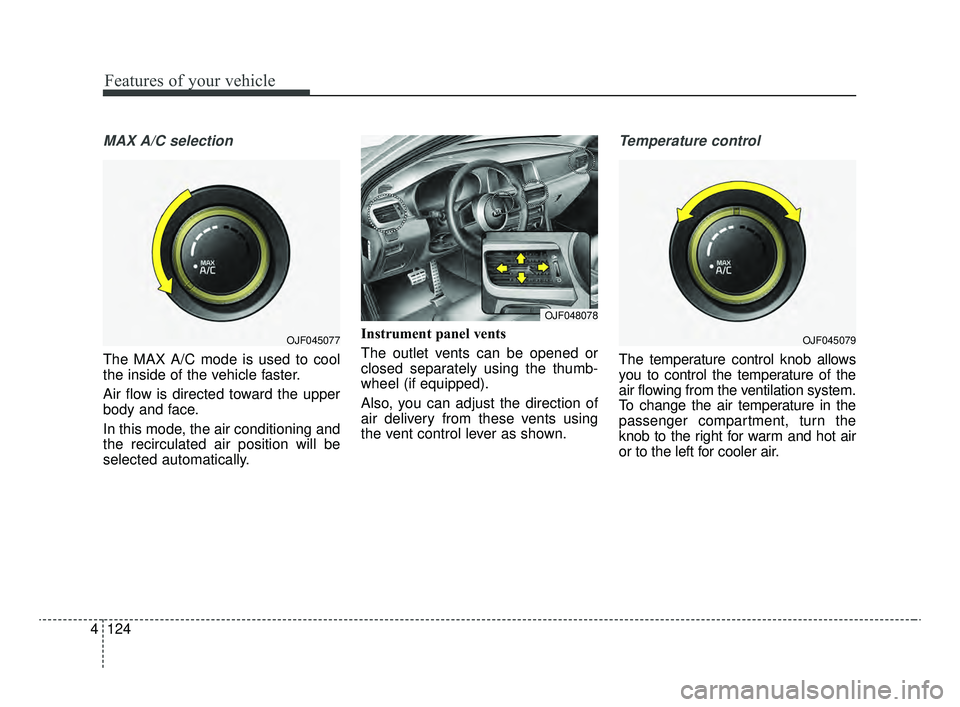
Features of your vehicle
124
4
MAX A/C selection
The MAX A/C mode is used to cool
the inside of the vehicle faster.
Air flow is directed toward the upper
body and face.
In this mode, the air conditioning and
the recirculated air position will be
selected automatically. Instrument panel vents
The outlet vents can be opened or
closed separately using the thumb-
wheel (if equipped).
Also, you can adjust the direction of
air delivery from these vents using
the vent control lever as shown.
Temperature control
The temperature control knob allows
you to control the temperature of the
air flowing from the ventilation system.
To change the air temperature in the
passenger compartment, turn the
knob to the right for warm and hot air
or to the left for cooler air.
OJF045077OJF045079
OJF048078
JFa PE USA 4.qxp 5/15/2019 3:22 PM Page 124
Page 223 of 591

4133
Features of your vehicle
✽ ✽NOTICE
Never place anything over the sensor
located on the instrument panel to
ensure better control of the heating
and cooling system.
Manual heating and air condi-
tioning
The heating and cooling system can
be controlled manually by pressing
buttons or turning knob(s) other than
the AUTO button. In this case, the
system works sequentially according
to the order of buttons or knob(s)
selected.
1. Start the engine.
2. Set the mode to the desired posi-
tion.
For improving the effectiveness of
heating and cooling;- Heating:
- Cooling:
3. Set the temperature control to the desired position.
4. Set the air intake control to the outside (fresh) air position.
5. Set the fan speed control to the desired speed.
6. If air conditioning is desired, turn the air conditioning system on.
Press the AUTO button in order to
convert to full automatic control of
the system.
Mode selection
The mode selection button controls
the direction of the air flow through
the ventilation system.
The air flow outlet port is converted
as follows:
Refer to the illustration in the
“Manual climate control system”.
■Type A■Type B
OJF045087
OJF045086
■Type A
■Type B
OJFA045086
JFa PE USA 4.qxp 5/15/2019 3:23 PM Page 133
Page 225 of 591

4135
Features of your vehicle
Instrument panel vents
The outlet vents can be opened or
closed separately using the thumb-
wheel (if equipped).
Also, you can adjust the direction of
air delivery from these vents using
the vent control lever as shown.
Temperature control
The temperature will increase to the
maximum (HI) by turning the knob to
the extreme right.
The temperature will decrease to the
minimum (Lo) by turning the knob to
the extreme left.
When turning the knob, the tempera-
ture will increase or decrease by
1°F/0.5°C. When set to the lowest
temperature setting, the air condi-
tioning will operate continuously.Adjusting the driver and passenger
side temperature equally
Press the “SYNC” button to adjust
the driver and passenger side tem-
perature equally.
The passenger side temperature
will be set to the same temperature
as the driver side temperature.
Turn the driver side temperature control knob. The driver and pas-
senger side temperature will be
adjusted equally.
OJF048078OJF045090
■Driver’s side■Passenger’s side
OJF045089
JFa PE USA 4.qxp 5/15/2019 3:23 PM Page 135
Page 391 of 591
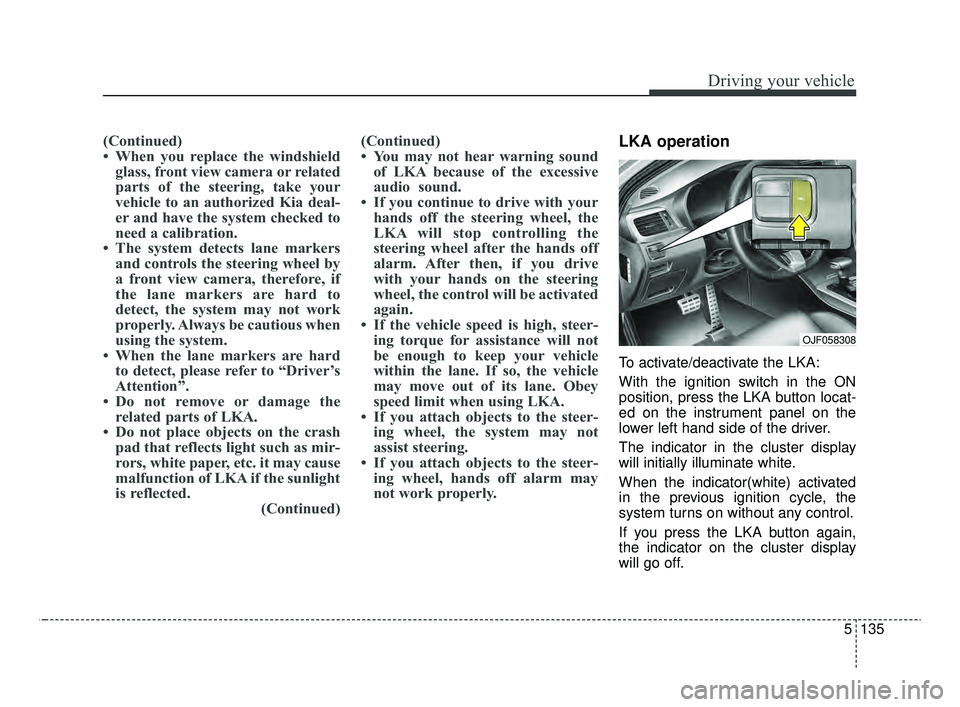
5135
Driving your vehicle
(Continued)
• When you replace the windshieldglass, front view camera or related
parts of the steering, take your
vehicle to an authorized Kia deal-
er and have the system checked to
need a calibration.
• The system detects lane markers and controls the steering wheel by
a front view camera, therefore, if
the lane markers are hard to
detect, the system may not work
properly. Always be cautious when
using the system.
• When the lane markers are hard to detect, please refer to “Driver’s
Attention”.
• Do not remove or damage the related parts of LKA.
• Do not place objects on the crash pad that reflects light such as mir-
rors, white paper, etc. it may cause
malfunction of LKA if the sunlight
is reflected. (Continued)(Continued)
• You may not hear warning sound
of LKA because of the excessive
audio sound.
• If you continue to drive with your hands off the steering wheel, the
LKA will stop controlling the
steering wheel after the hands off
alarm. After then, if you drive
with your hands on the steering
wheel, the control will be activated
again.
• If the vehicle speed is high, steer- ing torque for assistance will not
be enough to keep your vehicle
within the lane. If so, the vehicle
may move out of its lane. Obey
speed limit when using LKA.
• If you attach objects to the steer- ing wheel, the system may not
assist steering.
• If you attach objects to the steer- ing wheel, hands off alarm may
not work properly.LKA operation
To activate/deactivate the LKA:
With the ignition switch in the ON
position, press the LKA button locat-
ed on the instrument panel on the
lower left hand side of the driver.
The indicator in the cluster display
will initially illuminate white.
When the indicator(white) activated
in the previous ignition cycle, the
system turns on without any control.
If you press the LKA button again,
the indicator on the cluster display
will go off.
OJF058308
JFa PE USA 5.QXP 5/15/2019 3:27 PM Page 135
Page 516 of 591

763
Maintenance
3. Pull the suspected fuse straightout. Use the removal tool provided
on the engine compartment fuse
panel cover.
4. Check the removed fuse; replace it if it is blown.
Spare fuses are provided in theengine compartment fuse panel.
5. Push in a new fuse of the same rating, and make sure it fits tightly
in the clips.
If it fits loosely, consult an authorized
Kia dealer.
If you do not have a spare, use a fuse of the same rating from a circuityou may not need for operating thevehicle, such as the power outletfuse.
If the head lamp, turn signal lamp,
stop signal lamp, fog lamp, DRL, tail
lamp, HMSL do not work and the
fuses are OK, check the fuse panel
in the engine compartment. If a fuse
is blown, it must be replaced.
✽ ✽ NOTICE
If the headlamp, fog lamp, turn sig-
nal lamp, or tail lamp malfunction
even without any problem to the
lamps, have the vehicle checked by
an authorized Kia dealer for assis-
tance.
Fuse switch
Always set the fuse switch to the ON
position before using the vehicle.
If you move the switch to the OFF
position, some items such as audio
and digital clock must be reset and
transmitter (or smart key) may not
work properly. When the switch is
Off, the caution indicator will be dis-
played on the instrument cluster.
OJF075023
OJF075024
JFa PE USA 7.qxp 5/15/2019 3:14 PM Page 63
Page 520 of 591

767
Maintenance
Fuse NameFuse ratingCircuit Protected
MODULE 710AAround View Unit, Front Air Ventilation Seat Control Module, Front Seat Warmer Control Module, Rear Seat
Warmer Control Module
MODULE 510A
A/C Control Module, Electro Chromic Mirror, Crash Pad Switch, Head Lamp LH/RH, Auto Head Lamp
Leveling Device Module, A/V & Navigation Head Unit, Fuel Lid & Trunk Open Switch, Shift Lever Indicator,
Driver IMS Module, Driver IMS Module, Front Air Ventilation Seat Control Module, Front Seat Warmer
Control Module, Rear Seat Warmer Control Module
MODULE 610ABCM, Smart Key Control Module
A/CON10AA/C Control Module, E/R Junction Block (Blower Relay)
START10A[W/O Smart Key & IMMO.] ICM Relay Box (Burglar Alarm Relay)
[With Smart Key / IMMO.] Transmission Range Switch, PCM (G4KH/G4KJ)
A/BAG15ASRS Control Module, Passenger Occupant Detection
MODULE 310ABCM, ATM Shift Lever, Stop Lamp Switch, DBL Unit, Keyboard, A/C Control Module
MODULE 410AConsole Switch, Blind Spot Detection Radar LH/RH, Smart Cruise Control Unit, AEB Module, Lane Keeping
Assist Module
INTERIOR LAMP10ATrunk Room Lamp, Ignition Key Ill. & Door Warning Switch, Glove Box Lamp, Driver/Passenger Smart Key
Outside Handle, Front Vanity Lamp Switch LH/RH, Overhead Console Lamp, Center Room Lamp, Center
Personal Lamp, Rear Personal Lamp LH/RH, Driver/Passenger Scuff Lamp
MDPS10AMDPS Unit (Column/Rack), Steering Angle Sensor
IG125APCB Block (Fuse - TCU 2, ABS 3, ECU 3, VACUUM PUMP 2)
MODULE 910AImmobilizer Module, Smart Key Control Module
Instrument panel (Driver’s side fuse panel)
JFa PE USA 7.qxp 5/15/2019 3:14 PM Page 67
Page 579 of 591

Index
4I
Closing the sunroof. . . . . . . . . . . . . . . . . . . . . . . . . . . . 4-47
Coat hook . . . . . . . . . . . . . . . . . . . . . . . . . . . . . . . . . . 4-15\
8
Combined instrument, see instrument cluster . . . . . . . 4-59
Consumer assistance (U.S. ONLY) . . . . . . . . . . . . . . . 8-13
Coolant . . . . . . . . . . . . . . . . . . . . . . . . . . . . . . . . . . . . \
. 7-28
Cooling fluid, see engine coolant . . . . . . . . . . . . . . . . . 7-28
Crankcase emission control system . . . . . . . . . . . . . . 7-102
Cruise control system . . . . . . . . . . . . . . . . . . . . . . . . . . 5-91To set cruise control speed . . . . . . . . . . . . . . . . . . . . 5-92
To increase cruise control set speed. . . . . . . . . . . . . 5-92
To decrease the cruising speed. . . . . . . . . . . . . . . . . 5-93
To temporarily accelerate with the cruise control on . 5-93
To cancel cruise control . . . . . . . . . . . . . . . . . . . . . . 5-93
To resume cruising speed at more than approximately 20mph (30 km/h) . . . . . . . . . . . . . . . . . . . . . . . . . . 5-94
To turn cruise control off . . . . . . . . . . . . . . . . . . . . . 5-94
Cup holder . . . . . . . . . . . . . . . . . . . . . . . . . . . . . . . . . 4-150
Curtain air bag . . . . . . . . . . . . . . . . . . . . . . . . . . . . . . . 3-65
Dashboard illumination, see instrument panel illumination . . . . . . . . . . . . . . . . . . . . . . . . . . . . . . . 4-60
Dashboard, see instrument cluster . . . . . . . . . . . . . . . . 4-59
Day/Night rearview mirror . . . . . . . . . . . . . . . . . . . . . . 4-53
Daytime running light. . . . . . . . . . . . . . . . . . . . . . . . . 4-103
Defogging (Windshield) . . . . . . . . . . . . . . . . . . . . . . . 4-143
Defroster (Rear window) . . . . . . . . . . . . . . . . . . . . . . 4-120 Defrosting (Windshield) . . . . . . . . . . . . . . . . . . . . . . . 4-143
Dimensions . . . . . . . . . . . . . . . . . . . . . . . . . . . . . . . . . . . 8-\
2
Display illumination, see instrument panel illumination .
4-60
Displays, see instrument cluster . . . . . . . . . . . . . . . . . . 4-59
Do not use methanol . . . . . . . . . . . . . . . . . . . . . . . . . . . . 1-4
Door lock button . . . . . . . . . . . . . . . . . . . . . . . . . . . . . . 4-21
Door locks. . . . . . . . . . . . . . . . . . . . . . . . . . . . . . . . . . . 4-\
20 From outside the vehicle . . . . . . . . . . . . . . . . . . . . . 4-20
From inside the vehicle . . . . . . . . . . . . . . . . . . . . . . 4-21
Door lock button . . . . . . . . . . . . . . . . . . . . . . . . . . . 4-21
Central door lock switch . . . . . . . . . . . . . . . . . . . . . 4-22
Child-protector rear door lock . . . . . . . . . . . . . . . . . 4-24
Drinks holders, see cup holders . . . . . . . . . . . . . . . . . 4-150
Drive mode integrated system . . . . . . . . . . . . . . . . . . 5-116
Driver Attention Warning (DAW) system . . . . . . . . . 5-143 System setting and activation. . . . . . . . . . . . . . . . . 5-143
Resetting the system. . . . . . . . . . . . . . . . . . . . . . . . 5-145
System disabled . . . . . . . . . . . . . . . . . . . . . . . . . . . 5-146
System malfunction . . . . . . . . . . . . . . . . . . . . . . . . 5-146
Driver position memory system . . . . . . . . . . . . . . . . . . 3-11
Driver's and passenger's front air bag. . . . . . . . . . . . . . 3-60
Driver's seat belt warning . . . . . . . . . . . . . . . . . . . . . . . 3-23
Driving at night. . . . . . . . . . . . . . . . . . . . . . . . . . . . . . 5-151
Driving in flooded areas . . . . . . . . . . . . . . . . . . . . . . . 5-153
Driving in the rain . . . . . . . . . . . . . . . . . . . . . . . . . . . 5-152
Driving off-road . . . . . . . . . . . . . . . . . . . . . . . . . . . . . 5-153
D
JFa PE USA Index.qxp 5/15/2019 3:10 PM Page 4
Page 583 of 591

Index
8I
Hood . . . . . . . . . . . . . . . . . . . . . . . . . . . . . . . . . . . . \
. . . 4-36Opening the hood . . . . . . . . . . . . . . . . . . . . . . . . . . . 4-36
Closing the hood . . . . . . . . . . . . . . . . . . . . . . . . . . . 4-37
Hood open warning . . . . . . . . . . . . . . . . . . . . . . . . . 4-36
Horn . . . . . . . . . . . . . . . . . . . . . . . . . . . . . . . . . . . . \
. . . 4-52
How to use this manual . . . . . . . . . . . . . . . . . . . . . . . . . 1-2
Immobilizer system (Folding key) . . . . . . . . . . . . . . . . . 4-9
Immobilizer system (Smart key) . . . . . . . . . . . . . . . . . 4-15
Indicator lights . . . . . . . . . . . . . . . . . . . . . . . . . . . . . . . 4-93
Inside rearview mirror . . . . . . . . . . . . . . . . . . . . . . . . . 4-53
Installing a Child Restraint System (CRS). . . . . . . . . . 3-38
Instrument cluster . . . . . . . . . . . . . . . . . . . . . . . . . . . . . 4-59 Instrument cluster control . . . . . . . . . . . . . . . . . . . . 4-60
LCD display control . . . . . . . . . . . . . . . . . . . . . . . . . 4-60
Gauges . . . . . . . . . . . . . . . . . . . . . . . . . . . . . . . . . . . 4-\
61
Warning lights . . . . . . . . . . . . . . . . . . . . . . . . . . . . . 4-85
Indicator lights . . . . . . . . . . . . . . . . . . . . . . . . . . . . . 4-93
Instrument panel overview . . . . . . . . . . . . . . . . . . . . . . . 2-5
Interior care. . . . . . . . . . . . . . . . . . . . . . . . . . . . . . . . . . 7-99\
Interior features. . . . . . . . . . . . . . . . . . . . . . . . . . . . . . 4-150 Cup holder . . . . . . . . . . . . . . . . . . . . . . . . . . . . . . . 4-150
Seat warmer . . . . . . . . . . . . . . . . . . . . . . . . . . . . . . 4-151
Air ventilation seat . . . . . . . . . . . . . . . . . . . . . . . . . 4-152 Sunvisor . . . . . . . . . . . . . . . . . . . . . . . . . . . . . . . . . 4-152
Power outlet . . . . . . . . . . . . . . . . . . . . . . . . . . . . . . 4-153
USB charger . . . . . . . . . . . . . . . . . . . . . . . . . . . . . . 4-154
Wireless smart phone charging system . . . . . . . . . 4-155
Coat hook . . . . . . . . . . . . . . . . . . . . . . . . . . . . . . . . 4-158
Floor mat anchor(s) . . . . . . . . . . . . . . . . . . . . . . . . 4-159
Side curtain. . . . . . . . . . . . . . . . . . . . . . . . . . . . . . . 4-160
Interior light . . . . . . . . . . . . . . . . . . . . . . . . . . . . . . . . 4-116 Map lamp . . . . . . . . . . . . . . . . . . . . . . . . . . . . . . . . 4-117
Room lamp . . . . . . . . . . . . . . . . . . . . . . . . . . . . . . . 4-116
Trunk room lamp . . . . . . . . . . . . . . . . . . . . . . . . . . 4-118
Glove box lamp . . . . . . . . . . . . . . . . . . . . . . . . . . . 4-118
Vanity mirror lamp . . . . . . . . . . . . . . . . . . . . . . . . . 4-118
Interior overview . . . . . . . . . . . . . . . . . . . . . . . . . . . . . . 2-4
Jump starting. . . . . . . . . . . . . . . . . . . . . . . . . . . . . . . . . . 6-5
Key operations (Folding key) . . . . . . . . . . . . . . . . . . . . . 4-5
Key positions . . . . . . . . . . . . . . . . . . . . . . . . . . . . . . . . . 5-7 Ignition switch position . . . . . . . . . . . . . . . . . . . . . . . 5-7
Starting the engine . . . . . . . . . . . . . . . . . . . . . . . . . . . 5-9
I
J
K
JFa PE USA Index.qxp 5/15/2019 3:10 PM Page 8