2020 KIA NIRO PHEV rear view mirror
[x] Cancel search: rear view mirrorPage 407 of 687

597
Driving your vehicle
System setting and activation
System setting
The driver can activate the systemby placing the ignition switch or
ENGINE START/STOP button to the
ON position and by selecting “User
Settings →Driver Assistance →
Blind-Spot Safety”
- BCW system turns on and gets ready to be activated when
“Warning Only” is selected. Then,
if a vehicle approaches the dri-
ver's blind spot area a warning
sounds.
- The system is deactivated and the indicator on the BCW button
is extinguished when 'Off' is
selected. If you press BCW button while
“Warning Only” is selected the indi-
cator on the button extinguishes
and the system deactivates.
If you press BCW button while the system is cancelled the indicator
on the button illuminates and the
system activates. In this case, the
system returns to the state before
the vehicle turned off. When the
system is initially turned on and
when the motor is turned off then
on again while the system is in
activation, the warning light will illu-
minate for 3 seconds on the out-
side rearview mirror. If the vehicle is turned off then on
again, the system maintains the
previous state.
ODEP059293
Page 409 of 687

599
Driving your vehicle
Operating conditions
The system enters the ready status,
when ‘Warning Only’ is selected and
the following conditions are satisfied:
(1) Blind-Spot Collision Warning sys-tem will activate when:
- The vehicle speed above approxi- mately 20 mph (30 km/h).
Warning message and system
control
Blind-Spot Collision Warning sys-
tem
First stage alert
If a vehicle is detected within the
boundary of the system, a warning
light will illuminate on the outside
rearview mirror and the head up dis-
play (if equipped).
Once the detected vehicle is no
longer within the blind spot area, the
warning will turn off according to the
driving conditions of the vehicle.
OJF055213
■First stage alert (left)■First stage alert (right)
Page 410 of 687
![KIA NIRO PHEV 2020 Owners Manual Driving your vehicle
100
5
ORJ058128ORJ058129
[A] : Warning sound
Second stage alert
A warning chime to alert the driver will activate when:
1. At the First stage alert (the warning light illuminate o KIA NIRO PHEV 2020 Owners Manual Driving your vehicle
100
5
ORJ058128ORJ058129
[A] : Warning sound
Second stage alert
A warning chime to alert the driver will activate when:
1. At the First stage alert (the warning light illuminate o](/manual-img/2/55181/w960_55181-409.png)
Driving your vehicle
100
5
ORJ058128ORJ058129
[A] : Warning sound
Second stage alert
A warning chime to alert the driver will activate when:
1. At the First stage alert (the warning light illuminate on the outside review mirror and the head up display (if equipped) AND
2. The turn signal is applied (same side as where the vehicle is being detect- ed).
When this alert is activated, the warning light on the outside rearview mirror and
the head up display (if equipped) will also blink. And a warning chime will sound.
If you turn off the turn signal indicator, the second stage alert will be deactivated.
Once the detected vehicle is no longer within the blind spot area, the warn-
ing will turn off according to the driving conditions of the vehicle.
■Second stage alert (left)■Second stage alert (right)
WARNING
The warning light on the out- side rearview mirror will illu-
minate whenever a vehicle is
detected at the rear side by
the system.
To avoid accidents, do not
focus only on the warning
light and neglect to check the
vehicle surroundings.
Drive safely even though the vehicle is equipped with
Blind-Spot Collision Warning
system. Do not solely rely on
the system but check your
surroundings before chang-
ing lanes or backing the vehi-
cle up.
The system may not alert the driver in some situations so
always check your surround-
ings while driving.
Page 411 of 687

5101
Driving your vehicle
Detecting Sensor
The rear corner radars are the sen-
sors inside the rear bumper for
detecting the side/rear areas. Always
keep the rear bumper clean for prop-
er operation of the system.
CAUTION
The driver should always useextreme caution while operat-ing the vehicle, whether or notthe warning light on the out-side rearview mirror illumi-nates or there is a warningalarm.
Playing the vehicle audio sys- tem at high volume may offsetBlind-Spot Collision Warningsystem warning sounds.
The warning of the Blind-Spot Collision Warning system maynot sound while other sys-tem's warning sounds.
ODEP059158
■Rear corner radarsCAUTION
The system may not work properly when the bumper hasbeen damaged, or if the rearbumper has been replaced orrepaired.
The sensing range differs some- what according to the width ofthe road. When the road is nar-row, the system may detectother vehicles in the next lane.
The system may turn off due to strong electromagnetic waves.
Always keep the sensor or near the sensor clean.
NEVER arbitrarily disassem- ble the sensor component norapply any impact on the sen-sor component.
Be careful not to apply unnec- essary force on the radar sen-sor or sensor cover. If the sen-sor is forcibly moved out ofproper alignment, the systemmay not operate correctly. Inthis case, a warning messagemay not be displayed.
(Continued)
Page 467 of 687

5157
Driving your vehicle
System description
Rear Cross-Traffic CollisionWarning system
Rear Cross-Traffic Collision Warning
system uses radar sensors to moni-
tor the approaching cross traffic from
the left and right side of the vehicle
when your vehicle is in reverse.
The blind spot detection range varies
relative to the approaching vehicle
speed.
System setting and activation
System setting
The driver can activate the sys- tems by placing the START/STOP
button to the ON position and by
selecting ‘User Settings →Driver
Assistance →Parking Safety →
Rear Cross-Traffic Safety’. The
RCCW turn on and get activated.
When the vehicle is turned off then on again, the systems always get
ready to be activated.
When the system is initially turned on and when the vehicle is turned
off then on again, the warning light
will illuminate for 3 seconds on the
outside rearview mirror.
REAR CROSS-TRAFFIC COLLISION WARNING (RCCW) (IF EQUIPPED)
OSK3058092L
WARNING
Always be aware of road con-ditions while driving and be
alert for unexpected situations
even though RCCW system is
operating.
RCCW system is supplemen- tal systems to assist you. Do
not entirely rely on the sys-
tems. Always pay attention,
while driving, for your safety.
RCCW system is not substi- tutes for proper and safe driv-
ing. Always drive safely and
use caution when backing up
the vehicle.
Page 469 of 687

5159
Driving your vehicle
Warning message and system
control
Rear Cross-Traffic CollisionWarning system
If the vehicle detected by the sensors
approaches from the rear left/right
side of your vehicle, the warning
chime will sound, the warning light
on the outside rearview mirror will
blink and a message will appear on
the LCD display. If the rear view mon-
itor system is in activation, a mes-
sage will also appear on the
‘Infortainment System’.
The warning will stop when:
- The vehicle moving at the rear left/right side of your vehicle is not
in the detection range.
- The vehicle is right behind your vehicle.
- The vehicle is not driving towards your vehicle.
- The vehicle’s approaching speed is decreased.CAUTION
When the operation condition of RCCW is met, the warningwill occur every time a vehicleapproaches the side or rear ofyour stopped (0 mph (0 km/h)vehicle speed) vehicle.
The system's warning or brake may not operate properly if theleft or right of your vehicle'srear bumper is blocked by avehicle or obstacle.
The driver should always use extreme caution while operat-ing the vehicle, whether or notthe warning light on the outerside view mirror illuminates orthere is a warning alarm.
Playing the vehicle audio sys- tem at high volume may pre-vent occupants from hearingthe system's warning sounds.
If any other warning sound such as seat belt warningchime is already generated,the RCCW warning may notsound.
OSK3058093L
OSK3058094L
■ Left
■ Right
Page 472 of 687

Driving your vehicle
162
5
If there is a problem with BCW sys-
tem, a warning message will appear
and the light on the switch will turn
off. The system will turn off automat-
ically. In this case, have the system
checked by an authorized Kia dealer.
Non-operating condition
Outside rearview mirror may not
alert the driver when:
- The outside rearview mirror housing
is damaged or covered with debris.
- The window is covered with debris.
- The windows are severely tinted.
- The mirror is covered with dirt, snow, or debris.
OJF058434L
■Type A
■Type B
OJF058435L
Page 683 of 687
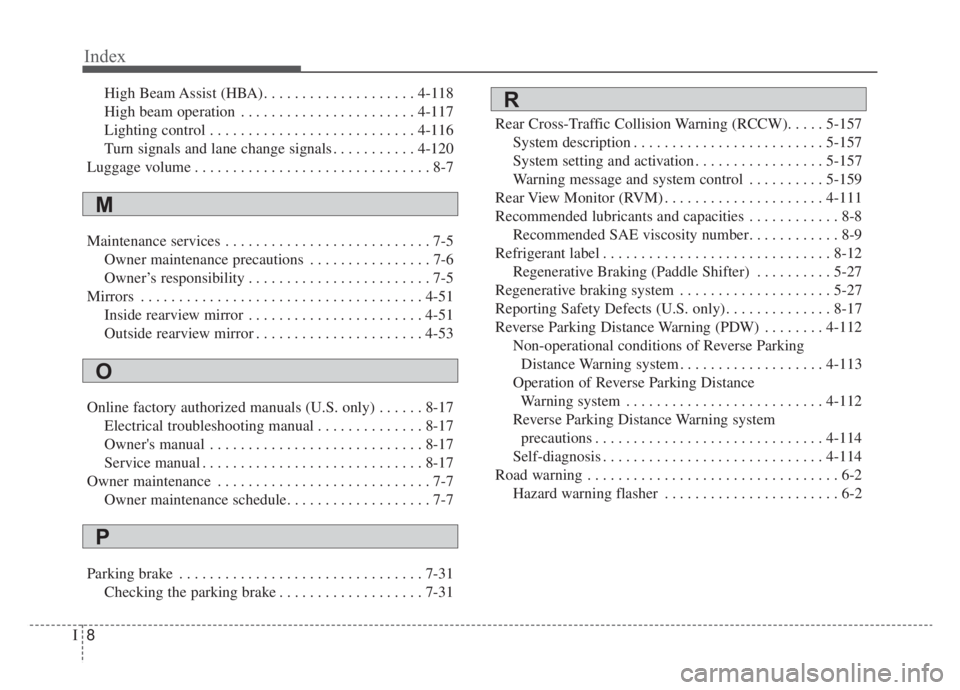
Index
8I
High Beam Assist (HBA) . . . . . . . . . . . . . . . . . . . . 4-118
High beam operation . . . . . . . . . . . . . . . . . . . . . . . 4-117
Lighting control . . . . . . . . . . . . . . . . . . . . . . . . . . . 4-116
Turn signals and lane change signals . . . . . . . . . . . 4-120
Luggage volume . . . . . . . . . . . . . . . . . . . . . . . . . . . . . . . 8-7
Maintenance services . . . . . . . . . . . . . . . . . . . . . . . . . . . 7-5 Owner maintenance precautions . . . . . . . . . . . . . . . . 7-6
Owner’s responsibility . . . . . . . . . . . . . . . . . . . . . . . . 7-5
Mirrors . . . . . . . . . . . . . . . . . . . . . . . . . . . . . . . . . . . . \
. 4-51 Inside rearview mirror . . . . . . . . . . . . . . . . . . . . . . . 4-51
Outside rearview mirror . . . . . . . . . . . . . . . . . . . . . . 4-53
Online factory authorized manuals (U.S. only) . . . . . . 8-17 Electrical troubleshooting manual . . . . . . . . . . . . . . 8-17
Owner's manual . . . . . . . . . . . . . . . . . . . . . . . . . . . . 8-17
Service manual . . . . . . . . . . . . . . . . . . . . . . . . . . . . . 8-17
Owner maintenance . . . . . . . . . . . . . . . . . . . . . . . . . . . . 7-7 Owner maintenance schedule. . . . . . . . . . . . . . . . . . . 7-7
Parking brake . . . . . . . . . . . . . . . . . . . . . . . . . . . . . . . . 7-31 Checking the parking brake . . . . . . . . . . . . . . . . . . . 7-31 Rear Cross-Traffic Collision Warning (RCCW). . . . . 5-157
System description . . . . . . . . . . . . . . . . . . . . . . . . . 5-157
System setting and activation . . . . . . . . . . . . . . . . . 5-157
Warning message and system control . . . . . . . . . . 5-159
Rear View Monitor (RVM) . . . . . . . . . . . . . . . . . . . . . 4-111
Recommended lubricants and capacities . . . . . . . . . . . . 8-8 Recommended SAE viscosity number. . . . . . . . . . . . 8-9
Refrigerant label . . . . . . . . . . . . . . . . . . . . . . . . . . . . . . 8-12 Regenerative Braking (Paddle Shifter) . . . . . . . . . . 5-27
Regenerative braking system . . . . . . . . . . . . . . . . . . . . 5-27
Reporting Safety Defects (U.S. only) . . . . . . . . . . . . . . 8-17
Reverse Parking Distance Warning (PDW) . . . . . . . . 4-112 Non-operational conditions of Reverse Parking Distance Warning system . . . . . . . . . . . . . . . . . . . 4-113
Operation of Reverse Parking Distance Warning system . . . . . . . . . . . . . . . . . . . . . . . . . . 4-112
Reverse Parking Distance Warning system precautions . . . . . . . . . . . . . . . . . . . . . . . . . . . . . . 4-114
Self-diagnosis . . . . . . . . . . . . . . . . . . . . . . . . . . . . . 4-114
Road warning . . . . . . . . . . . . . . . . . . . . . . . . . . . . . . . . . 6-2 Hazard warning flasher . . . . . . . . . . . . . . . . . . . . . . . 6-2
M
P
O
R