Page 119 of 687

355
Safety features of your vehicle
Main components of the occu-pant detection system
A detection device located within the front passenger seat cushion.
An electronic system which deter- mines whether the passenger air
bag systems should be activated
or deactivated.
An indicator light located on the instrument panel which illuminates
the words PASSENGER AIR BAG
“OFF” indicates the front passen-
ger air bag system is deactivated.
The instrument panel air bag warn- ing light is interconnected with the
occupant detection system. If the front passenger seat is occu-
pied by a person that the system
determines to be of appropriate size,
and he/she sits properly (sitting
upright with the seatback in an
upright position, centered on the
seat cushion with their seat belt on,
legs comfortably extended and their
feet on the floor), the PASSENGER
AIR BAG “OFF” indicator will turn off
and the front passenger's air bag will
be able to inflate, if necessary, in
frontal crashes.
You will find the PASSENGER AIR
BAG “OFF” indicator on the center
facia panel. This system detects the
conditions 1~4 in the following table
and activates or deactivates the front
passenger air bag based on these
conditions. Always be sure that you and all vehicle
occupants are seated and restrained
properly (sitting upright with the seat in
an upright position, centered on the
seat cushion, with the person’s legs
comfortably extended, feet on the
floor, and wearing the safety belt prop-
erly) for the most effective protection
by the air bag and the safety belt.
The ODS (Occupant Detection
System) may not function properly if
the passenger takes actions which
can defeat the detection system.
These include:
(1) Failing to sit in an upright position.
(2) Leaning against the door or cen- ter console.
(3) Sitting towards the sides or the front of the seat.
(4) Putting legs on the dashboard or resting them on other locations
which reduce the passenger
weight on the front seat.
(5) Improperly wearing the safety belt.
(6) Reclining the seat back.
Page 421 of 687

5111
Driving your vehicle
✽ ✽NOTICE
Driver Attention Warning system
utilizes the front view camera sensor
on the front windshield for its oper-
ation. To keep the front view camera
sensor in the best condition, you
should observe the followings:
- Do not disassemble camera tem-
porarily for tinted window or
attaching any types of coatings and
accessories. If you disassemble a
camera and assemble it again, take
your vehicle to an authorized Kia
dealer and have the system
checked.
- Do not locate any reflective objects (i.e. white paper, mirror)
over the dashboard. Any light
reflection may cause a mal-func-
tion of Driver Attention Warning
system. (Continued)(Continued)
- Pay extreme caution to keep the
front view camera out of water.
- Do not arbitrarily disassemble the camera assembly, nor apply any
impact on the camera assembly.
• Playing the vehicle audio system at high volume may offset the
Driver Attention Warning system
warning sounds.
For more information of front
view camera, refer to “Lane
Keeping Assist (LKA)”.WARNING
Driver Attention Warning sys-
tem is not a substitute for safe
driving practices, but a con-
venience function only. It is
the driver's responsibility to
always drive cautiously and
safely.
A fatigued driver should take a break, even if there is no
suggestion to do so by the
Driver Attention Warning sys-
tem.
Page 458 of 687
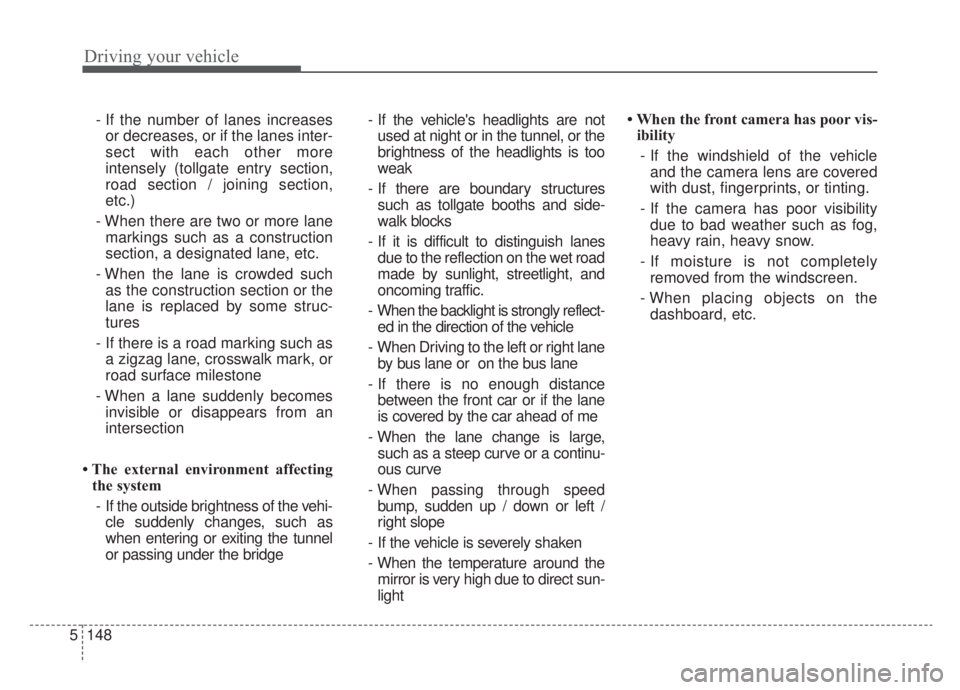
Driving your vehicle
148
5
- If the number of lanes increases
or decreases, or if the lanes inter-
sect with each other more
intensely (tollgate entry section,
road section / joining section,
etc.)
- When there are two or more lane markings such as a construction
section, a designated lane, etc.
- When the lane is crowded such as the construction section or the
lane is replaced by some struc-
tures
- If there is a road marking such as a zigzag lane, crosswalk mark, or
road surface milestone
- When a lane suddenly becomes invisible or disappears from an
intersection
• The external environment affecting the system
- If the outside brightness of the vehi- cle suddenly changes, such as
when entering or exiting the tunnel
or passing under the bridge - If the vehicle's headlights are not
used at night or in the tunnel, or the
brightness of the headlights is too
weak
- If there are boundary structures such as tollgate booths and side-
walk blocks
- If it is difficult to distinguish lanes due to the reflection on the wet road
made by sunlight, streetlight, and
oncoming traffic.
- When the backlight is strongly reflect- ed in the direction of the vehicle
- When Driving to the left or right lane by bus lane or on the bus lane
- If there is no enough distance between the front car or if the lane
is covered by the car ahead of me
- When the lane change is large, such as a steep curve or a continu-
ous curve
- When passing through speed bump, sudden up / down or left /
right slope
- If the vehicle is severely shaken
- When the temperature around the mirror is very high due to direct sun-
light • When the front camera has poor vis-
ibility
- If the windshield of the vehicle and the camera lens are covered
with dust, fingerprints, or tinting.
- If the camera has poor visibility due to bad weather such as fog,
heavy rain, heavy snow.
- If moisture is not completely removed from the windscreen.
- When placing objects on the dashboard, etc.
Page 505 of 687

613
What to do in an emergency
TIRE PRESSURE MONITORING SYSTEM (TPMS)
(1) Low tire pressure telltale / TPMS malfunction indicator
(2) Low tire pressure position telltale (Shown on the LCD display)
Check tire pressure
You can check the tire pressure inthe information mode on the clus-
ter.
- Refer to “Assist mode” in chapter4.
Tire pressure is displayed 1~2 min- utes later after driving.
If tire pressure is not displayed when the vehicle is stopped, “Drive
to display” message displays. After
driving, check the tire pressure.
You can change the tire pressure unit in the user settings mode on
the cluster.
- psi, kpa, bar (Refer to “User set-tings mode” in chapter 4).
✽ ✽ NOTICE
• The tire pressure may change due
to factors such as parking condi-
tion, driving style, and altitude
above sea level.
• Low tire pressure warning may sound when a tire’s pressure unit is
equal or higher than nearby tires.
This is a normal occurrence, which
is due to the change in tire pressure
along with tire temperature.
• The tire pressure shown on the dashboard may differ from the
tire pressure measured by tire
pressure gauge.
ODEP069003
ODEP069047L
Page 663 of 687
Specifications, Consumer information, Reporting safety defects
10
8
VEHICLE IDENTIFICATION NUMBER (VIN)
The vehicle identification number
(VIN) is the number used in register-
ing your vehicle and in all legal mat-
ters pertaining to its ownership, etc.
The number is punched on the floor
under the passenger seat. To check
the number, open the cover. The VIN is also on a plate attached
to the top of the dashboard. The
number on the plate can easily be
seen through the windshield from
outside.
The VIN is able to be found by a pro-
fessional diagnostic equipment from
the ECU. The diagnostic equipment
is connected to OBD connector on
the inner fuse panel. For more infor-
mation, we recommend that you con-
tact an authorized Kia dealer.
ODE086001
■
Frame number
OUM084005
■VIN label
ODE078018N