Page 414 of 687

Driving your vehicle
104
5
The vehicle drives on a curved road.
The vehicle drives through a tollgate.
The road pavement (or the periph-
eral ground) abnormally contains
metallic components (i.e. possibly
due to subway construction).
There is a fixed object near the vehicle, such as a guardrail.
While going down or up a steep road where the height of the lane is
different.
Driving on a narrow road where trees or grass or overgrown.
Driving in rural areas where the sensor does not detect another
vehicle or structure for an extended
period of time.
Driving on a wet road.
Driving on a road where the guardrail or wall is in double structure.
A big vehicle is near such as a bus or truck.
When the other vehicle approach- es very close.
When the other vehicle passes at a very fast speed. While changing lanes.
If the vehicle has started at the
same time as the vehicle next to
you and has accelerated.
When the vehicle in the next lane moves two lanes away from you
OR when the vehicle two lanes
away moves to the next lane from
you.
A motorcycle or bicycle is near.
A flat trailer is near.
If there are small objects in the detecting area such as a shopping
cart or a baby stroller.
If there is a low height vehicle such as a sports car.
The brake pedal is depressed.
ESC (Electronic Stability Control) is activated.
ESC (Electronic Stability Control) malfunctions.
The tire pressure is low or a tire is damaged.
The brake is reworked. The vehicle abruptly changes driv-
ing direction.
The vehicle makes sharp lane changes.
The vehicle sharply stops.
Temperature is extremely low around the vehicle.
The vehicle severely vibrates while driving over a bumpy road,
uneven/bumpy road, or concrete
patch.
The vehicle drives on a slippery surface due to snow, water puddle,
or ice.
Lane Departure Warning system or Lane Keeping Assist system do not
operate normally.
For more information refer to “Lane
Keeping Assist (LKA)” in this chap-
ter.
Page 422 of 687
Driving your vehicle
112
5
Leading Vehicle Departure
Alert
This function reminds the driver the
leading vehicle’s driving departure
after stopping.
CAUTION
Driver Attention Warning sys-
tem may not properly operatewith limited alerting in the fol-lowing situations:
The system will not operate for about 15 seconds whenrestarting the engine or initial-izing the front camera such asrebooting, etc.
The lane detection perform- ance is limited. (For moreinformation, refer to "LaneKeeping Assist (LKA)" in thischapter.)
The vehicle is violently driven or is abruptly turned for obsta-cle avoidance (e.g. construc-tion area, other vehicles, fallenobjects, bumpy road).
Intentionally frequent lane cut-in
(Continued)
(Continued) The vehicle drives on a curvy road.
The vehicle drives on a bumpy road.
The vehicle drives through a windy area.
The vehicle is controlled by the other driver assistancesystems such as LaneKeeping Assist system.
Page 424 of 687
Driving your vehicle
114
5
✽ ✽
NOTICE
The function may not alert or may
not work properly when:
• A pedestrian or a bicycle is ahead
• A car cut in ahead.
• Meet a traffic jam during the
curve or right turn driving.
• Busy road such as reducing lanes.
• Stopping at a shoulder, rest area or a parking lot.
• If the vehicle head makes a sudden start or the U-turn.
• If the vehicle is stopped at the speed bumps or a slope.CAUTION
Leading Vehicle Departure
Alert function utilizes the frontcamera on the front wind-shield for its operation. Tokeep the front camera in thebest condition.
For more information of frontview camera, refer to “LaneKeeping Assist (LKA)”.
The function may not operate for 15 seconds after theengine is started or the frontview camera is initialized.
Page 426 of 687

Driving your vehicle
116
5
✽ ✽
NOTICE
• During normal cruise control oper-
ation, when the SET switch is acti-
vated or reactivated after applying
the brakes, the cruise control will
energize after approximately 3 sec-
onds. This delay is normal.
• To activate cruise control, depress the brake pedal at least once after
placing the ignition switch or
ENGINE START/STOP button to
the ON position or starting the
engine. This is to check if the brake
switch which is important part to
cancel cruise control is in normal
condition.
Cruise control switch
CANCEL : Cancels cruise control
operation.
CRUISE : Turns cruise control sys- tem on or off.
RES+ : Resumes or increases cruise
control speed.
SET- : Sets or decreases cruise con- trol speed.
To set cruise control speed:
1. Press the CRUISE button on thesteering wheel, to turn the system
on. The cruise indicator light will
illuminate.
2. Accelerate to the desired speed, which must be more than approxi-
mately 20 mph (30 km/h).
ODE056019ODE056019
Page 430 of 687

Driving your vehicle
120
5
➀ Cruise indicator ( CRUISE)
➁ Set speed
\b Vehicle-to-vehicle distance
Smart Cruise Control system allows
you to program the vehicle to maintain
constant speed and distance detect-
ing the vehicle ahead without depress-
ing the accelerator or brake pedal.
To see SCC screen on the LCD dis-
play on the cluster, select Driving
Assist ( ). For more informations,
refer to “LCD Display Modes” in
chapter 4.
✽ ✽ NOTICE
To activate Smart Cruise Control,
depress the brake pedal at least once
after placing the ignition switch or
ENGINE START/STOP button to
the ON position or starting the
engine. This is to check if the brake
switch which is important part to
cancel smart cruise control is in nor-
mal condition.
Smart Cruise Control switch
CANCEL : Cancels cruise control
operation.
CRUISE : Turns cruise control sys- tem on or off.
RES + : Sets or increases cruise control speed.
SET - : Sets or decreases cruise control speed.
: Sets vehicle-to-vehicle distance
SMART CRUISE CONTROL (SCC) (IF EQUIPPED)
WARNING
For your safety, please read the
owner's manual before using
Smart Cruise Control system.
ODEP059080N
Page 442 of 687
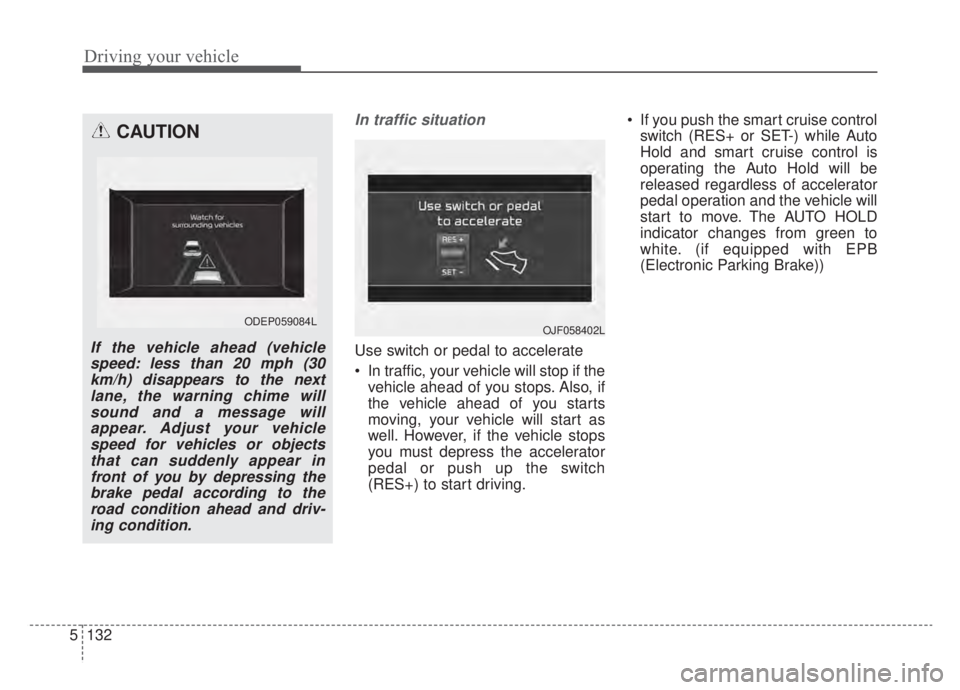
Driving your vehicle
132
5
In traffic situation
Use switch or pedal to accelerate
In traffic, your vehicle will stop if the
vehicle ahead of you stops. Also, if
the vehicle ahead of you starts
moving, your vehicle will start as
well. However, if the vehicle stops
you must depress the accelerator
pedal or push up the switch
(RES+) to start driving. If you push the smart cruise control
switch (RES+ or SET-) while Auto
Hold and smart cruise control is
operating the Auto Hold will be
released regardless of accelerator
pedal operation and the vehicle will
start to move. The AUTO HOLD
indicator changes from green to
white. (if equipped with EPB
(Electronic Parking Brake))
CAUTION
If the vehicle ahead (vehiclespeed: less than 20 mph (30km/h) disappears to the nextlane, the warning chime willsound and a message willappear. Adjust your vehiclespeed for vehicles or objectsthat can suddenly appear infront of you by depressing thebrake pedal according to theroad condition ahead and driv-ing condition.
ODEP059084L OJF058402L
Page 449 of 687
5139
Driving your vehicle
A vehicle ahead cannot be recog-
nized correctly by the sensor if any of
following occurs:
- When the vehicle is pointingupwards due to overloading in the
liftgate (tailgate)
- While making turns by steering
- When driving to one side of the lane
- When driving on narrow lanes or on curves
Adjust your vehicle speed by
depressing the brake pedal accord-
ing to the road condition ahead and
driving condition. When vehicles are at a standstill
and the vehicle in front of you
changes to the next lane, be care-
ful when your vehicle starts to
move because it may not recognize
the stopped vehicle in front of you.
In this case, you must maintain a
safe braking distance, and if nec-
essary, depress the brake pedal to
reduce your driving speed in order
to maintain a safe distance. Always look out for pedestrians
when your vehicle is maintaining a
distance with the vehicle ahead.
OJF055029OJF055050
Page 453 of 687

5143
Driving your vehicle
LFA system operation
To use Lane Following Assist two
steps are necessary:
(1) LFA system has to be enabled,and
(2) SCC system has to be activated
With the ignition switch or ENGINE
START/STOP button in the [ON],
select or release the setting from
“User setting → Driver Assistance →
Driving Assist →Lane Following
Assist”.
Select LFA system in the user setting
of the instrument panel.
The LFA system status is remem-
bered by the system and therefore
does not need to be enabled again
for each new journey.
(Continued)
- Depending on your surround- ings and road conditions, LFAsystem could fail to recognizethe lane and stop working. Inturn, extra caution is requiredwhile driving with LFA systemon.
- Be sure to check the non- operating conditions and cau-tions for the driver beforeusing LFA system.
- Do not place reflective materi- als such as white paper ormirror on the crash pad.Sunlight reflections can causea malfunction in LFA system.
- Too big sound from the sound system can interrupt thealarming sound from LFA sys-tem.
(Continued)(Continued)- Keeping your hands off the wheel while driving will triggerthe hands-off warning anddeactivate the steering-assistsystem. Put your hands backon the wheel, then the steer-ing-assist system will be re-activated.
- When driving at a high speed, the steering assist force canbecome weak and the vehiclecan drive out of its lane. Extracaution is required, and com-ply with the speed limit.
- Attaching an object to the steering wheel could detersteering assistance.
- Attaching an object to the steering wheel could deter thehands-off alarming system.